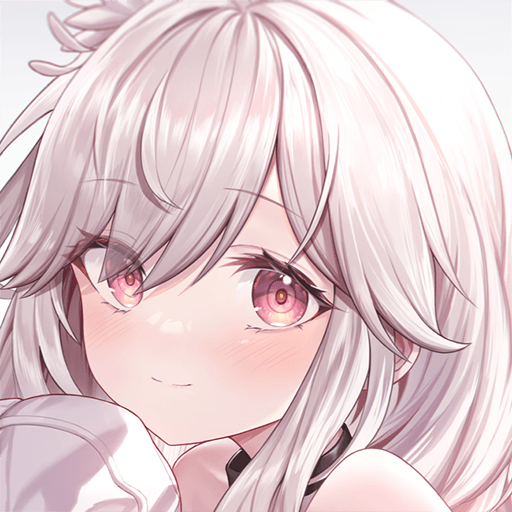How to Install and Play Haze Reverb on PC with BlueStacks
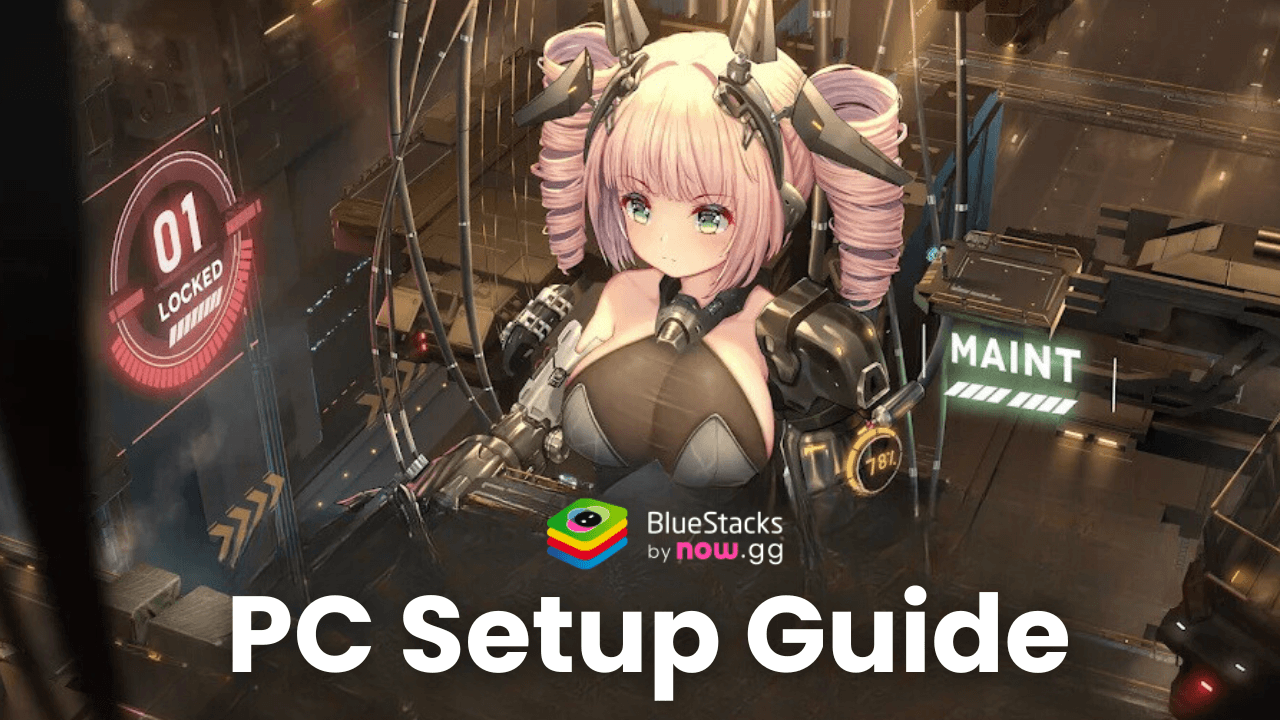
Haze Reverb is a thrilling anime-style tactical RPG where humanity fights for survival against extraterrestrial invaders known as “Sin.” As the chosen player gifted with Synesthesia, you lead a team of Giantesses in turn-based battles, strategizing to overcome intense challenges.
With a fully voiced story, diverse characters, and tactical 9vs9 combat, the game combines epic storytelling with strategic gameplay. You can build your dream squad, unlock powerful skills, and fight for humanity’s future.
How to Install Haze Reverb on PC
- Visit the game’s page on BlueStacks and tap the “Play Haze Reverb on PC” button.
- Install and launch the BlueStacks app.
- Access the Google Play Store by signing in and installing the game.
- Start playing!
Already Using BlueStacks?
- Launch BlueStacks on your computer.
- Search for “Haze Reverb” using the home screen search bar.
- Select the game from the search results.
- Press “Install” and wait for the download to complete.
- Open the game and begin your tactical battles against Sin!
Minimum System Requirements
To enjoy the best experience while playing Haze Reverb on BlueStacks, ensure your system meets these requirements:
- OS: Windows 7 or higher.
- Processor: AMD or Intel processor.
- RAM: At least 4GB of RAM (Disk space cannot substitute for RAM).
- Storage: 5GB of free disk space.
- You need Administrator access on your PC.
- Updated graphics drivers from Microsoft or your chipset vendor.
Haze Reverb is perfect for fans of tactical RPGs, anime storytelling, and strategic gameplay. Whether you’re a casual gamer who loves gacha systems and character building or a dedicated player seeking intense battles and team strategy, this game has something for you.
With its quick turn-based battles and immersive story, it’s ideal for playing during breaks or longer gaming sessions. If you love anime-inspired adventures with a touch of strategy, Haze Reverb is the game to play!
You can enjoy the game’s stunning anime visuals and tactical battles on a bigger screen with enhanced graphics. Also, you can use your keyboard and mouse for better control during intense turn-based combat. BlueStacks ensures smoother gameplay and faster responses, helping you focus on your strategy and enjoy every moment of the action. Enjoy playing Haze Reverb on PC or laptop with BlueStacks!