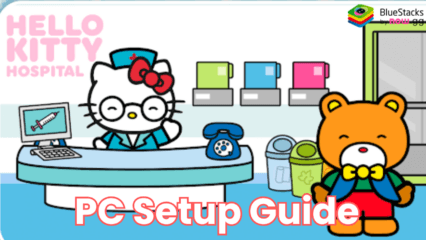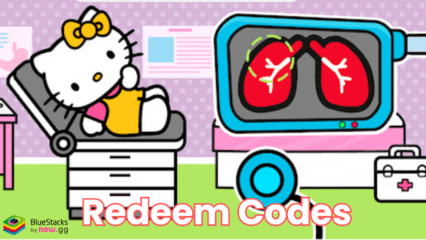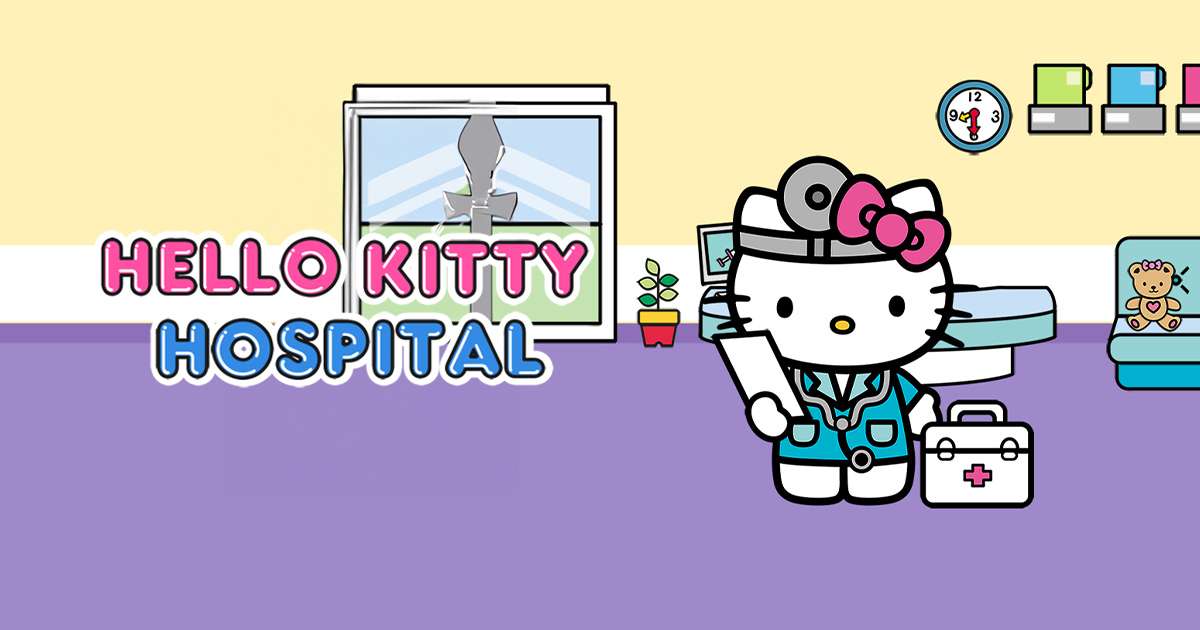Hello Kitty: Kids Hospital Beginner's Guide and Tips
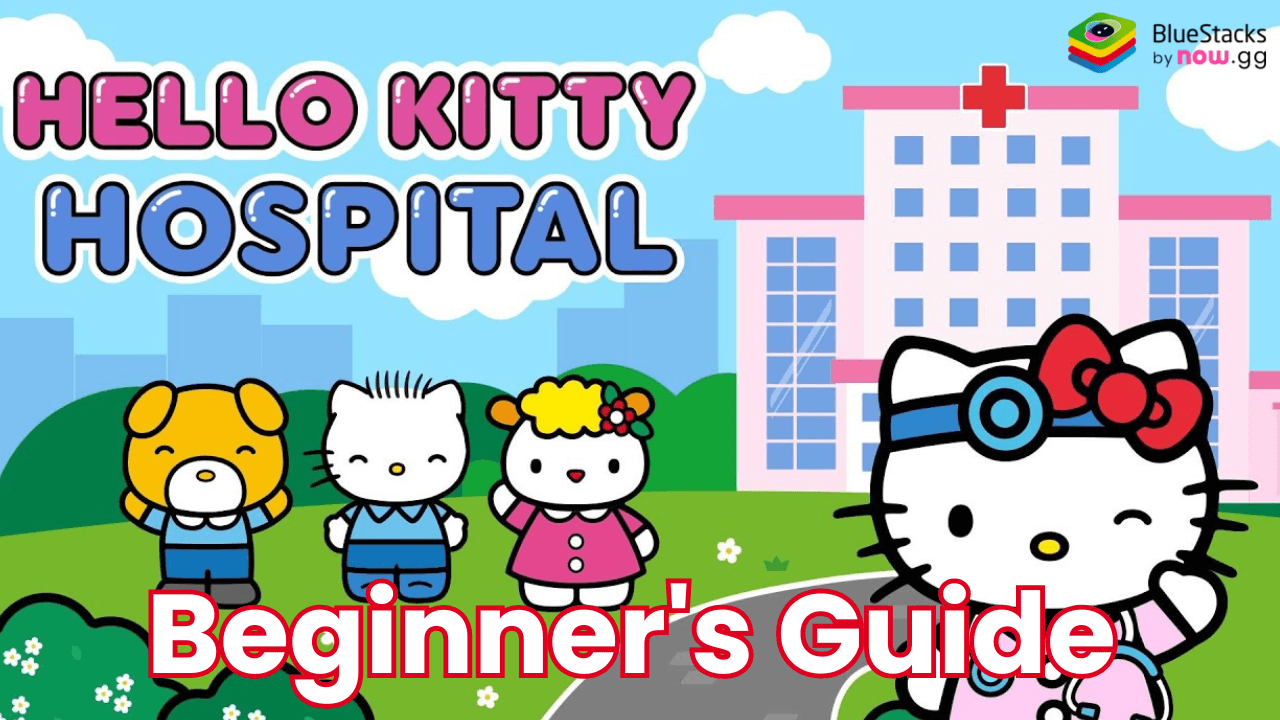
Hello Kitty: Kids Hospital is an engaging simulation game where players take on the role of managing a whimsical hospital staffed by adorable Sanrio characters. This beginner’s guide will help you navigate the game mechanics, optimize hospital operations, and provide the best care to your patients while having fun in Hello Kitty’s vibrant world.
Understanding the Gameplay Mechanics of Hello Kitty: Kids Hospital
In Hello Kitty: Kids Hospital, you’re tasked with running a hospital to treat various ailments affecting your patients. From diagnosing conditions to assigning treatments, every decision you make impacts your hospital’s success. Players will be dealing with a variety of different patients and understanding their problems in order to derive a solution. As a beginner, players will firstly be greeted with a short tutorial before jumping straight to work. You will need to do the following:
Patient Management: Diagnose and treat patients efficiently to keep them happy.
Hospital Upgrades: Expand and improve your hospital facilities to handle more patients and provide better care.
Staff Assignments: Hire and level up Sanrio characters like Hello Kitty, My Melody, and Kuromi to optimize operations.

At its core, the controls of the game are quite simple. The game has different levels akin to a real life hospital, complete with different departments. Players will gradually get familiarized with the systems once they start operating on patients. Firstly, you will need to greet the patient at the lobby and assess their problem. Once the checking is done, you will receive a pop-up notification with a symbol, denoting the patient’s problem. Once you have assessed the problem, simply drag and drop the patient to the clinic with the same symbol. For example, if the patient has an eyesight problem, it will show a symbol of eyes not working properly.
Managing your Hospital
Here are some tips to help you manage your hospital efficiently:
- Efficient Patient Flow: Keep waiting times low by upgrading reception areas and ensuring enough treatment rooms are available. Monitor patient moods; happy patients give higher rewards.
- Building and Upgrading Facilities: Start with essential rooms like the Reception, General Ward, and Pharmacy. As you progress, unlock specialized rooms like Surgery, Radiology, and Intensive Care. Prioritize upgrading rooms that frequently serve patients to speed up treatment times.
- Decorative Items to Improve Functionality: Certain decorations, like coffee machines and sofas, reduce patient waiting times or boost staff energy. Place decorations strategically to maximize their benefits.
Staffing
If you’re going to operate a full hospital, it’s given that you will need some staff to help with managing patients and ensure the operations are running smoothly at all times. You can hire more staff for your hospital in Hello Kitty: Kids Hospital. Staffing requires recruiting characters from the Sanrio universe. Each character has unique stats, including Speed, Efficiency, and Energy. Match characters to departments that suit their strengths.

For example: Hello Kitty excels in management roles, My Melody is skilled in patient care, and Kuromi handles high-pressure tasks efficiently. Much like other developmental games, players can also level up their staff to increase efficiency and output. Use experience points or in-game currency to level up characters, improving their stats and unlocking new abilities. Assign them breaks or fun tasks to recharge their energy. Make sure to rotate staff between departments to prevent burnout and keep operations running smoothly.
Resource Management
The game has multiple different types of resources that players can require by spending time with patients, diagnosing their diseases, and giving them effective treatment. The 3 main core currencies are as follows:
Coins: Used for general upgrades and decorations.
Gems: A premium currency for unlocking special items or speeding up tasks.
Energy: Needed for staff to perform tasks; regenerates over time.
Since Hello Kitty: Kids Hospital is a live-service game, players can get access to these resources on a daily basis by completing simply tasks. Complete daily tasks and quests for coins, gems, and exclusive items. Focus on missions that align with your current hospital setup for maximum rewards. Balance spending between upgrading facilities, hiring staff, and buying decorations. Avoid over-investing in less-used rooms early in the game.
Tips for Faster Progression
Login Bonuses: Collect daily login rewards for consistent resource accumulation.
Focus on Efficiency: Upgrade rooms and staff abilities that have the highest impact on patient care.
Plan Ahead: Anticipate patient needs and set up your hospital layout for seamless treatment flow.
To play Hello Kitty: Kids Hospital on a bigger screen of your PC or Laptop, it is highly recommended to use BlueStacks along with your keyboard and mouse.