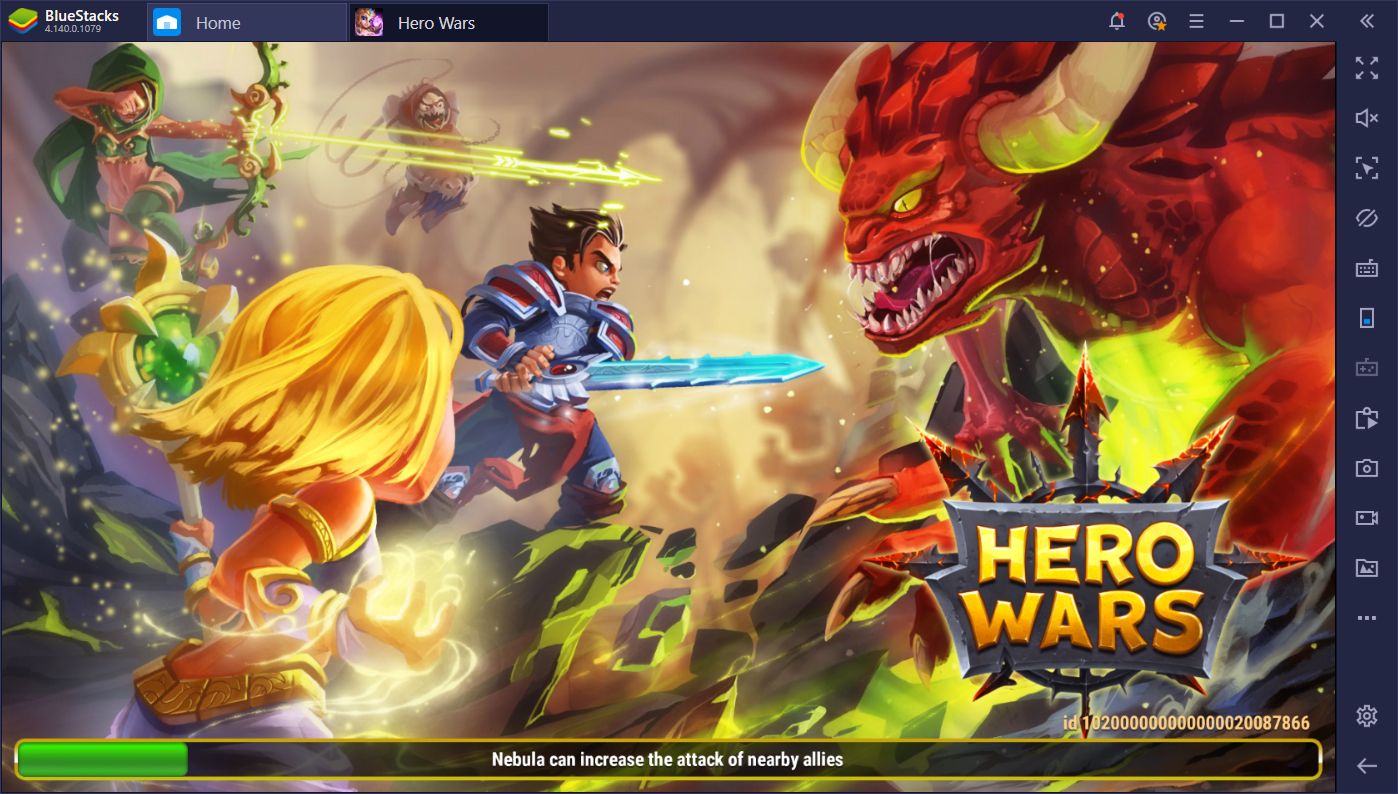How to Play and Install Hero Wars – Fantasy Battles on PC or Mac with BlueStacks

The Archdemon and his minions have invaded the world and it is up to you and your army of heroes to stop him. Collect and upgrade heroes and their unique skills to defeat enemies and be crowned as the peaceful guardian of Dominion. Experience a thrilling RPG adventure and fight in epic battles by playing and installing Hero Wars – Fantasy Battles on your PC or Mac now with BlueStacks. Learn how to install the game now by following the steps below.
How to Install Hero Wars – Fantasy Battles
- Download and Install BlueStacks on your PC.
- Complete Google Sign-in to access the Play Store or do it later.
- Look for Hero Wars – Fantasy Battles in the search bar at the top-right corner
- Click to install Hero Wars – Fantasy Battles from the search results.
- Complete Google Sign-in (if you skipped step 2) to install Hero Wars – Fantasy Battles.
- Click the Hero Wars – Fantasy Battles icon on the home screen to start playing.
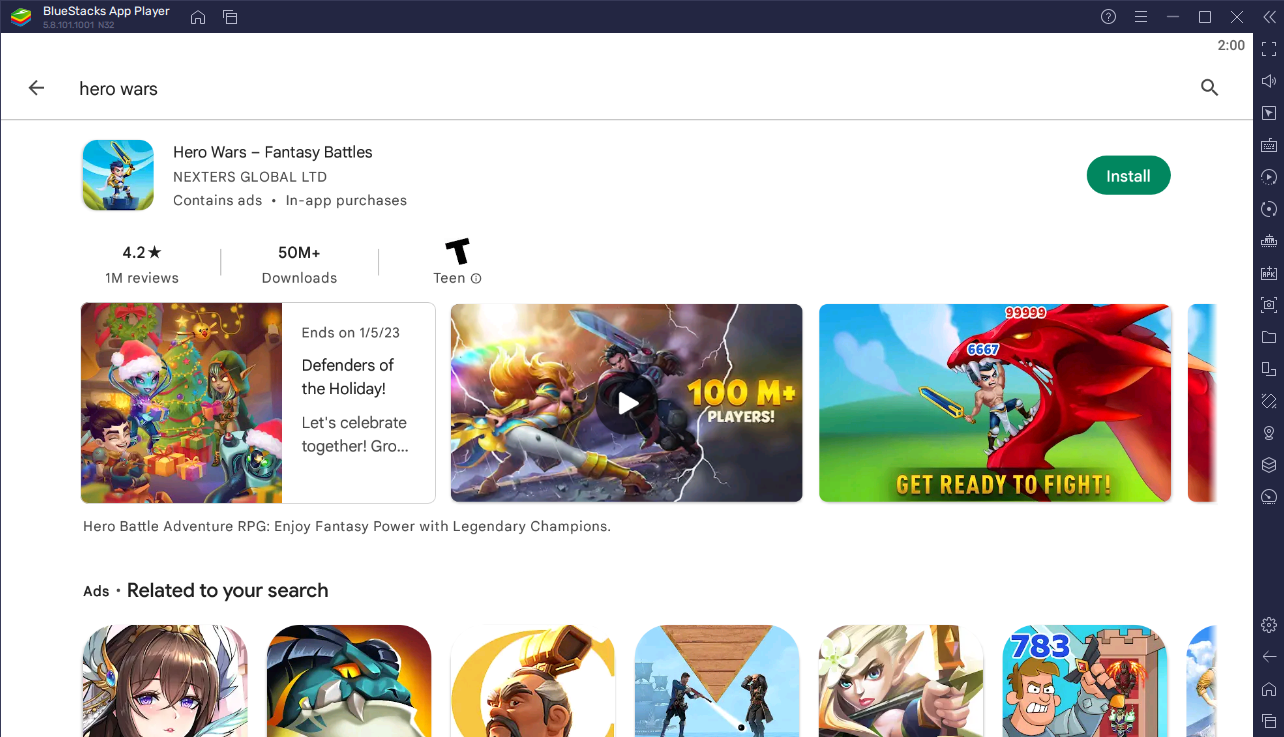
Summon Strong Heroes
The heroes are the most important element of your fight against the Archdemon and his army. In Hero Wars – Fantasy Battles, there are dozens of heroes to unlock and use and each of them has their own set of skills that are useful against enemies. You can create a multitude of strategies by experimenting with different heroes.

Each hero is characterized by their position, main hero stat, roles, faction, and skills. Position determines where a hero is placed during battle. The main hero stat determines what the hero’s highest stat is when you first get them. The role determines the combat capabilities of the hero and what their skills may be like. And the faction determines where the hero belongs to.
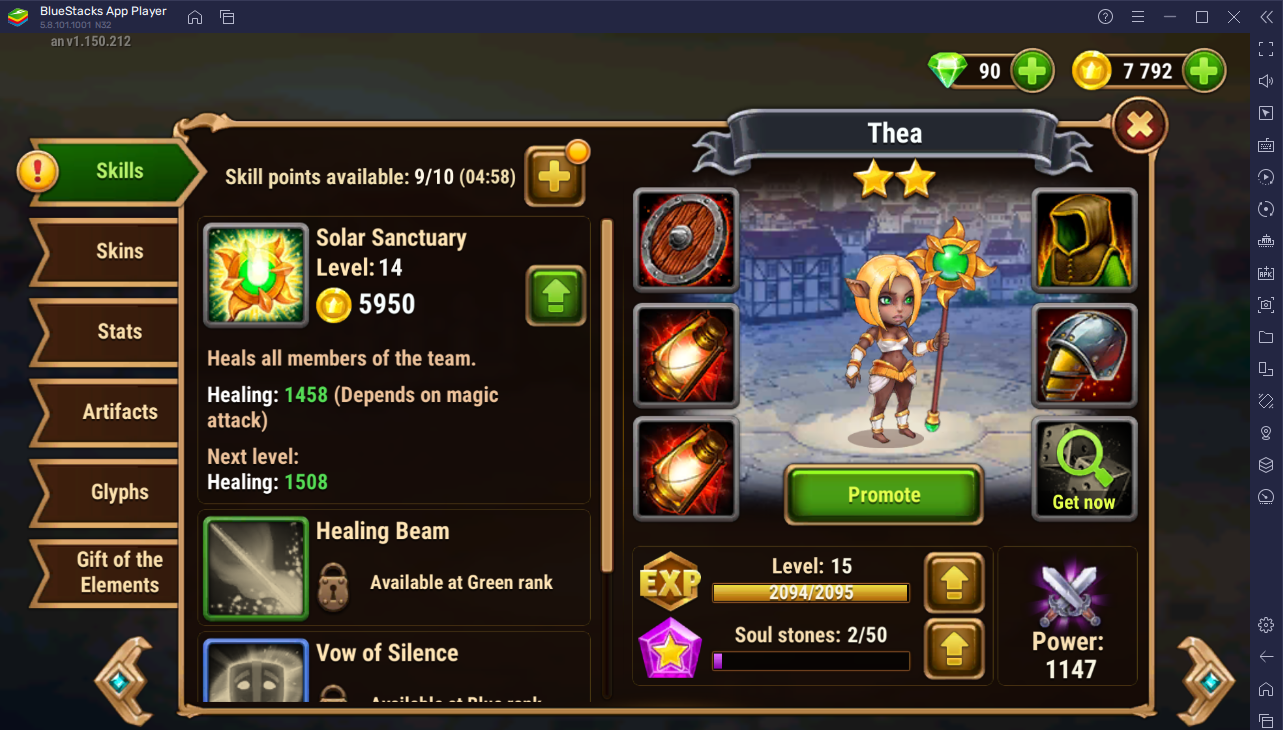
Every hero also has a unique set of skills. These skills can be powerful attacks, buffs to other heroes in the team (temporary strengthening), or debuffs to the enemies (temporary weakening). The role usually determines the skills a hero has. For instance, a healer hero is likely to have healing-related skills whereas a warrior hero is likely to have powerful attacks as a skill. A hero has up to four skills with the first one being unlocked upon recruiting a hero. The other three can be earned by promoting the hero to higher ranks.
New heroes can be summoned by acquiring enough of their Soul Stones. These stones can be acquired through the Heroic Chest, which acts like a gacha system. Additionally, more stones can be acquired by completing campaign missions or quests.
Upgrade Heroes
There are a variety of ways to make your heroes more powerful in Hero Wars – Fantasy Battles.

Heroes can be levelled up and have their hero stats increased by consuming EXP potions. There are different types of potions that give out different amounts of EXP (i.e., +50, +300, +1500, +7500). Note that levelling up is restricted by a level cap which can be increased when the Team Level is increased.
A hero can also be promoted to a higher rank to unlock more skills. To do so, you must collect the required amount of that hero’s Soul Stones. The rankings are grey (earned upon unlocking a hero), green, blue, and violet in that order.

Heroes can also wear gear to further increase their stats. They equip up to six gear items. Each gear item has a level requirement that must be satisfied to be equipped and has its own rarity which determines how strong the buffs are.
Play an Action-Packed Campaign
Deploy your heroes to fight the Archdemon and his minions in the main campaign. The campaign consists of several chapters with each chapter containing several stages that must be cleared.

For each stage, you must clear three waves of enemies. Combat is done automatically in this game. Every time a hero lands an attack, they fill up their skill meter which, when full, activates their skill. Skill activation can be done automatically (the skill activates the moment the meter becomes full) or manually (the skill activates when you click on the hero’s icon). Depending on your performance in the stage, you can earn up to three rating stars alongside campaign rewards.
Compete in the PvP Arena
Put your heroes to the test by having them participate in the Arena where they can compete against the heroes of other players.

Arena battles are fought automatically similar to campaign battle with the goal being to defeat the enemy team. Upon defeating the enemy, you take their place in the ranking and you also earn currency called Arena Coins which you can spend in the shop for new heroes or gear. Additionally, if you are not able to defeat the enemy on time, the defending player automatically wins.

You can battle up to five players per day. In the Arena page, you can choose one of three enemies to fight, and you also have the option to refresh the enemy list. For the best balance between chances of winning and quality of rewards, make sure to pick the rank closest to your rank but not greater than it.
Ranking matters in the Arena as you can gain rewards depending on your ranking. These rewards can be claimed every 20:00 server time but you must fight at least one battle first before doing so. The rewards become better as you increase your ranking.
Fight with Your Heroes with BlueStacks
Experience an epic RPG adventure now by playing and installing Hero Wars – Fantasy Battles now on your PC or Mac with BlueStacks. With BlueStacks, you can take advantage of plenty certain features that can heighten your gameplay experience.
If you like rerolling accounts, BlueStacks has made that process easier than ever with the Multi-instance tool which allows you to reinstall the game on a separate Android instance. This tool also allows you to play more than one instance at the same time to make multi-managing accounts easier.
You can also use the UTC Time Converter to create reminders for in-game events or even just daily activities that you cannot afford to miss.
Who is your favorite hero in Hero Wars – Fantasy Battles so far? Let us know in the comments below.