Achieve 120 FPS in Honor of Kings with BlueStacks

Playing Honor of Kings at 120 FPS offers a smoother, more responsive gaming experience essential for competitive play. Higher frame rates improve your reaction times, provide clearer visuals, and reduce input lag, giving you a significant edge over your opponents. Playing on your PC or laptop with BlueStacks enables you to achieve stable 120 FPS performance on virtually any machine, ensuring you get the best possible gameplay experience.
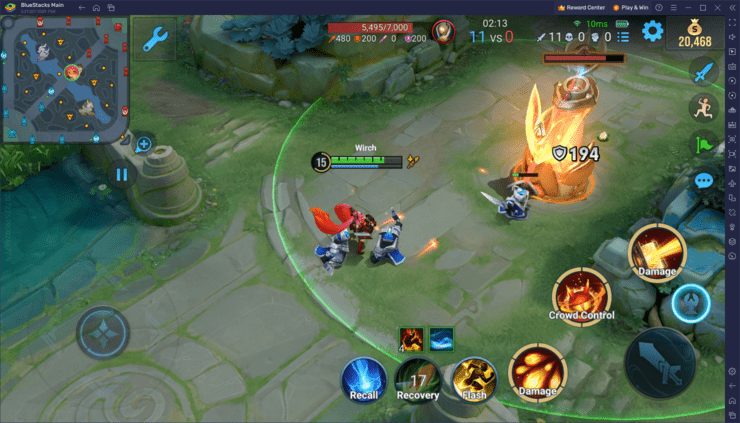
Playing at 120 FPS with BlueStacks
BlueStacks is optimized to deliver high-performance gameplay, allowing you to enjoy Honor of Kings at up to 120 FPS on virtually any machine. Here’s how to get started in a few easy steps:
- Open BlueStacks Settings: Click on the gear icon in the toolbar to access the settings menu.
- Adjust Performance Settings: Navigate to the “Performance” tab. Allocate more CPU cores and RAM to BlueStacks for better performance. Further, make sure to choose the “High performance” option when setting the Performance mode.
- Enable High Frame Rate: In the “Performance” tab, enable the “High frame rate” option. Set the frame rate slider to 120 FPS or the maximum supported by your monitor.
- Adjust In-Game Settings: Open Honor of Kings and go to the in-game settings menu. Set the graphics to high or ultra, and ensure the frame rate setting is set to the highest possible value.
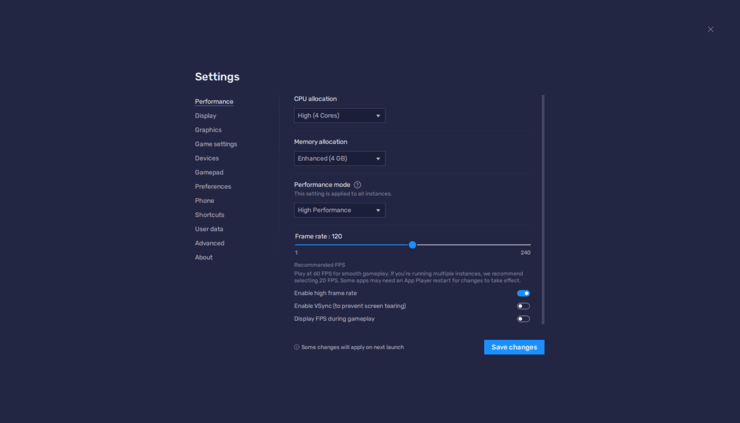
These steps are very easy to do and take barely over a minute, after which you will be always playing at the smoothest 120 FPS. This added performance will ensure that you’re on top of the action, as well as the visuals, without missing a beat.
Benefits of Playing at 120 FPS
There is a few key advantages to playing with a high and stable FPS:
- Smoother Gameplay: Higher frame rates result in smoother animations and transitions, making it easier to follow the action and react quickly. This is crucial in a fast-paced MOBA like Honor of Kings, where split-second decisions can determine the outcome of a match.
- Improved Visual Clarity: At 120 FPS, the game’s visuals are clearer and more detailed. This helps you spot enemies, skill effects, and other important elements more easily, enhancing your situational awareness and overall performance.
- Reduced Input Lag: Higher frame rates reduce the delay between your inputs and the game’s response. This leads to more precise control over your hero, allowing for quicker and more accurate execution of skills and movements.

Achieving a stable 120 FPS in Honor of Kings enhances your gaming experience, providing smoother gameplay, improved visual clarity, and reduced input lag. BlueStacks makes it easy to optimize your settings and achieve this high-performance standard on virtually any machine. Download BlueStacks today to enjoy Honor of Kings at its best and gain a competitive edge in your matches with the many tools and features that it puts at your disposal.
















