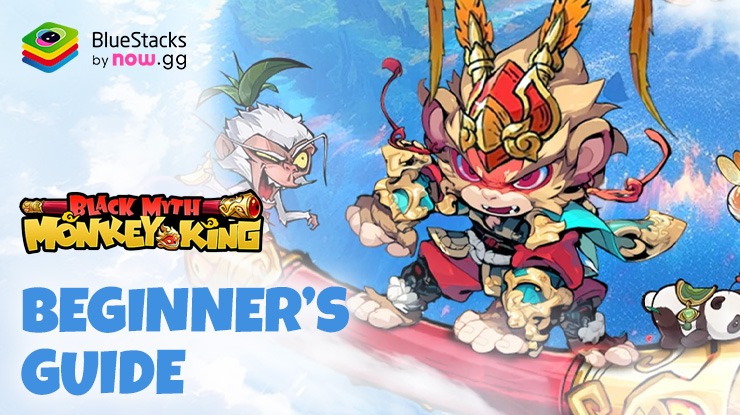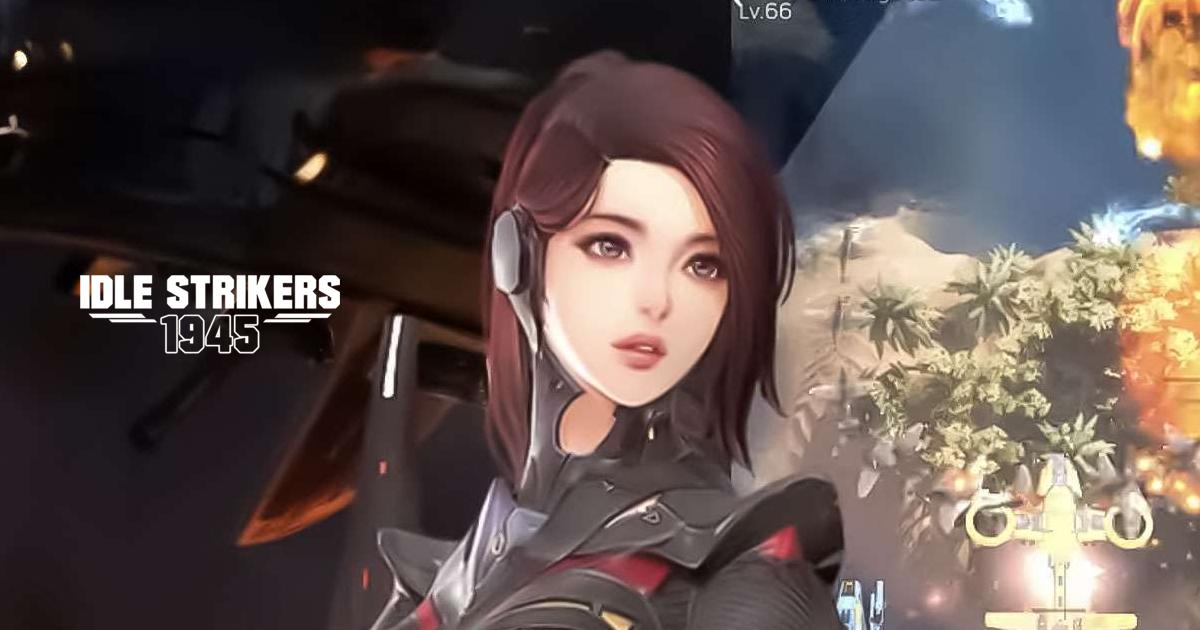How to Play Idle Strikers 1945 on PC with BlueStacks

In Idle Strikers 1945, you take on the role of a commander deploying fighters in action-packed battles. The role playing game boasts over 50 unique and powerful fighters for you to command. Each fighter has its own strengths and abilities, allowing you to create diverse formations. Your fighters operate on autopilot, which means they engage enemies automatically. As a commander, your role is to summon, train, and upgrade these fighters to enhance their firepower. Fuse your fighters to make them stronger. Drag and create formations strategically to optimize your battles.
Remember to adjust the game settings within BlueStacks emulator to optimize your experience. Whether you’re on a quest for victory or just enjoying the nostalgic vibes of classic aircraft, have a blast playing.
Installing Idle Strikers 1945 on PC
- Go to the game’s page and click on the “Play Idle Strikers 1945 on PC“ button.
- Install and launch BlueStacks.
- Sign in to the Google Play Store and install the game.
- Start playing.
For Those Who Already Have BlueStacks Installed
- Launch BlueStacks on your PC.
- Search for Idle Strikers 1945 on the homescreen search bar.
- Click on the relevant result.
- Install the game and start playing.
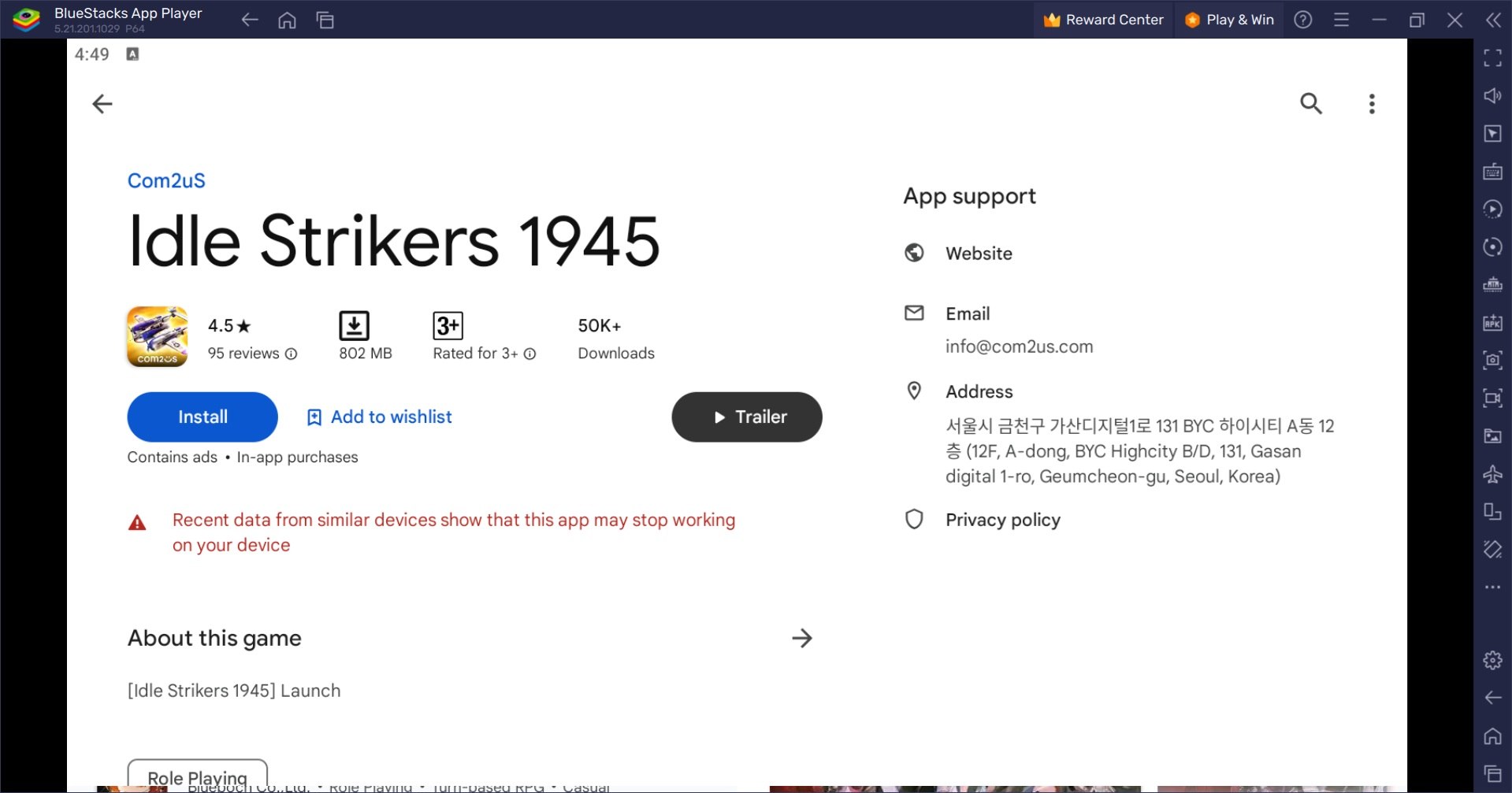
Minimum System Requirements
BlueStacks runs on any virtual system, sporting the following minimum requirements:
- OS: Microsoft Windows 7 and above
- Processor: Intel or AMD Processor
- RAM: Your PC must have at least 4GB of RAM. (Note: Having 4GB or more disk space is not a substitute for RAM.)
- Storage: 5GB Free Disk Space
- You must be an Administrator on your PC.
- Up-to-date graphics drivers from Microsoft or the chipset vendor
For more information, players can visit the Google Play Store page of Idle Strikers 1945. For more in-depth insights, tips, and exciting gameplay strategies, explore our extensive BlueStacks Blogs on the game. Play Idle Strikers 1945 on PC or laptop running on windows any Android game with BlueStacks emulator.