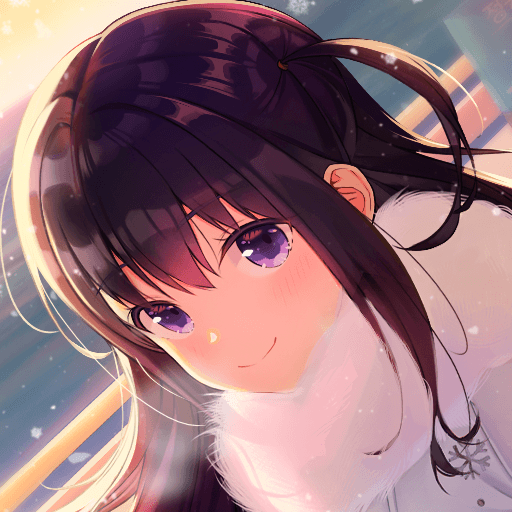IDOLY PRIDE: Idol Manager - Rerolling Guide for the Best Start

Breed the best talent in the Idol performance industry by training and managing girls from different schools! IDOLY PRIDE: Idol Manager is a brand-new Idol simulator RPG that has recently released globally after massive success in the Japan. Developed and published by NEOWIZ, the gameplay is typical of your management simulator where you attend live sessions, train Idols, participate in fun activities together, and interact with them to increase intimacy and affection levels. Don’t be shy as more famous the Idols get, more profitable your Idol management business Hoshimi Productions, becomes! Players can even summon for new attractive and fashionable outfits for Idols to boost their confidence. IDOLY PRIDE: Idol Manager is available to be downloaded and installed as a free-to-play game on both the Google Play Store and iOS App Store.

In this rerolling guide for IDOLY PRIDE: Idol Manager, we will be going over the re-rolling process in a step-by-step manner. After reading, we firmly believe players will have a clear idea on how they can reroll efficiently. We will be mentioning all the methods that are available to re-roll in IDOLY PRIDE: Idol Manager at the time of the global launch. Naturally, we will be taking into account all the rewards that were sent as part of the pre-registration campaign.
IDOLY PRIDE: Idol Manager is a gacha game that requires players to summon for the different costumes/outfits of different Idols. The official in-game terminology of the system is called “Casting” and can be seen on the bottom right-hand side of the main menu. Much like other gachapon based games, the outfits of Idols are divided into different rarities. The higher the rarity of the desired outfit, the lower the probability of obtaining it. Similarly, the lower the rarity of the desired outfit, the higher the probability of obtaining it. For the joy of free-to-play players, IDOLY PRIDE: Idol Manager also harbors a handy pity system where players can guarantee themselves their desired outfit but at the cost of doing 200 summons on the particular banner. However, in this re-rolling guide, we do not get enough summoning currency to reach the pity and should not aim for it.
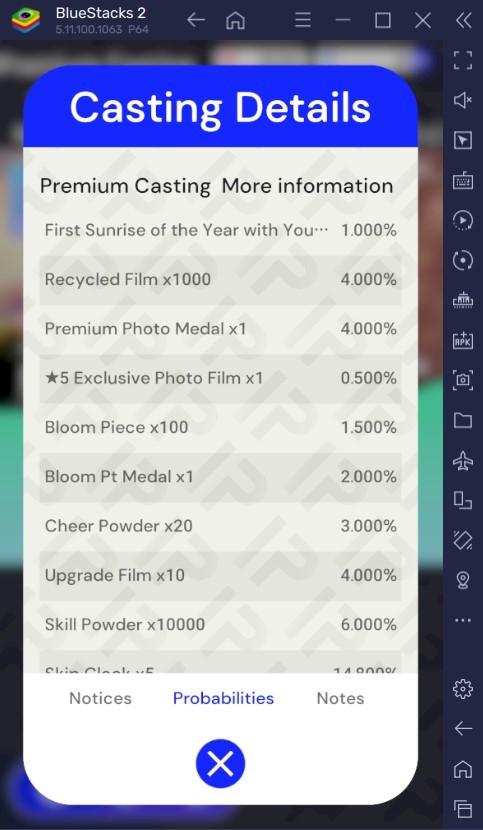
Here are the different rarities of outfits and their rates:
- 5-Star Outfits– 3.5% Probability of being summoned
- 4-Star Outfits – 15% Probability of being summoned
- 3-Star Outfits – 81.5% Probability of being summoned
Rerolling Guide for IDOLY PRIDE: Idol Manager
Rerolling is an essential part of games like IDOLY PRIDE: Idol Manager where a strong head starts matters and can set you up for a smooth and efficient journey throughout the game. Playing IDOLY PRIDE: Idol Manager on BlueStacks eases the process for a perfect reroll using its Multi-Instance Manager tool. In IDOLY PRIDE: Idol Manager, players can summon on different types of casting banners by using the summoning currency they are provided as well as the summoning tickets they are provided.
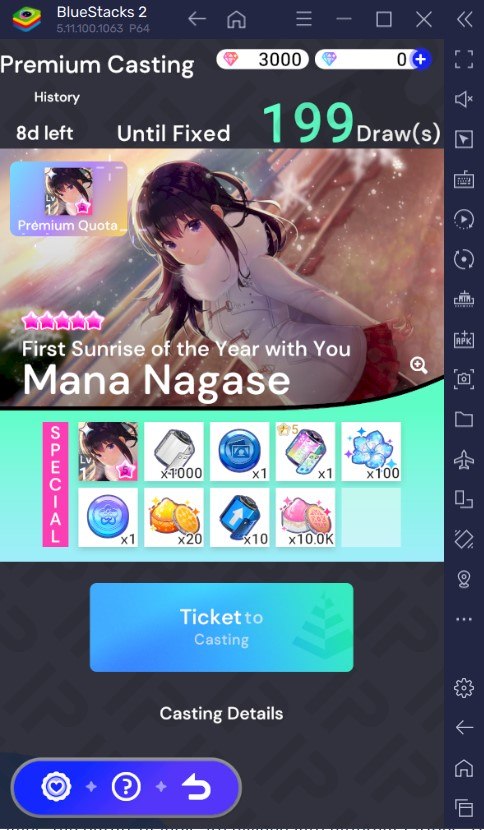
The tutorial in IDOLY PRIDE: Idol Manager is not very long and that’s great for a re-roller like you. After finishing the tutorial, you will be left alone to do whatever you want. Make sure to claim those pre-registration rewards from your in-game mailbox first. The gacha system called “Casting” unlocks after the player clears the tutorial. Players will be greeted by multiple summoning banners once they click on this menu. Start re-rolling by using your diamonds on the premium banner featuring Mana Nagase outfit. Use the remaining of the 30 or so tickets on any other banner you desire to summon on. A good re-rolled account should have at least 1 or 2 5-Star outfits before summoning on the beginner banner. Try to at least get the Mana Nagase (First Sunrise of the Year with You) outfit.

The outfits we recommend for players to look forward to while rerolling are as follows:
- Mana Nagase (First Sunrise of the Year with You) (5-Star Outfit)
- Kokoro Kanzaki (I’m Me) (5-Star Outfit)
- Rei Ichinose (Not Afraid of Failure) (5-Star Outfit)
Players can keep the account if they have any 2 of the 5-Star outfit in the above-mentioned list of rerolling targets. If players are not able to get any of the reroll targeted outfits, then they can use the following methods provided below to reset their progress and start from the beginning.
Method 1: Delete Your Data
- This is one of the best methods to re-roll their account. This process requires you to login with a guest account first.
- Once you feel like you have finished re-rolling and come out unsuccessful, simply follow the steps given below.
- Go to the Menu tab -> Account -> Delete Data -> Confirm and press on “Yes”.
- Login again using another guest account as you will be dropped back to the main screen.
- Repeat the process till you get a successful re-roll.
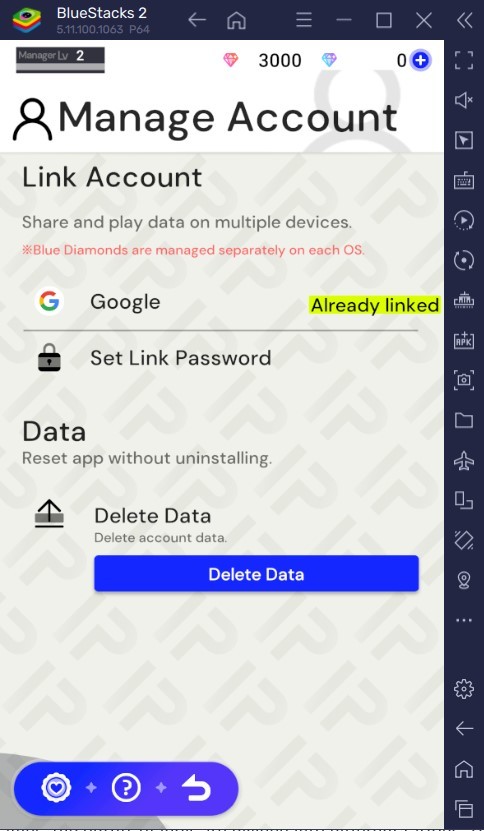
Method 2: Use Different Accounts Everytime
- This method is the simplest one but little bit more time consuming. IDOLY PRIDE: Idol Manager currently supports using Google accounts, Email bound accounts, and Guest Account as a form of login. Linking your account means saving any progress made on it. You can use this method if you are confused with your current re-rolled account and want to save it as a backup.
- Players can simply use another Google ID or Email ID to make a new account and start re-rolling on that account.
- Simply exit the game. Then re-open the game. Do not enter the game, and instead click on the “Log Out” option on the main screen.
- Login again using a different ID.
Players can enjoy IDOLY PRIDE: Idol Manager even more on a bigger screen with your keyboard and mouse via BlueStacks!