How to Play Isekai Saga: Awaken on PC with BlueStacks
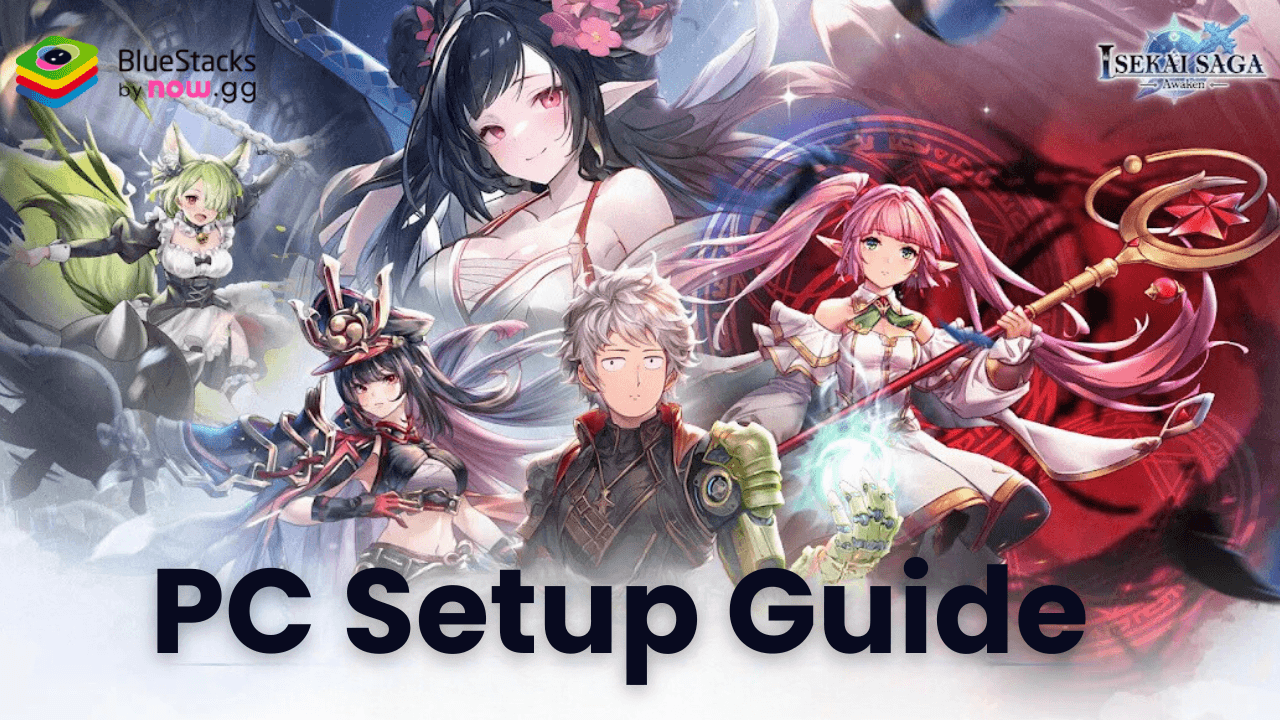
In Isekai Saga: Awaken, you are transported to a parallel world where a legendary goddess has summoned you to defeat the Demon King and save the realm. Along your journey, you’ll encounter companions from various races, each with their dreams and abilities. Explore a vast and magical world filled with quests, dungeons, and hidden treasures. The game offers a rich storyline with multiple endings based on your choices. Recruit powerful generals with unique abilities and skills. These generals can provide significant advantages in battles and help you progress faster.
Follow the steps below to use the BlueStacks emulator to play Isekai Saga: Awaken on a Windows PC or laptop.
Installing Isekai Saga: Awaken on PC
- Go to the game page and click the “Play Isekai Saga: Awaken on PC“ button.
- Install and launch BlueStacks.
- Sign in to the Google Play Store and install the game.
- Start playing.
For Those Who Already Have BlueStacks Installed
- Launch BlueStacks on your PC.
- Search for Isekai Saga: Awaken on the homescreen search bar.
- Click on the relevant result.
- Install the game and start playing.
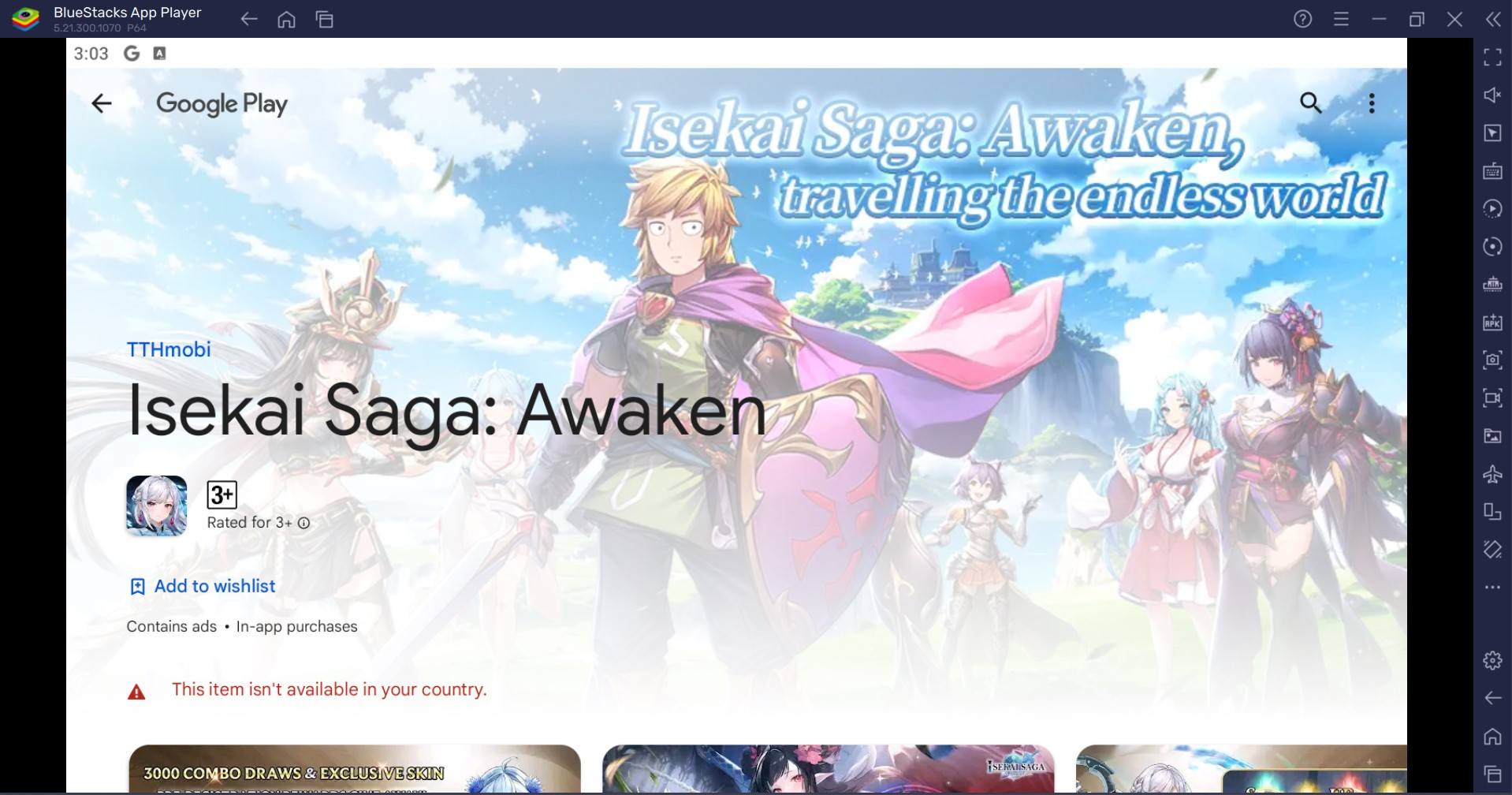
Minimum System Requirements
BlueStacks runs on virtually any system, sporting the following minimum requirements:
- OS: Microsoft Windows 7 and above
- Processor: Intel or AMD Processor
- RAM: Your PC must have at least 4GB of RAM. (Note: Having 4GB or more disk space is not a substitute for RAM.)
- Storage: 5GB Free Disk Space
- You must be an Administrator on your PC.
- Up-to-date graphics drivers from Microsoft or the chipset vendor
Enjoy a mix of active and idle gameplay. You can engage in real-time battles and strategic planning, or let the game run in the background to continue leveling up and earning rewards.
Get the best gaming experience in Isekai Saga: Awaken on your PC or Laptop with BlueStacks. For more information, players can take a look at the Google Play Store page of Isekai Saga: Awaken.
















