How to Play Isekai:Slow Life on PC with BlueStacks

Isekai: Slow Life is a simulation game that isn’t your typical hero’s journey. Instead of slaying dragons, you get to be a charming mushroom village mayor! Build a cozy town, befriend quirky characters like a vampire nurse or an octopus teacher, and explore a different world. Uncover hidden areas with codes, manage shops, and maybe even find love in this relaxing mobile game. So ditch the sword and shield, grab a watering can, and embrace the chill life in Isekai: Slow Life.
Installing Isekai:Slow Life on PC
- Go to the game’s page and click on the “Play Isekai:Slow Life on PC“ button.
- Install and launch BlueStacks.
- Sign in to the Google Play Store and install the game.
- Start playing.
For Those Who Already Have BlueStacks Installed
- Launch BlueStacks on your PC.
- Search for Isekai:Slow Life on the homescreen search bar.
- Click on the relevant result.
- Install the game and start playing.
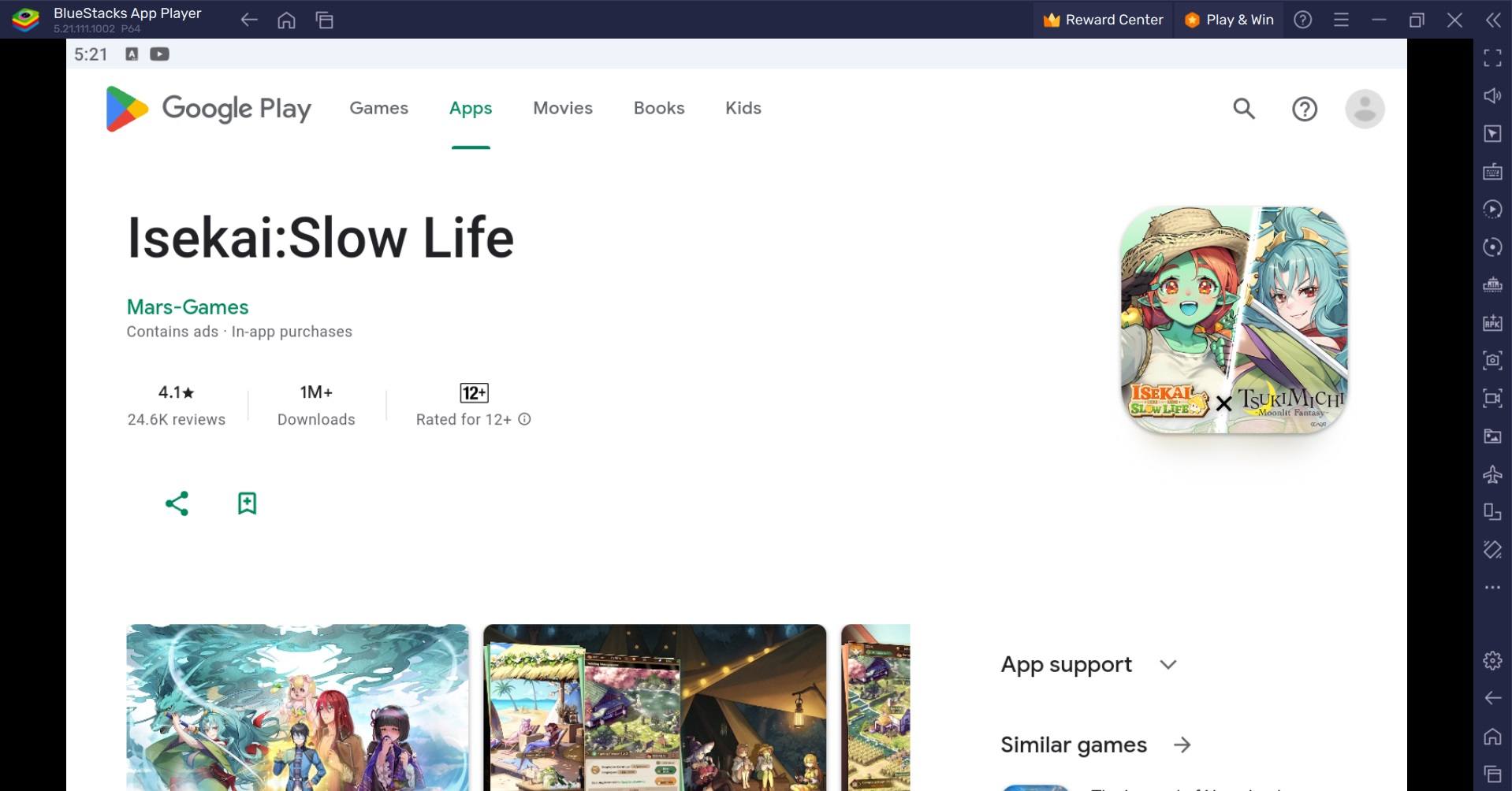
Minimum System Requirements
BlueStacks runs on virtual any system, sporting the following minimum requirements:
- OS: Microsoft Windows 7 and above
- Processor: Intel or AMD Processor
- RAM: Your PC must have at least 4GB of RAM. (Note: Having 4GB or more disk space is not a substitute for RAM.)
- Storage: 5GB Free Disk Space
- You must be an Administrator on your PC.
- Up-to-date graphics drivers from Microsoft or the chipset vendor
For more information, players can take a look at the Google Play Store page of Isekai:Slow Life For more in-depth insights, tips, and exciting gameplay strategies, explore our extensive BlueStacks Blogs on the game. Players can enjoy Isekai:Slow Life even more on a bigger screen with your keyboard and mouse via BlueStacks!
















