How to Play Kingdoms Arise on PC With BlueStacks

Kingdoms Arise is a war strategy game that combines rich real-time strategy elements with an engrossing medieval storyline. Players can test their strategic skills against others in a massive game world that spans 6.25 million square kilometers. The game boasts dynamic weather conditions and changing seasons, adding another layer of depth and complexity to warfare. Players can freely move troops across the battlefield, make use of realistic terrain to their advantage, and command siege weapons to break enemy defenses. Hero skills can also be activated to change the course of battles, and various civilizations offer unique architectural styles and units, lending diversity to the gaming experience.
The resource system in Kingdoms Arise is expansive, allowing players to fuel their empires in a variety of ways. Inside the citadel, players can hunt, fish, and mine, or venture into the open world to discover new resources. Each method comes with its risks and rewards, making resource gathering a strategic endeavor. The interactive 3D environment not only offers aesthetic appeal but also provides opportunities for players to strategize and gain an edge over their adversaries.
The game also features a robust cast of historical heroes from various civilizations, such as Joan of Arc and King Arthur, each bringing unique skills to the battlefield. In addition to traditional warfare, Kingdoms Arise offers an all-new Alliance Siege mode. Here, players can team up with allies to form powerful armies, use siege weapons, and engage in large-scale attacks against enemy cities. The game emphasizes precise control and in-depth strategy, where terrain and timing can dramatically influence the outcome of battles.
Download and Installing Kingdoms Arise on PC
Now that you know what Kingdoms Arise has to offer, it’s now time to dive into how you can play on your PC or Mac using BlueStacks.
- On the BlueStacks website, search “Kingdoms Arise” and click on the relevant result.
- Click on the “Play Kingdoms Arise on PC” link on the top left.
- Download and install BlueStacks on your PC.
- Click on the “Kingdoms Arise” icon at the bottom in the app player.
- Complete the Google Sign-in to install the game.
- Click the “Kingdoms Arise” icon on the home screen to start playing.
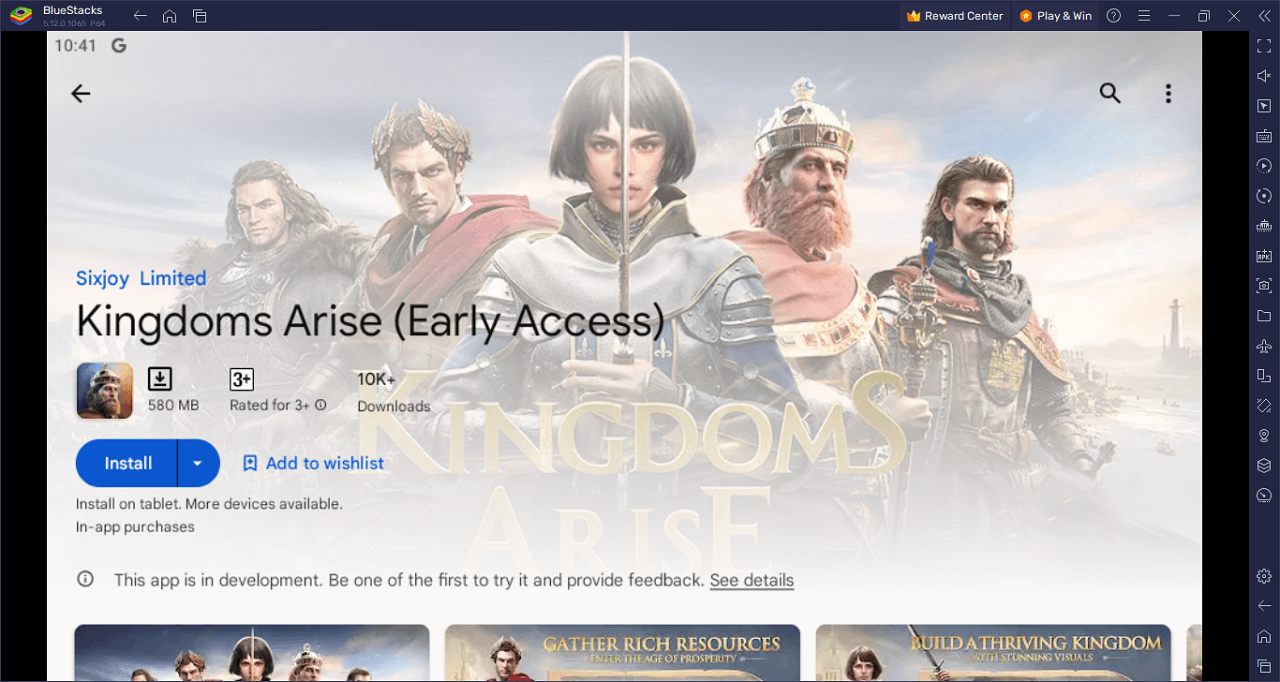
Get ready for Kingdoms Arise, where you don’t just command an army—you live the pulse-pounding, sword-clashing, siege-engine-launching life of a medieval warlord. Picture this: a sprawling world that’s 6.25 million square kilometers of sheer possibilities, from mountains that favor the defender to open fields perfect for cavalry charges. Factor in dynamic weather and changing seasons, and you’ve got a living, breathing world where no two battles are ever the same. Commanding siege weapons like trebuchets and battering rams? Check. Using the RTS elements to set ambushes, flank enemies, or take key objectives? You got it. If Sun Tzu’s ‘The Art of War’ was a game, this would be it.
But wait, there’s more—much more. Kingdoms Arise isn’t just about battles; it’s about building an empire. Choose from various civilizations, each with unique architectural styles and special units. Ever wanted to lead Roman Centurions or Samurai warriors? Here’s your chance. Train your units, master new technologies, and restore your civilization to its former glory. Whether you’re the kind of leader who focuses on infrastructure or the one who’s always at the front lines, there’s room for every playstyle.
Of course, you’ll need resources to power this war machine, and Kingdoms Arise delivers in spades. The game world is teeming with opportunities for hunting, fishing, and mining within your citadel. But the brave among you can venture beyond the city walls to discover untapped resources or hidden treasures. But beware; while you’re out there, so are your enemies. The sense of tension is palpable as you decide whether to risk it all for valuable resources or play it safe within your stronghold. It’s a high-risk, high-reward system that will keep you on the edge of your seat.
You’re not alone on this journey. Kingdoms Arise offers a roster of legendary heroes like Joan of Arc, El Cid, and Queen of Sheba. These aren’t mere units; these are game-changers that come with unique abilities and gameplay mechanics. Want to tip the scales in a close battle? Unleash Joan of Arc’s rallying cry. Need to break a tough siege? El Cid’s expertise in guerrilla warfare might be just the ticket. These heroes add an extra layer of strategy, and discovering the perfect lineup that complements your playstyle is a rewarding challenge in itself.
And then there’s the Alliance Siege mode. Picture you and your alliance members laying a coordinated siege to an enemy city. Siege weapons battering down the walls, infantry storming in, archers providing cover fire—it’s grand warfare on an epic scale, and it’s absolutely glorious. Once you’ve made your way into the city, it’s a whole new ballgame as you fight street-to-street, building-to-building, to secure your conquest.
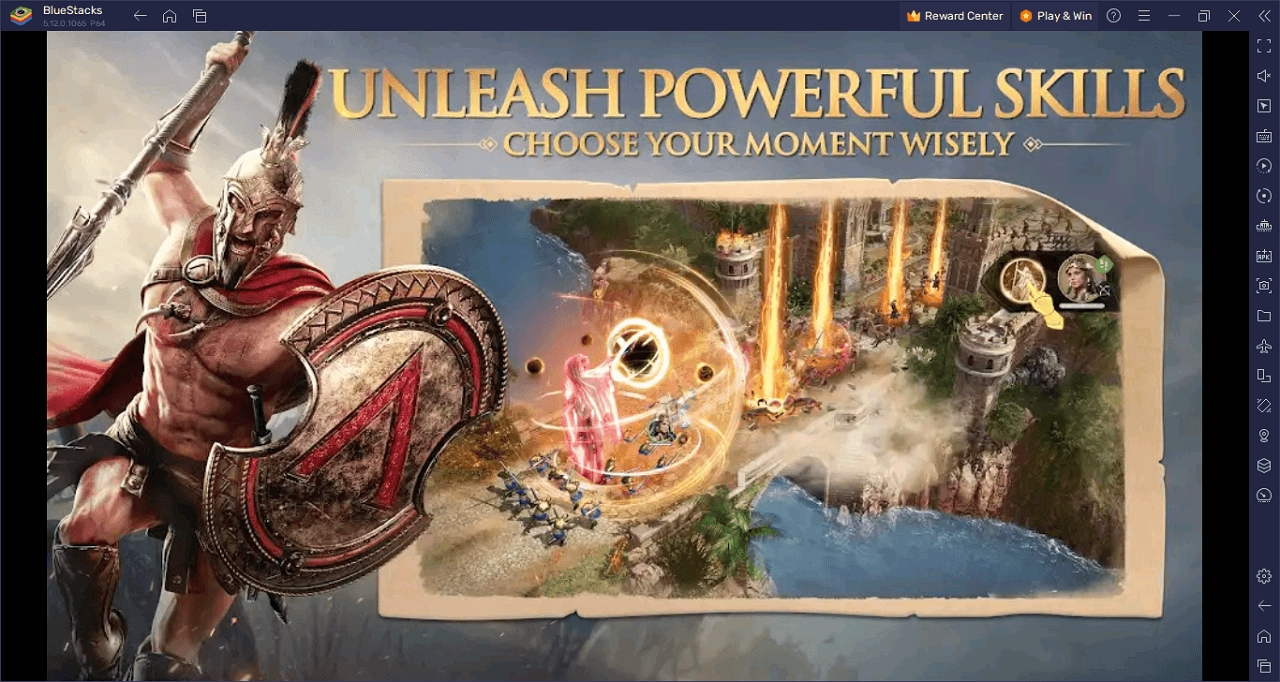
Defend your city against would-be conquerors in Kingdoms Arise on PC with BlueStacks and play on a larger screen with enhanced controls. Play with a mouse, keyboard, or gamepad, and forego smudging your phone’s screen with your thumbprints!















