How to Play Kloot Arena on PC with BlueStacks

Engage in the world of turn-based Online PvP Battle Arena action where rapid battles unfold, driven by skill and strategic prowess. Engage in battles both online and against your friends, as you partake in intense one-on-one clashes or face off against a multitude of online contenders in ranked matches. Ascend the leagues, accumulating stars on your journey towards the pinnacle of victory, all the while securing rewards that acknowledge your mastery.
Discover the allure of Kloot Arena through the process of evolving and enhancing your collection of epic characters. Customization options allow for personalization, while improvements bestow greater potency. With each character boasting a distinct array of attacks, such as explosive barrages, airborne projectiles, fierce takedowns, slashing maneuvers, and more, mastering these strengths is pivotal to emerge as an accomplished Kloot Master.
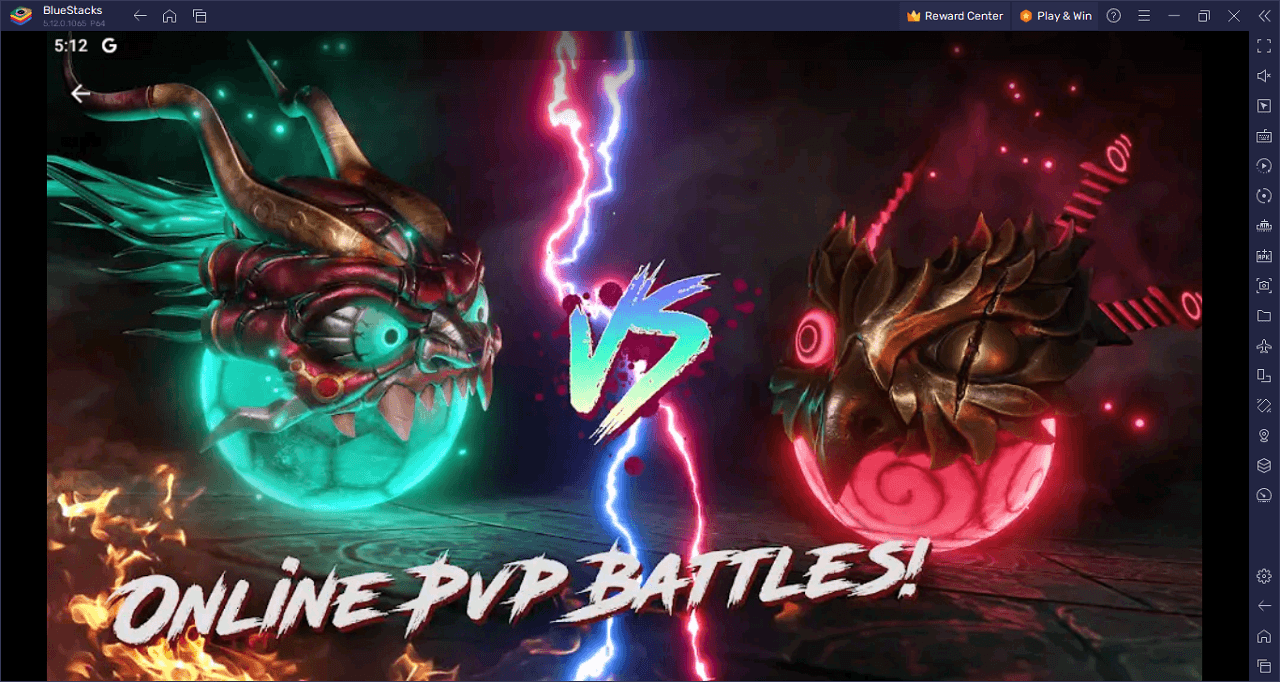
Download and Installing Kloot Arena on PC
Now that you know what Kloot Arena has to offer, it’s now time to dive into how you can play on your PC or Mac using BlueStacks.
- On the BlueStacks website, search “Kloot Arena” and click on the relevant result.
- Click on the “Play Kloot Arena on PC” link on the top left.
- Download and Install BlueStacks on your PC.
- Click on the “Kloot Arena” icon at the bottom of the app player.
- Complete the Google Sign-in to install the game.
- Click the “Kloot Arena” icon on the home screen to start playing.
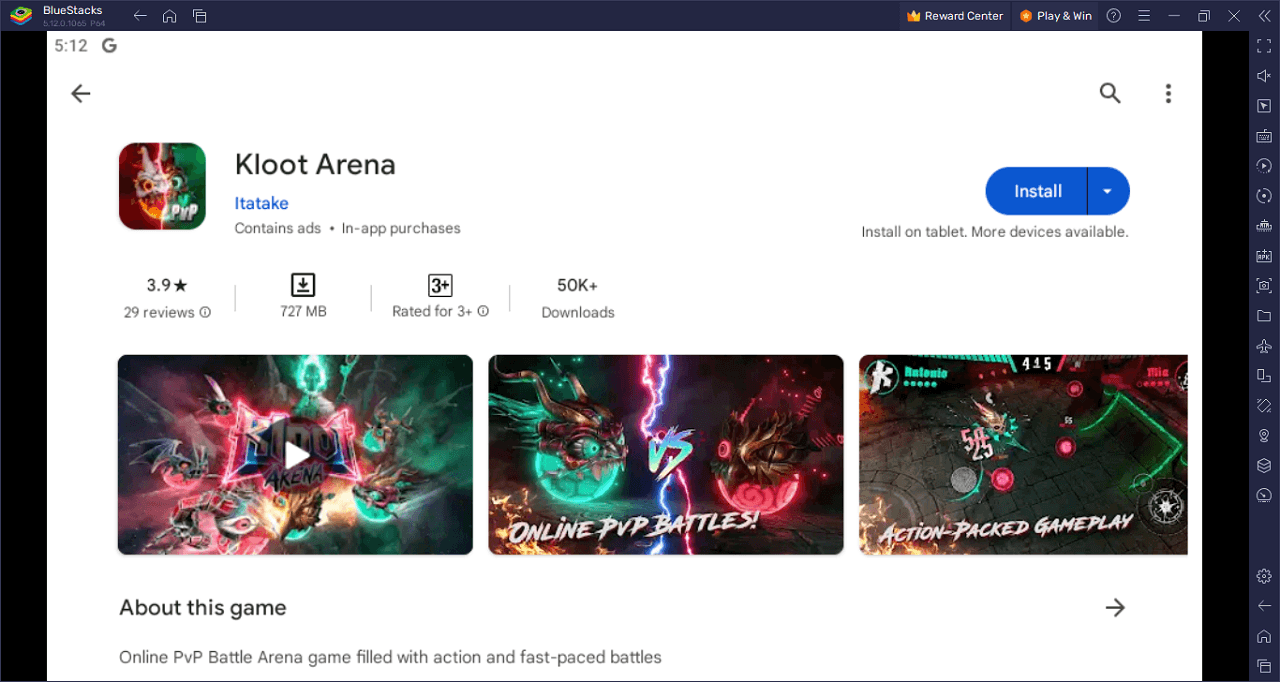
Step into the electrifying realm of Kloot Arena! This adrenaline-charged, turn-based Online PvP Battle Arena game is a relentless thrill ride, fueled by lightning-fast battles that demand your utmost skills and strategic finesse.
Are you ready to unleash mayhem? Challenge your buddies to epic head-to-head clashes or dive into the online fray, battling it out against a roster of fierce opponents in high-stakes ranked matches. Rack up wins, snatch rewards, and climb those leagues like a boss, showing the world who’s the ultimate arena champion!
It’s all about the climb, the grind, and the triumph! As you accumulate stars, you’ll soar through the leagues, leaving a trail of defeated foes in your wake. Crush your adversaries, claim the top spot, and bask in the glory and riches that await at the summit.
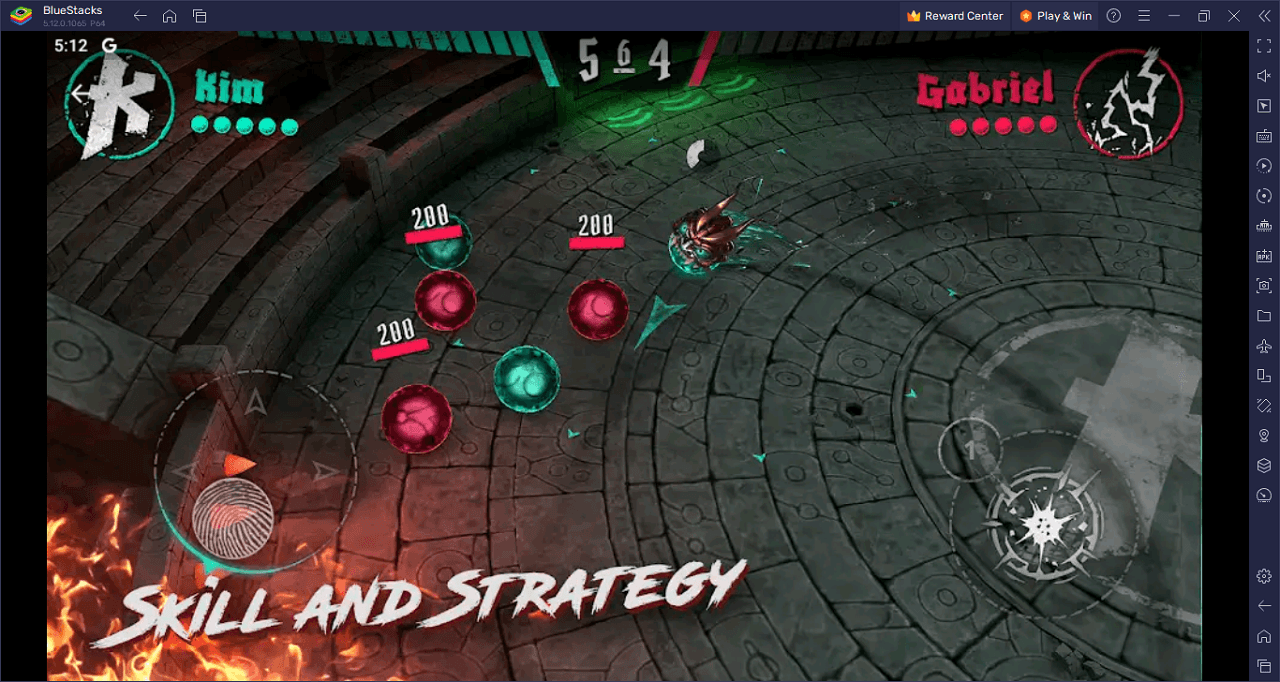
Keep the excitement pumping and the competition fierce in Kloot Arena on PC with BlueStacks and play on a larger screen with enhanced controls. Play with a mouse, keyboard, or gamepad, and forego smudging your phone’s screen with your thumbprints!
















