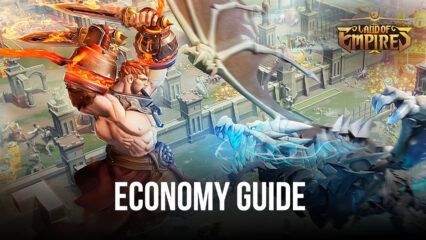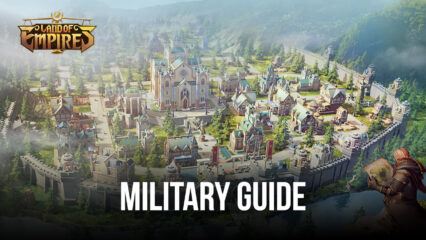Land of Empires: Immortal on PC - How to Optimize Your Progression Using Our BlueStacks Tools
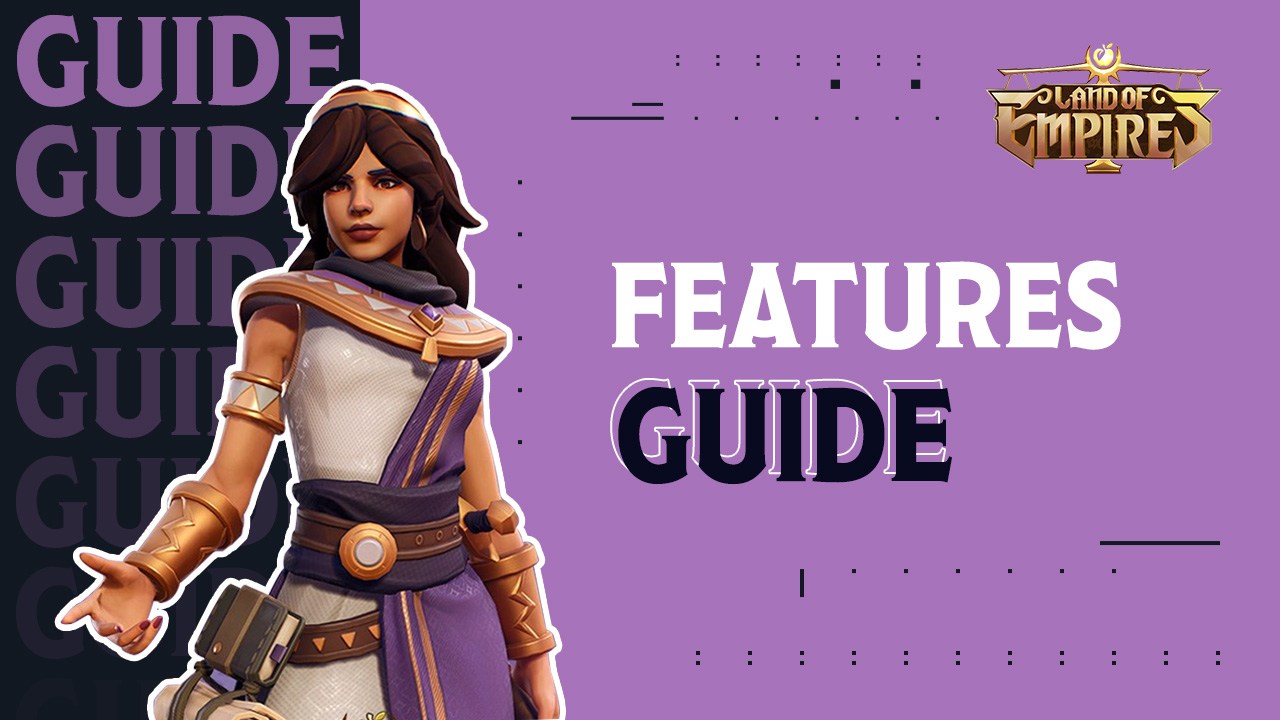
BlueStacks is the best way to play Land of Empires: Immortal on PC, as it lets you enjoy this game on your large PC monitor, and with the best graphics and frame rate, without having to break the bank on an expensive phone. However, did you know that our Android app player is also loaded with a bunch of tools and features to take your gaming experience even further?

In this article, we’ll be showing you a few key examples on how to optimize your progression in Land of Empires using our BlueStacks tools.
Improve Your Menu Navigation With Keyboard Shortcuts
Land of Empires: Immortal is a game with a wide variety of game modes and minigames that you’ll have to complete as you progress through the main story. Whether these are assassination and sneaking missions; city defense scenarios; open warfare battles, or even real-time hero battles, to name a few, all of the game modes have one thing in common: You’ll have to click back and forth across the screen in order to clear these challenges.

Now, while it’s easy enough to play on your phone, having to tap everywhere can quickly become tedious or even cumbersome, especially during the missions where precision and accuracy are necessary. However, by playing on BlueStacks, you not only enjoy much better controls using your mouse and keyboard, which are inherently more precise than a phone touchscreen, but you’ll also be able to use the Keymapping Tool, a BlueStacks feature through which you can create your very own customizable control schemes, as if you were playing a regular PC game.
To access the Keymapping Tool, you must press Ctrl + Shift + A while in-game. This shortcut will bring up the Advanced Editor, a screen where you can view your current bindings, modify them by clicking on them, or even add new ones by dragging and dropping them from the panel on the right. In this sense, you can create a versatile control scheme for the game, which will allow you to navigate all its menus and functions through keyboard shortcuts, rather than having to click manually everywhere.

The Keymapping Tool is particularly useful when it comes to the hero battles in Land of Empires, since you can easily use your characters’ skills simply by pressing the corresponding button, rather than by having to click on it manually. This will give you greater control during those difficult matches where the auto-battle system can’t win for you.
Become a One-Person Army by Playing on Multiple Accounts Simultaneously
It’s no surprise that you can have much better results in strategy games like Land of Empires if you’re able to join up with an alliance that can help watch your back and provide valuable support. However, the hardest part about this is actually finding a group of players that are reliable and won’t quit after a few days. But what if you didn’t have to rely on other players in order to grow your strength? With BlueStacks, you can create multiple accounts, play with all of them at the same time, and use them to create an unstoppable one-person alliance.

With the BlueStacks Instance Manager, the above is quite easy to accomplish without any major hassle, considering that this feature lets you create multiple instances of BlueStacks, and use them all to access the same game at the same time.
To access this tool, all you need to do is press Ctrl + Shift + 8 to bring up the instance list, through which you can run, close, modify, and delete your existing instances. Moreover, by clicking on the “+ Instance” button on the bottom left, you can create as many of these instances as your PC can handle, keeping in mind that each instance will consume extra RAM and CPU when active.
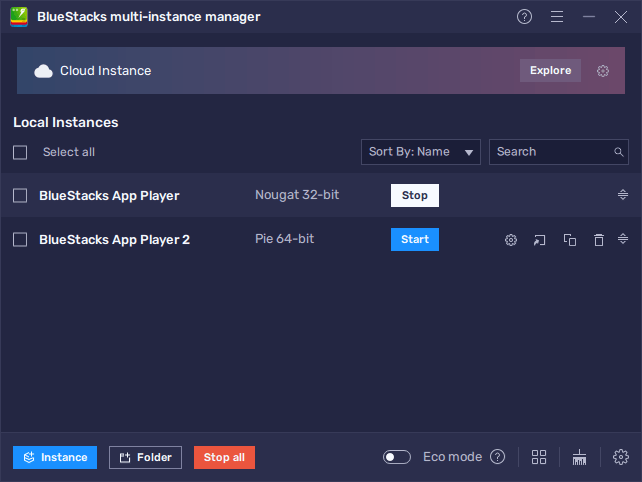
Once you have all your instances up and running, all you need to do is install Land of Empires: Immortal on each, and then start playing as you normally would. And since this is a strategy game where most things can take hours to complete, it’s really not difficult to maintain and play on multiple accounts at the same time.
Reroll and Unlock the Best Heroes From the Start
While Land of Empires has a lot of different game modes, one of the main aspects of its gameplay revolves around the hero levels where your characters march up to the enemies and engage in real-time battles until only one team is left standing. In these encounters, your heroes will attack automatically, but it’s your duty to use their special skills at the right moments in order to secure the victory.

In this game mode, while your personal skills and execution do play an important part of your success, it’s your team composition that will often decide the outcome of all your battles. In other words, the better your team, the higher your odds of winning, especially if you often rely on the auto-battle system. For this reason, you’ll definitely want to reroll in order to unlock the best heroes from the very beginning, through which you can get a significant head start in the game.
As many of you may know, the process of rerolling revolves around starting a new account, progressing until you get the first free summonings, and then restarting if you don’t get the characters that you want. This process is the same in Land of Empires, though you can use the Instance Manager we mentioned above in order to reroll on multiple accounts at the same time. And since the odds of getting the best characters in the game are so low, this will help to significantly speed up the rerolling process, since you’ll be pulling on multiple accounts at the same time.
With BlueStacks, you’ll not only enjoy playing Land of Empires: Immortal on a much larger screen and with the best graphics and frame rate, but you’ll also get access to a bunch of tools and features to greatly enhance your experience with this game.