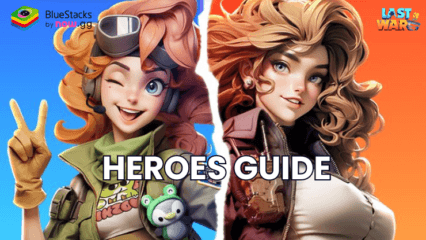How to Play Last War:Survival Game on PC in Landscape Mode

Mobile games like Last War:Survival Game, which are designed to be played in portrait mode, can sometimes feel limiting, especially on larger screens. Fortunately, with BlueStacks, you can easily switch to Landscape Mode, giving you a much wider and more immersive view of the strategy gameplay. In this guide, we’ll walk you through how to set up and play Last War in Landscape Mode on your PC, enhancing your overall gaming experience.
How to Play Last War:Survival Game in Landscape Mode
BlueStacks offers a simple solution to unlock Landscape Mode in Last War. Follow these steps to set it up on your PC:
- Launch Last War on BlueStacks.
- Click on the orientation button on the side panel, and then on “Landscape”.
- When prompted, choose to restart the app to apply the changes.
- Enjoy playing in Landscape mode.

After following these steps, your game will now be in Landscape Mode, allowing you to experience Last War in a way that’s both more comfortable and visually impressive. Whether you’re managing your city, fighting off zombies, or exploring the map, everything becomes more accessible with the wider view offered by BlueStacks.
Benefits of Playing in Landscape Mode
Playing Last War in Landscape Mode offers several benefits that can significantly improve your experience:
- Wider Field of View: Landscape Mode allows you to see more of your city and surrounding areas without constantly scrolling. This makes managing your resources, armies, and upgrades more efficient.
- Better Combat Perspective: In battles, whether you’re defending against zombies or taking on other players, Landscape Mode provides a much clearer view of the battlefield. You’ll have an easier time spotting enemy movements and planning your strategies.
- More Comfortable Gameplay: Playing in portrait mode for long periods can strain your neck and hands. Landscape Mode on BlueStacks offers a more ergonomic setup, allowing you to relax and play for longer without discomfort.

Landscape Mode is not just about visuals—it’s about improving your gameplay flow, making everything feel smoother and more intuitive. As such, if you’re looking to elevate your Last War:Survival Game experience, switching to Landscape Mode on PC with BlueStacks is a fantastic way to do it. The wider view, better controls, and overall comfort make it the ideal way to play. Plus, with BlueStacks, you get the added bonus of using your mouse and keyboard for even greater precision. Enjoy playing Last War on PC with BlueStacks and dominate the battlefield like never before!