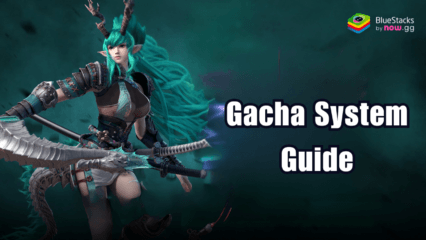How to Install and Play Legend of Myth-Free 1000 Draws on PC with BlueStacks
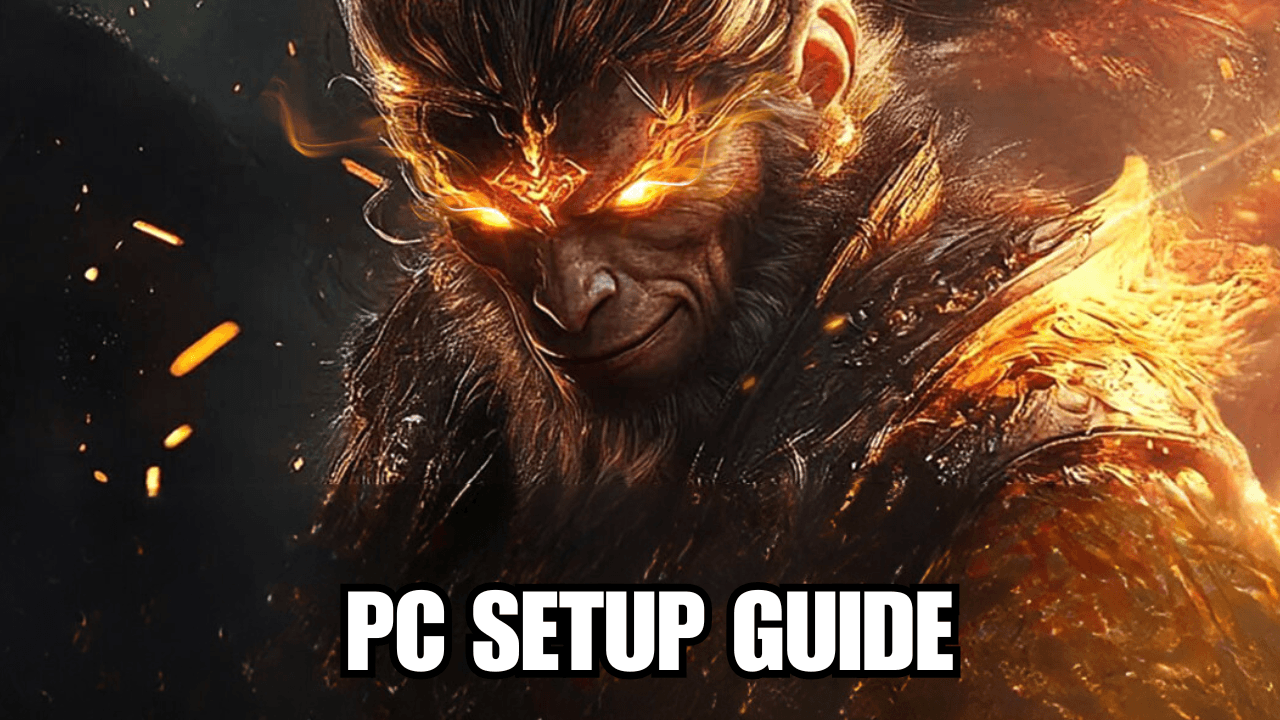
Legend of Myth-Free 1000 Draws brings a unique vertical RPG experience where auto-battles, powerful Spirits, and strategic gameplay take center stage. Here, you can experience non-stop battles, unlock rewards, and free your hands as you grow stronger. The card game offers a mix of accessible mechanics, vibrant visuals, and immersive features, which make it perfect for casual and competitive players.
Got questions about guilds, gaming, or our product? Join our Discord for discussions and support!
The free 1000 Draws feature allows players to unlock top-tier heroes quickly. Also, the 100% drop rate in boss battles guarantees valuable rewards, such as Divine Demon Gear, encouraging both casual players and dedicated strategists to keep pushing forward.
How to Install Legend of Myth-Free 1000 Draws on PC
- Go to the game’s page and click on the “Play Legend of Myth-Free 1000 Draws on PC” button.
- Install and launch BlueStacks.
- Sign in to the Google Play Store.
- Start playing!
Already Have BlueStacks Installed? Here’s What to Do
- Launch BlueStacks on your PC.
- Search for Legend of Myth-Free 1000 Draws in the home screen search bar.
- Click on the relevant result.
- Install the game and start playing!
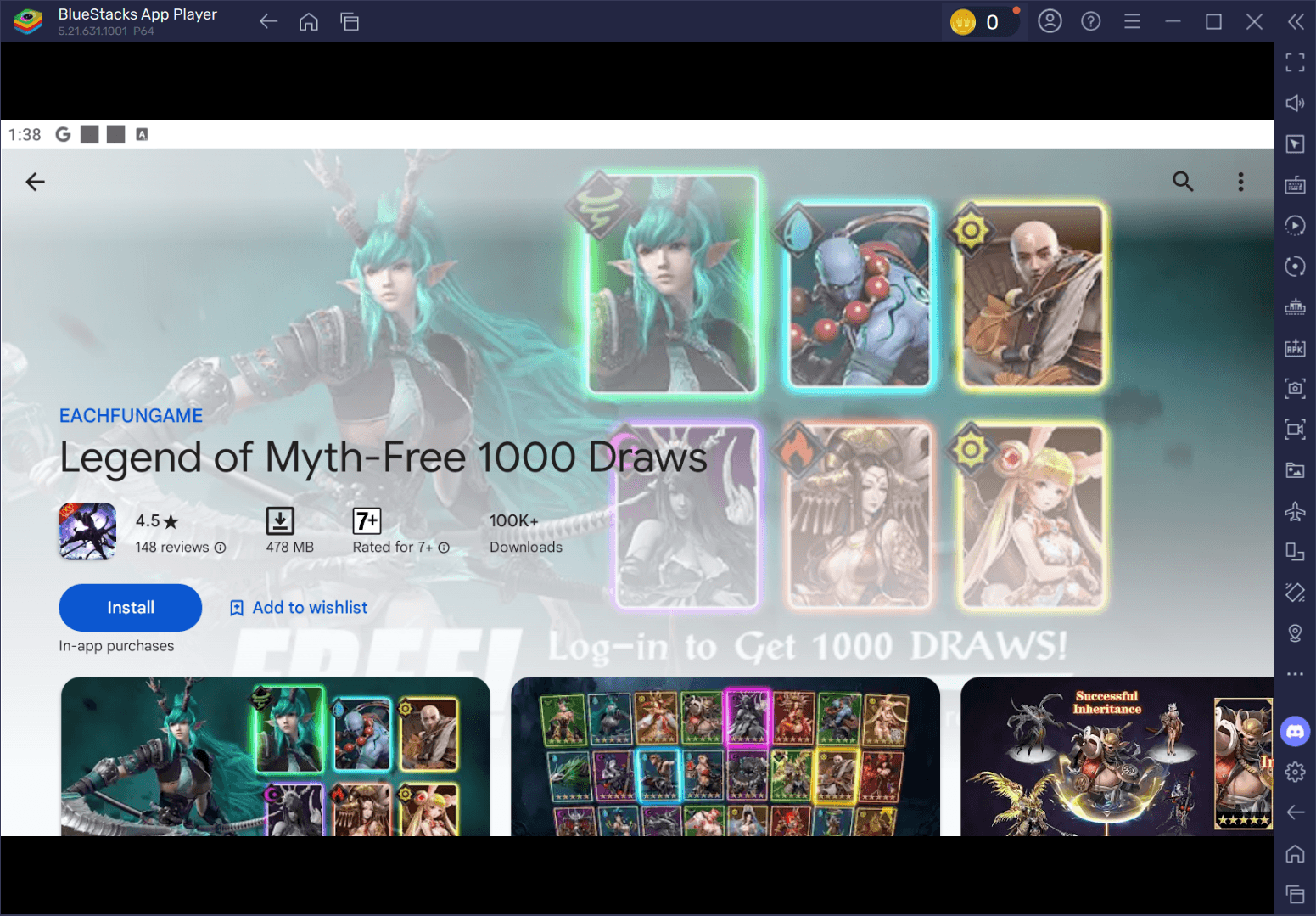
Minimum System Requirements
BlueStacks ensures smooth and seamless gameplay with optimized performance. Here are the minimum requirements to enjoy Legend of Myth-Free 1000 Draws:
- OS: Microsoft Windows 7 and above
- Processor: Intel or AMD processor
- RAM: At least 4GB of RAM (note: 4GB of disk space is not a substitute for RAM.)
- Storage: 5GB Free Disk Space
- Administrator access: You must be an Administrator on your PC
- Graphics drivers: Up-to-date graphics drivers from Microsoft or the chipset vendor
Legend of Myth-Free 1000 Draws is perfect for RPG fans looking for a stress-free and rewarding experience. Its auto-battle system allows players to earn rewards even while offline, which is ideal for those who want progress without constant manual control.
Fans of strategic team-building will enjoy forming squads with over 100 Spirits, including different classes and factions to take on challenging bosses. Whether you’re playing solo or entering guild dungeons, every session offers excitement and progress.
Playing Legend of Myth-Free 1000 Draws on PC or laptop with BlueStacks improves your gaming experience. You can enjoy bigger and sharper visuals on a larger screen while benefiting from enhanced control with your keyboard and mouse. Say goodbye to battery issues and interruptions – BlueStacks ensures seamless gameplay by letting you join battles, upgrades, and exploration.
Get ready to build your dream team, strategize battles, and claim massive rewards. Install Legend of Myth-Free 1000 Draws on PC today and experience the game in its best form!