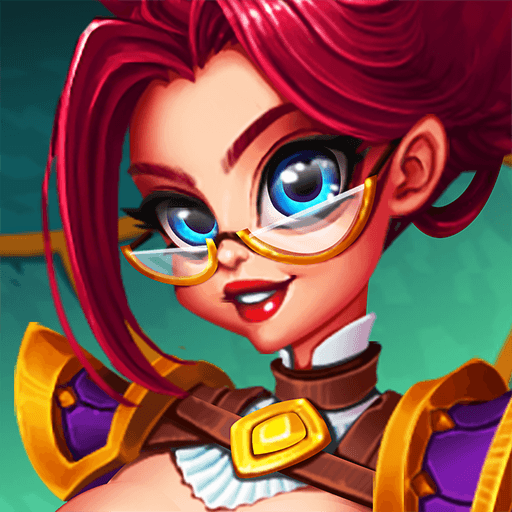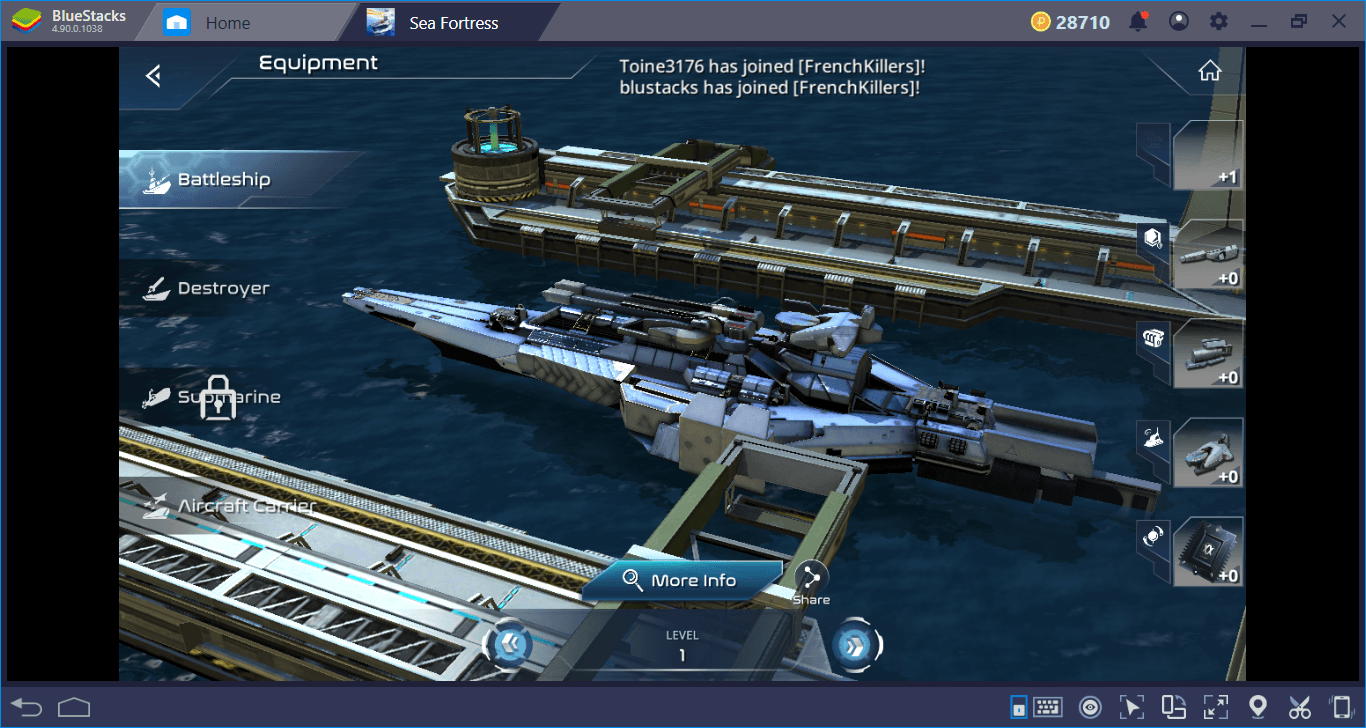How to Install and Play Legendlands: Legendary RPG on PC with BlueStacks
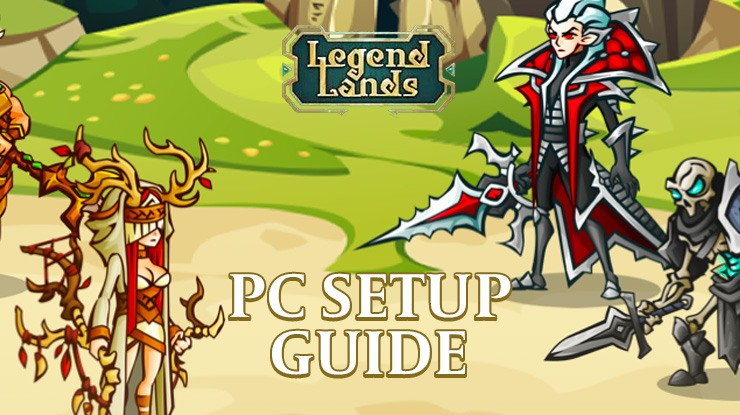
Immerse Yourself in the World of Legendlands: Legendary RPG Adventure Awaits! Step into a realm of fantasy and adventure with Legendlands, the captivating RPG developed by the talented team at Black Bears Publishing. Embark on an epic journey where you define your fate, conquer mythical beasts, and unravel the mysteries of a sprawling fantasy world. Whether you’re a seasoned RPG enthusiast or a newcomer to the genre, Legendlands offers an unforgettable gaming experience that is bound to leave you spellbound.

Legendlands is a legendary RPG that transports you to a realm teeming with magic, danger, and wonder. This game is categorized under Role Playing, providing an immersive platform for players to assume the roles of valiant heroes, venturing through an intricate storyline filled with quests, challenges, and unexpected twists.
Key Game Features:
Dive into a world brimming with captivating features that set Legendlands apart from the rest:
- Hero Customization: In Legendlands, you’re not just playing a character – you’re crafting a hero. Personalize your avatar’s appearance, abilities, and skills to suit your unique playstyle. Will you become a cunning rogue, a powerful mage, or a steadfast warrior? The choice is yours.
- Engaging Storyline: Immerse yourself in an elaborate narrative filled with rich lore and dynamic characters. Your decisions throughout the game influence the unfolding storyline, offering a personalized experience that keeps you invested from start to finish.
- Epic Battles: Face off against a variety of mythical creatures and foes in thrilling turn-based battles. Strategize your attacks, leverage your hero’s strengths, and overcome challenges to emerge victorious.
- Stunning Graphics: Feast your eyes on breathtaking visuals that bring the magical world of Legendlands to life. From lush landscapes to intricate character designs, every detail is meticulously crafted for an immersive gaming experience.
- Guild System: Team up with friends or other players to form guilds. Collaborate on quests, share strategies, and reap rewards together. Forge lasting bonds in the virtual realm as you conquer challenges as a united force.
Imagine summoning a storm of lightning to obliterate a menacing dragon as your comrades cheer you on in the heat of battle. Envision the thrill of deciphering an ancient riddle that unlocks a hidden pathway to unimaginable treasures. Picture the camaraderie as you join forces with your guildmates to topple a colossal boss, their roars echoing through the battlefield.
System Requirements and BlueStacks Installation
To ensure a smooth and enjoyable experience playing Legendlands: Legendary RPG on your PC, it’s essential to ensure that your system meets the following requirements. First things first, having a compatible operating system with the latest updates installed is crucial. The Operating system can be Windows 7, 8, or 10.
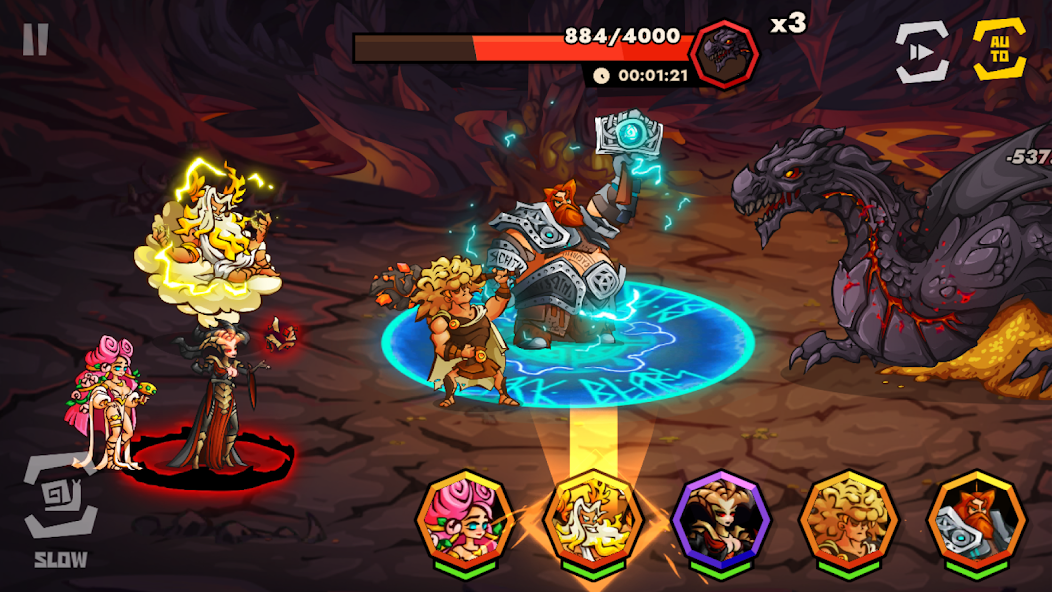
Secondly, having a minimum of 4GB of RAM is recommended, although higher RAM capacities, such as 8GB or more, will contribute to even smoother performance. As Legendlands: Legendary RPG is an online live service game; having a stable internet connection is also required to launch the application. A good internet connection also ensures a seamless gaming experience, reducing the risk of lag or disconnections that can impact gameplay.
When your system meets the recommended specifications, you can expect smoother gameplay, shorter loading times, and improved graphics performance. The game will be able to utilize more system resources, allowing for higher graphic settings and overall enhanced visuals. Having a dedicated graphics card also ensures that you are ahead of the curve of minimum requirements and provides your PC with high-level computing power.
How to Install and Play Legendlands: Legendary RPG on your PC with BlueStacks
- On the BlueStacks website , search “Legendlands: Legendary RPG” and click on the relevant result.
- Click on the “Play Legendlands: Legendary RPG on PC” link on the top left.
- Download and Install BlueStacks on your PC.
- Click on the “Legendlands: Legendary RPG” icon at the bottom of the app player.
- Complete the Google Sign-in to install the game.
- Click the “Legendlands: Legendary RPG ” icon on the home screen to start playing.

Legendlands by Black Bears Publishing isn’t just an RPG; it’s a portal to a universe of magic, courage, and intrigue. With its customizable heroes, captivating storyline, epic battles, and stunning graphics, this game offers an unforgettable experience that’s sure to keep you coming back for more. Whether you’re journeying solo or uniting with fellow adventurers through guilds, every step you take in Legendlands brings you closer to becoming a legend in your own right. So, gear up, choose your path, and embark on a journey that will etch your name into the annals of this legendary RPG realm.
For more information, players can take a look at the official Google Play page for Legendlands: Legendary RPG. Players can enjoy Legendlands: Legendary RPG even more on a bigger screen with your keyboard and mouse via BlueStacks!