Mastering the Mount System in Go Go Muffin: A Complete Guide
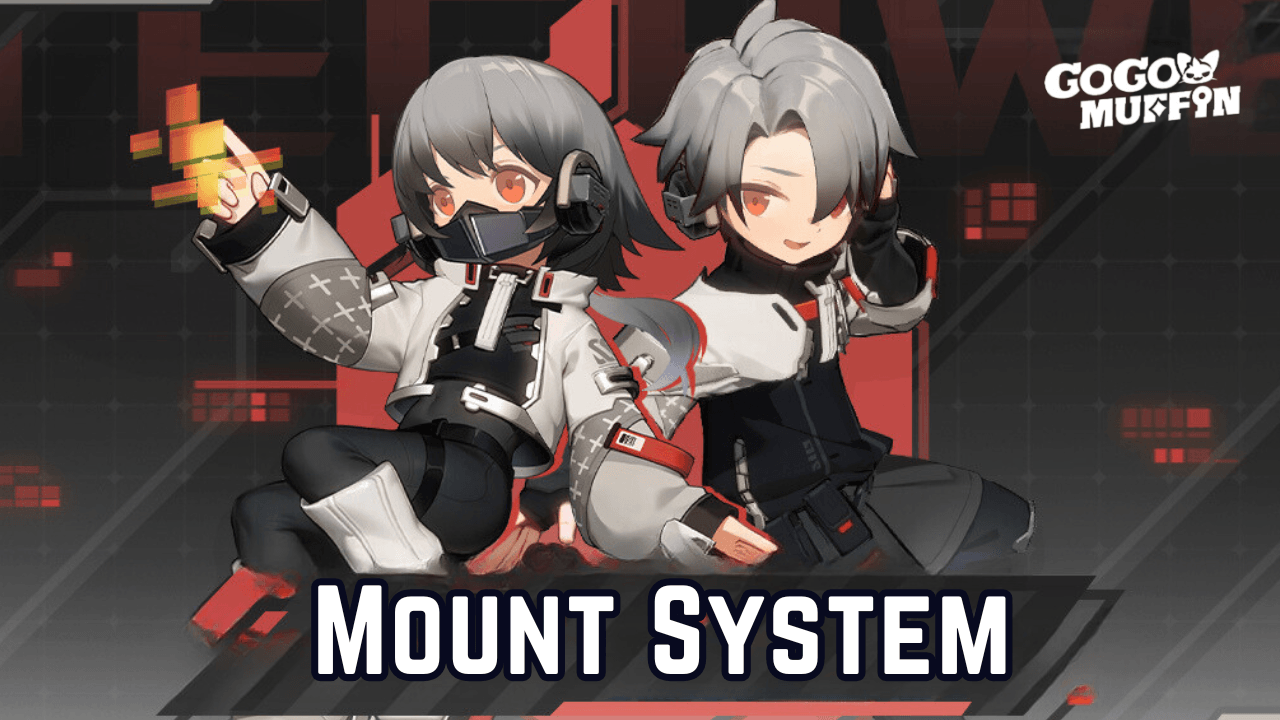
The Mount System in Go Go Muffin is one of those essential elements to boost up your combat power and really make your gameplay experience complete. Though it may be very complex and look intimidating, a solid grasp of this system really makes a lot of the strategic difference. This tutorial will take you through everything from unlocking and deploying your mounts to how to optimize their abilities for maximal effect properly.
Got questions about guilds, gaming, or our product? Join our Discord for discussions and support!
Understanding the Mount System
Accessing the Mounts System
Unlocking the Mounts System is accessed as soon as you are to gain your class change achievement in the game. Once that occurs, around level 19-2 usually unlocks, go into info from the game and go up into the Rider’s League selection on that. Once inside that, it has different subparts with several necessary details for working a system efficiently with regards to mounting up.
Deploying and Managing Mounts
Once you’re in the Mount System menu, you’ll find all options to deploy mounts and manage them. You will begin with one main mount, but as you play further, you’ll unlock up to three support mounts. These slots are tied to specific class change levels, which adds strategic depth on how you manage your mounts.
Mount Abilities and Importance
Each mount in Go Go Muffin has unique abilities, which include an ‘opening skill’ that starts at the beginning of battles. The skills vary between dealing huge damage to buffs for your character’s stats. For instance, a basic mount like Cannon leaps into enemy areas causing great damage upon impact, scaling with the mount’s star level.
Optimizing Mount Performance
Starring and Upgrading Mounts
Levelling up and increasing their star rating is how you improve your mounts. With each star level, you improve the opening skill of the mount and its innate stats, which has a significant impact on your overall combat effectiveness. You acquire mount fragments through daily limited summons, which are important for starring up your mounts.
Mount Licenses and Tier Advancements
Advancing your mount’s license tier increases its maximum level and overall stats. Therefore, you need to level up your deployed mounts to advance them collectively. To upgrade from tier two to tier three, your total mount level needs to satisfy a certain requirement that unlocks additional boosts up to level 120.
Obtaining and Using Mount Shards
Mount fragments are mainly acquired from Mount Park, where you do daily limited summons. These fragments are not only necessary for upgrading your mounts but also for acquiring new mounts and rolling for better stickers, which give additional stat bonuses.
For newer players, it is always recommended to focus on getting your main mount leveled up first because that will immediately give you the most powerful boost through its opening skill. Once your main mount is sufficiently leveled, then you can start spreading the resources across other mounts to level up your license tier, which unlocks additional benefits.
Thank you for reading, and have a great time upgrading your gameplay in Go Go Muffin on PC, laptop, or Mac with BlueStacks!
















