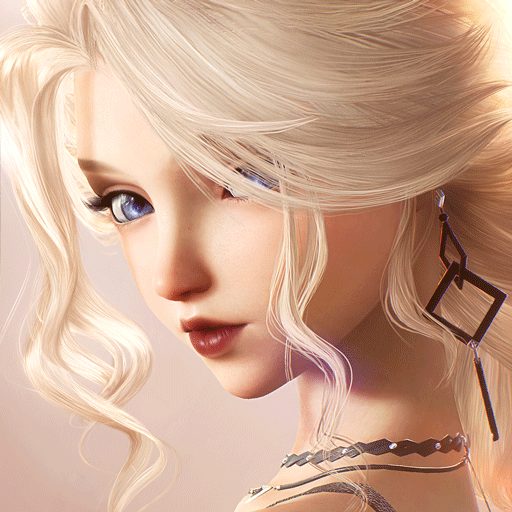How to Play Life Makeover on PC with BlueStacks

Life Makeover is a social simulation game that allows you to create your own avatar, design your dream home, and interact with other players in a virtual world. While the game’s simple gameplay is already enjoyable on mobile devices, playing Life Makeover on PC with BlueStacks can take the experience to the next level. Our Android app player is loaded with features that enhance the gameplay and provide the best graphics and performance. In this guide, we will show you how to play Life Makeover on PC with BlueStacks step by step, so you can enjoy the game to the fullest.

Let’s get started!
Downloading and Installing Life Makeover on PC
While BlueStacks gives the best experience when playing mobile games on PC, the Android app player is quite easy to install and use. To get started, simply follow these basic steps:
- On the BlueStacks website, search “Life Makeover” and click on the relevant result.
- Click on the “Play Life Makeover on PC” link on the top left.
- Download and install BlueStacks on your PC.
- Click on the “Life Makeover” icon at the bottom in the app player.
- Complete the Google Sign-in to install the game.
- Click the “Life Makeover” icon on the home screen to start playing.
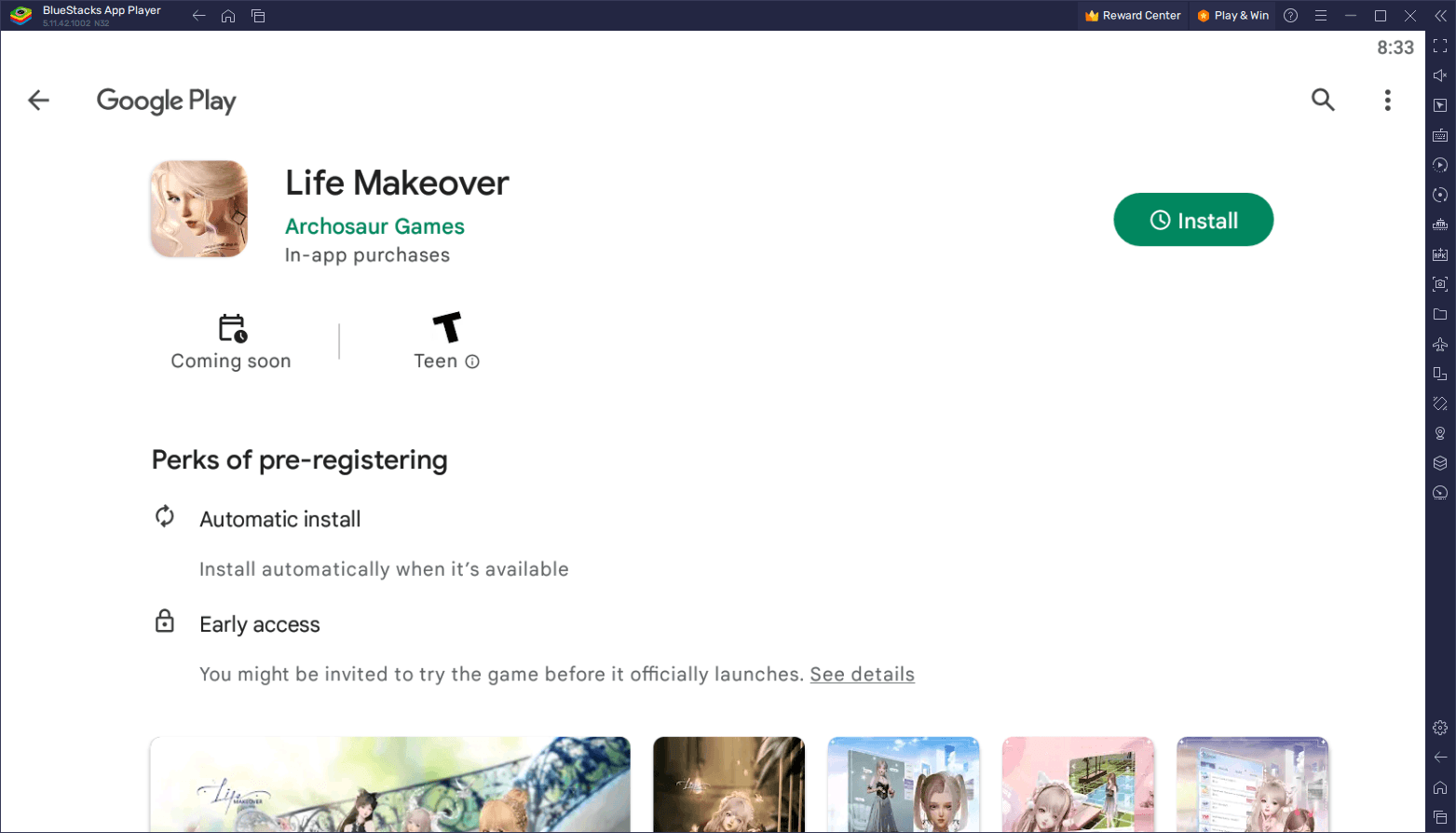
Playing on BlueStacks is great since it allows users to enjoy their favorite games on their big PC monitors instead of cramped phone screens, not to mention that our emulator has tons of different tools designed to enhance and streamline the gameplay experience. For Life Makeover, this means getting a much better view of your avatar and environments, as well as enjoying the game with the smoothest frame rate possible. Moreover, with access to features like the Keymapping Tool, among others, you can play with the best keyboard and mouse controls, which give the most comfort when creating and customizing your avatar and designing her clothes and homes.
Life Makeover is a social simulation game that boasts a plethora of exciting features. Players can create and customize their own avatars, design their dream homes, and interact with other players. The game’s detailed avatar customization allows for limitless personality expression, while the home design system lets players create their own unique living spaces. With thousands of outfits to choose from and the ability to design their own clothes, players can dress up their avatars in endless fashion combinations. Additionally, the game offers social interactions and versatile gameplay, from enjoying the companionship of cute pets to having home parties with friends.

Playing Life Makeover on PC with BlueStacks allows for the best gameplay experience, with enhanced graphics and performance. If you want to enjoy this title to the fullest, make sure to install and play it on BlueStacks—it’s easy, free, and quick!