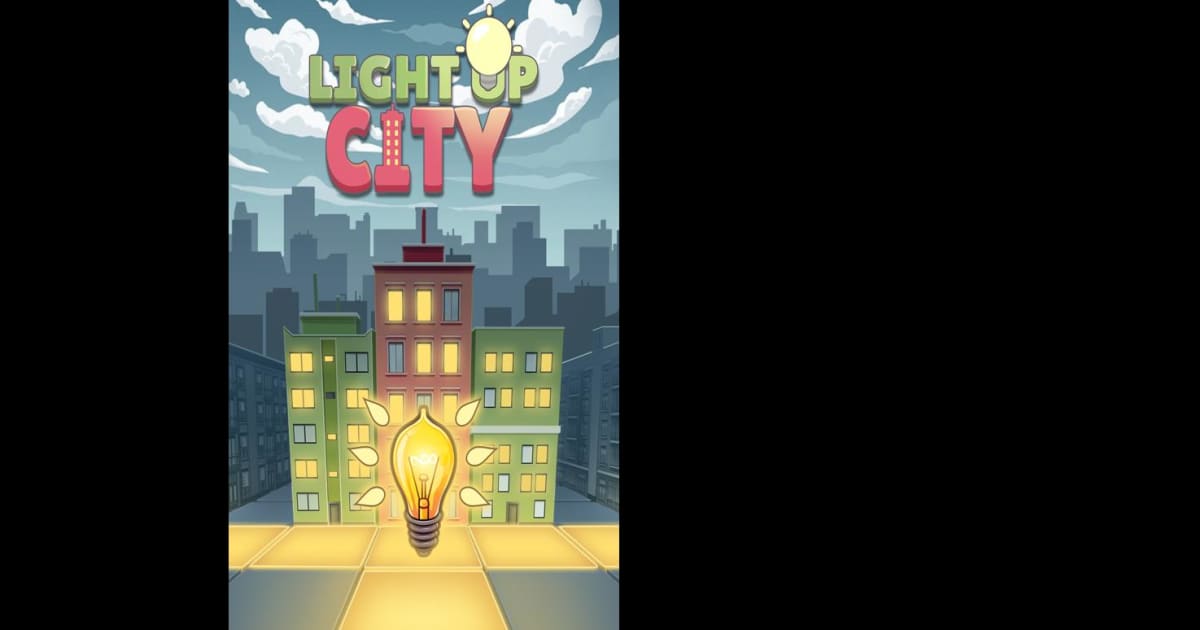How to Install and Play Light Up City on PC with BlueStacks

Light Up City is an engaging puzzle game that challenges you to solve puzzles and light up an urban grid. The game blends logical thinking with creative problem-solving by tasking you with placing lights to brighten the city based on numerical clues from surrounding buildings.
Each level is unique and offers a single solution that keeps you coming back for more. As you solve puzzles, you earn stars to expand your city, which makes this game a rewarding blend of strategy and progression. If you’re a casual gamer or a puzzle master, Light Up City promises hours of satisfying challenges.
How to Install Light Up City on PC
- Go to the game’s page and click the “Play Light Up City on PC” button.
- Download and install BlueStacks.
- Sign in to your Google Play Store account.
- Search for Light Up City and click to install it.
- Launch the game and start solving puzzles!
Already Have BlueStacks Installed? Here’s What to Do
- Open BlueStacks on your PC.
- Use the search bar on the home screen to look up “Light Up City.”
- Select the game from the search results.
- Click “Install” to download the game.
- Once installed, launch the game and start playing!
Minimum System Requirements
To enjoy the best experience, your PC must meet these requirements:
- OS: Microsoft Windows 7 or higher.
- Processor: Intel or AMD Processor.
- RAM: At least 4GB (note: Storage space cannot replace RAM).
- Storage: Minimum of 5GB free disk space.
- Administrator rights: You must have administrative access to your PC.
- Graphics drivers: Up-to-date drivers from Microsoft or the vendor.
Light Up City is a visually simple yet deeply rewarding puzzle game that requires precise thinking. With only two errors allowed per level, every move matters. The minimalistic design ensures that your focus stays on the gameplay while earning stars and expanding your city.
This game invites you to step into the shoes of an urban planner, using logic and strategy to illuminate the city. The puzzles test your problem-solving skills, with levels becoming increasingly complex as you progress. You can earn stars, expand your city, and immerse yourself in this unique blend of logic and strategy.
Play Light Up City on a bigger screen with BlueStacks to enhance your experience. Use the keyboard and mouse for precision, and enjoy solving puzzles with better controls and clearer visuals. BlueStacks makes it easy to lose yourself in the minimalistic charm of Light Up City while leveling up your puzzle-solving skills!