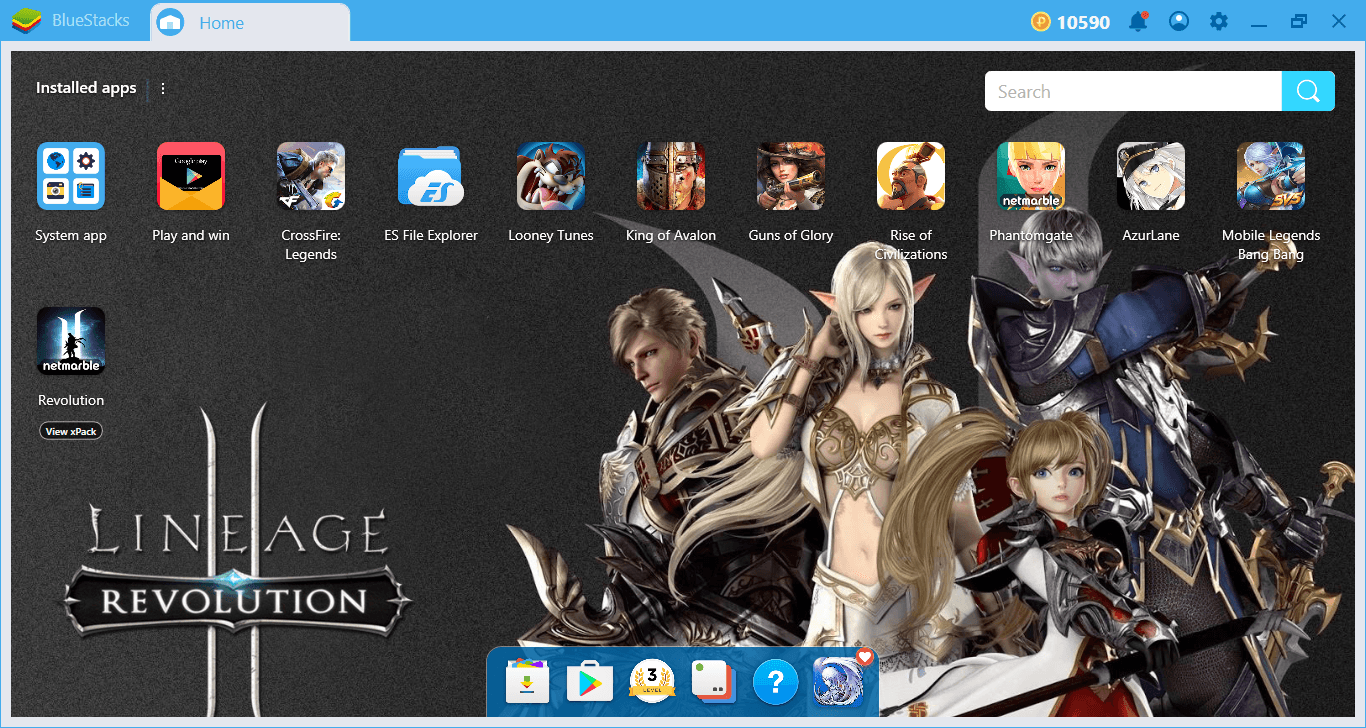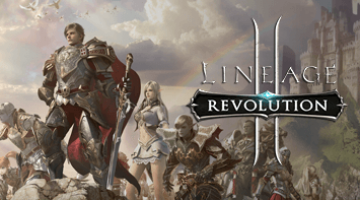The Ultimate Lineage 2 Revolution Forge Guide
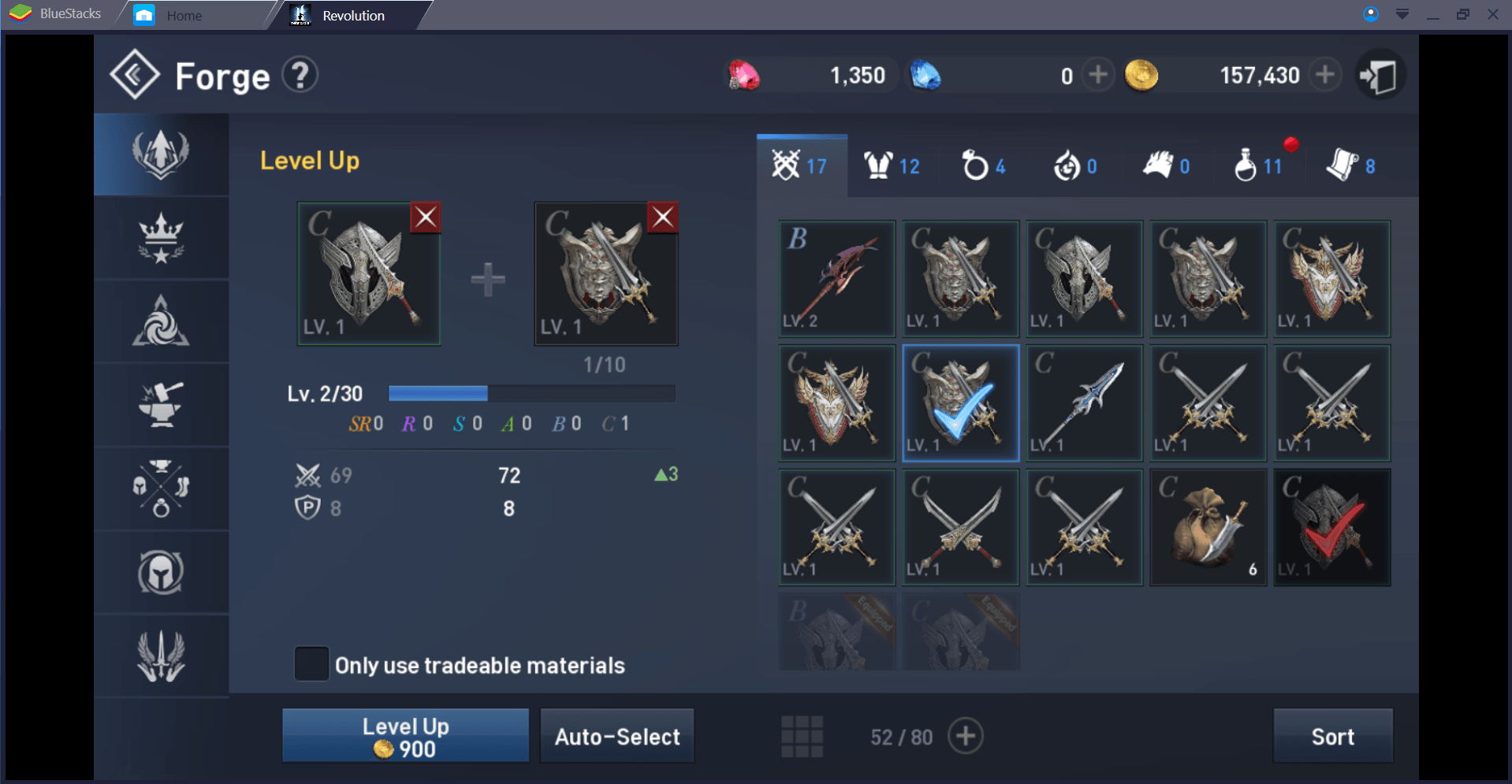
As you progress through Lineage 2: Revolution, the Forge will quickly become a central place to improve the stats of your gear.
In this guide, we’ll explain how to use the Forge in Lineage 2: Revolution and provide some tips for using it more efficiently.
Whilst some MMOs encourage players to farm monsters and dungeons to get high-level weapon drops, in Lineage 2: Revolution, every weapon and armor drop will help you to progress.
Understanding How Item Stats Work in Lineage 2: Revolution
Every gear item in Lineage 2: Revolution has two specific stats that can be improved via the Forge. The first is its grade. This determines how strong it is in comparison to other items. The grades from weakest to strongest are C, B, A, S, R, SR.
All items also have a level within that grade. The highest level is 30. When an item reaches level 30, it can be combined with another level 30 item of that grade to be upgraded to the next grade. This option will consume both items and create a new item that’s a level 1 version of the next grade up.
Chapter 1 – Getting To S Rank Items
Besides increasing your main level, one of the main objectives in Lineage 2: Revolution will be to get your items to S rank and beyond.
To begin with, your items will be at C grade. As you play for longer, upgrading to newer grades takes more time and more Adena. Because of this, upgrading your items should be considered as something that’s done slowly over time.
There’s no way to cheat the system to upgrade your items quickly, but there are some tips you can follow to make sure you’re using your resources more frugally. This way, you won’t hit any bumps on the road as you level up.
Level Up
To level up, you must combine other items into the items you have equipped. This will increase their level within the grade they’re currently in.
To begin with, you should focus on other areas of the game. You can farm dungeons, auto-farm monsters to level up, continue through the main quest line, or visit the arena. Whatever you’re doing, you’ll be collecting more items over time.
You’ll notice that your character automatically picks up new weapons, armor, and accessories as they’re dropped from the monsters you’re killing or as they’re given to you as quest rewards.
The objective here is to hold onto as many items as possible. You’re going to need them to level up your own gear.
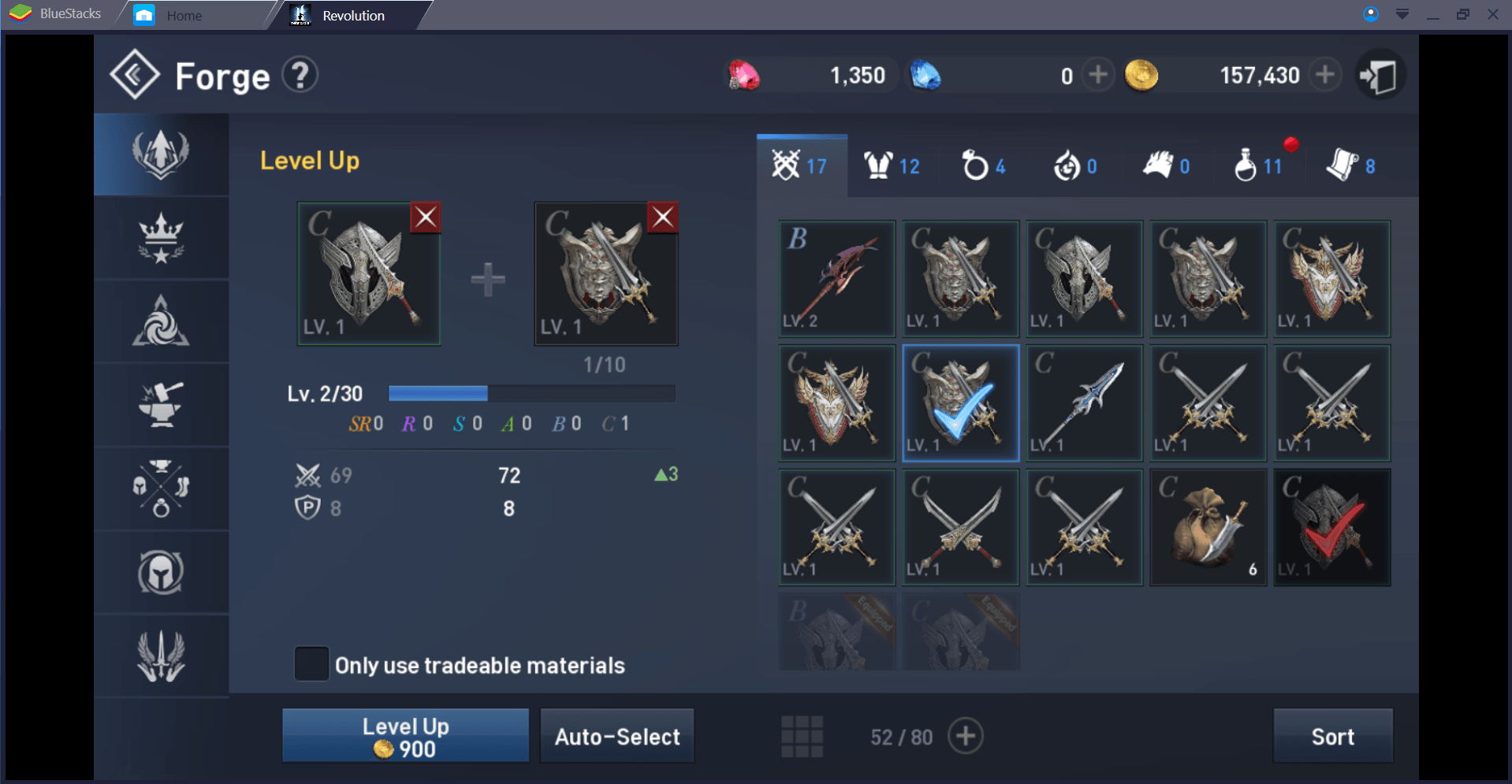
Every few hours of game time, open up your inventory to check what you’ve picked up. Chances are, you’ll have a few dozen armor items and weapon items.
You can now follow the steps below to start upgrading your gear. At this point, don’t worry about throwing away any of your gear. It will be a very low level and the quicker you go through it, the quicker you can level it up.
- Open the menu and tap the items option.
- Tap ‘forge.’
- On the left side, tap the top option – this will send you to the level up the tab.
- Next, find your highest grade weapon and tap it.
You’ll now have your weapon in the level up slot. You can tap on weapons on the right side of the screen to select them for leveling up your main weapon. After that, tap the ‘level up’ button.
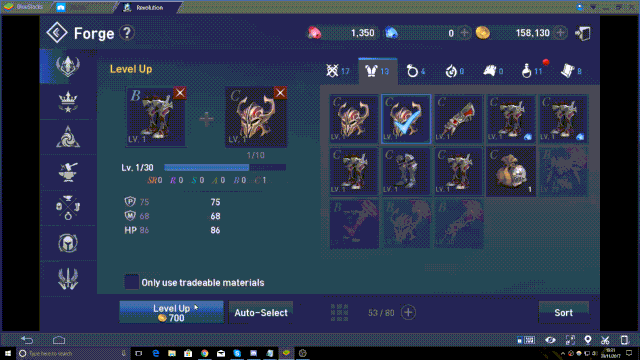
The selected items will be deleted and they’ll boost the level of the weapon you originally tap to move into the level up tab. Here are few quick tips for understanding this menu better:
- You can repeat this process for armor and accessories.
- Any type of item can be used to level another item, but they must be the same type. For example Armor > Armor or Weapon>Weapon, not Armor > Weapon.
- The objective now is to keep farming until you have enough items to upgrade your current item set to level 30.
- Make sure to keep an eye out for quests that give you weapon and armor varnishes – these items boost your item level far faster than using junk weapons.
Combine
Once all of your items reach level 30, you then need to repeat the whole process again, this time with duplicates of your set.
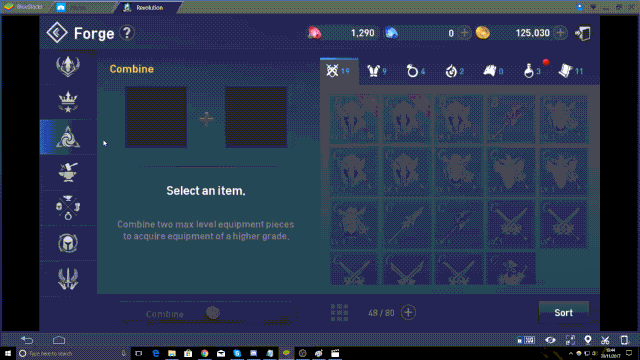
So, as an example, if you have a full set of level 30 B grade armor and weapons equipped, you’ll need another full set of level 30 B grade armor and weapons spare in your inventory.
It may feel like upgrading your gear like this takes time, but you’ll be surprised at how quickly you can pick up items by grinding dungeons and monsters.
Once you do have 2 of each item at level 30 of your current class, it’s time to combine them. Open the Forge menu again and this time tap the option two positions below from the level up option.
This is the ‘combine’ tab.
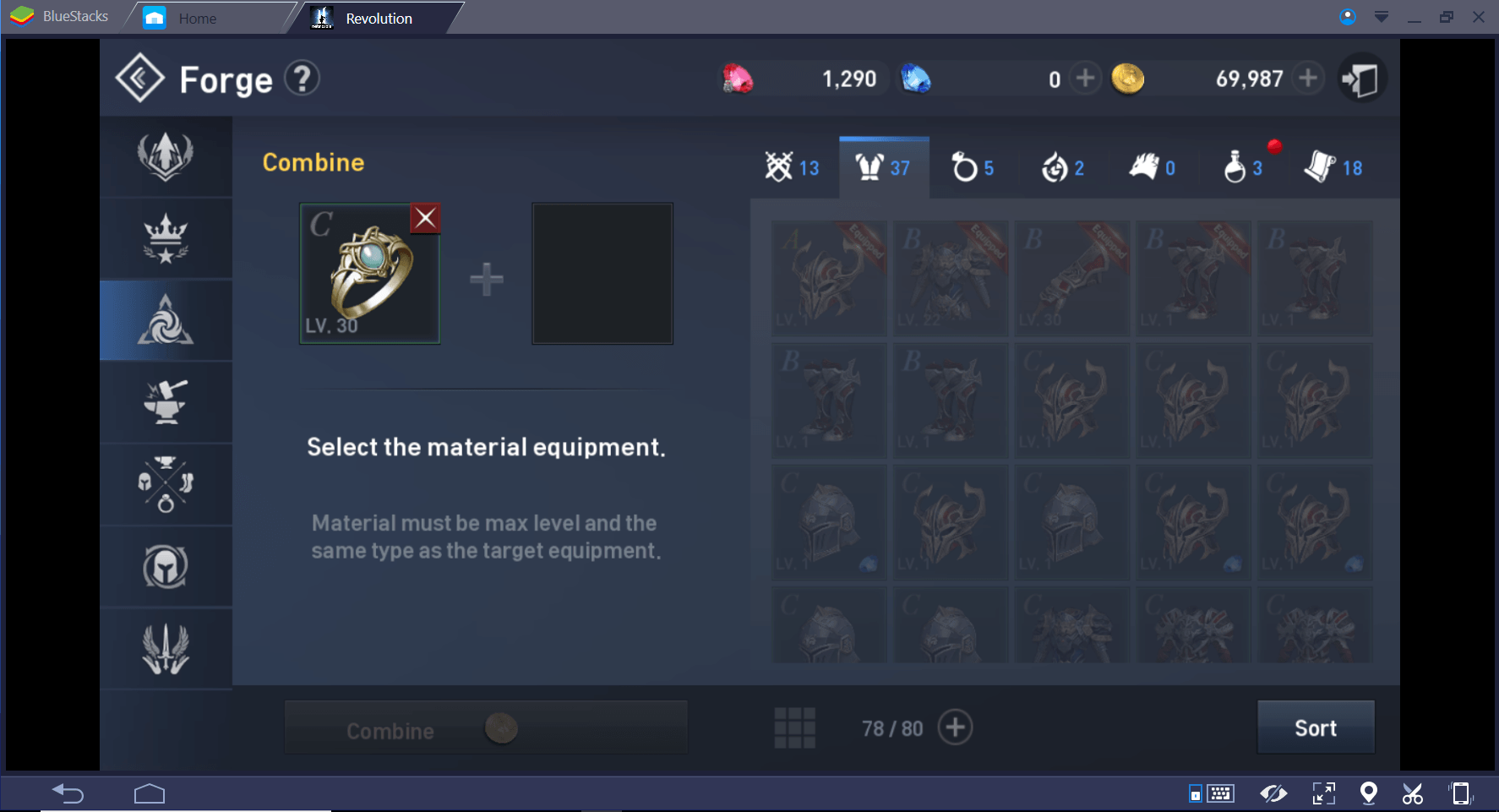
To use it, first tap to select your first level 30 item. Next, tap the second level 30 item and tap combine. To complete this process, it’s important that both items are of identical type. (You’ll need two helmets of level 30 Grade B to make a level 1 Grade C, for example.)
Each time you get two level 30 items of the same type you can use this combine tab.
Upgrade
A quicker method to boost through the grades is to use ‘upgrade stones’. You’ll unlock these from finishing quests and from login rewards, or you can buy them from the shop.
With an upgrade stone, you can upgrade a level 30 item to the next grade without the need for a second item. This can speed up your gear leveling by 100% because you’re essentially cutting out the need for a duplicate of the item you want to upgrade.
We’d recommend not using your upgrade stones until later in the game. Not only do Upgrade stones allow you to upgrade an item’s grade without a second level 30 item, but they allow you to keep the original item’s enhancements, souls crystals, substats, and attributes. More on all of this in the next chapter.
Summary
To Summarize this section, To move to a new gear grade, you’ll need to collect plenty of gear to level up your items to level 30. After that, you can repeat the process with duplicate gear or use upgrade stones to move to the next grade.
You’ll need to repeat the entire process above multiple times until you reach S grade. At that point, the main concept of leveling your gear remains the same, but you can start using other features to make your gear more powerful, too.
Chapter 2 – S Rank And Beyond
Disclaimer:
Before we begin, the Upgrade, Enhance Equipment, Enhance Attributes, and Change Substats options can all be used on items below S grade, but you’ll essentially be wasting your resources to upgrade items you’re going to get rid of later. We recommend you only use these tools on items with a grade of S or higher.
Once you’ve got your gear beyond S Grade, you can start to use the other tools in the Forge menu to unlock special attributes or craft rare gear.
You’ll still be using the tips we used above to level your gear past S and to R and SR Grade, but if you get a particularly special piece of gear you can use the items below to make it even better.
Upgrade
We mentioned earlier that you should keep your upgrade stones for later in the game. Once you reach S Grade items, you’ll finally be able to start using them. Upgrade stones should be used specifically for when you want to upgrade a weapon or armor piece and want to keep any stats you’ve applied to it since you first got it.
Below, we’ve provided a look into the tools that can be used to give your items unique stats.
Enhance Equipment
The fourth tab down in the Forge menu is the Enhance Equipment tab. You’ll need Enhance Scrolls to do this.

Enhance Scrolls are hard to come by – you’ll get them from dungeons and killing mobs, but they don’t drop very often. You’ll also occasionally get them as login rewards. Because of their rarity, you should only use them on items you plan to keep with you until the very end.
Enhancement scrolls essentially enhance the base stat of your item. So, for weapons, an Enhancement scroll will increase the attack damage slightly.
You can use as many scrolls on an item as you like, but every time you put another Enhancement scroll on an item, the chance for your item’s enhancement to go back to 0 will increase.
A tip for Enhancing items is to always have a large stock of scrolls ready before you start enhancing. This means that if you try to increase your enhancement level when your chances are low, you’ll have enough scrolls to get your enhancement level back up again if it resets.
Enhance Attributes and Rare Gear
When you combine equipment to upgrade it to a new Grade, there’s a small chance that the item you upgrade will turn into a Rare piece of gear. If you get a Rare gear item, you’ll know it’s rare because the background color of the item will turn Blue.
All Rare gear in Lineage 2: Revolution will have an additional attribute. Attributes are random, but they could be anything from adding more damage to adding more health. Sometimes, these attributes will be part of a gear set and having more of that set will increase the value of the attribute.
If you get an item with an attribute on it, you can use the Enhance Attribute option in the panel to enhance the stats of the Attribute. This system works just like the Enhance Equipment tab. You’ll have a set chance to successfully enhance the Attribute. If it fails, your Attribute enhancement level will reset back to 0.
Change Substats
If you get a Rare piece of gear with an attribute that isn’t useful for you, you can use ‘Change Substats’ to spend red diamonds to change the attribute.
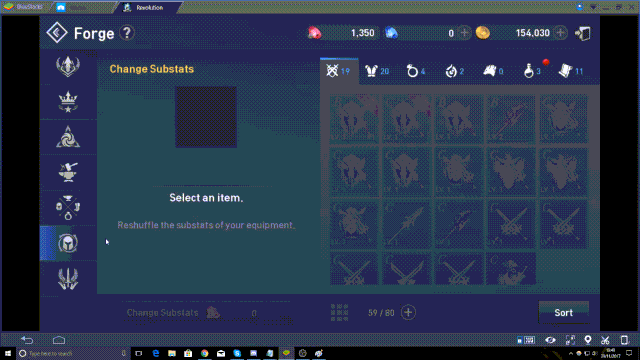
Some rare items will have special attributes assigned to them. These items can sometimes drop from dungeons or monsters, but they’re most often created when you combine items together. Every time you combine items to upgrade them to the next Grade, there will be a small chance to get Rare gear. As you combine more items to make your way towards SR rank gear, chances are you’ll get a few Rare pieces of gear along the way.
Limit Break
Limit Break is essentially the end game for Lineage 2: Revolution. Once you have a set of SR gear, you can use Limit Break to break the limits of your items. This will make the level of it go past level 30. The max level for Limit Break items is level 40.
Here are some quick tips for Limit Break:
- It only works on SR Items.
- You need a second item to break into the first item
- The second item can be level 1, but the first item must be level 30.
- If you want to break Rare SR items, the second item must be Rare SR too.
- Your Limit Break can fail. If it does, you’ll keep your first item but lose your second item.
- To begin with, there’s a 50% chance of success.
- If you fail, the chance goes up by 25%.
- Each limit break will add 2 levels, meaning you can do it a maximum of 5 times to get to level 40.
- You can use upgrade stones, consider doing this instead of breaking your SR gear.
Summary
Thanks for reading our guide on how to use the Forge. This guide covers everything you need to know to get from Grade C to Rare Grade SR level 40 gear. Below is a quick rundown of what you need to focus on in the Forge menu as you progress through Lineage 2: Revolution.
- First collect lots of scrap items.
- You can then use these to level up your equipped items to level 30.
- Combine your items to move to a new Grade.
- Repeat this process until you hit Grade A and Grade S gear.
- After Grade S, you can start enhancing your gear with the enhance equipment panel.
- Every time you combine items, you’ll have a chance to unlock Rare gear.
- Rare Gear has additional attributes that can also be enhanced.
- When you hit SR, you can limit break to break the level up to level 40.