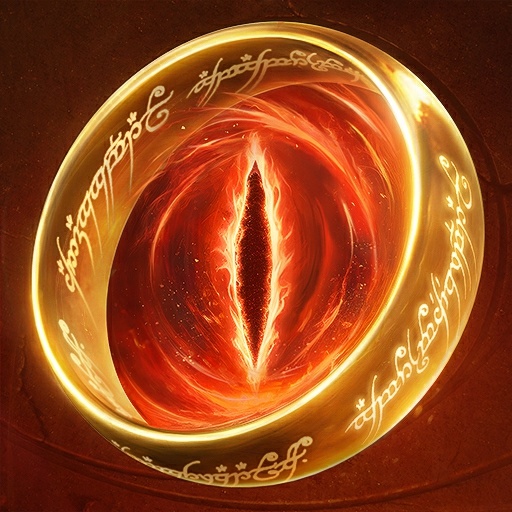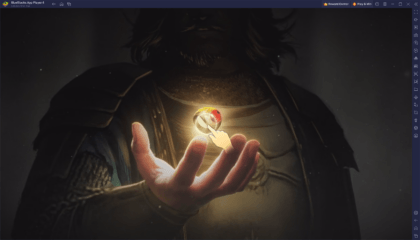How to Play The Lord of the Rings: War on PC with BlueStacks
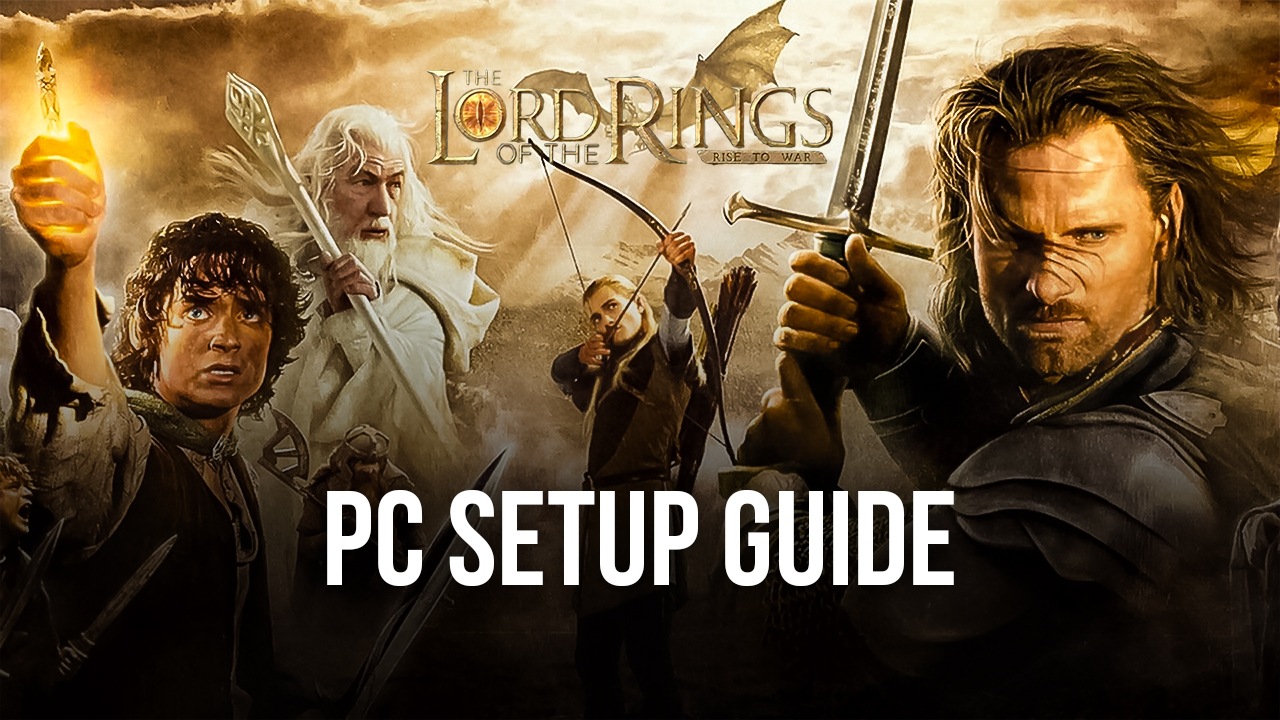
The Lord of the Rings: War is a strategy game set in the world of Middle-earth, where the One Ring has resurfaced in the deserted castle of Dol Guldur, leading to a new War of the Ring. Take on the role of a powerful leader in Middle-earth, tasked with uniting forces to either defend the One Ring or claim it for yourself. The game features a rich narrative that immerses you in the lore of J.R.R. Tolkien’s world, with epic battles and strategic decisions shaping the outcome of the war.
Engage in real-time strategy battles on a hex-based grid. Command your armies, utilize terrain advantages, and deploy various units to outmaneuver your opponents. Recruit iconic characters from the Lord of the Rings universe, each with unique abilities and strengths. Build a diverse army to tackle different challenges.
Follow the steps below to use the BlueStacks emulator to play The Lord of the Rings: War on a Windows PC or laptop.
Installing The Lord of the Rings: War on PC
- Go to the game page and click the “Play The Lord of the Rings: War on PC“ button.
- Install and launch BlueStacks.
- Sign in to the Google Play Store and install the game.
- Start playing.
For Those Who Already Have BlueStacks Installed
- Launch BlueStacks on your PC.
- Search for The Lord of the Rings: War on the homescreen search bar.
- Click on the relevant result.
- Install the game and start playing.
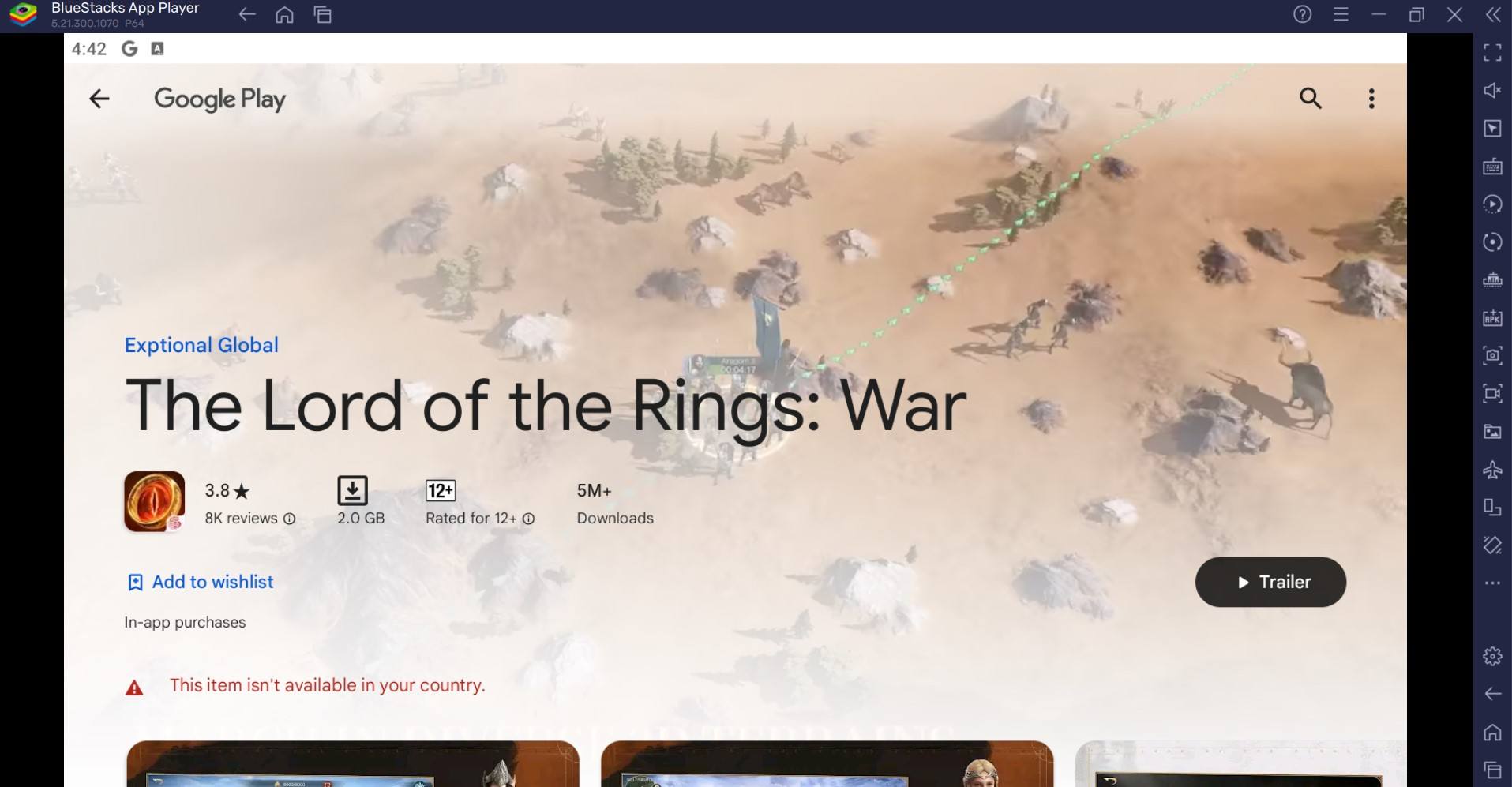
Minimum System Requirements
BlueStacks runs on virtually any system, sporting the following minimum requirements:
- OS: Microsoft Windows 7 and above
- Processor: Intel or AMD Processor
- RAM: Your PC must have at least 4GB of RAM. (Note: Having 4GB or more disk space is not a substitute for RAM.)
- Storage: 5GB Free Disk Space
- You must be an Administrator on your PC.
- Up-to-date graphics drivers from Microsoft or the chipset vendor
LOTR War offers a captivating strategy experience set in the beloved world of Middle-earth. The game’s blend of real-time strategy, character recruitment, and resource management provides endless hours of engaging gameplay.
Get the best gaming experience in The Lord of the Rings: War on your PC or Laptop with BlueStacks. For more information, players can take a look at the Google Play Store page of The Lord of the Rings: War.