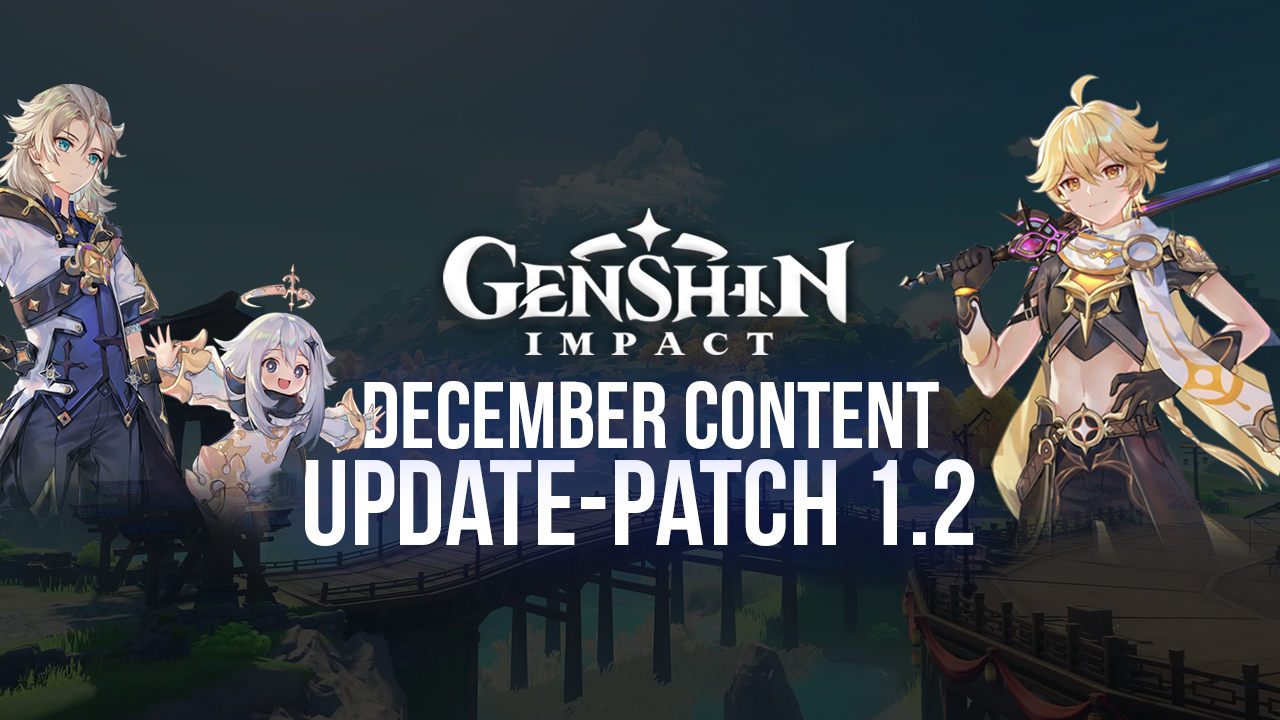How to Play LOST in BLUE on PC With BlueStacks

LOST in BLUE takes place after a harrowing plane crash, where players find themselves stranded on a mysterious island. The primary objective becomes clear: survive and find a way back home. To achieve this, players must gather resources, craft essential tools and weapons, and construct shelters to protect against the unpredictable elements of the island. The challenge doesn’t stop at the island’s natural obstacles, from blazing volcanoes to freezing glaciers. Players must also confront man-made threats, such as remnants from a 1980s expedition ship, concealed research facilities, and ancient ruins.
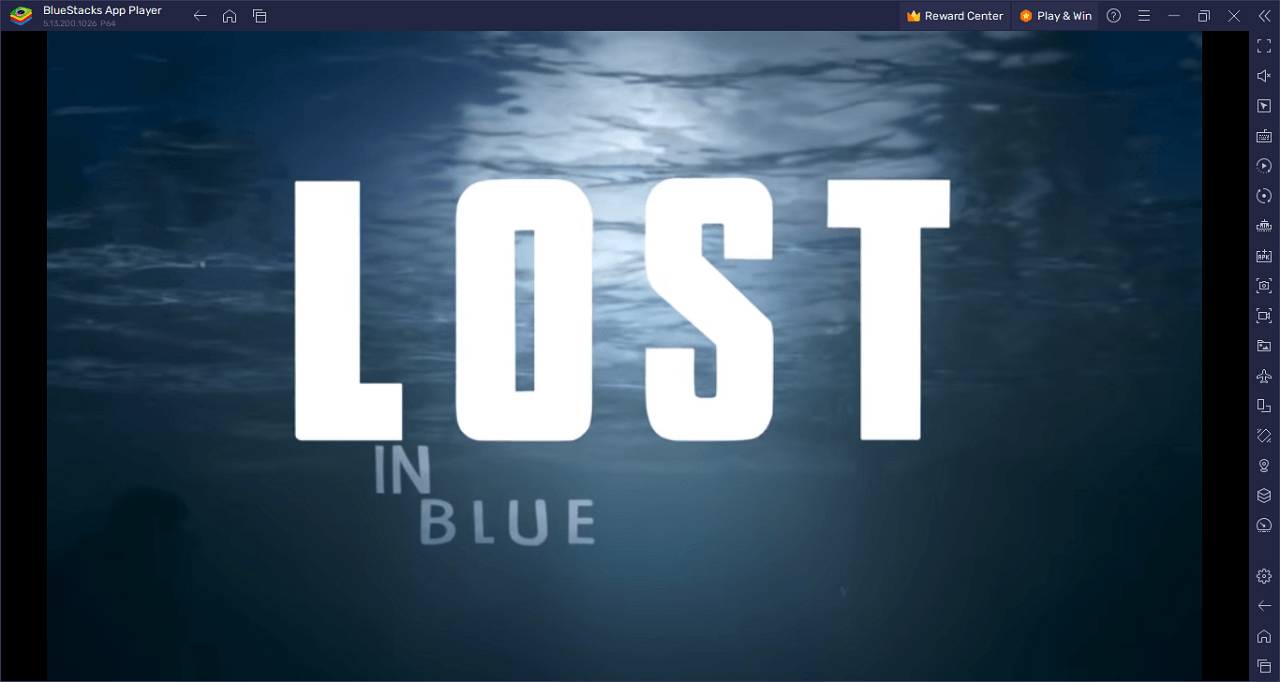
Moreover, the island is not devoid of life. Alongside its natural beauty are dangers in the form of mutant zombies, wild creatures, and even hostile militias. Every step taken could be a step closer to home or a step into peril.
Teamwork is essential, as players might need to form alliances with others stranded on the island, sharing limited resources and collaborating strategies. Every decision, every crafted tool, every built shelter, and every alliance could mean the difference between prolonged survival and impending doom. Play LOST in BLUE and test your survival instincts against nature’s trials and mankind’s remnants.
Key Game Features
LOST in BLUE offers a captivating survival experience on a remote island, challenging players with both natural and man-made obstacles. The following are the game’s integral features:
Multiplayer Interaction: Collaborate with players worldwide and share the island’s scarce resources. Cooperation is key to navigate through the challenges of the island.
Dynamic Character Development: Elevate your character’s abilities to maximize survival chances and fully engage with all that the island throws at you.
Diverse Island Landscapes: Experience diverse environmental settings such as beaches, rainforests, and swamps. Simultaneously, battle through challenges posed by 1980s expedition ships, hidden labs, and ancient underground structures.
Comprehensive Crafting System: Harness the island’s resources to craft a wide array of tools, weapons, and shelters. Defensive structures, like sensory and arrow towers, help protect against external threats. Grow your food and create tools essential for survival with facilities like vegetable patches and workbenches.
PVP and PVE Choices: Players decide their playstyle. Engage in intense player versus player combat or delve into the player versus environment aspects to uncover the island’s deep-seated mysteries.
Unique Island Exploration: Beyond its natural beauty, the island hosts a range of man-made challenges. From ancient temples and research labs to a forgotten expedition ship, each poses unique risks and rewards.
Adventure at Every Corner: Crafted to provide an unparalleled survival experience, the balance between PVE and PVP elements sets LOST in BLUE apart, offering players multiple paths to explore their survival instincts.
System Requirements and BlueStacks Installation
For an optimal playing experience of LOST in BLUE on your PC, it’s vital that your system adheres to specific prerequisites. Above all, ensure you’re running a fully updated compatible operating system, such as Windows 7, 8, or 10.
Download and Installing LOST in BLUE on PC
Now that you know what LOST in BLUE has to offer, it’s now time to dive into how you can play on your PC or Mac using BlueStacks.
- On the BlueStacks website, search “LOST in BLUE” and click on the relevant result.
- Click on the “Play LOST in BLUE on PC” link on the top left.
- Download and install BlueStacks on your PC.
- Click on the “LOST in BLUE” icon at the bottom in the app player.
- Complete the Google Sign-in to install the game.
- Click the “LOST in BLUE” icon on the home screen to start playing.
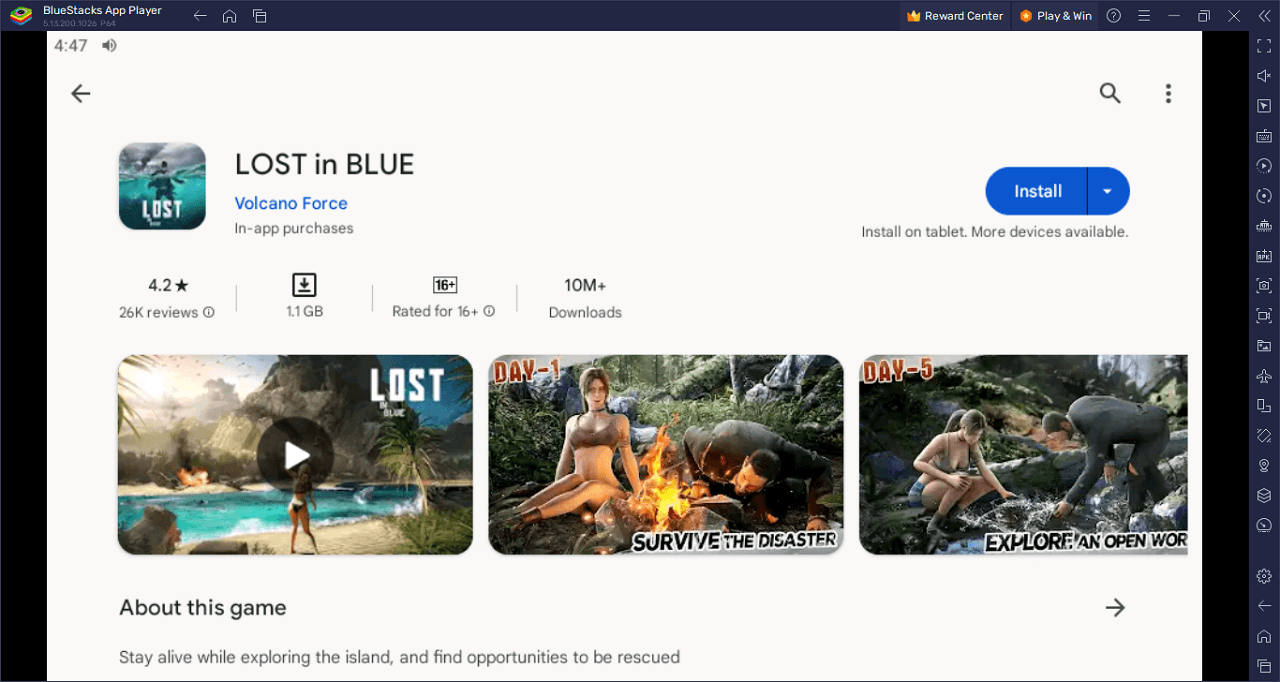
Imagine the adrenaline rush when the plane you’re on crashes, and you’re suddenly left stranded on an enigmatic island. LOST in BLUE thrusts players into this very scenario, urging them to harness their inner survivor. Scavenge for materials, harness nature, and utilize every ounce of ingenuity to craft weapons, tools, and shelters. The island’s landscapes, from sun-kissed beaches to treacherous volcanoes, aren’t just about aesthetic beauty; they’re about survival.
But the island holds more than just natural challenges. Delve into the mysteries of abandoned research labs, explore a forgotten expedition ship from the 1980s, and tread carefully through ancient ruins. These man-made remnants are not just obstacles; they tell tales, revealing secrets of the island’s past.
Collaboration becomes key. As you navigate the challenges, you’ll encounter other survivors. Form bonds, pool resources, and strategize to face the lurking threats, be it the horrifying mutant zombies, cunning militias, or the ferocious wild creatures that roam the landscapes.
LOST in BLUE also grants players the liberty of choice. Engage in PVP skirmishes or focus on PVE elements, where the island’s mysteries await unraveling. The balance between these elements offers a survival experience like no other.
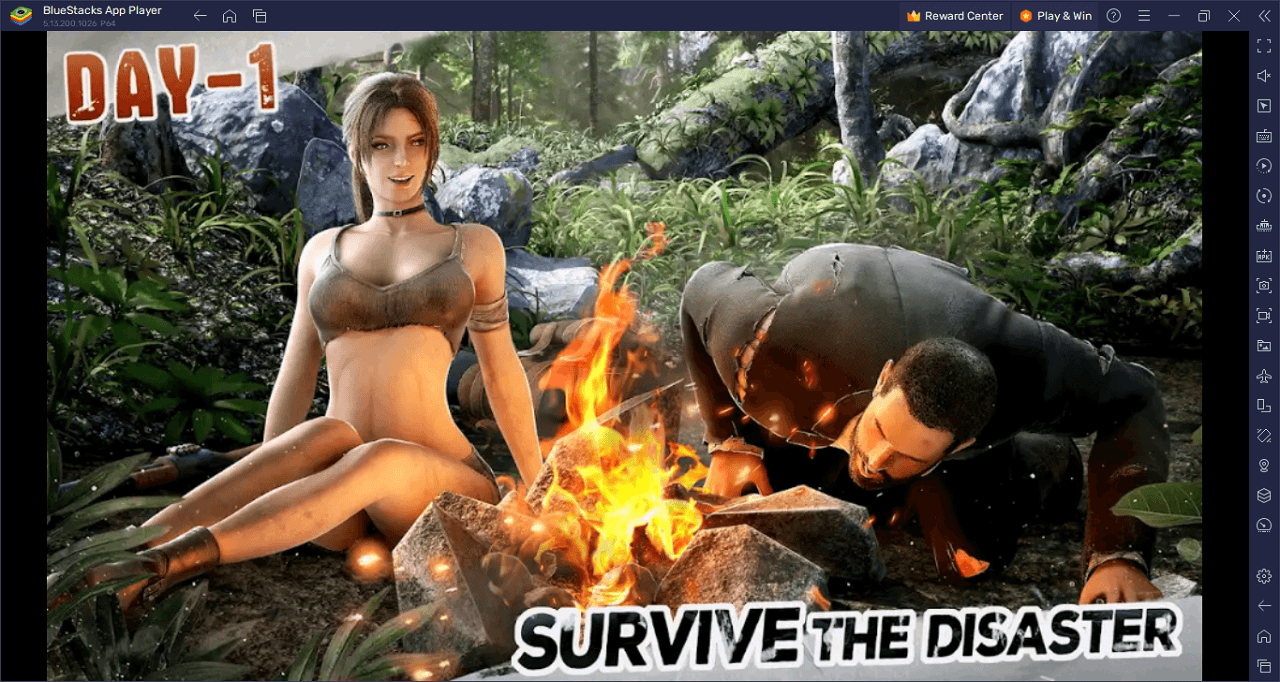
Take on the ultimate survival challenge in LOST in BLUE on PC with BlueStacks and play on a larger screen with enhanced controls. Play with a mouse, keyboard, or gamepad, and forego smudging your phone’s screen with your thumbprints!