How to Play Lost in Paradise: Waifu Connect on PC With BlueStacks

Ever since the inception of the gacha genre, “waifus” have been closely tied to the games in this category, mostly in the form of unlockable characters that you can add to your teams. For some, these waifus are just cute people that they want to feature on their squads for aesthetic appeal, while others simply want to get the best characters, and in some games, the most attractive units are also the strongest.
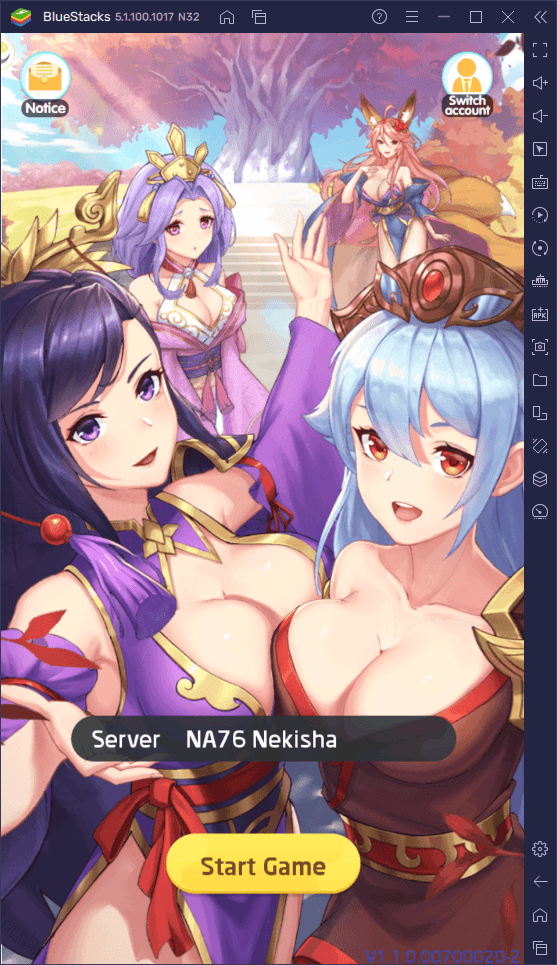
Whatever the case, waifu games have occupied a niche in the gacha RPG subgenre for a long, long time, and Lost in Paradise: Waifu Connect is one of the latest entries this genre, giving players access to countless adorable and cute waifus to unlock and collect, as well as some familiar gameplay mechanics similar to the ones in idle games. In this sense, the objective is to farm resources and beat a variety of different stages, while also farming enough materials to summon and unlock new characters for your team.
In terms of gameplay, Lost in Paradise isn’t anything new. In fact, we’d argue that its main appeal lies solely in the varied character roster in this game, as players will mostly want to play to unlock their favorite waifus and create powerful squads with them. Outside of this main gameplay loop with a variety of unique characters to unlock, this game probably has nothing new to offer, particularly if you’ve already played other titles in the genre before.
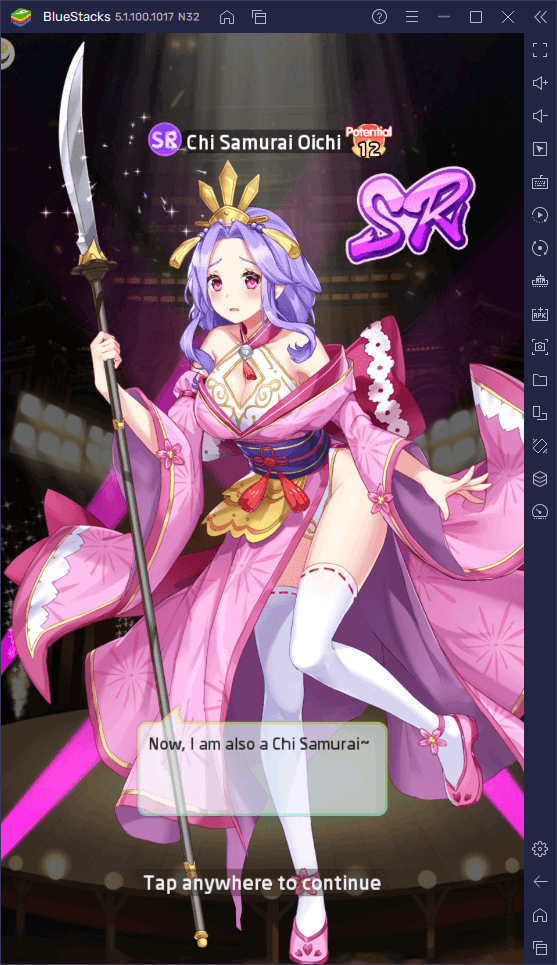
Nevertheless, if you’re aiming to summon and upgrade your favorite waifus in Lost in Paradise, you’d do well to enjoy this game on PC with BlueStacks. Our Android app player gives you access to not only the best graphics and performance when playing this game, but also to all the tools you’ll ever need in order to optimize and automate the grind.
How to Download and Install Lost in Paradise: Waifu Connect on PC
The best part about installing Lost in Paradise on PC with BlueStacks is that it’s really quite easy and fast, and only takes a few simple steps:
- Download and install BlueStacks 5 on your PC.
- Complete Google Sign-in to access the Play Store, or do it later.
- Look for Lost in Paradise: Waifu Connect using the search bar on the top-right corner.
- Click to install Lost in Paradise: Waifu Connect from the search results.
- Complete Google Sign-in (if you skipped step 2) to install Lost in Paradise: Waifu Connect.
- Click the Lost in Paradise: Waifu Connect icon on the home screen to start playing.
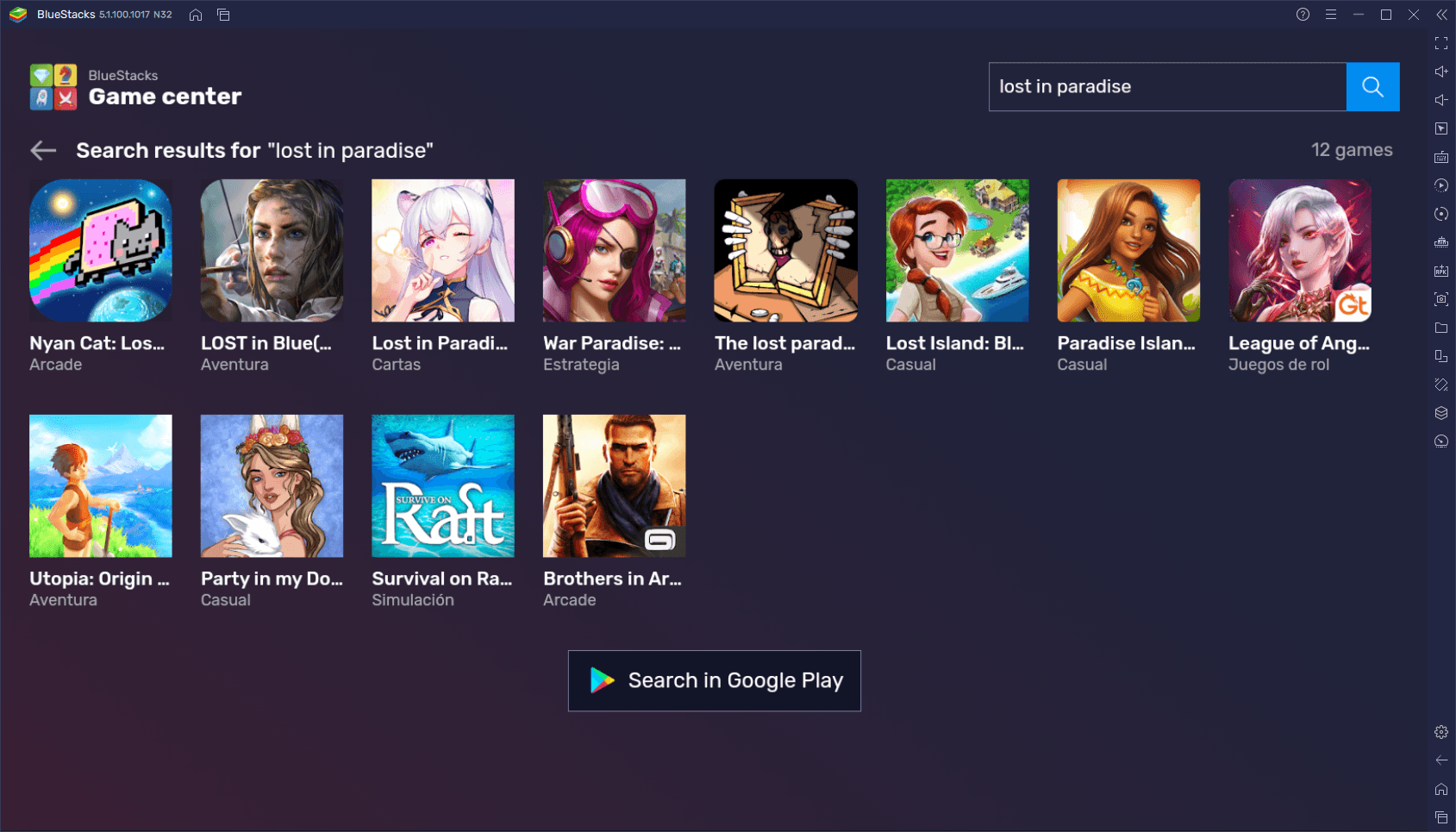
In just a matter of minutes, you’ll be playing Lost in Paradise on your PC, and unlocking all your favorite waifus in the game. Feel free to leave us a message in the comments section below if you’re having any issues with the installation process, or if you simply want to share your thoughts on this new gacha game!














