How to Play Love and Deepspace on PC or Mac with BlueStacks

Fans of otome games are going to be enticed with the upcoming otome game Love and Deepspace, the new installment in the Mr. Love series. In Love and Deepspace, you step into a sci-fi world and meet charming characters and form close bonds with them with immersive cutscenes, 3D-rendered storylines, and realistic intimate interactions!
The game is currently open for pre-registration on iOS and Android devices via the Apple App Store and Google Play Store respectively. Players who pre-register will get exclusive rewards upon the game’s launch such as 10000 Gold, 100 Diamond, 60 Stamina, and the “First Deepspace Explorer” title.
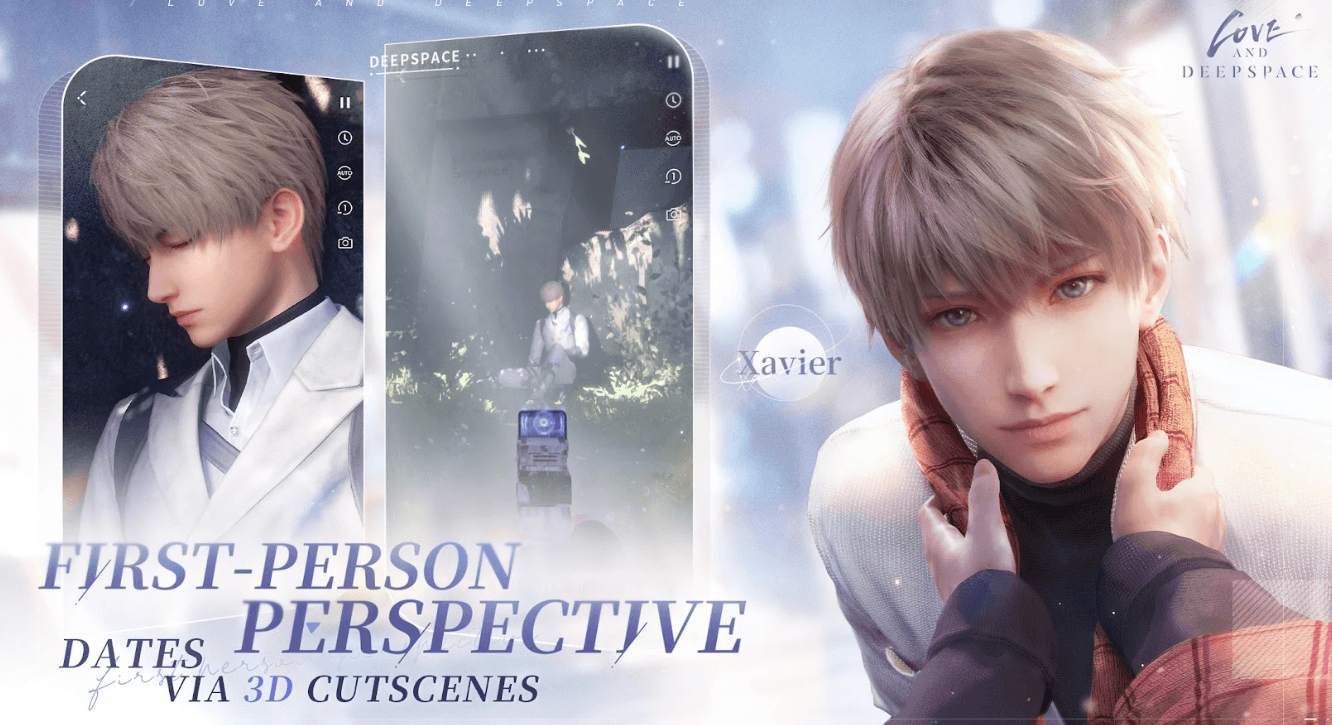
Dive into outerspace now and experience this upcoming sci-fi dating sim by installing and playing Love and Deepspace when it comes out. In this guide, we’ll show you what you need to know to get the game running and the steps to install it.
How to Install Love and Deepspace
- Go to the game’s page and click on the “Play Love and Deepspace on PC” button.
- Install and launch BlueStacks.
- Sign in to the Google Play Store and install the game.
- Start playing!
How to Install Love and Deepspace on Mac with BlueStacks Air
- Download BlueStacks Air: Visit the official BlueStacks website. Click on the “Download BlueStacks Air” button to get the installer.
- Install BlueStacks Air: Open the downloaded .dmg file. Drag and drop the BlueStacks icon into your Applications folder.
- Launch and Sign-In: Open BlueStacks Air from the Launchpad or Applications folder. Sign in with your Google account to access the Play Store.
- Install Love and Deepspace: Search for Love and Deepspace in the Play Store and install it.
- Enjoy Playing! Launch the game and start your collector’s journey!
Follow these steps if you have already installed BlueStacks
- Launch BlueStacks on your PC or Mac.
- Search for Love and Deepspace on the homescreen search bar.
- Click on the relevant result.
- Install the game and start playing.
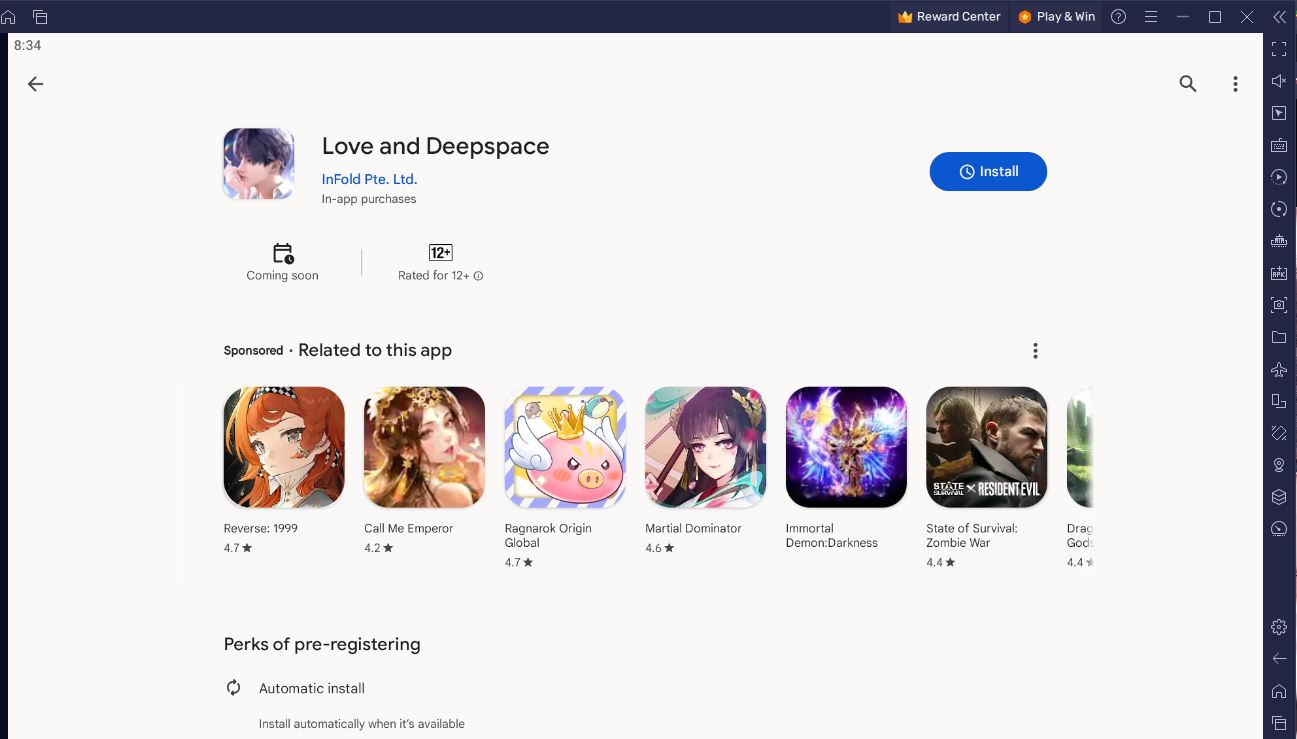
BlueStacks System Requirements
- OS: Microsoft Windows 7 and above, macOS 11 (Big Sur) or above.
- Processor: Intel, AMD Processor or Apple Silicon Processor.
- RAM: Your PC or Mac must have at least 4GB of RAM.
- Storage: 10GB Free Disk Space.
- Permissions: Administrator access on your PC or Mac.
- Graphics drivers: Up-to-date graphics drivers from Microsoft or the chipset vendor.

Love and Deepspace takes place in the year 2034 where humanity has received its first message from the Deepspace. The mysterious transmission sparked people’s curiosity and galvanized them to explore deep into the universe and discover unknown civilizations. But following the transmission, creatures called Wanderers suddenly appeared and attacked humanity. Because of this, the Deepspace Hunters were formed. You play as an aspirant Deepspace Hunter who, after college graduation, joined the Hunter’s Association. Along the way, you meet multiple charming characters. But just when life appears to be going normal, your childhood nightmares suddenly come back to haunt you.
You can customize your own look. Explore various customization options like voice, physical look, makeup choices, and various fashionable clothes to create the most impressionable outfit.
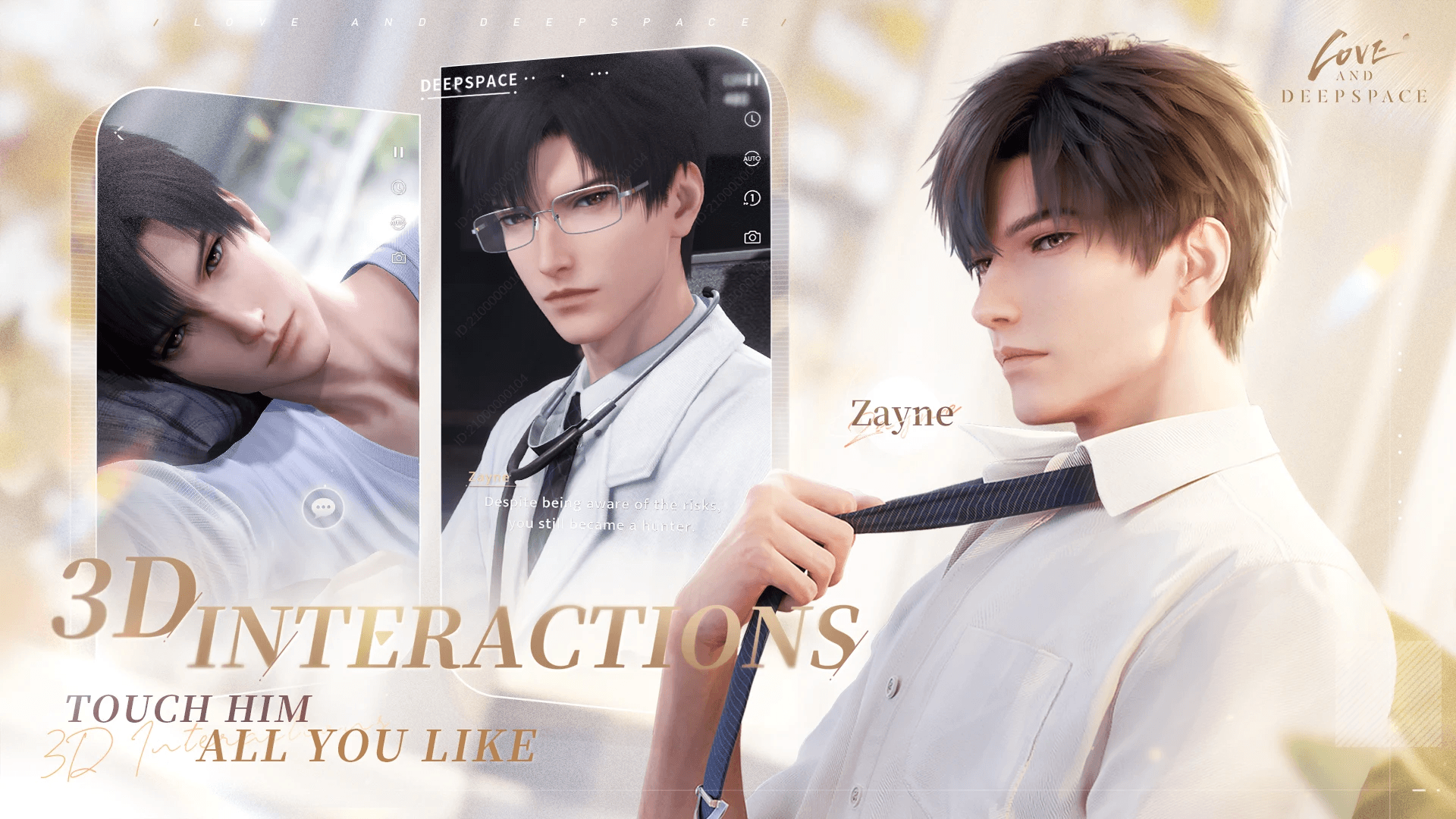
At its core, Love and Deepspace is a dating simulator. You engage in dates with various male characters in impressively rendered 3D cutscenes presented in a first-person perspective. The first-person point of view allows you to experience heart-pounding moments of intimacy that can blur the line between reality and fantasy.
There are several characters that you can date in Love and Deepspace. Each character has their own background and a special elemental ability known as an “EVOL”.
- Xavier
- Age: Unknown
- Job: Deepspace Hunter
- EVOL: Light
- Rafayel
- Age: 24
- Job: Artist
- EVOL: Fire
- Zayne
- Age: 27
- Job: Cardiac Surgeon
- EVOL: Ice
The game allows you to have realistic 3D interactions with these characters. Your actions trigger unique responses from them which creates unforgettable dates, sweet messages, and other intimate moments. You can also have a 24/7 companionship with them as you can engage in various activities with these characters like Snapshots, Claw Machines, Kitty Cards, and more!
Explore the deepspace by installing and playing Love and Deepspace on PC or Mac with BlueStacks when the game comes out! You can take advantage of higher-quality graphics to further appreciate your intimate moments with the characeters and use features like the UTC time converter to keep up to date with in-game events.
















