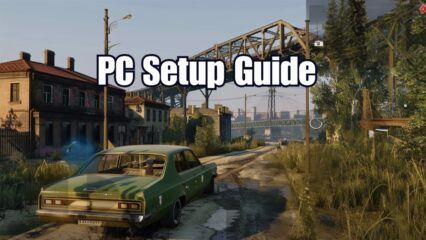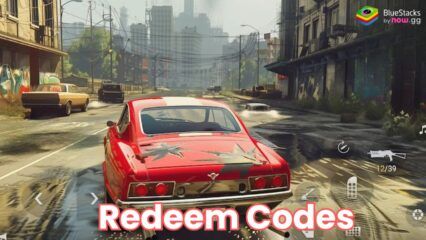MadOut 2: Grand Auto Racing Advanced Tips and Tricks

MadOut 2: Grand Auto Racing is a brand-new sandbox open-world multiplayer game that let’s you drive superfast cars, wreak havoc in the city, and essentially become a mafia lord if you want. Being a sandbox game, the possibilities are endless, especially since it takes inspiration from the renowned Grand Theft Auto franchise. In this guide, we will be sharing some core tips and tricks that are bound to help you in your journey! Let’s begin!
Tip #1. Master the Driving Mechanics
No matter what life you may choose to have in MadOut 2: Grand Auto Racing, driving will be an important aspect as it is the basic means to travel from one point to another. Since MadOut 2 offers an interactive open-world experience, many missions will demand you to drive to specific locations in order to proceed. The game does a fairly good job at explaining the basic mechanics early on in the form of a tutorial. However, you can never be too careful. Vehicles can take direct damage from collisions or gunfire, so ensure your driving is top-notch if you want to avoid death or repair damage.
Tip #2. Purchase a Vehicle
For those unaware, you can directly purchase any vehicle of your choice from the in-game shop by paying some cash. Cash is an important currency that is regulated via missions, objectives, and looting. Players can accumulate tons of Cash by completing mission and engaging with the ongoing events. The game offers a variety of vehicles, starting from basic SUVs to full-fledged sports cars. The starting price can be as low as 30,000 but can easily reach 15-16 million. In the beginning, do not overspend on vehicles as high-end cars will take up more cash when they need to be repaired. Keep the maintenance costs in mind when making a purchase.

Tip #3. Focus on Completing Missions
MadOut 2: Grand Auto Racing may be a sandbox game but it is also completely online. Live-service games often like to indulge players in multiple missions that provide lucrative resources so as to invite players to login on a daily basis. MadOut 2: Grand Auto Racing is no exception to this rule. Players can find a host of tasks to complete on a daily basis if they go to the Mission tab. Tasks are divided into 2 types – Daily and Weekly. The daily tasks refresh on a daily server-wide basis while the weekly tasks refresh on a weekly server-wide basis.

Many of the tasks are things that you would normally do such as logging in to the game, connecting to an online server, making cargo deliveries, firing any ammunition, entering a vehicle, etc. These tasks reward you individually and cumulatively, both. These tasks are also the primary source of getting Diamonds, the premium currency of the game.
Tip #4. Participate in Events
One of the coolest aspects of playing live-service open-world games like MadOut 2: Grand Auto Racing are the lavish events that are held on a regular basis. The game features multiple single player and multiplayer game modes, each of whom can have separate missions attached to them. The game also features a ton of login related events that give out free resources to players just for logging in to the game on specific days.

Tip #5. Complete the Battle Pass
MadOut 2: Grand Auto Racing features a battle pass that refreshes on a monthly basis. The Battle Pass offers 50 distinct levels, with each level being 100 EXP. Players can earn experience for the battle pass by completing specific tasks associated with it. You can find them in the task list alongside your daily and weekly missions. The Battle Pass refreshes almost on a monthly basis, and can be themed according to any major festival for the month. For example, the December 2024 battle pass was entirely Christmas themed, including the rewards.

The Battle Pass in MadOut 2: Grand Auto Racing comes in 2 types – Free and Premium. The free rewards can be claimed by all players, while the premium rewards can only be claimed by players who have purchased the premium version using in-game microtransactions.
To play MadOut 2: Grand Auto Racing on a bigger screen of your PC or Laptop, it is highly recommended to use BlueStacks along with your keyboard and mouse.