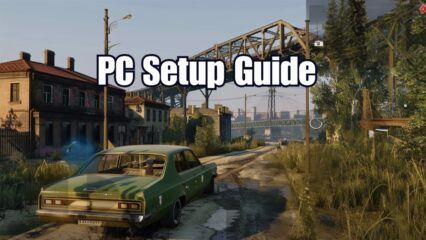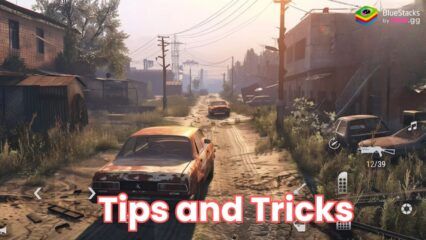MadOut 2: Grand Auto Racing Beginner's Guide and Tips

MadOut 2: Grand Auto Racing is an interactive sandbox stylized multiplayer game that reminisces of the Grand Theft Auto series. Offering a blend of chaotic street racing, explosive action, and free-world exploration, the game provides a dynamic experience for both casual and competitive players. Whether you’re new to the game or looking to improve your skills, this guide will help you hit the ground running. Below, we’ll cover essential tips, strategies, and insights for beginners.
Understanding the Gameplay Mechanics of MadOut 2: Grand Auto Racing
MadOut 2 offers two main modes: a free-roaming open world and competitive multiplayer. The open world is filled with missions, races, and mayhem, while multiplayer allows you to compete against players globally. Familiarizing yourself with the controls is essential:
Movement: Use the virtual joystick or directional buttons to control your character or vehicle.
Driving: Accelerate, brake, and steer using on-screen buttons or mapped keys (for PC users).
Actions: Switch weapons, interact with objects, or perform special moves using the appropriate buttons.
Objective: Your goal is to complete missions, win races, earn cash, and rise through the ranks. The game offers a variety of activities, such as:
- Races
- Car theft
- Combat missions
- Exploration
Navigating in the Open World
The game features a large, sandbox-style map with urban areas, highways, and off-road sections. Use the in-game map to locate objectives, missions, and points of interest. Missions are marked on the map with icons and provide rewards such as cash, vehicles, or weapons. Complete missions to unlock new content and progress in the game. Look out for hidden collectibles scattered across the map. They often reward you with in-game currency or unique items.

Mastering Driving and Racing
The game features a wide range of vehicles, from sports cars to tanks. Each vehicle has unique stats such as speed, handling, and durability. Choose the right vehicle for your mission or race:
Sports Cars: Ideal for high-speed races.
SUVs/Trucks: Best for off-road missions.
Armored Vehicles: Perfect for combat-heavy scenarios.
For veteran gamers who might have played similar games, we have some amazing driving related tips that will surely boost your mission progress:
- Start Strong: Use nitro boosts strategically to gain an early advantage.
- Master Drifting: Drifting around corners helps maintain speed while navigating sharp turns.
- Watch Traffic: Avoid collisions with NPC vehicles and obstacles.
- Upgrade Your Vehicle: Invest in performance upgrades to improve speed, acceleration, and handling.

Money
Money makes the world go around, a popular saying that is especially true in games like MadOut 2: Grand Auto Racing. Players can earn more virtual cash in the game by the following means:
Missions: Completing missions is the most consistent way to earn cash.
Races: Win races to earn money and unlock new vehicles.
Theft and Mayhem: Stealing vehicles and creating chaos in the city can also reward you with cash.
If you are confused on how to spend your earnings, some of the top choices recommended by experts is on new vehicles, upgrading existing cars, and new weapons and ammunition.

Combat
Combat in MadOut 2 involves both melee and ranged weapons. Mastering combat mechanics is crucial for survival during missions or multiplayer skirmishes. For starters, players can switch between their weapons at the click of a button located on the extreme left-hand side of the screen. You can choose to take aim and fire by pressing on the gun’s icon. Similarly, you can jump by clicking on the Jump icon located on the bottom right-hand side. The combat happens in an open-world environment from all angles. Players can rotate their camera point of view by swiping left and right.

Weapons
The game features a variety of weapons, including:
- Pistols
- Shotguns
- Assault rifles
- Explosives
Aim Carefully: Use manual or auto-aim to target enemies accurately.
Use Cover: Take advantage of objects in the environment to avoid enemy fire.
Upgrade Weapons: Spend money to enhance your firepower and ammunition capacity.
To play MadOut 2: Grand Auto Racing on a bigger screen of your PC or Laptop, it is highly recommended to use BlueStacks along with your keyboard and mouse.