How to Play Magic Forest: Dragon Quest on PC with BlueStacks
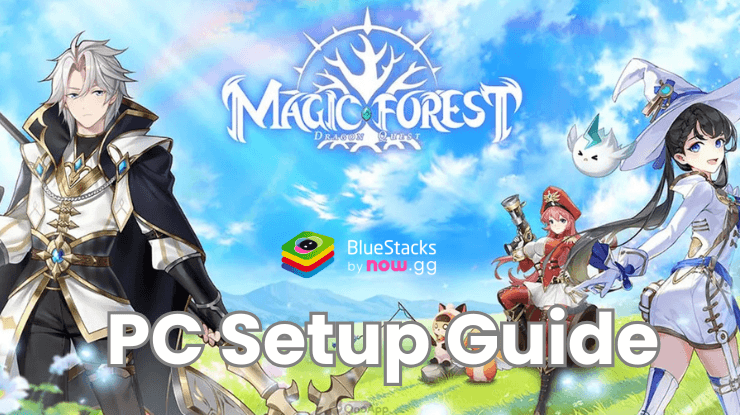
In Magic Forest: Dragon Quest you step into a world filled with mystery and wonder, where ancient powers are awakening. As the chosen adventurer, you’ll explore uncharted territories, uncover ancient secrets, and create your own legend alongside loyal companions. The game features a captivating storyline with intricate puzzles and hidden secrets. You’ll assemble a team of powerful squids, each with different powers, and train them to face formidable foes.
Follow the steps below to use the BlueStacks emulator to play Magic Forest: Dragon Quest on a Windows PC or laptop.
Installing Magic Forest: Dragon Quest on PC
- Go to the game page and click the “Play Magic Forest: Dragon Quest on PC“ button.
- Install and launch BlueStacks.
- Sign in to the Google Play Store and install the game.
- Start playing.
For Those Who Already Have BlueStacks Installed
- Launch BlueStacks on your PC.
- Search for Magic Forest: Dragon Quest on the homescreen search bar.
- Click on the relevant result.
- Install the game and start playing.
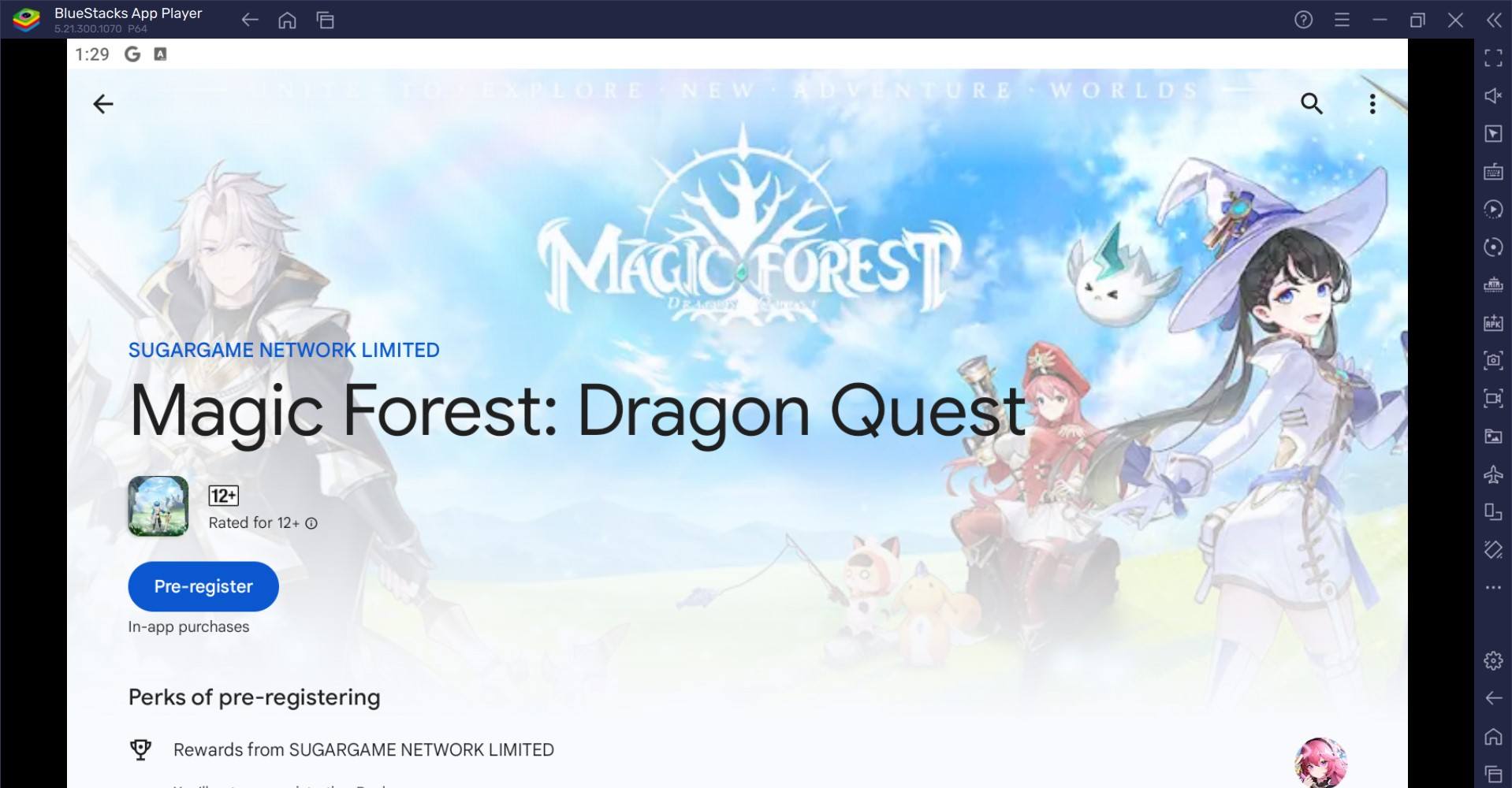
Minimum System Requirements
BlueStacks runs on virtually any system, sporting the following minimum requirements:
- OS: Microsoft Windows 7 and above
- Processor: Intel or AMD Processor
- RAM: Your PC must have at least 4GB of RAM. (Note: Having 4GB or more disk space is not a substitute for RAM.)
- Storage: 5GB Free Disk Space
- You must be an Administrator on your PC.
- Up-to-date graphics drivers from Microsoft or the chipset vendor
Collect and care for various cute and cuddly pets, known as kawaii pets, which will aid you on your journey. The game emphasizes imagination and strategy, offering a rich and immersive experience. Get the best gaming experience in Magic Forest: Dragon Quest on your PC or Laptop with BlueStacks. For more information, players can take a look at the Google Play Store page of Magic Forest: Dragon Quest.
















