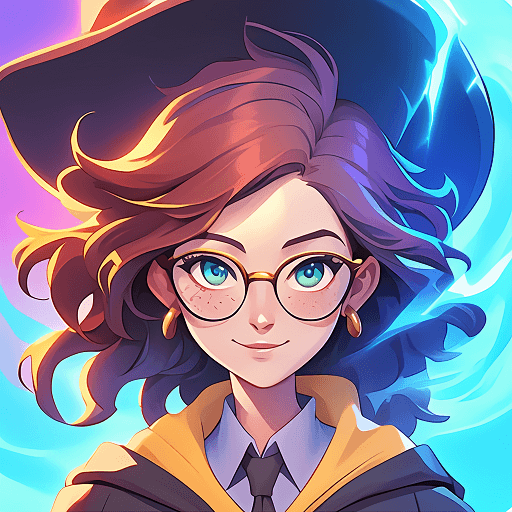How to Install and Play Magic Journey: War of Heroes on PC with BlueStacks

Magic Journey: War of Heroes is a strategy role-playing game that blends magic, adventure, and tactical gameplay. In this exciting world, you can summon legendary heroes, each with special skills and strong abilities that can change the course of battles.
Got questions about guilds, gaming, or our product? Join our Discord for discussions and support! With over 100 different characters, you can build the best team by choosing heroes that work well together and fit your strategy.
The game features stunning full-screen magical effects that make the battles come alive. You can watch your heroes cast amazing spells and perform powerful attacks. Every choice you make is important, as it affects how well your team will perform in each battle.
Also, the game has an idle battle system. This means your heroes can fight and gain experience even when you are not playing. This way, you can continue to make progress without needing to play all the time.
How to Install Magic Journey: War of Heroes on PC
- Head to the game’s page and click “Play Magic Journey: War of Heroes on PC.”
- Download and install BlueStacks on your computer.
- Launch BlueStacks and sign in to your Google Play account.
- Open the game and start your magical adventure.
Using BlueStacks? Get Started in Seconds
- Open BlueStacks on your PC.
- Use the search bar on the home screen to find Magic Journey: War of Heroes.
- Click on the relevant result and install the game.
- Launch the game and start playing!
Minimum System Requirements
Magic Journey: War of Heroes is optimized for smooth gameplay, and BlueStacks enhances the overall experience with improved performance. Below are the minimum system requirements:
- Windows 7 or higher.
- Intel or AMD processor.
- At least 4GB of RAM.
- Minimum 5GB free disk space.
- Administrator access is required on your PC.
- Updated graphics drivers from Microsoft or your chipset vendor.
This game is ideal for RPG fans who enjoy strategy-based battles and hero collections. If you’re building a powerful lineup, discovering new magical abilities, or enjoying idle progression, the game offers something for everyone.
Playing Magic Journey: War of Heroes on PC with BlueStacks enhances your experience with better controls, improved graphics, and advanced features. The larger screen lets you enjoy stunning magical effects and detailed character animations, while customizable controls make battles smoother and more precise.
To keep your PC running well, use Eco Mode to lower resource use during farming tasks, which helps maintain smooth performance. Macros help automate repetitive tasks with a single keystroke and allow you to focus on strategy and battles instead of grinding.
Combined with High FPS Mode, which delivers smooth animations and quick response times, playing Magic Journey: War of Heroes on PC with BlueStacks becomes a seamless and immersive experience.