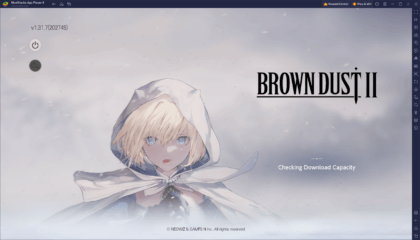How to Play Magic Spear Idle RPG on PC or Mac with BlueStacks

Magic Spear Idle RPG is a new game from Gamepub, who appears to be a very experienced developer in the idle RPG genre. They have developed other idle RPG games such as Magical Girls Idle, Infinite Knight: 3D Idle RPG, and Princess Tale.
This new game from the seasoned developers takes you into the world of Fantasia. The Demon King has invaded and conquered numerous kingdoms. You must become the Spear Master of the Divine Kingdom and assemble a team of trustworthy heroes to defeat the Demon King and save the kingdoms of Fantasia from darkness.
BlueStacks System Requirements
BlueStacks is an Android emulator that is capable of emulating Android operating systems up to Android 11. It is a powerful tool that allows you to play your favorite mobile games at higher resolutions and frame rates, which are performance features that your everyday smartphone may not always handle. You can run BlueStacks on any computer as long as they meet the following system requirements.
Minimum Windows Requirements for BlueStacks 5
BlueStacks will be able to emulate Android games with these requirements, but the best performance is not guaranteed.
- OS: Microsoft Windows 7 and above
- Processor: Intel or AMD Processor
- RAM: Your PC must have at least 4GB of RAM. (Note: Having 4GB or more disk space is not a substitute for RAM.)
- Storage: 5GB Free Disk Space
- You must be an Administrator on your PC.
- Up-to-date graphics drivers from Microsoft or the chipset vendor
Recommended Windows Requirements for BlueStacks 5
If you want to get the most out of your game such as the highest resolution, graphics settings, and frame rate, then your system must meet these requirements.
- OS: Microsoft Windows 10 and above
- Processor: Intel or AMD Multi-Core Processor with Single Thread benchmark score > 1000
- Graphics: Intel/Nvidia/ATI, Onboard or Discrete GPU with benchmark score >= 750
- RAM: 8GB or higher
- Storage: SSD (or Fusion/Hybrid Drives)
- Internet: Broadband connection to access games, accounts and related content.
- Up-to-date graphics drivers from Microsoft or the chipset vendor.
Additionally, ensure that virtualization is enabled on your system. Fortunately, this setting is enabled by default on virtually all modern systems. However, if it is somehow disabled on your system, then you would need to re-enable it from your computer’s BIOS (Basic Input-Output System).
Interestingly, you can also run BlueStacks 5 from virtual machines running on platforms like VMWare Workstation and Oracle Virtualbox. You may run into performance issues by doing this because BlueStacks 5 would be running from an “extra layer” of your computer but it is nonetheless still a welcome option for power users.
MacOS System Requirements
As of writing, only BlueStacks 4 is natively supported on MacOS. BlueStacks 4 is not supported on Mac devices beyond 2014. This also means that Macs equipped with the recent M1 and M2 chips, and Macs that run MacOS 12 Monterey and MacOS 13 Ventura are not supported. If you have a Mac with these new specifications, then you may opt to use BlueStacks X, which is a cloud alternative to traditional BlueStacks.
These are the system requirements for running BlueStacks 4 on MacOS.
| Minimum Specifications | Recommended Specifications | |
| Operating System | macOS 10.12 (Sierra) | macOS 10.13 (High Sierra) |
| OS Architecture | 64-bit | 64-bit |
| Processor | Intel Dual Core Processor | Intel Multi-Core Processor with Single Thread PassMark score > 1500 |
| Virtualisation (VT-x) | Should be enabled | Should be enabled |
| Graphics | Intel HD 5200 or higher | Intel/AMD/Nvidia/ATI, Onboard or Discrete controller with PassMark score >= 750 |
| Memory (RAM) | 4 GB | 8 GB or higher |
| Storage HDD Space | 8 GB of available disk space | SSD with 32 GB of available disk space |
| Graphics Drivers | Graphics Driver with OpenGL 2.1 | Up-to-date Graphics Driver with OpenGL 2.1 or higher |
| Administrator | You must be an Administrator on your PC | You must be an Administrator on your PC |
| Energy Mode | High Power | High Power |
| Resolution | 1280 x 800 | 1920 x 1200 or higher |
How to Install Magic Spear Idle RPG
- Download and Install BlueStacks on your PC.
- Complete Google Sign-in to access the Play Store or do it later.
- Look for Magic Spear Idle RPG in the search bar at the top-right corner.
- Click to install Magic Spear Idle RPG from the search results.
- Complete Google Sign-in (if you skipped step 2) to install/pre-register Magic Spear Idle RPG.
- Click the Magic Spear Idle RPG icon on the home screen to start playing.
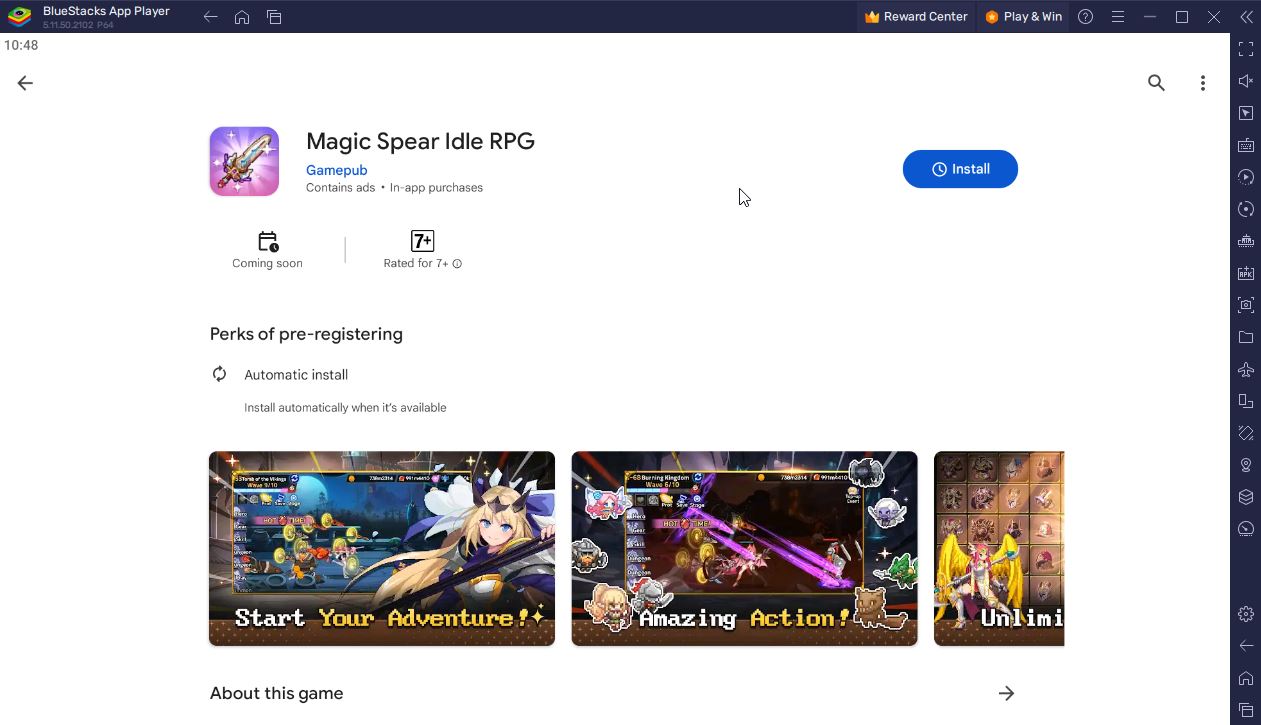
Game Features
Magic Spear Idle RPG is currently open for pre-registration on the Google Play Store which means that it hasn’t globally released yet. Here is what we know about the game so far.

- Splendid Battle Action
- The heroes that you can collect in the game are called Spears and they each have their own skills. These skills can be used during battles to take out enemies swiftly.
- Simple & Easy Control
- Idle RPGs are known for its simplistic controls and Magic Spear Idle RPG is no different. You can eliminate enemies just by using your Spear.
- Variety of Content
- The game will feature multiple game modes such as boss dungeons, time attack dungeons, and world bosses. Game modes like these are usually played to farm resources to upgrade your team.

- Idle System with Offline Growth
- Idling refers to continuously acquiring resources and items even while you are offline. You can use these resources to make your Spears stronger and acquire bigger and better rewards.
- Moreish Dot-Style Graphics
- Contrary to the anime-style graphics in many idle RPGs, Magic Spear Idle RPG boasts high-quality pixel graphics.
Play Magic Spear Idle RPG with BlueStacks
Considering the Magic Spear Idle RPG is coming from a developer that is seasoned at idle RPGs, it is unlikely for the game to have a mediocre experience. However, as of now, the game does not appear to offer anything new to the table but we’ll just have to wait for more information about the game to be released. If you are a fan of idle RPGs, you can pre-register now through the game’s Google Play page. Once the game comes out, you can install and play the game with BlueStacks and take advantage of features like the Multi-instance Tool and the UTC Time Converter to make rerolling easier and convert in-game UTC time into your local timezone respectively.