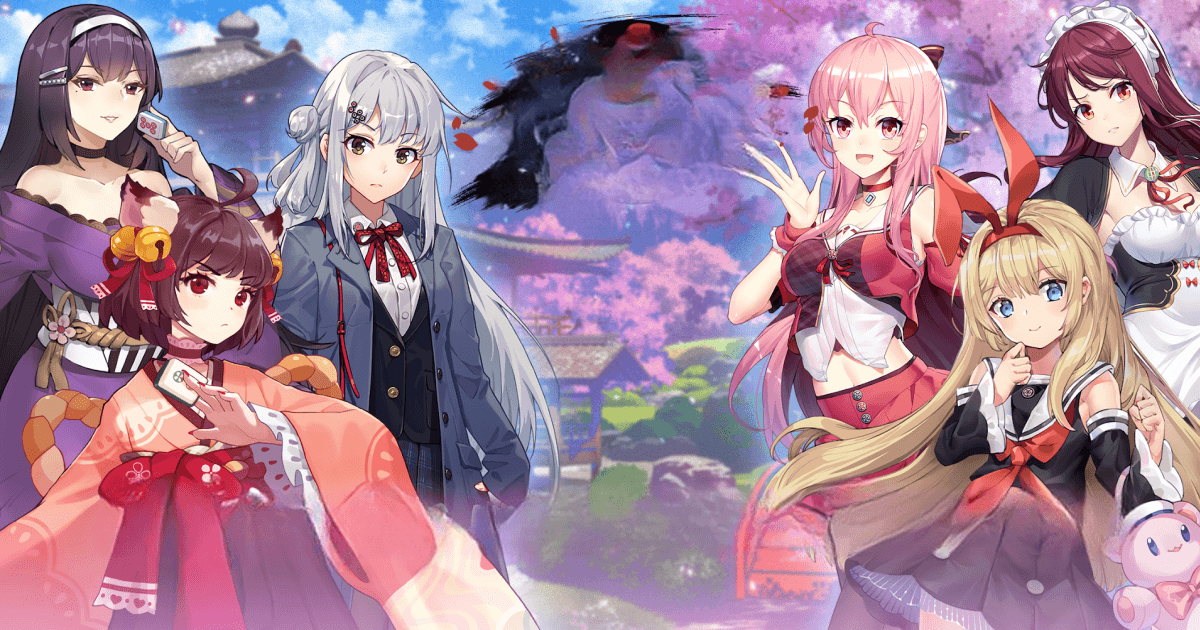Master The Tiles Of Mahjong Soul With BlueStacks
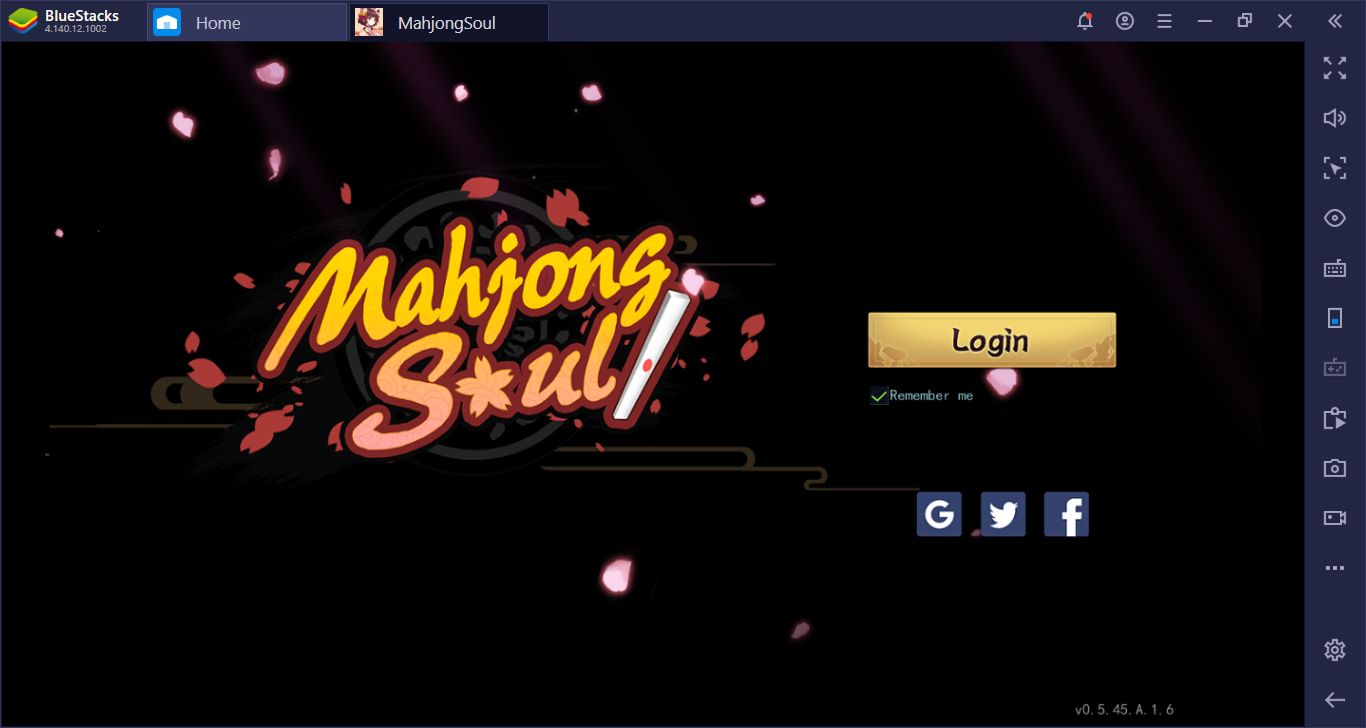
Good Mahjong games on mobile are rare: Most of them are played as a “match two” game, but this is only a very simple variant of Mahjong – the actual game is quite complex. It is played with four players, there are lots of ways to win, and lots of variants to play. Mahjong Soul offers all of these and more: If you want to play authentic Mahjong against real players, this is the game you should pick. And, as always, you should start by installing and configuring it. In this guide, we will show you how to do this and teach you to master the tiles of Mahjong Soul, with the help of BlueStacks.
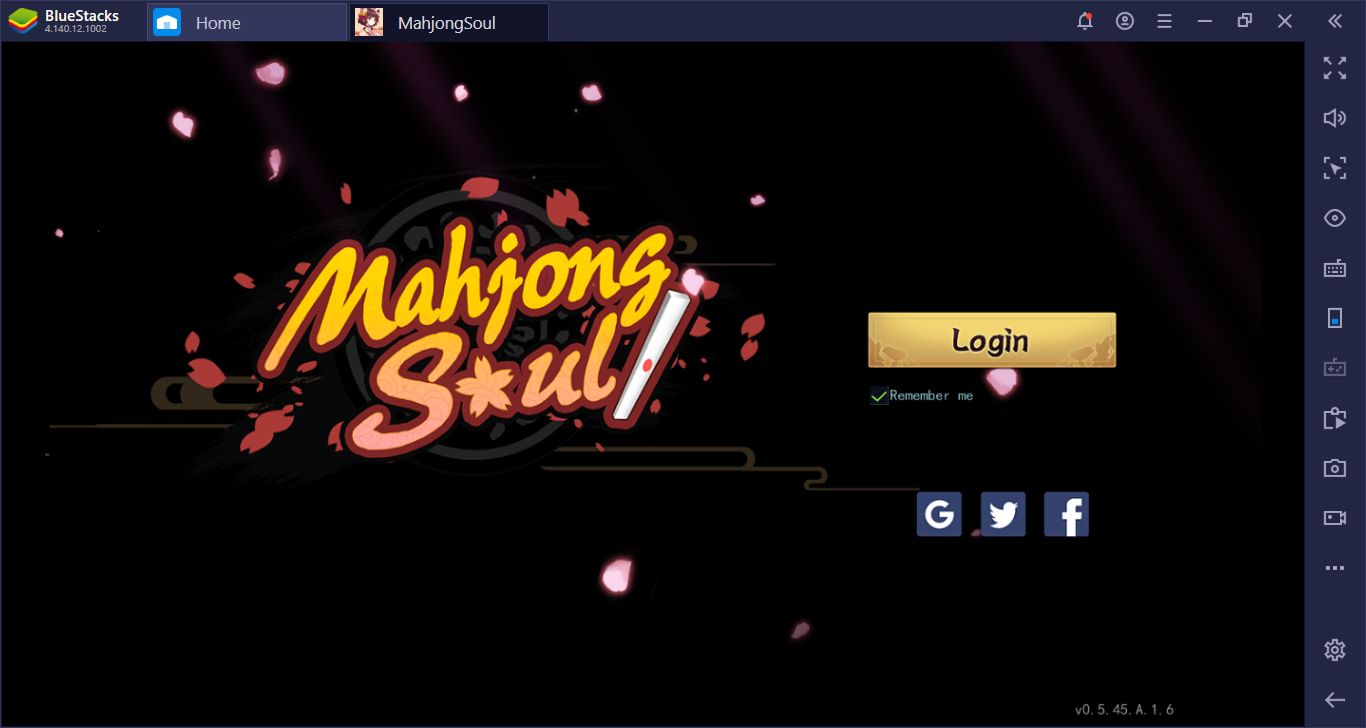
Installing Mahjong Soul Game On BlueStacks
There is no need to search for the Mahjong Soul APK file: BlueStacks App Center contains all the files you need. Just type the name of the game in the search box, press “Enter”, and find Mahjong Soul game among the displayed results. When you click the “install” button, BlueStacks will take over: The game will be downloaded and installed automatically. You can simply click the game icon to start your adventure.
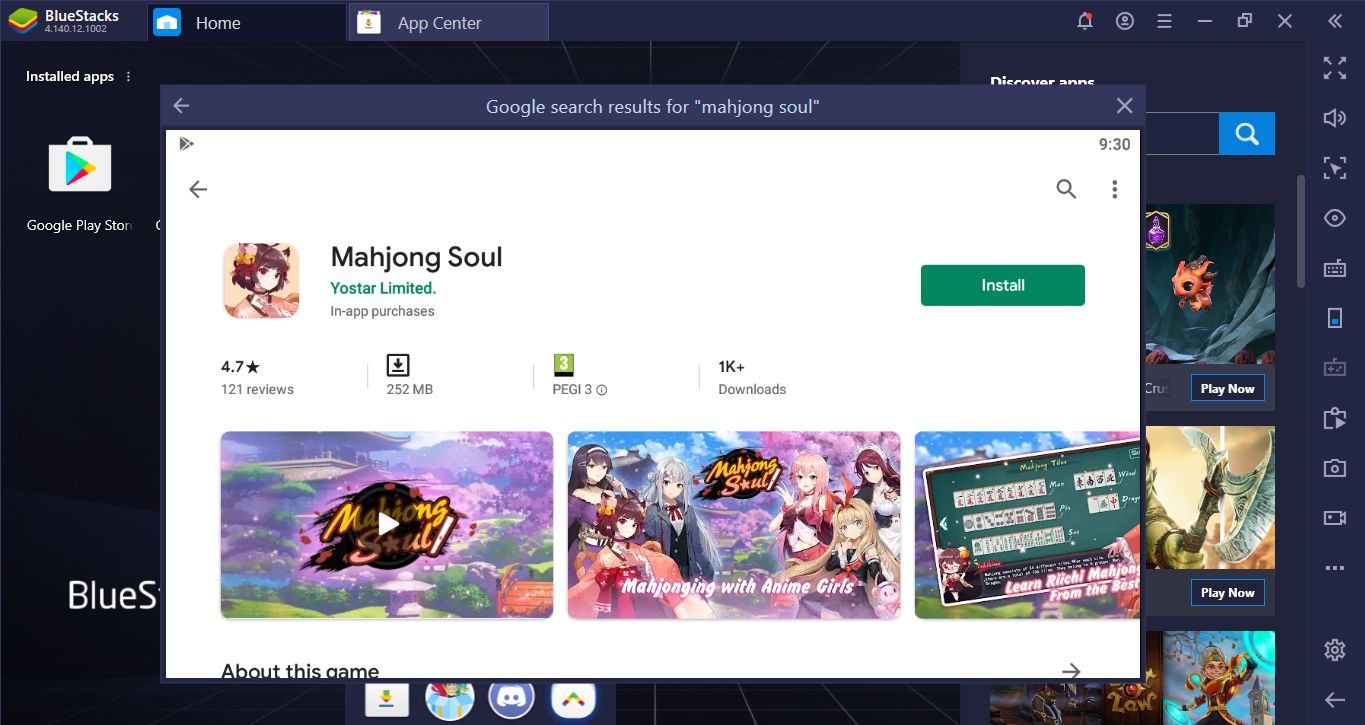
Mahjong Soul game is around 250 MB big – this will be a fast download.
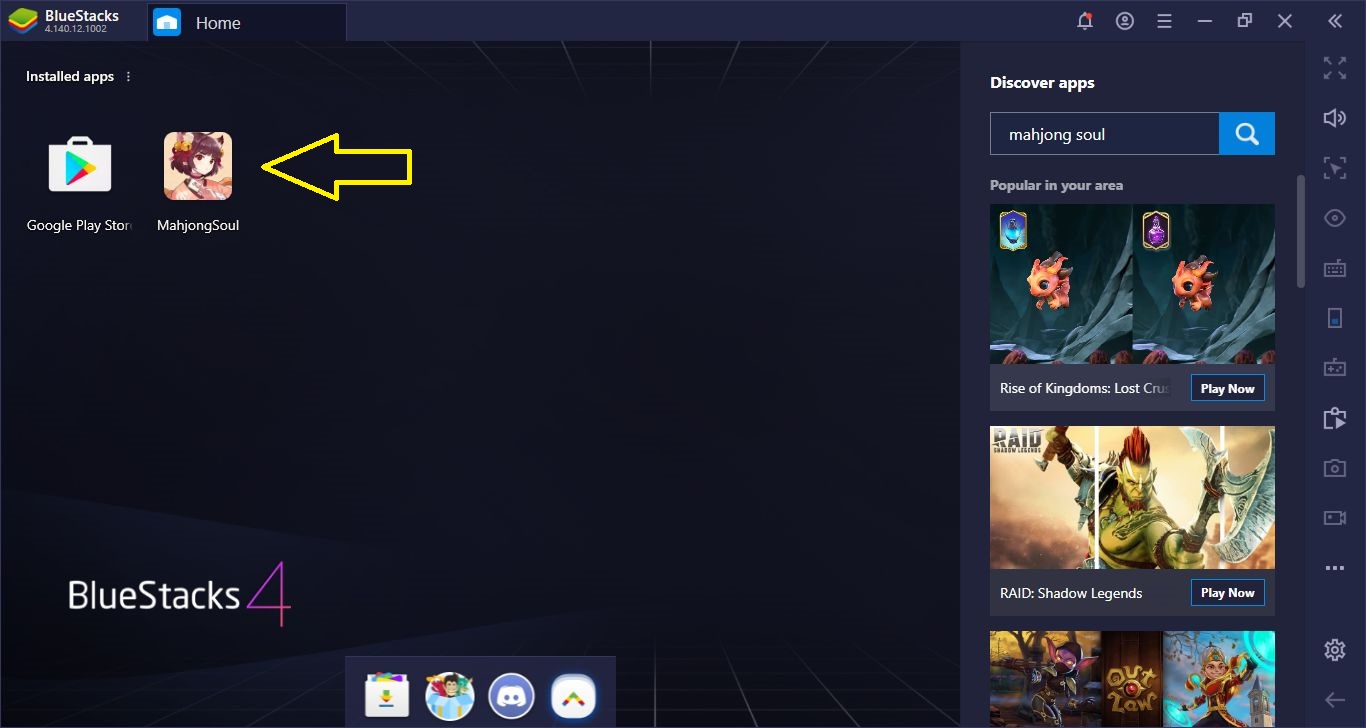
We are ready to play: Just click the game icon.
Configuring The Controls Of Mahjong Soul Yostar
To be honest, there is no need to change the default controls: BlueStacks lets you play Mahjong Soul game with your mouse by default, and this is the only control tool you need. There is nothing to “click” on the match screen: You double click or drag & drop Mahjong tiles to play and that’s it. There is no function to assign a keyboard key. You can still use BlueStacks Advanced Game Controls feature to assign tap spots to the buttons on the main screen, but this won’t give you any real advantage. Mahjong Soul Yostar is designed to play with your mouse, and you can already do this out of the box.

This is the match screen: There is no button to click.
Play Mahjong Soul on PC

You can still assign tap spots to the main screen but doing so won’t give you an advantage or make the game easier to play. Seriously, just use your mouse.
Start A Game In No Time With BlueStacks
As mentioned above, Mahjong Soul game supports lots of different variants: You can play only one game or four games in succession, start a game against 3 or 4 players or simply the AI, try your chances on Riichi Mahjong or any other variant, you can… Well, you get the idea: Mahjong Soul Yostar offers you lots of options and starting a game with your specific needs takes time – you need to click a lot of buttons. Instead, you can create different macros for every game type you want to play and activate them with a single button: This can be easily done with the BlueStacks Macro Recorder feature.
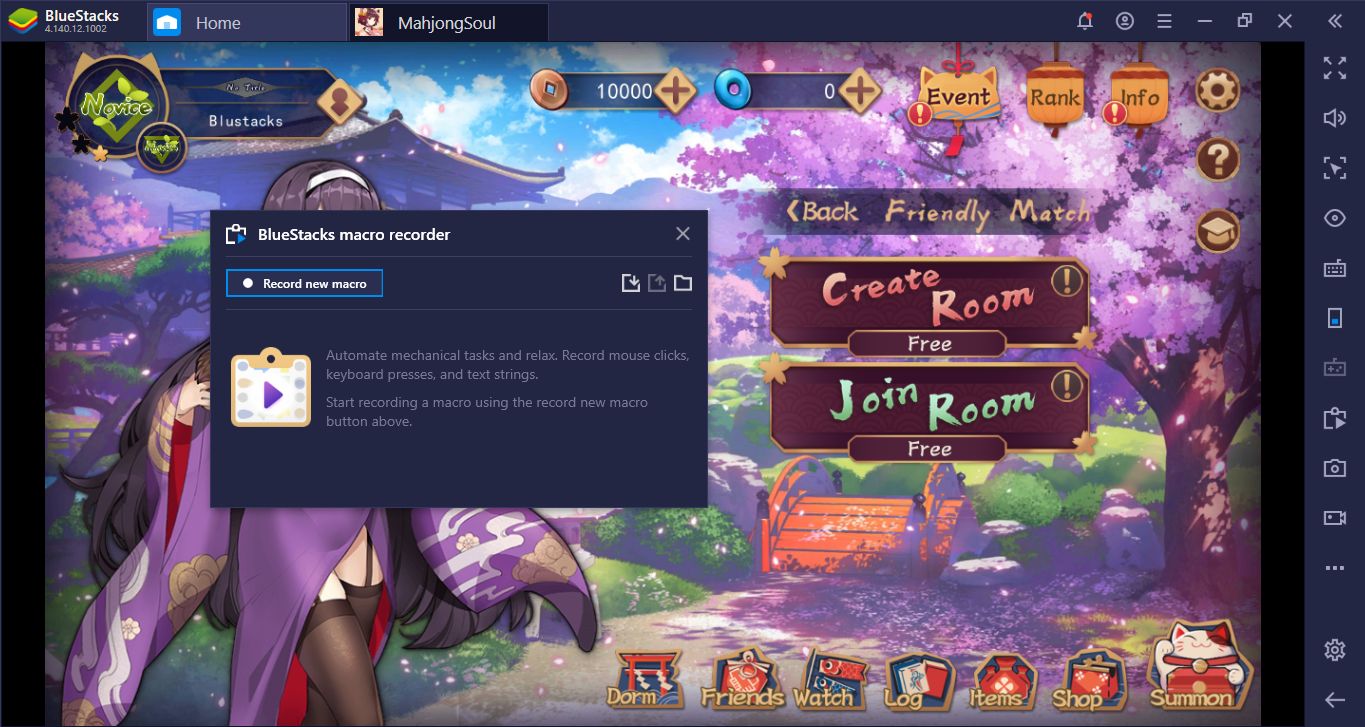
This is the beginning of our macro: We will create a room according to our needs and record this action to repeat it in the future.
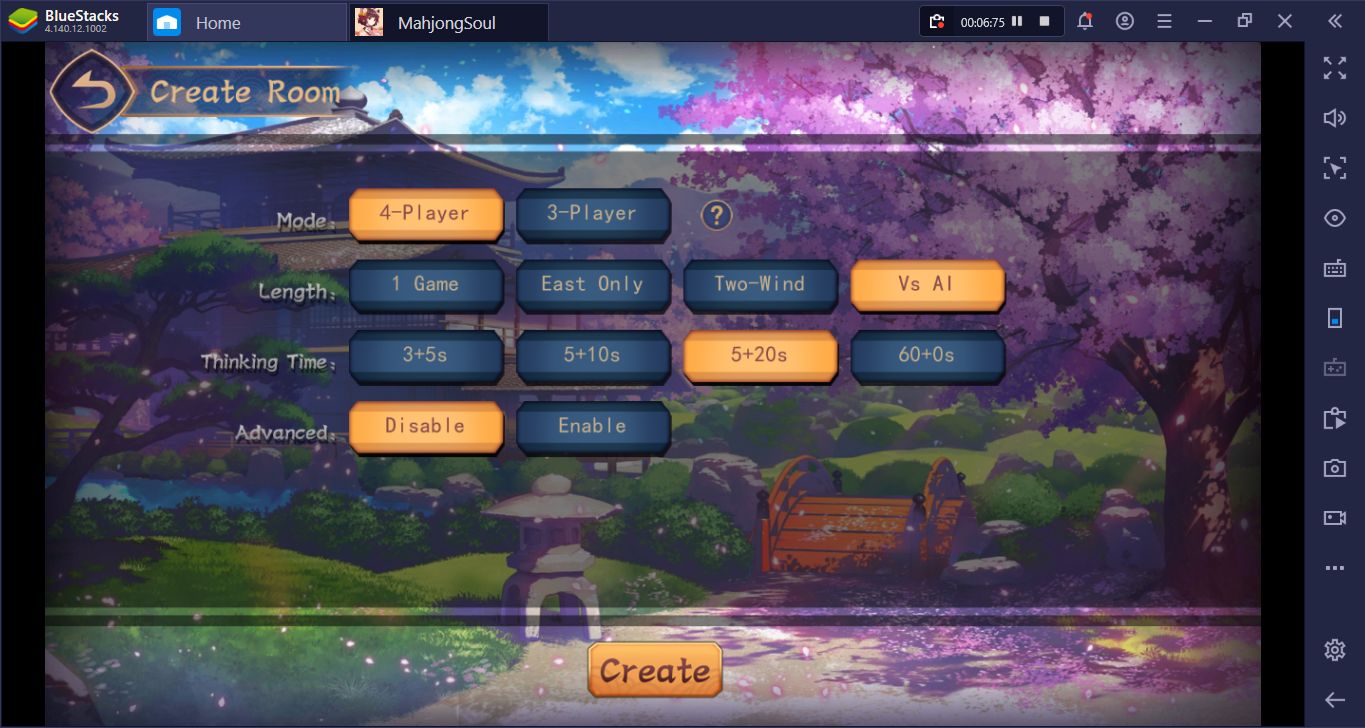
This is the “create room” screen and as you can see, lots of options are available. Well, we need to pick them only once: This game will include 4 AI players, continue as long as we want and offer enough thinking time for all parties.
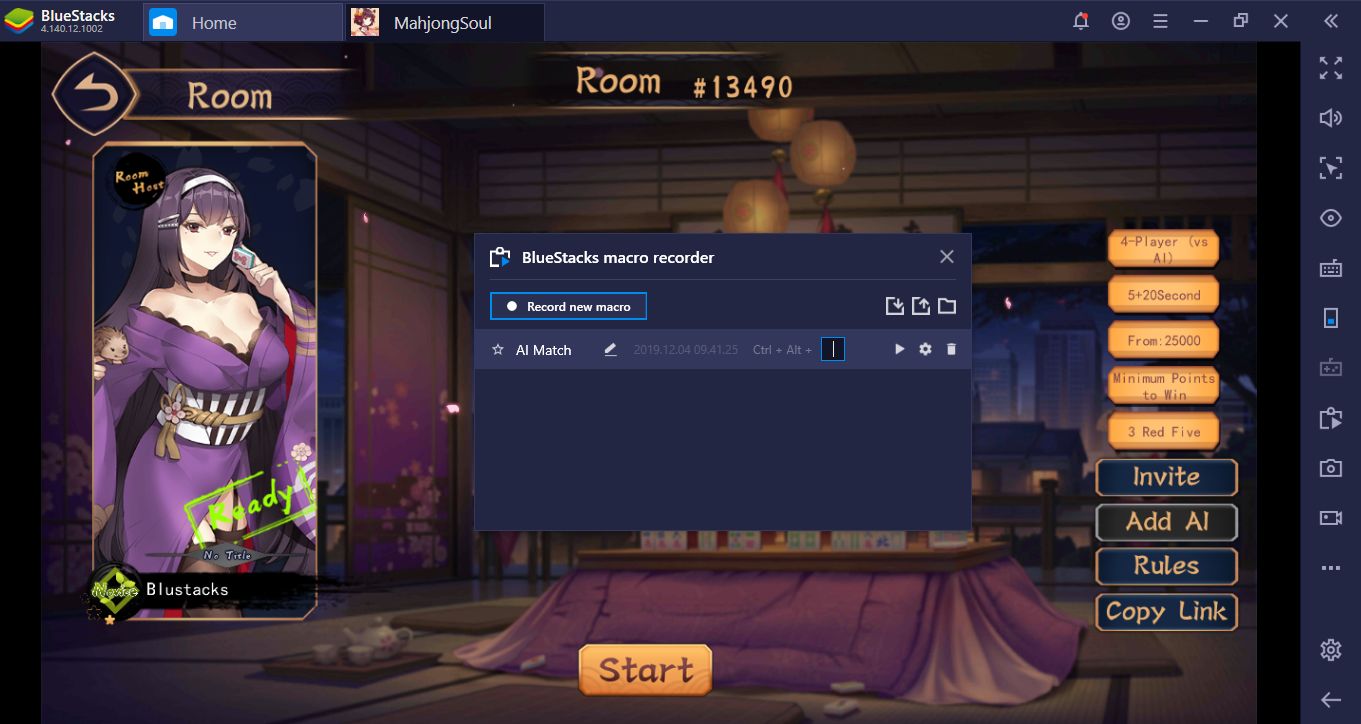
This is the end of our macro: It contains all of our specific game room conditions. After assigning a key, we can create the same room with the same rules anytime we want, by clicking a single button.
You can start mastering the tiles of Mahjong Soul game now, but we recommend taking a look at our Tips & Tricks guide too: It contains lots of useful information that will help you to become an advanced player. Now if you excuse us, we gave a Riichi game to play – see you at the Mahjong tables!