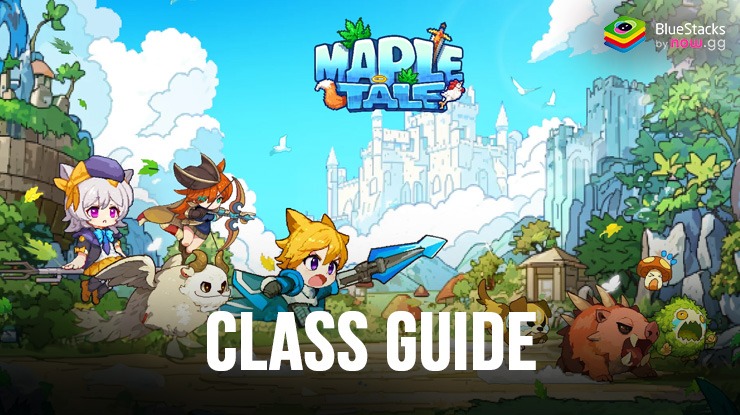How to Play Maple Tale on PC with BlueStacks

Maple Tale is a captivating role-playing game (RPG) available on the Android platform. It offers a unique blend of classic cel shading and pixel art styles. This visually striking game invites players into a vibrant fantasy world where adventure and strategy go hand in hand.
Players can acquire characters’ equipment, experience, and potions even while offline, making it easy to enhance combat power at any time. This feature is perfect for those who enjoy a laid-back gaming experience without the need for constant active play. Maple Tale incorporates strategic elements that allow players to unlock new skills through character job changes.
Customizing skill combinations adds depth to the gameplay, making battles more exciting and dynamic. Whether you’re clearing maps or engaging in intense boss fights, the strategic aspect keeps the gameplay fresh and engaging.
Use the BlueStacks emulator to play Maple Tale on a Windows PC or laptop by following the steps below.
Installing Maple Tale on PC
- Go to the game page and click the “Play Maple Tale on PC“ button.
- Install and launch BlueStacks.
- Sign in to the Google Play Store and install the game.
- Start playing.
For Those Who Already Have BlueStacks Installed
- Launch BlueStacks on your PC.
- Search for Maple Tale on the homescreen search bar.
- Click on the relevant result.
- Install the game and start playing.
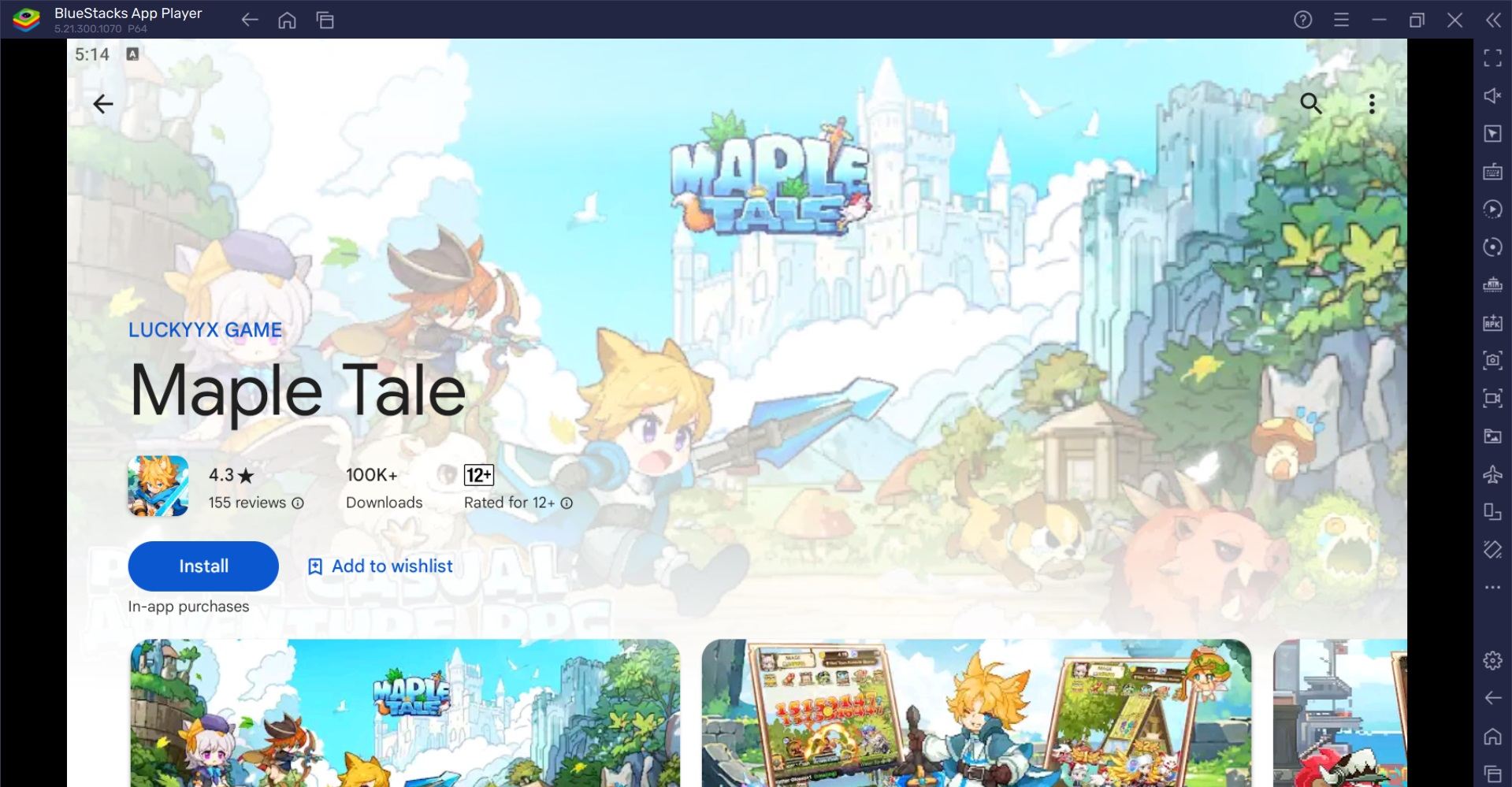
Minimum System Requirements
BlueStacks runs on virtually any system, sporting the following minimum requirements:
- OS: Microsoft Windows 7 and above
- Processor: Intel or AMD Processor
- RAM: Your PC must have at least 4GB of RAM. (Note: Having 4GB or more disk space is not a substitute for RAM.)
- Storage: 5GB Free Disk Space
- You must be an Administrator on your PC.
- Up-to-date graphics drivers from Microsoft or the chipset vendor
Maple Tale is more than just a game; it’s an adventure waiting to be explored. With its casual idle mechanics, strategic gameplay, and rich customization options, it offers something for every type of player. Whether you’re a seasoned RPG enthusiast or a casual gamer looking for a new experience, Maple Tale promises hours of engaging and enjoyable gameplay.
Get the best gaming experience in Maple Tale on your PC or Laptop with BlueStacks. For more information, players can take a look at the Google Play Store page of Maple Tale.