How to Install and Play MapleStory Worlds on PC with BlueStacks
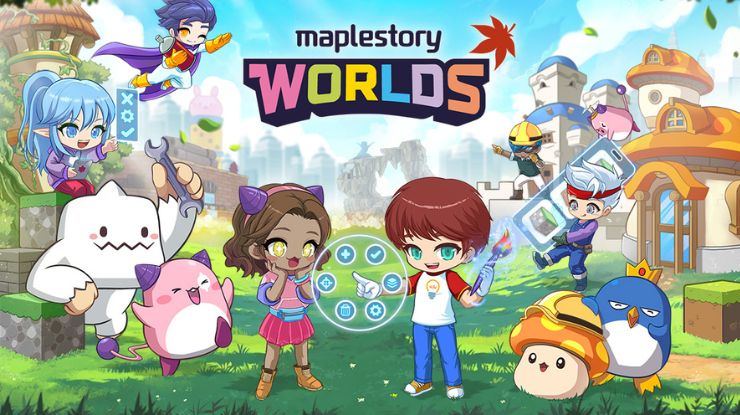
MapleStory Worlds is an entertaining game that brings creativity and adventure to life. Created by Toben Studio Inc., it lets you explore unique player-made worlds or craft your own using cool assets from the beloved MapleStory universe.
You can tackle fun challenges, run your own café, or unleash your creativity in MapleStory Worlds. It’s all about creating, sharing, and connecting with others. It is a great combination of fun and creativity!
How to Install MapleStory Worlds on PC
- Visit the game’s page and click on the “Play MapleStory Worlds on PC” button.
- Download and install BlueStacks on your computer.
- Launch BlueStacks and sign in to your Google Play account.
- Open the game and jump into endless adventures and creativity!
Already Using BlueStacks? Do This
- Open BlueStacks on your PC.
- To find MapleStory Worlds, use the search bar located on the home screen.
- Click on the game in the results and install it.
- Once installed, launch the game and start exploring or creating your own worlds!
Minimum System Requirements
To have a smooth experience playing MapleStory Worlds on your PC, make sure your system meets these requirements:
- Operating System: Windows 7 or later.
- Processor: Intel or AMD processor.
- RAM: At least 4GB.
- Storage: Minimum of 5GB free disk space.
- Permissions: Administrator access is needed.
- Graphics Drivers: Keep your drivers updated from Microsoft or your graphics card manufacturer.
MapleStory Worlds is all about exploring, creating, and connecting with others. Players can craft their own worlds using different assets from the MapleStory universe, including monsters, maps, and objects.
You can take on challenges or build a community with friends in the game. It lets you show your creativity and enjoy exciting adventures. Also, if you’re someone who enjoys working collaboratively, MapleStory Worlds makes it easy to add friends, chat, and explore new worlds together.
Playing MapleStory Worlds on PC with BlueStacks takes your experience to the next level. With the precision of keyboard and mouse controls, you’ll have better control while exploring and creating.
Also, the larger screen improves the visual appeal of the game, which makes every world more immersive. Features such as Multi-instance Manager also allow you to run other apps or games simultaneously, so you can multitask without hassle.
















