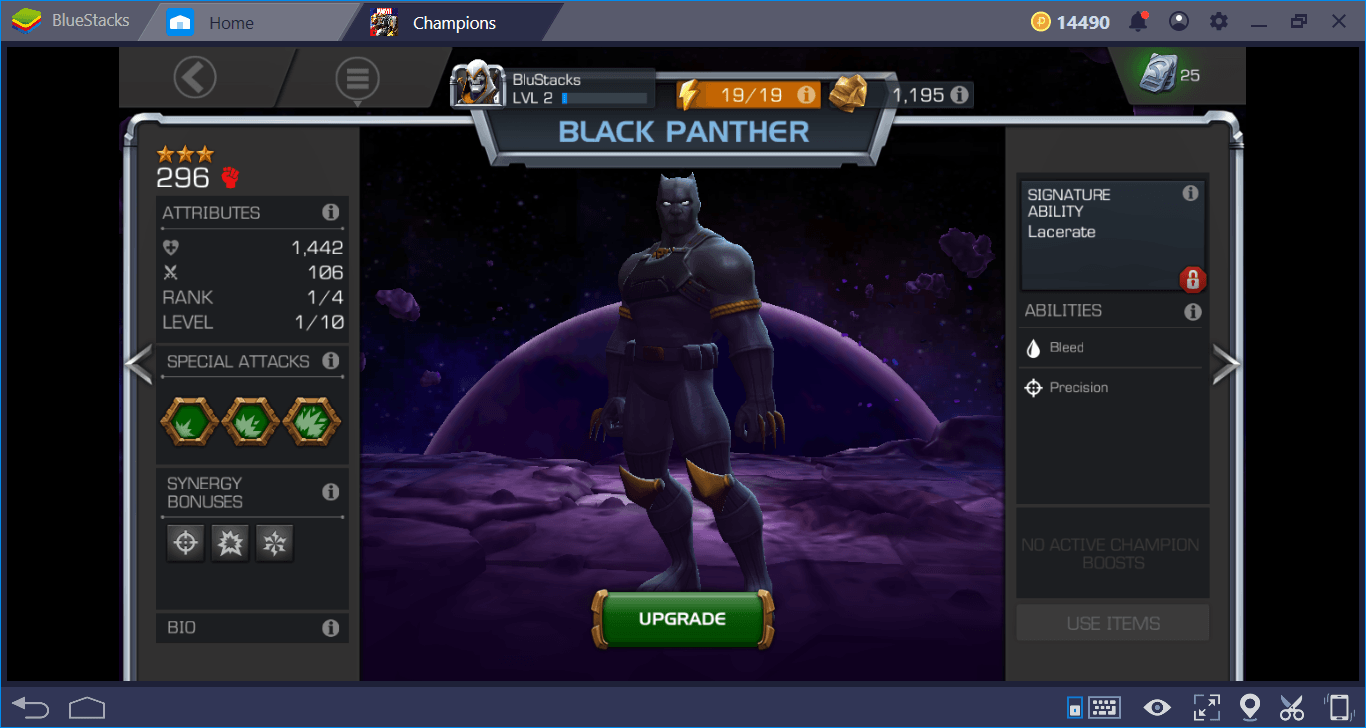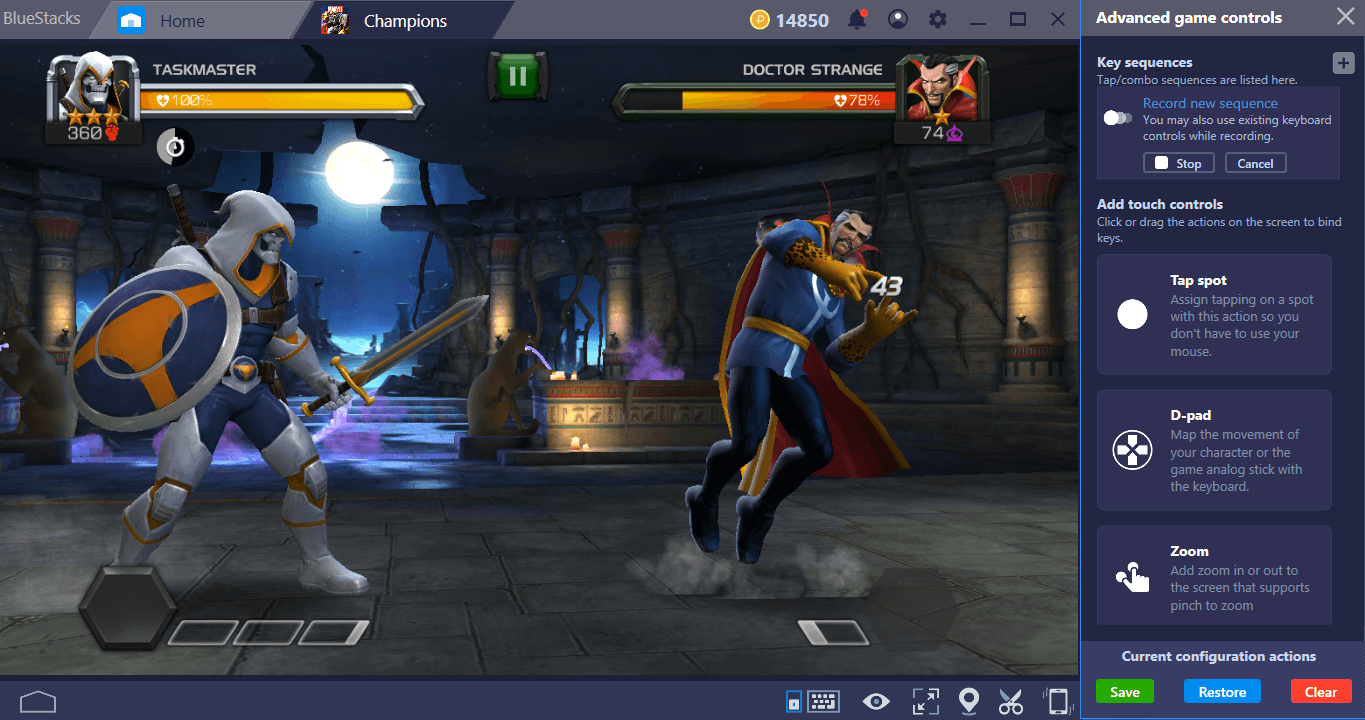The Battle System of MARVEL Contest of Champions: Everything You Need To Know
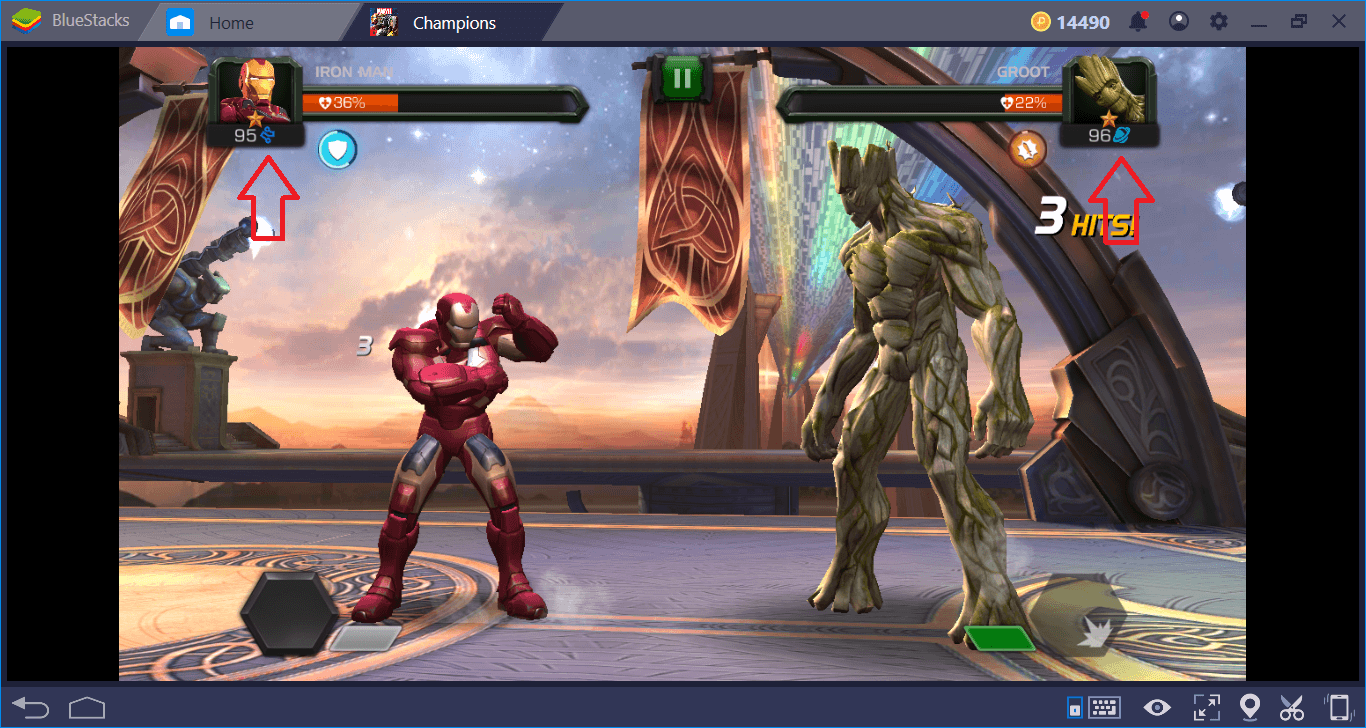
Marvel Contest of Champions seems to have quite simple combat mechanics at first sight: Your goal is to beat your opponents and move through the stages. But if you want to play at a competitive level and get to the end of the game, you need to know that the combat mechanics are actually quite complex. For example, knowing when to activate your special attack allows you to gain a serious advantage in the arena. In this guide, you can find the answer to every question you wonder about the battle system of Marvel Contest of Champions and become a much more deadly fighter.
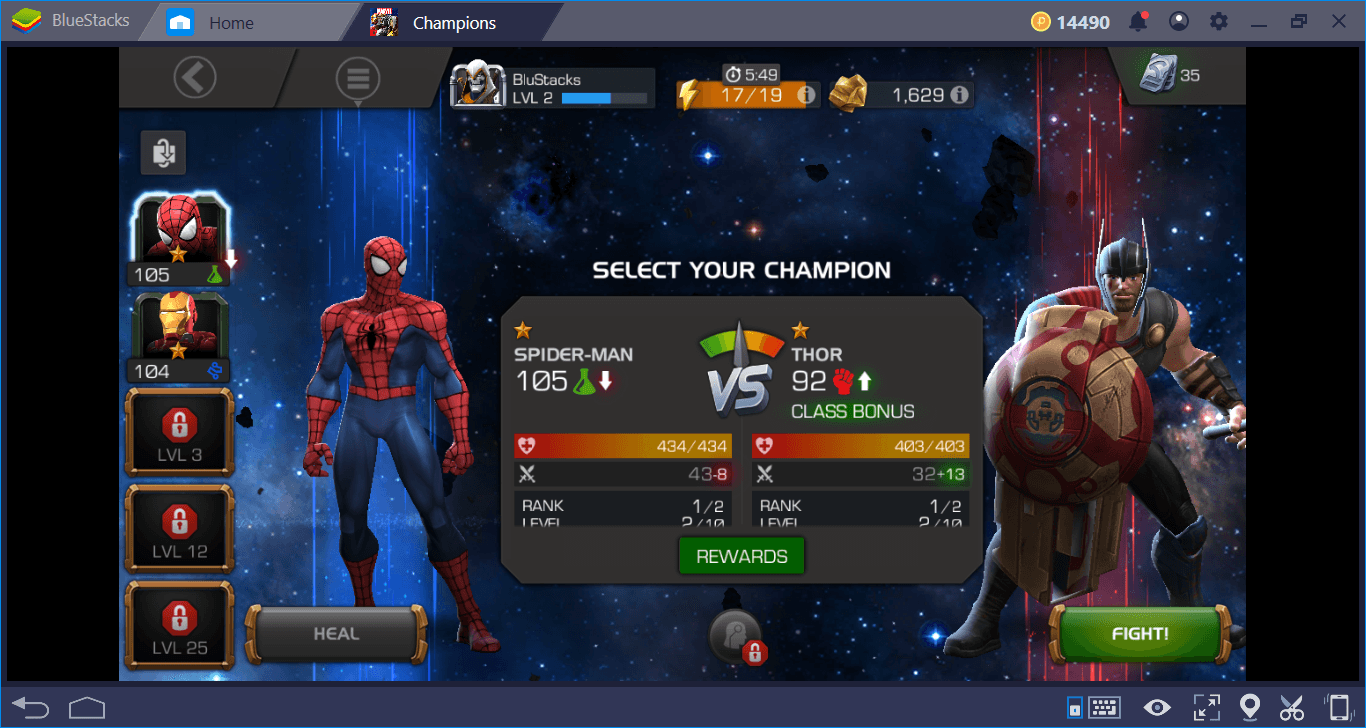
Let’s Start With The Basics
Let’s start with basic controls. The champions in the game have three basic types of attack: light, medium, and heavy. You will also be using one more key to block attacks. By default, BlueStacks provides the following control scheme:
- Click on the right side of the screen for a light attack
- Click and hold the right side of the screen for a heavy attack
- Swipe your mouse to the right for a medium attack
- Click on the left side of the screen (or press Space) to block an attack
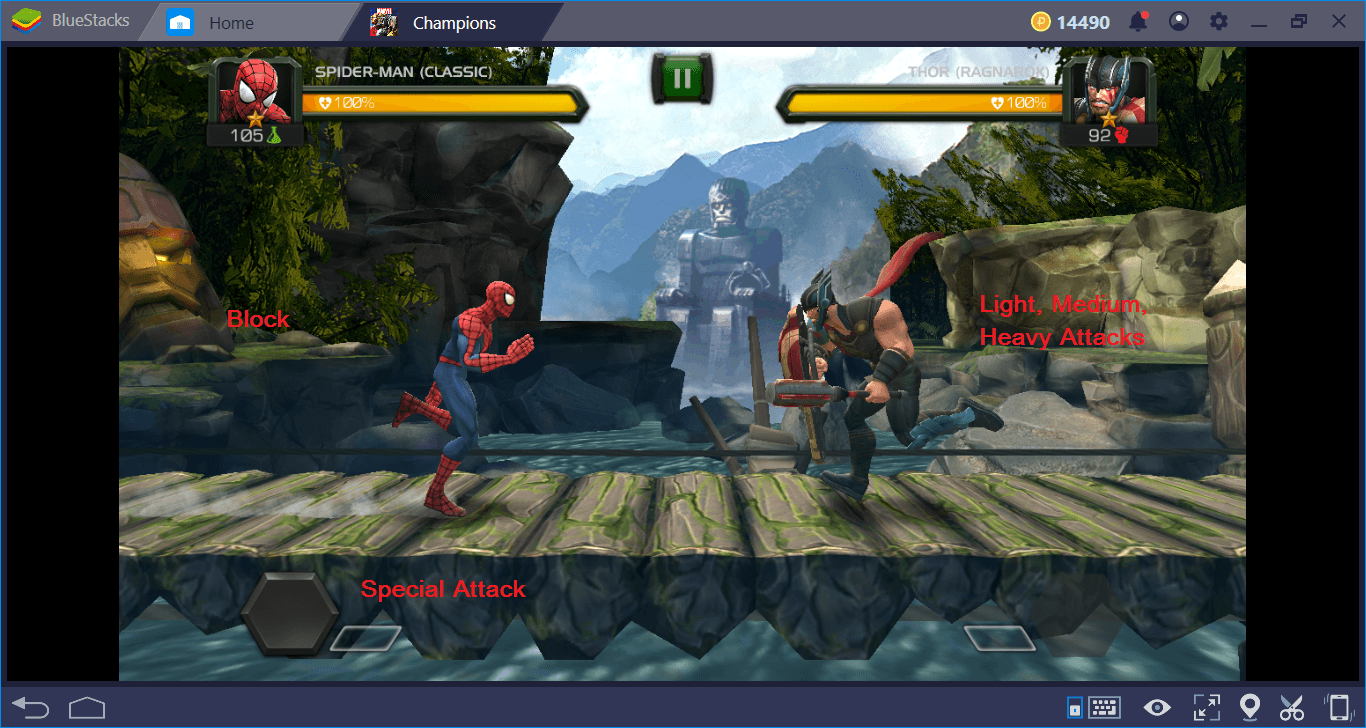
If you like to play with your mouse, we can say that this is an ideal control scheme because you don’t need to use the keyboard at all. However, we recommend that you customize the default controls and at least assign a special/hotkey to the special attack ability. We explained how you can do this in a different guide, so we won’t go into details here. In any case, we recommend that you choose the most appropriate control scheme before starting to fight: You can play with either the mouse, the keyboard, or a combination of the two.
Attack Power and Abilities
Your attack power determines how much damage you will do to your opponent in light, medium, and heavy attacks. It is not possible to know in advance how many points you will damage: an RNG (random number generator) determines what the outcome of each attack will be. If you raise the level of your champions, their attack power will also rise.
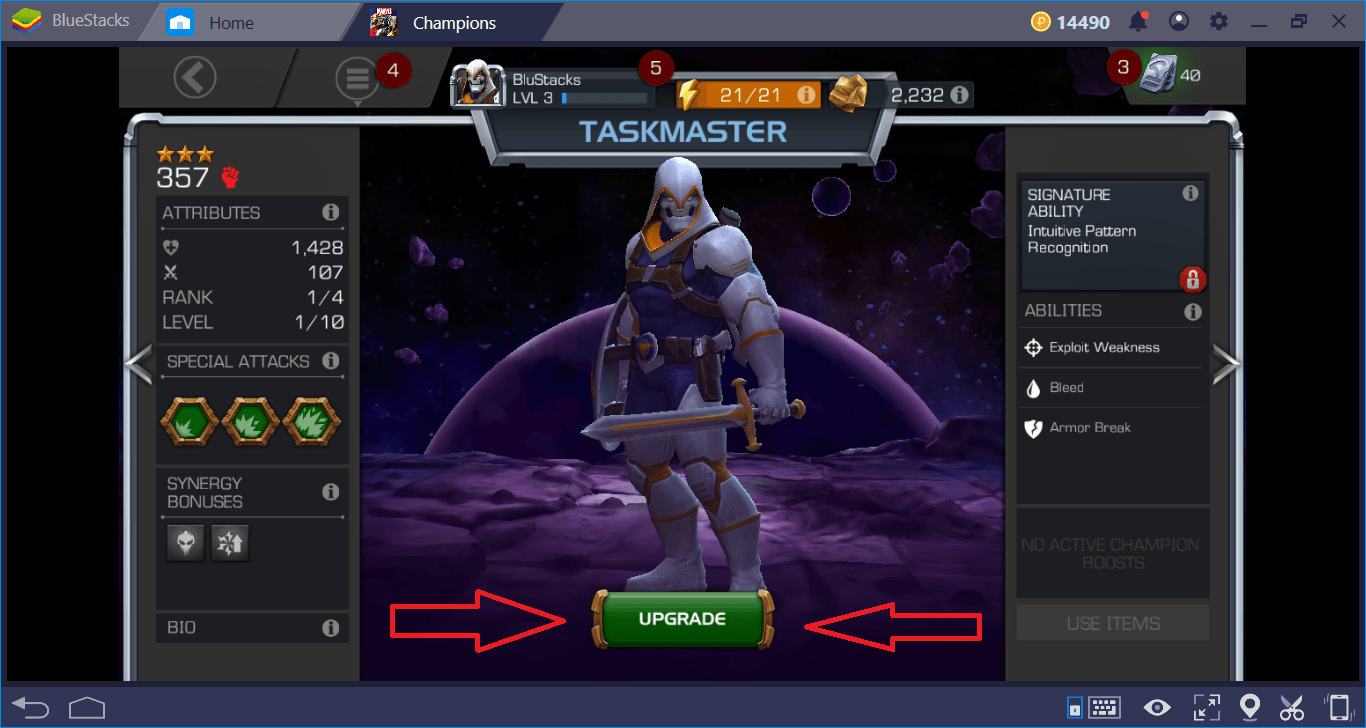
Another way to increase attack power is to use “class bonuses”. You can find detailed information about this in our Class and Champions guide.
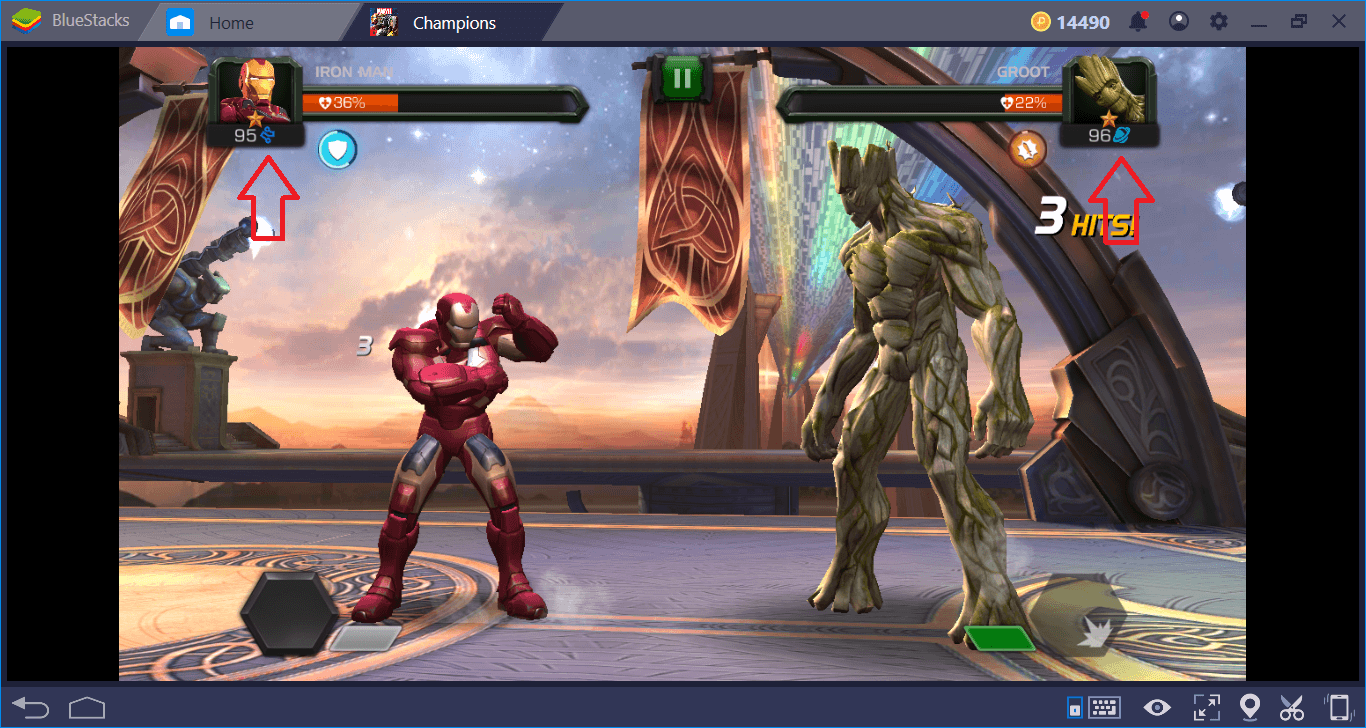
Each champion has his own abilities. Once these abilities are activated, your attacks can become more effective. Let’s explain this in detail because abilities and their status effects determine when to attack and when to defend. You cannot actively use the abilities of Marvel champions, so there are no skills you can use at the push of a button. All abilities are activated at random times during combat. There is no way to know when this will happen: You have to look at the screen. When an ability is activated, you see it on the screen as a notification. This is called a “status effect” as shown in the below screen:
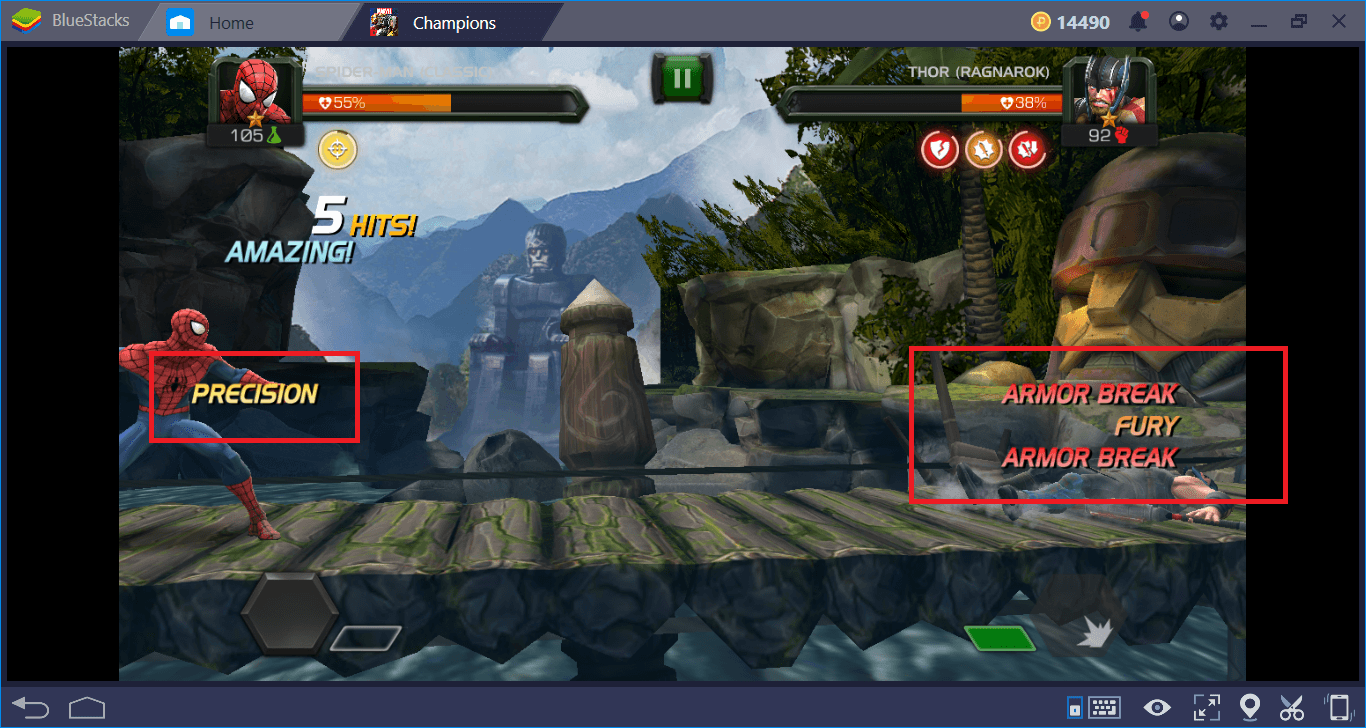
So, what are these abilities and how do they affect your play style? There are almost 150 champions in the game and each has their own abilities, so we can’t list them all together. However, you’ll find a list of the abilities you’ll see most often and their descriptions below:
- Bleed: This is a DoT (damage over time) ability. Your opponent continues to receive damage for a certain period of time. This is an ability that is particularly effective against armored champions. Deadpool is one of the champions with the bleed ability.
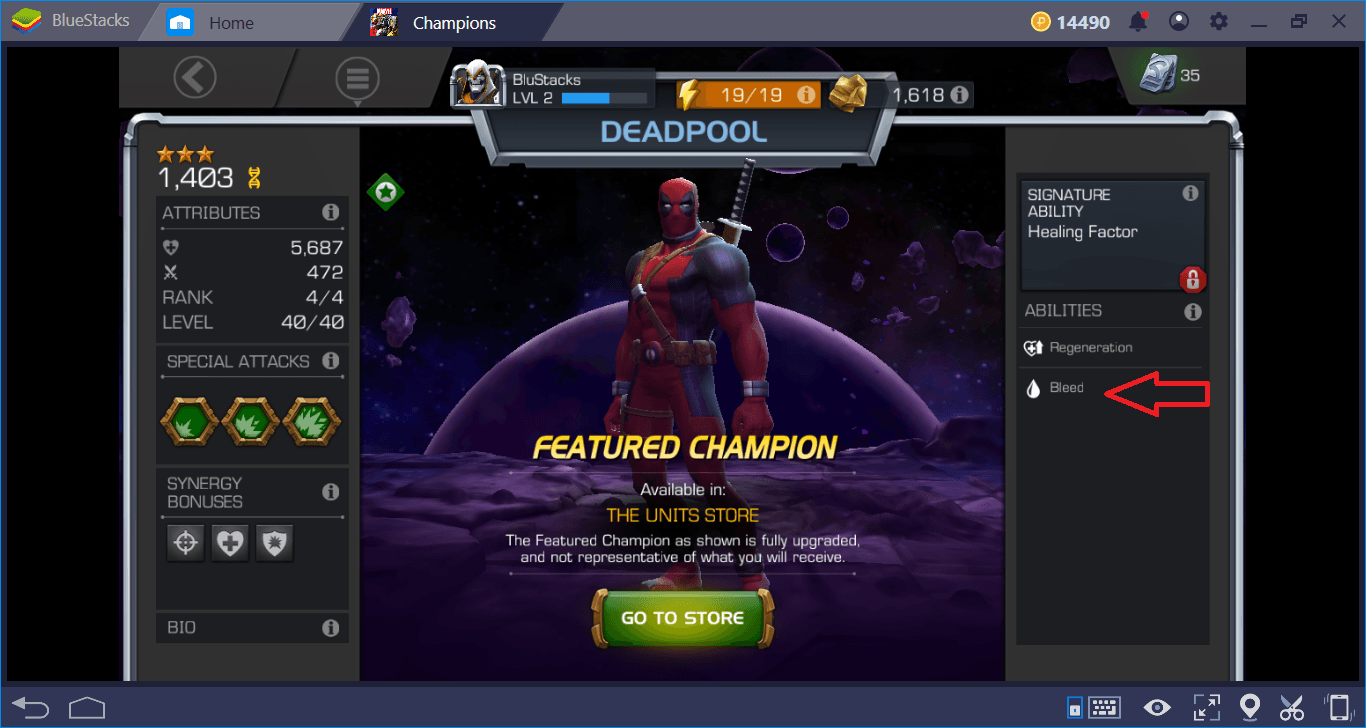
- Crit Boost: When you see this message on the screen, you are more likely to cause critical damage to your opponent. Some of the heroes with this ability are Black Bolt, Daredevil, Iron Fist, Rocket Raccoon, and Ultron.
- Armor Break: As soon as you see this message, you can be sure that your attacks will cause more damage, because your opponent’s armor points are reduced.
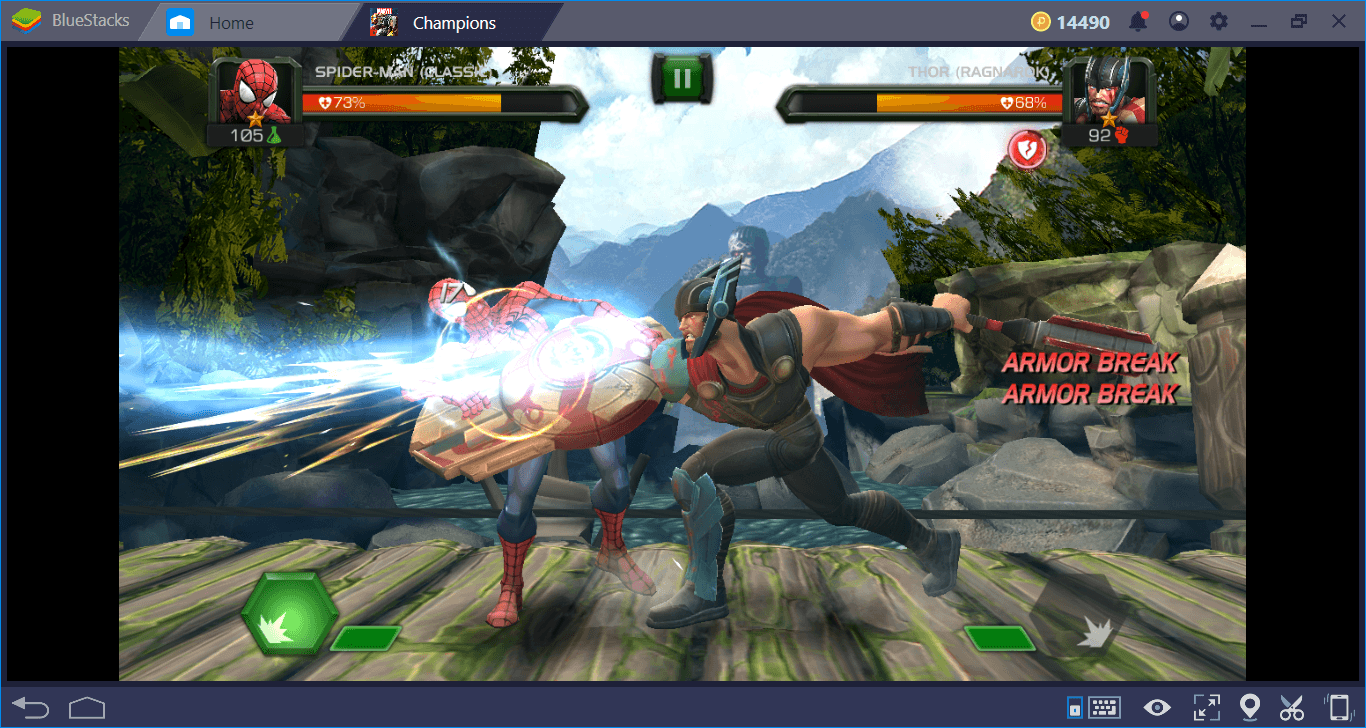
- Armor Up: This ability can only be active in armored champions. If your opponent is such a champion and you see this message on the screen, stop attacking because his armor points will be much higher. In other words, your attacks will cause less damage. Every hero using an armor has this ability.
So, how do you see which abilities a champion has? To do this, open the info screen and look at the “abilities” box in the right corner. By pressing the “i” button just above, you can see all the active and passive abilities of a champion.
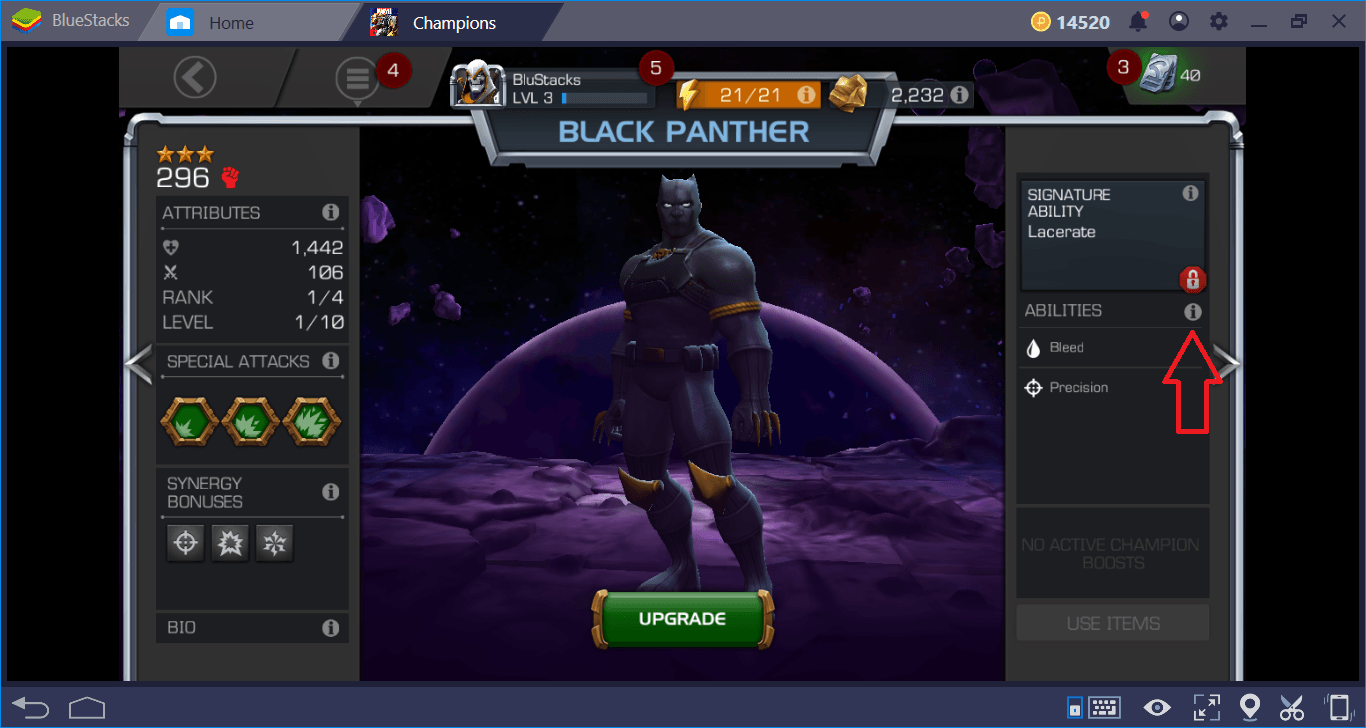
Play MARVEL Contest of Champions on BlueStacks 4
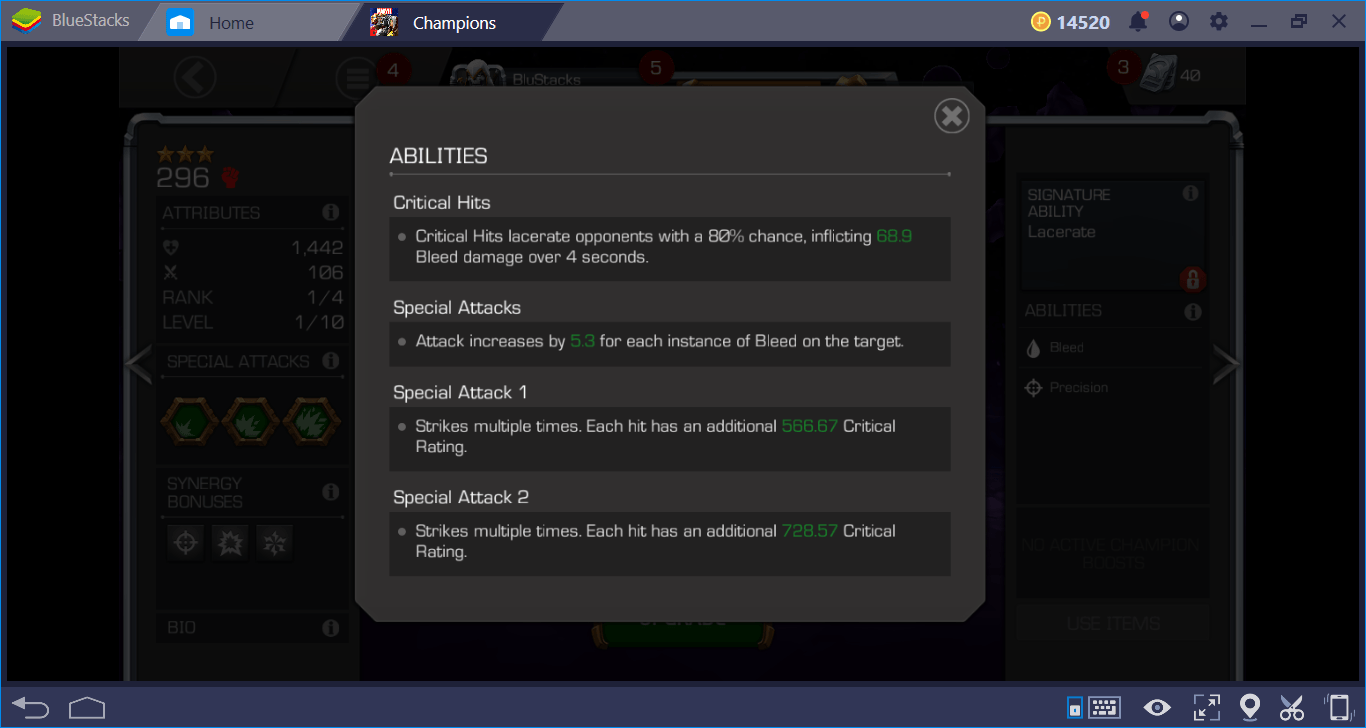
Signature Abilities and Special Attacks
In addition to the above, each champion has a special ability: signature abilities. The difference from other abilities is that this one can be upgraded. So, you can make a signature ability more powerful by upgrading it. For this process, you need to find and use copies of a champion you already own. You can upgrade a signature ability up to level 99.
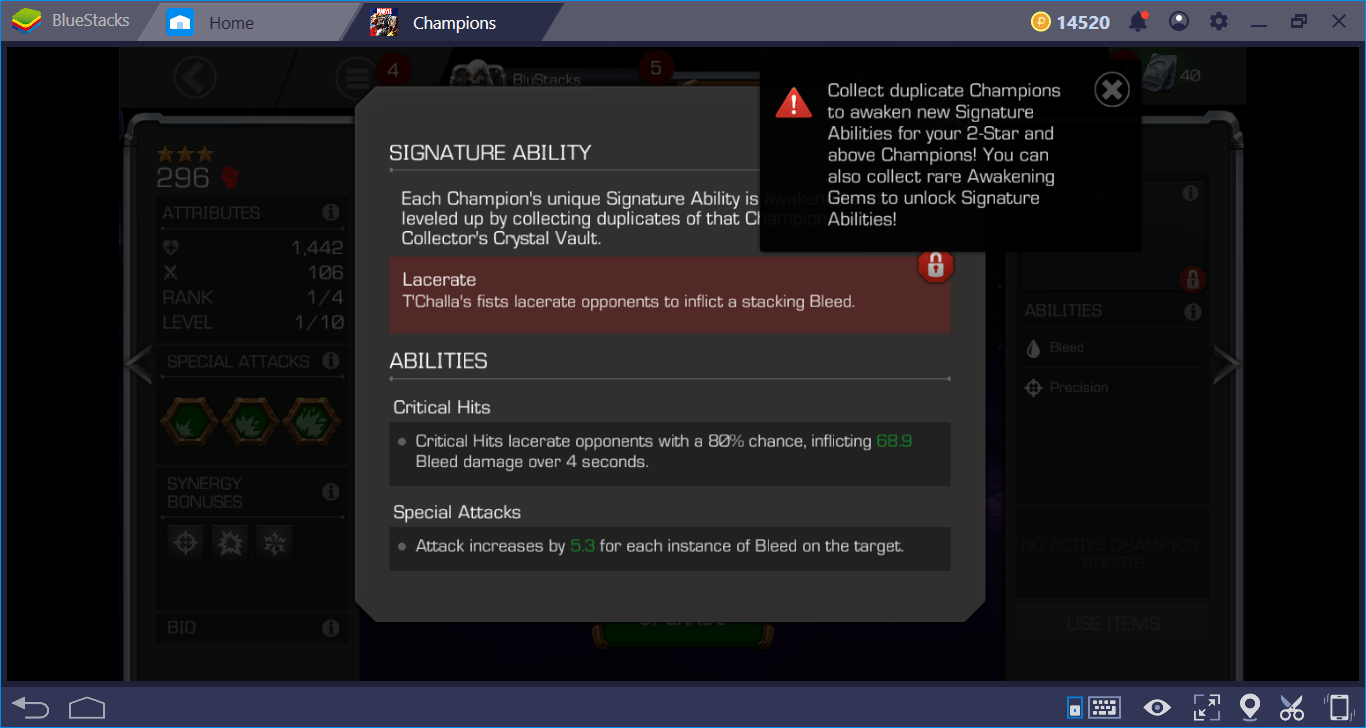
Finally, each champion has a special attack. Unlike standard abilities, you decide when to use a special attack. Look at the bottom left corner of the screen: The “octagon” here shows the status of your special attack.
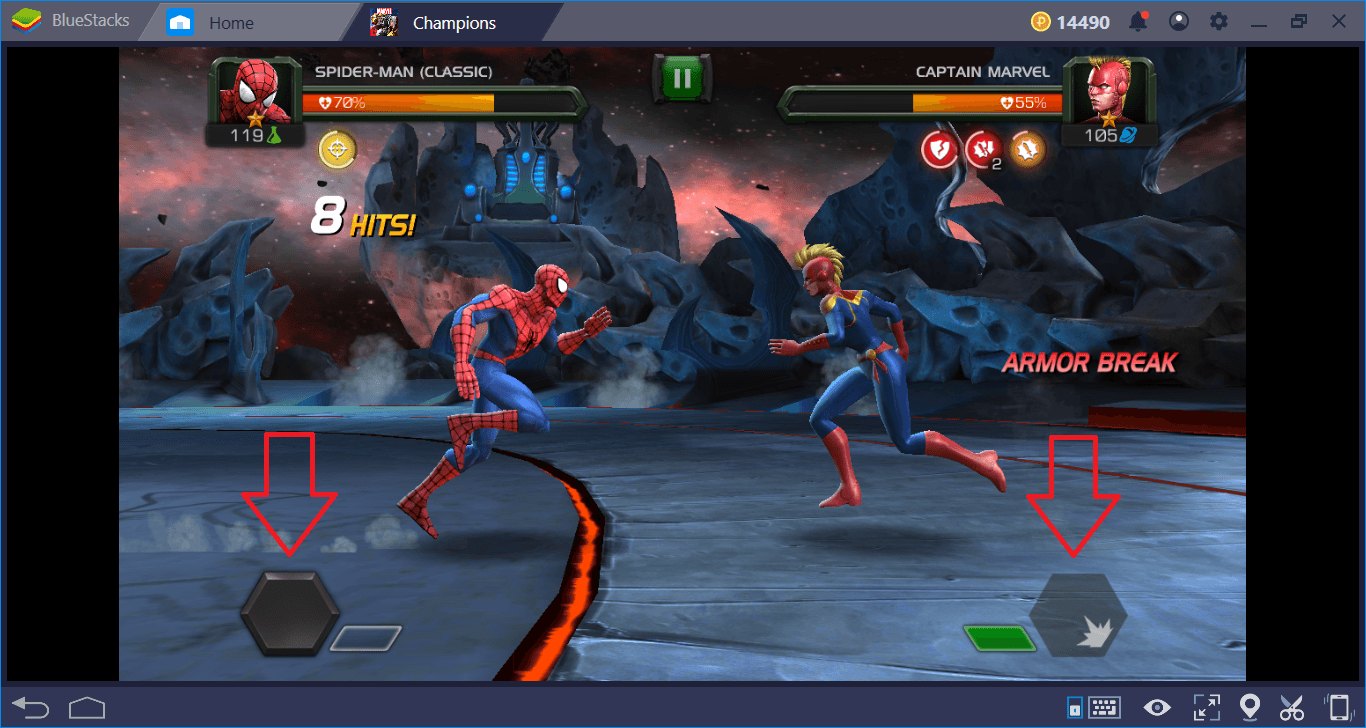
Here’s what you need to know about special attacks:
- In order to use the attack, the octagon that we marked above has to “shine” green. This means that the first level of the attack can be used.
- If it shines in yellow, you can use the second level of special attack.
- If it shines in red, you can use the third level of special attack.
- You must take damage or cause damage for the octagon to fill. Blocking the attacks has no effect on it. The more damage you take or cause, the faster the octagon fills.
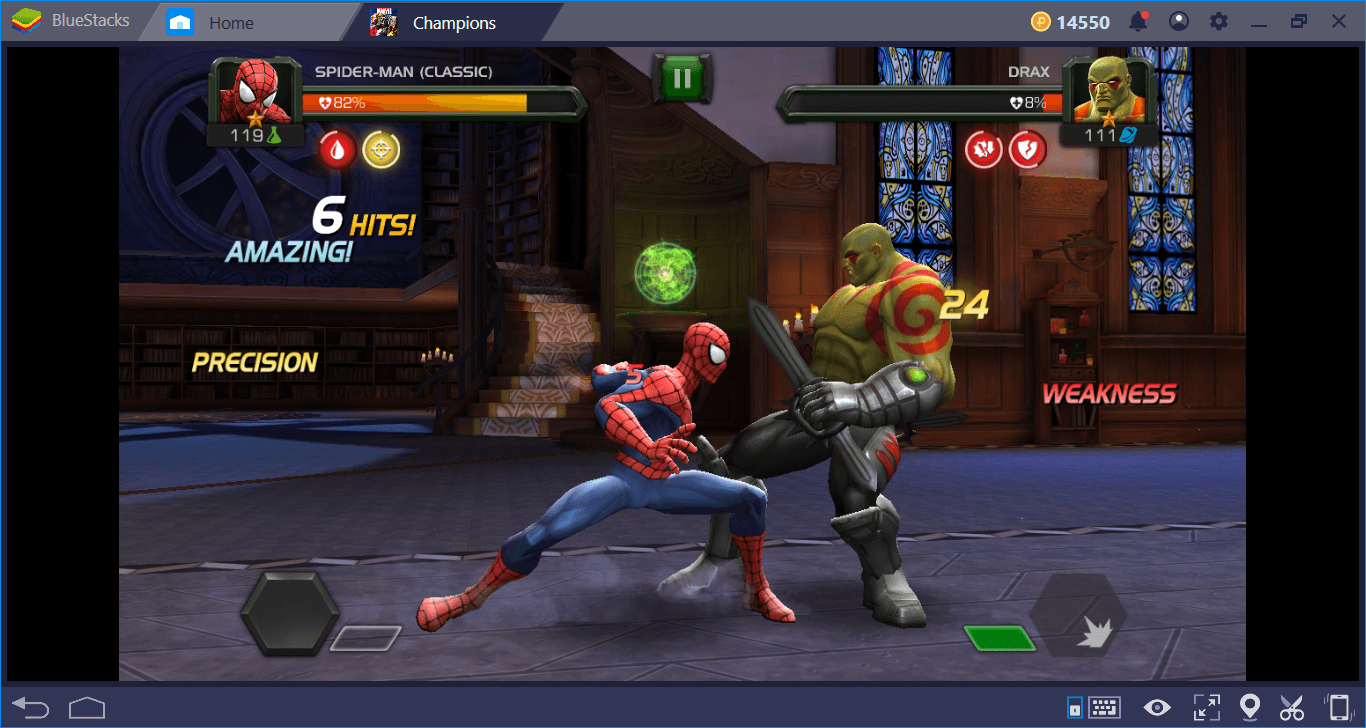
This is why it is important to keep track of status messages: You do not need to use your special attack as soon as the octagon shines – you need to wait for your opponent to become “weak”. For example, if your opponent is affected by “armor break”, you will cause more damage with your special attack. Or, if he gains the “armor up” status, there is no need to use it because it won’t do much damage.
By applying these tips, you can become a much more effective player on the battlefield. Instead of making randomly pushing buttons, follow the on-screen messages and wait for the right moment to attack: In this way, you can beat even the toughest enemies. To make your work even easier, we suggest you take a look at our other Marvel Contest of Champions guides. To save the galaxy, you need every help you can get!