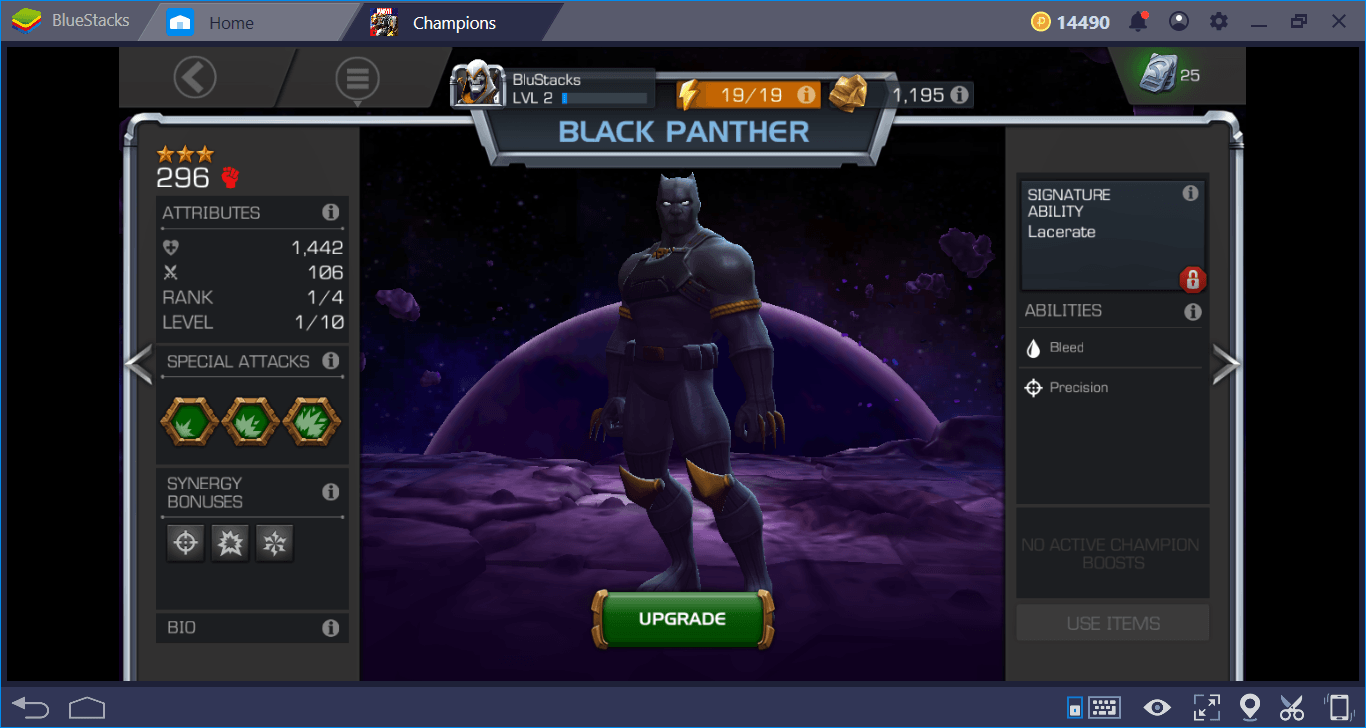How to Install and Play Marvel Contest of Champions on PC with BlueStacks

Marvel Contest of Champions is a top action game for Marvel fans. If you’ve ever wanted to build your own team of superheroes and villains, now’s your chance. Fight as Spider-Man, Iron Man, Wolverine, and even Thanos in fast-paced battles.
Unlock new abilities, complete exciting quests, and challenge other players. With nonstop action and all your favorite characters, this game is perfect for anyone who loves Marvel and epic fights!
How to Install Marvel Contest of Champions on PC
- Visit the game’s page and click on the “Play Marvel Contest of Champions on PC” button.
- Download and install BlueStacks on your computer.
- Open BlueStacks and sign in with your Google Play account.
- Launch the game and start battling with your favorite Marvel characters!
Already Have BlueStacks Installed? Here’s What to Do Next!
- Open BlueStacks on your PC.
- Use the search bar on the home screen to find the Marvel Contest of Champions.
- Click on the relevant result and install the game.
- Once installed, launch the game and start your journey in the Marvel Universe!
Minimum System Requirements
For the best experience, make sure your PC meets these minimum system requirements:
- OS: Windows 7 or a more recent version.
- Processor: Any Intel or AMD processor.
- RAM: A minimum of 4GB of RAM.
- Storage: You will need at least 5GB of free disk space.
- Permissions: Administrator access on your PC is necessary.
- Graphics: It’s important to have updated graphics drivers from either Microsoft or your chipset vendor.
This game is all about fast, action-packed battles, and playing Marvel Contest of Champions on PC with BlueStacks makes every moment even better.
A larger screen allows you to fully appreciate the game’s stunning visuals and animations. Every fight feels more immersive, and character details stand out with greater clarity.
Using a keyboard and mouse gives you better control, so dodging attacks, landing combos, and switching between heroes feels quicker and easier. No more struggling with touch controls – just precise gameplay that lets you focus on the action.
BlueStacks also brings extra perks to enhance your experience. High FPS Mode keeps animations fluid, while Multi-instance Manager lets you run multiple accounts or multitask effortlessly.
If you are playing in PvP battles, completing quests, or forming alliances, BlueStacks gives you a smooth and fast experience without lag.