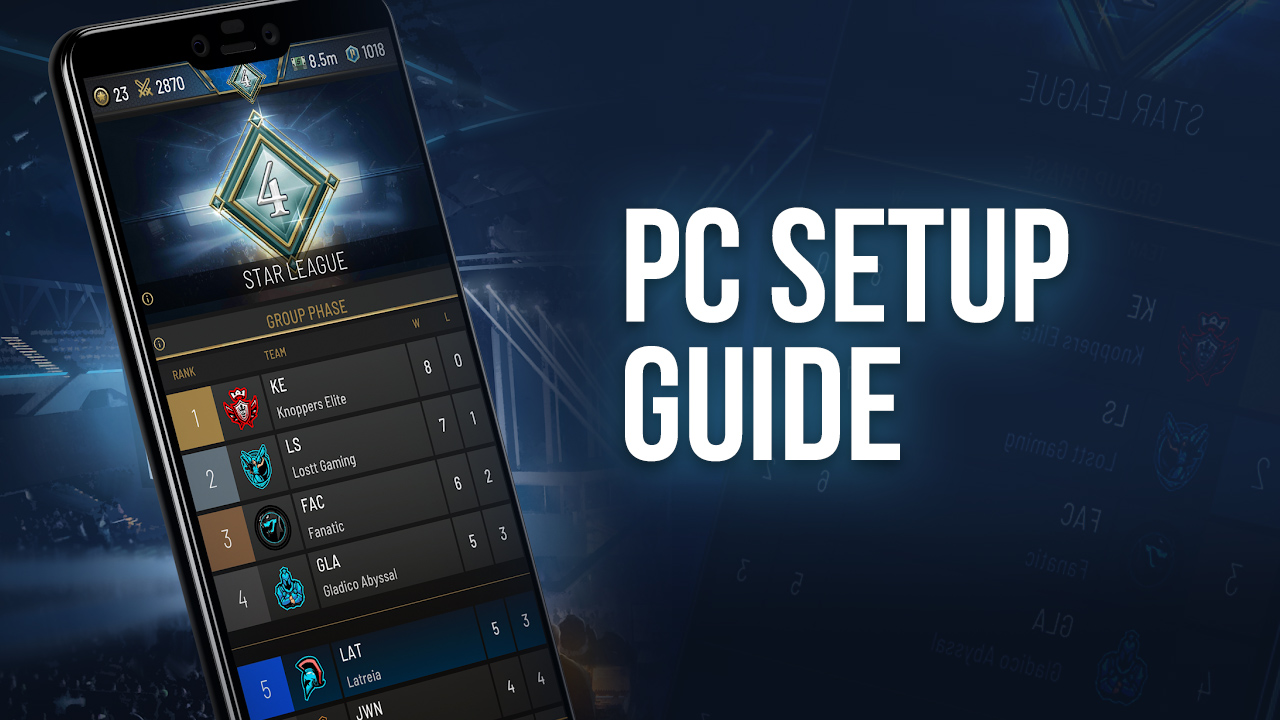How to Install and Play Merge War: Skibydy vs Kamera on PC with BlueStacks
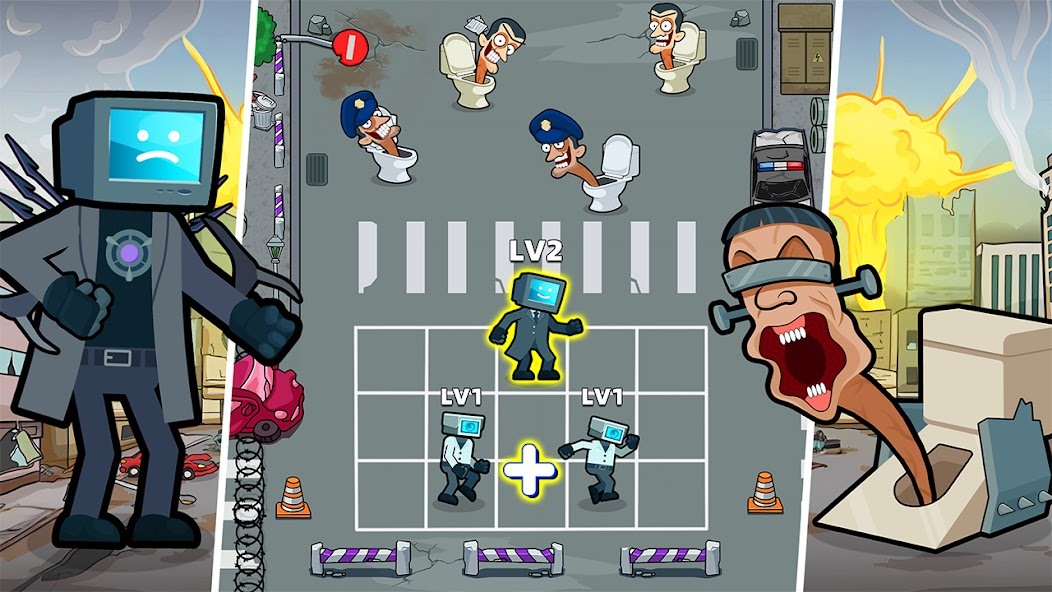
Step into a world of intense arcade battles where strategic merging meets explosive warfare. Merge War: Skibydy vs Kamera by Alien game takes you on a thrilling journey through the battlefield, where merging units is the key to victory. This action-packed game, categorized under Arcade, offers a unique and engaging gameplay experience that will keep you hooked for hours.
Merge War: Skibydy vs Kamera is an adrenaline-pumping arcade game that challenges your tactical skills and reflexes. Developed by Alien Game, this dynamic title thrusts players into an immersive world where two factions, Skibydy and Kamera, clash for dominance. Your task is to strategically merge units, upgrade your forces, and outsmart your opponents on the battlefield.
One of the standout features of Merge War is the unique merging system. Merge identical units to level them up, resulting in stronger and more powerful troops. This adds a strategic layer to the gameplay, where you need to decide when to merge and when to deploy units for maximum impact.
The game also offers a variety of power-ups and special abilities that can turn the tide of battle. Use these strategically to gain the upper hand against your opponents.
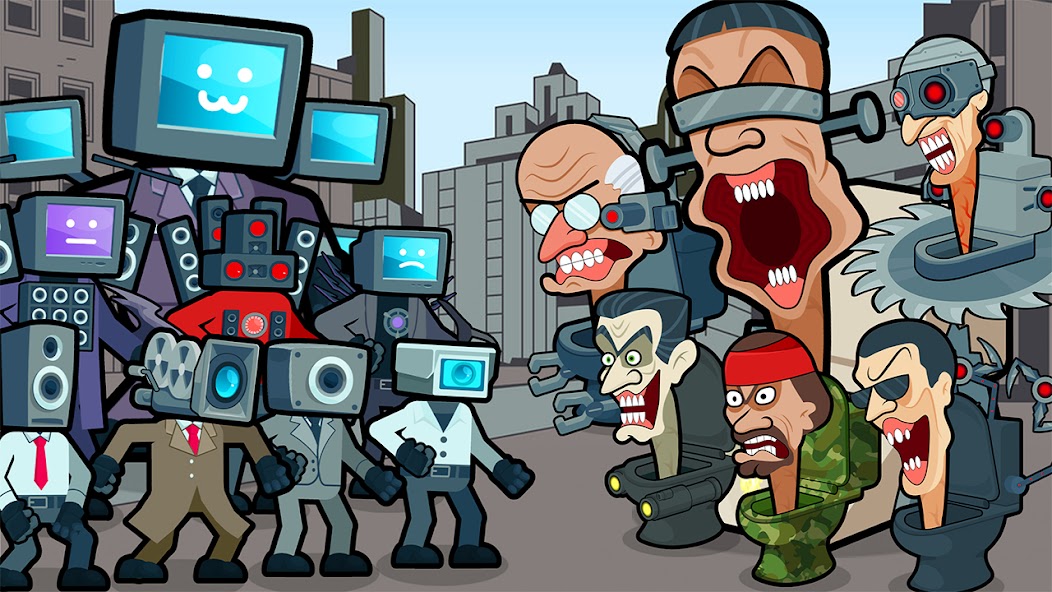
System Requirements and BlueStacks Installation
To ensure a smooth and enjoyable experience playing Merge War: Skibydy vs Kamera on your PC, it’s essential to ensure that your system meets the following requirements. First things first, having a compatible operating system with the latest updates installed is crucial. The Operating system can be the following – Windows 7, 8, or 10.
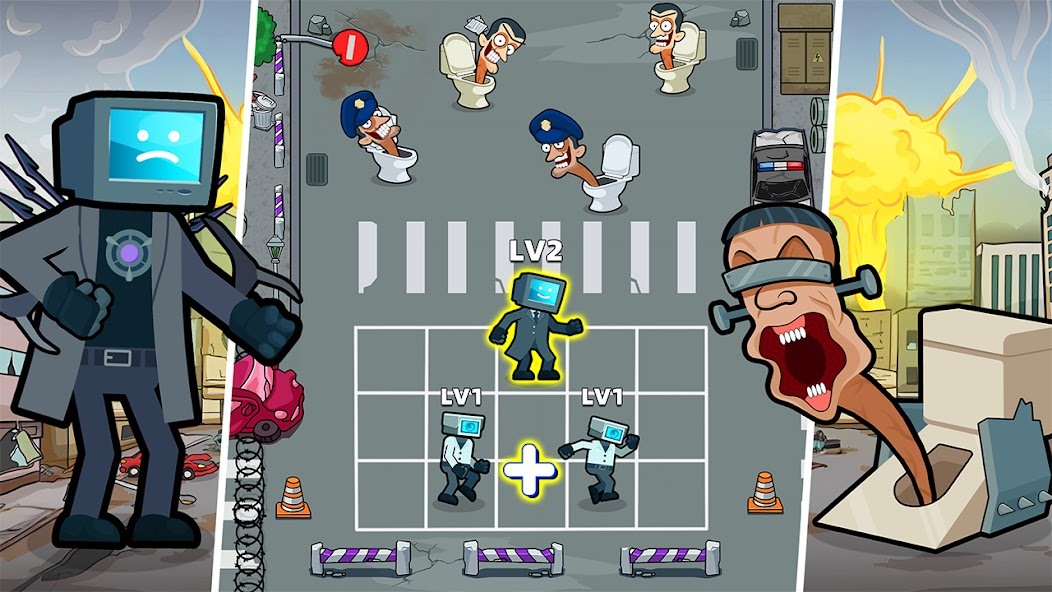
Secondly, having a minimum of 4GB of RAM is recommended, although higher RAM capacities, such as 8GB or more, will contribute to even smoother performance. As Merge War: Skibydy vs Kamera is an online live service game; having a stable internet connection is also required to launch the application. A good internet connection also ensures a seamless gaming experience, reducing the risk of lag or disconnections that can impact gameplay.
When your system meets the recommended specifications, you can expect smoother gameplay, shorter loading times, and improved graphics performance. The game will be able to utilize more system resources, allowing for higher graphic settings and overall enhanced visuals. Having a dedicated graphics card also ensures that you are ahead of the curve of minimum requirements and provides your PC with high-level computing power.
How to Install and Play Merge War: Skibydy vs Kamera on your PC with BlueStacks
- On the BlueStacks website, search “Merge War: Skibydy vs Kamera ” and click on the relevant result.
- Click on the “Play Merge War: Skibydy vs Kamera on PC” link on the top left.
- Download and Install BlueStacks on your PC.
- Click on the “Merge War: Skibydy vs Kamera ” icon at the bottom of the app player.
- Complete the Google Sign-in to install the game.
- Click the “Merge War: Skibydy vs Kamera ” icon on the home screen to start playing.

In conclusion, Merge War: Skibydy vs Kamera delivers an exhilarating arcade experience that seamlessly blends merging mechanics and explosive battles. With its strategic depth, captivating visuals, and intense gameplay moments, the game is a must-try for arcade enthusiasts. Whether you’re looking for a quick gaming session or an immersive gaming marathon, Merge War has what it takes to keep you engaged and entertained.
For more information, players can take a look at the official google play page for Merge War: Skibydy vs Kamera . Players can enjoy Merge War: Skibydy vs Kamera even more on a bigger screen with your keyboard and mouse via BlueStacks!