How to Play Metal Revolution on PC with BlueStacks

It’s always an awesome day when we get to try a new game that tries to push the limits of what mobile games can achieve, and the new Metal Revolution fighting game is one that we’ve been wanting to test for some time now. This title has recently been released in early access, giving everyone the chance to download and try it out, as well as to submit feedback in case of bugs or errors.
Metal Revolution is, in a nutshell, a traditional tournament fighting game where you can choose from a wide variety of robotic characters, and take to the field to duke it out against anyone that stands in your way. Matches are just like you’d expect from a game in this genre: 1 vs 1 fights where players must win two out of three rounds to win the match. The fights themselves are similar in style to Street Fighter, with a focus on shorter but powerful combos, compared to other fighting games, and slower, weightier fighters, with some exceptions.
However, Metal Revolution stands out due to its character variety, offering 11 different combatants that players can unlock, either by purchasing them with real money or by unlocking them with in-game currency. It’s worth pointing out once again that this game is still in early access, so there will probably be many more characters introduced in the following months. Nevertheless, there are enough characters to appeal to any play style—whether you love unleashing swift combos and keeping the enemy pressured; punishing the enemy’s moves with strong and precise attacks, or simply like to keep a balance between attack, speed, and combo potential, there is something for everyone in Metal Revolution.
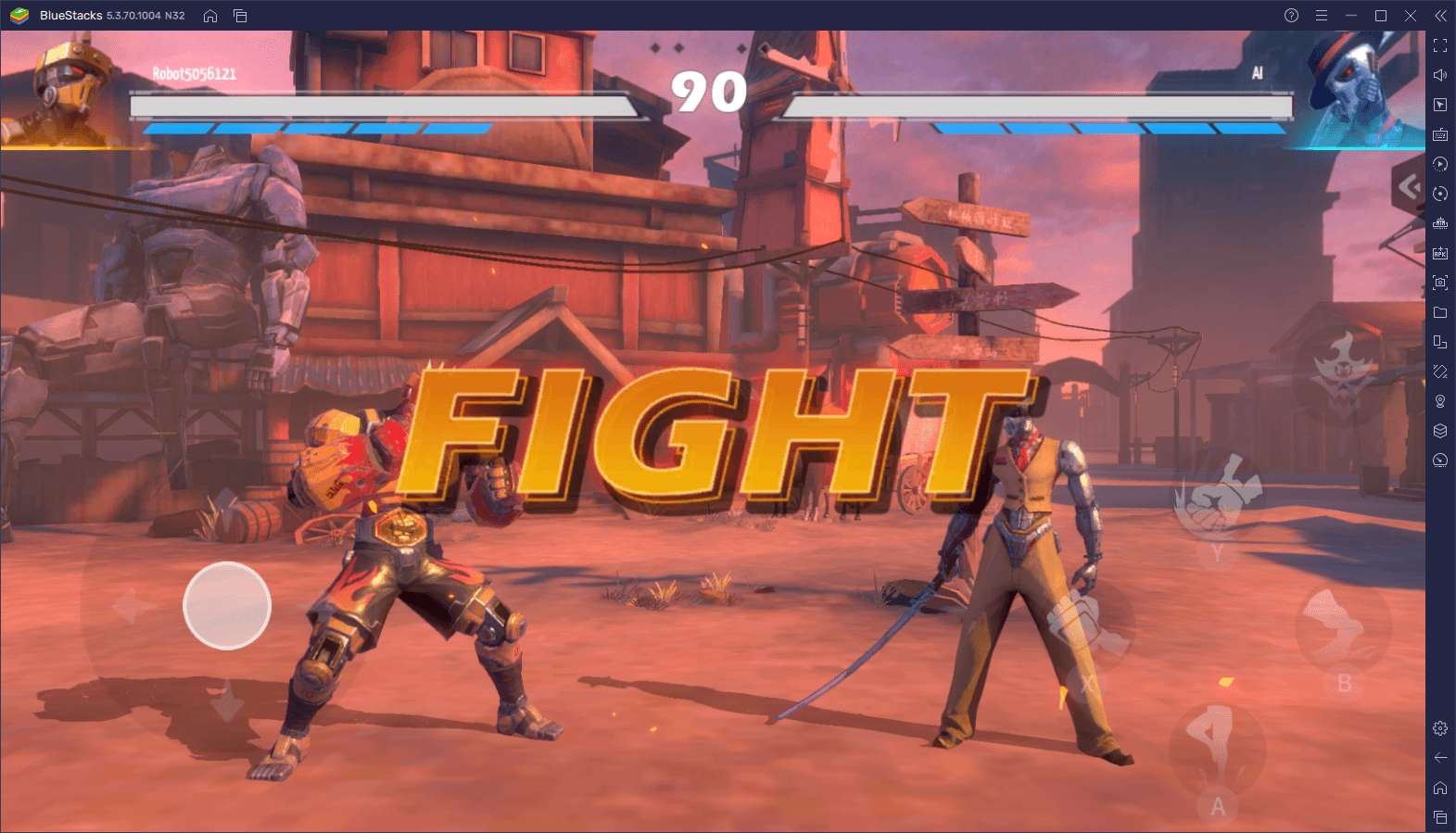
One of the best parts of this game, however, is that while it’s basically available only on mobile devices, you can play Metal Revolution on PC with BlueStacks, and enjoy a much better experience by being able to play with superior graphics, on a much larger screen, with the best performance, and with gamepad support that will help you to score as many victories as you want.
How to Download and Play Metal Revolution on PC
If you want to get the best experience with this mobile fighting game, then you’ll definitely want to play it on PC. To do so, simply follow these simple steps:
- Download and Install BlueStacks on your PC.
- Complete Google Sign-in to access the Play Store, or do it later.
- Look for Metal Revolution using the search bar on the top-right corner.
- Click to install Metal Revolution from the search results.
- Complete Google Sign-in (if you skipped step 2) to install Metal Revolution.
- Click the Metal Revolution icon on the home screen to start playing.
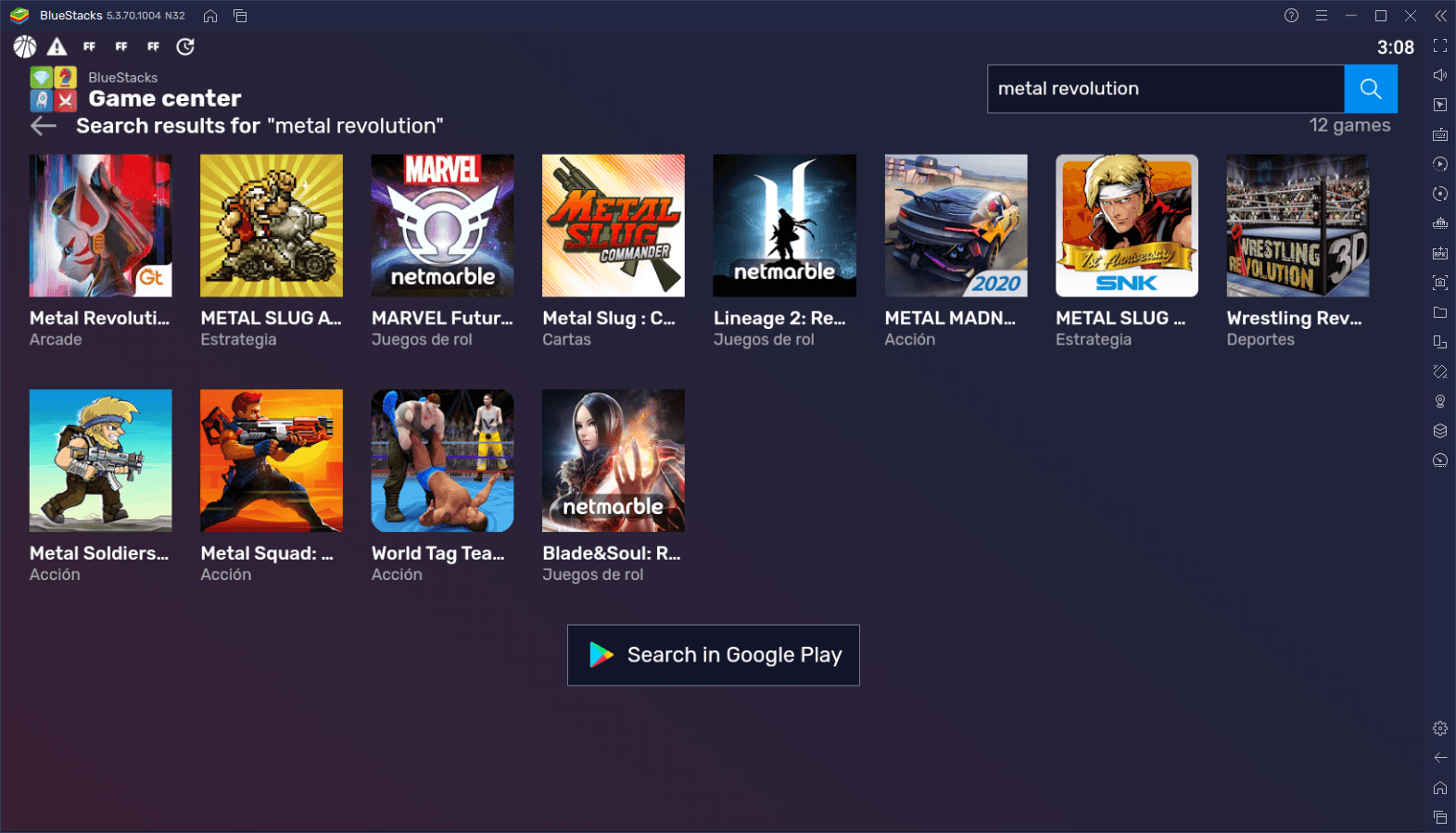
Before long, you’ll be playing Metal Revolution on PC, with the best graphics and performance, and with awesome gamepad support that will allow you to dominate your opponents and win all your fights.















