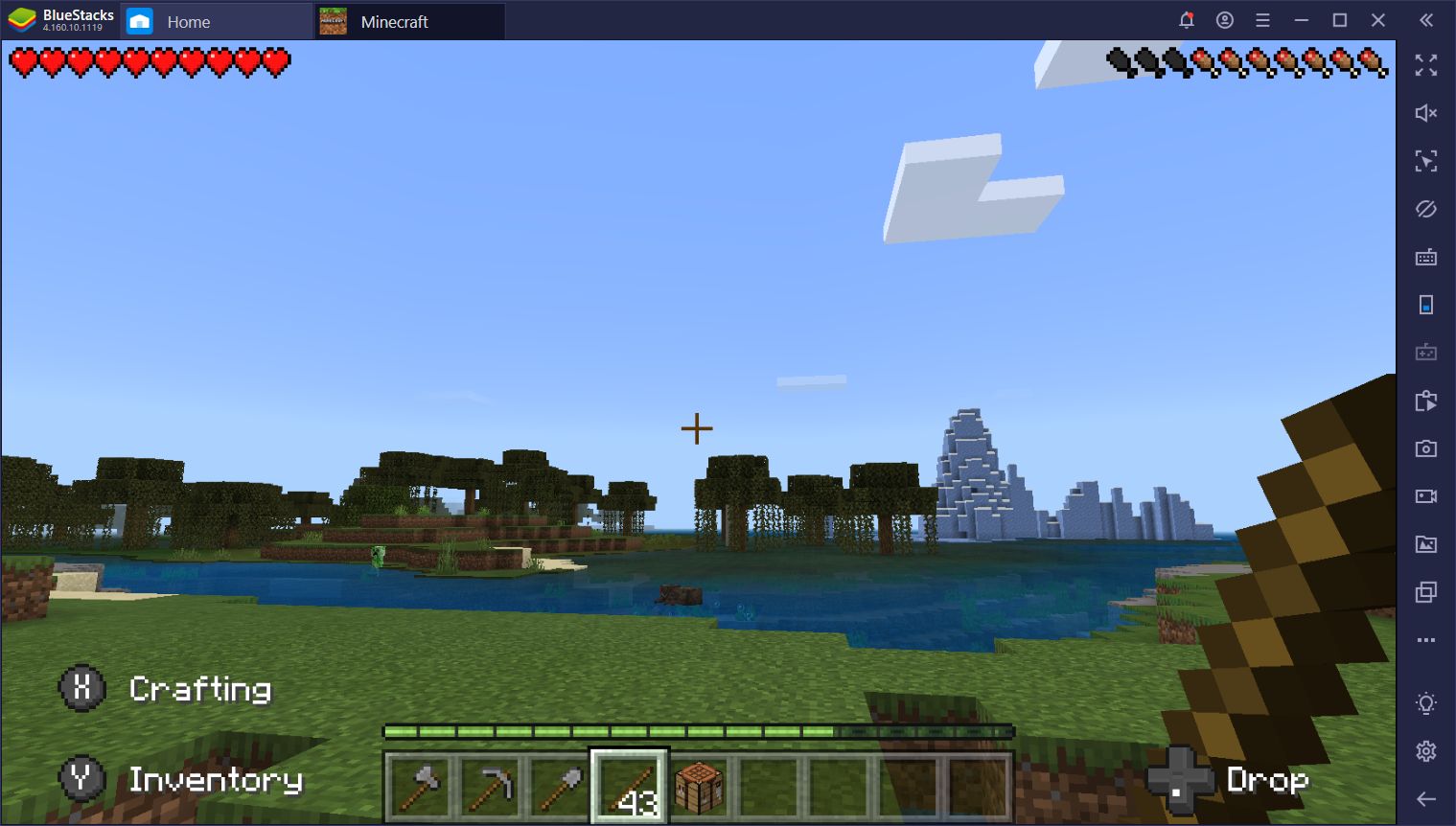How to Play Minecraft on PC with Bluestacks

As far as legacy games are concerned, Minecraft has etched one of its own in this gaming industry. Minecraft is perhaps, along with GTA V, the only game with longevity in terms of concurrent users playing, popularity in terms of streaming and content creation along with an inexhaustible concoction of content possibilities in the realm.
Minecraft’s success is almost immeasurable and the fact that the game has multiple editions spanning different platforms is just absurd to think about. Add to that the fact that the cross-platform feature adds to the aesthetic and allows the amalgamation of the casual players with hardcore Minecraft users.
This has enabled Minecraft to build not just a grand fan base but a strong community around it, one that continues to grow with each passing day.
The mobile edition though, does give out that cumbersome feel and while the PC version is available for purchase, it is way costlier than the pocket edition and also comes with demands with respect to PC requirements.
Behold Bluestacks, a way where players can remove the cumbersome feel to their Minecraft pocket edition while not worrying about the need to upgrade the PC to match the requirements.
Steps to Install and Play Minecraft on PC with Bluestacks
- Go to the game’s page and click on the “Play Minecraft on PC“ button.
- Install and launch BlueStacks.
- Sign in to the Google Play Store and install the game.
- Start playing.
For Those Who Already Have BlueStacks Installed
- Launch BlueStacks on your PC.
- Search for Minecraft on the homescreen search bar.
- Click on the relevant result.
- Install the game and start playing.
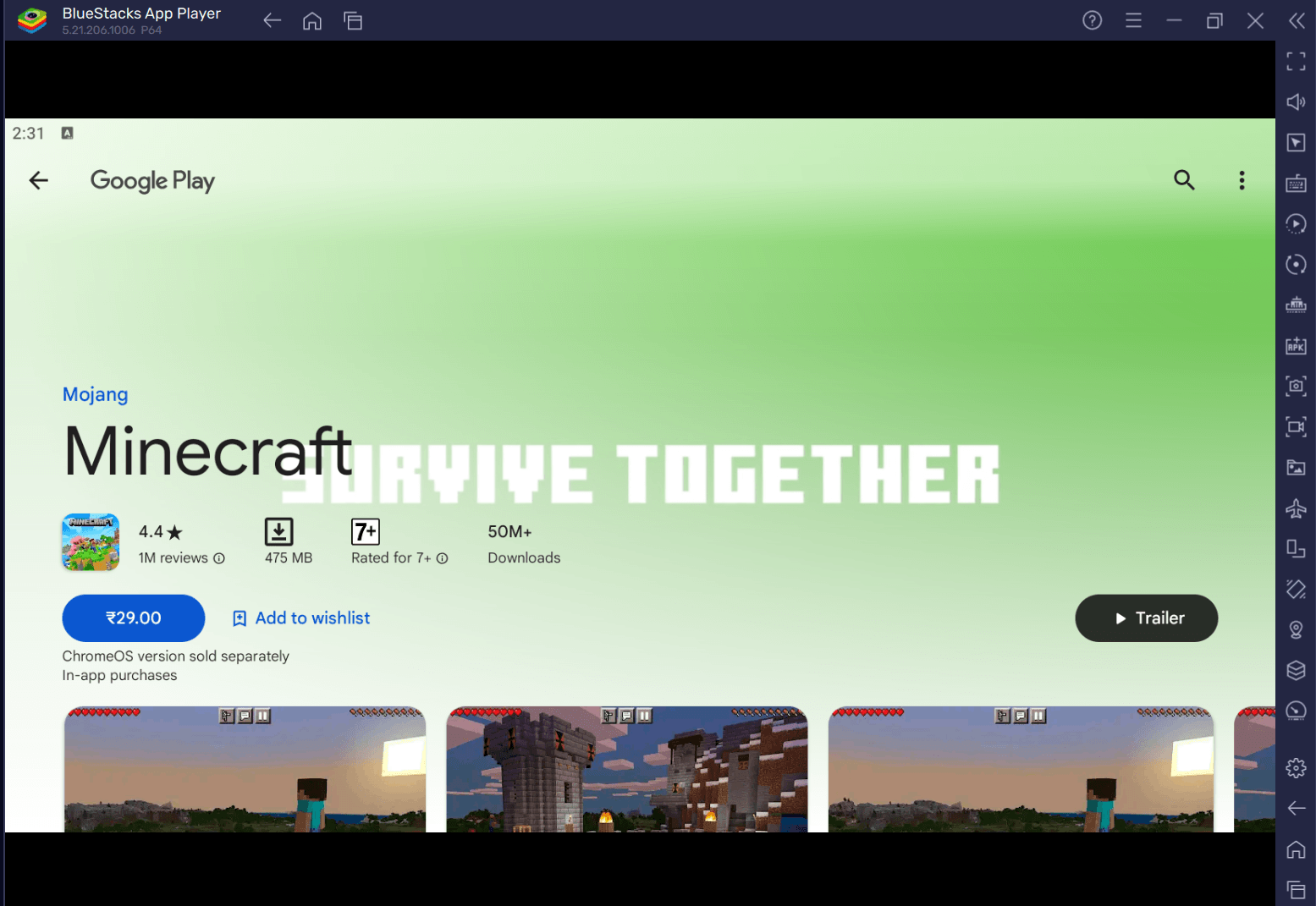
Smoother Movement and Gameplay
One thing Bluestacks provides is the ability to experience the mobile games on your PC and on a much grander and smoother level. It enhances your experience of the game through various mechanisms and settings.
One such setting is the ability to set the video requirements in the Bluestacks settings under the Engine tab which allows you to experience graphics much much better than what you see on your mobile screens.

Add to that the access to a much wider range of controls and the ability to customize it to your advantage and whim, playing the game on Bluestacks allows you to go through the paces of Minecraft in a much smoother fashion compared to what you would normally do on your mobile.
Bluestacks also enables you to convert your pocket edition into a PC edition without any extra cost, with the application free to install and use. The PC edition of Minecraft usually costs at least 3 to 4 times more than the pocket edition. However, there is no need to pay that extra amount with Bluestacks at your fingertips and on your PC.
It is easier to build, scavenge, hunt and even survive through everything, all while navigating through the game in the quest to kill the Ender Dragon and finish the game. Minecraft on Bluestacks is the way to go!
Tell us what Minecraft topic you want covered in the guide next in the comments below.