How to Play Mini Empires: Heroes Never Cry on PC with BlueStacks
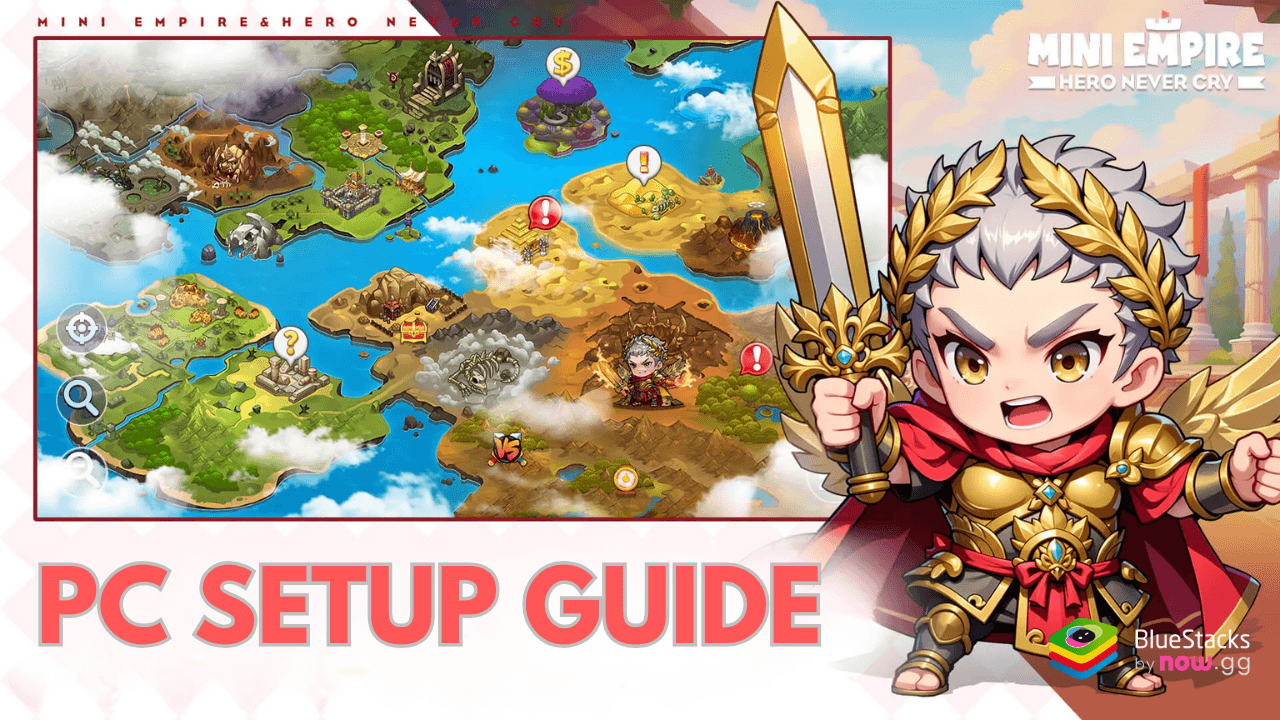
Mini Empire: Hero Never Cry brings an exciting blend of hero card battles, civilization clashes, and home-building adventures to the table. With nearly 100 legendary heroes from diverse cultures and strategic gameplay modes, it offers a rich experience for fans of strategy games. The dynamic roguelike mode and skill customization ensure every session feels unique and challenging. While the game is designed for mobile, the best way to experience its epic scale and strategic depth is on PC using BlueStacks.
In this guide, we’ll walk you through the steps to install Mini Empire: Hero Never Cry on PC with BlueStacks and enjoy its full potential.
Installing Mini Empire: Hero Never Cry on PC
- Go to the game’s page and click on the “Play Mini Empire: Hero Never Cry on PC” button.
- Install and launch BlueStacks.
- Sign in to the Google Play Store and install the game.
- Start playing!
For Those Who Already Have BlueStacks Installed
- Launch BlueStacks on your PC.
- Search for Mini Empire: Hero Never Cry on the homescreen search bar.
- Click on the relevant result.
- Install the game and start playing.
Minimum System Requirements
At BlueStacks, we take great pride in providing the best gaming experience to users with devices of all specs. As such, our emulator runs on virtually any system, featuring these minimum requirements:
- OS: Microsoft Windows 7 and above
- Processor: Intel or AMD Processor
- RAM: Your PC must have at least 4GB of RAM. (Note: Having 4GB or more disk space is not a substitute for RAM.)
- Storage: 5GB Free Disk Space
- You must be an Administrator on your PC.
- Up-to-date graphics drivers from Microsoft or the chipset vendor
With BlueStacks, you can enjoy sharper graphics, customizable controls, and enhanced performance, making Mini Empire: Hero Never Cry even more enjoyable.
Playing Mini Empire: Hero Never Cry on PC with BlueStacks gives you the ultimate gaming experience, from commanding legendary heroes in massive battles to customizing your dream home with ease. With BlueStacks’ optimized features, you can focus on strategy and creativity without worrying about battery life or performance hiccups. Download the game today and start conquering civilizations like never before.
Enjoy building your empire and mastering strategies in Mini Empire: Hero Never Cry on PC with BlueStacks!
















