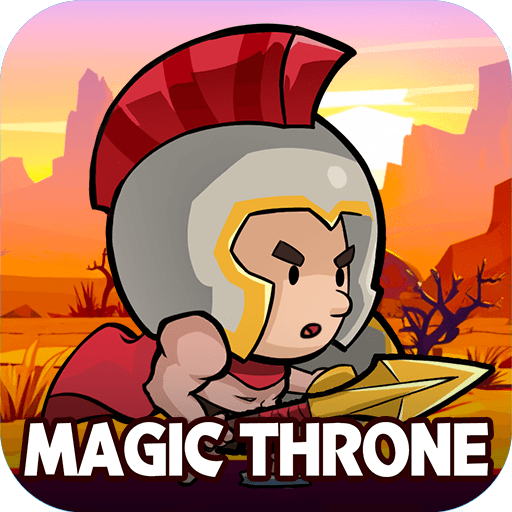How to Play Mini Heroes: Magic Throne on PC with BlueStacks
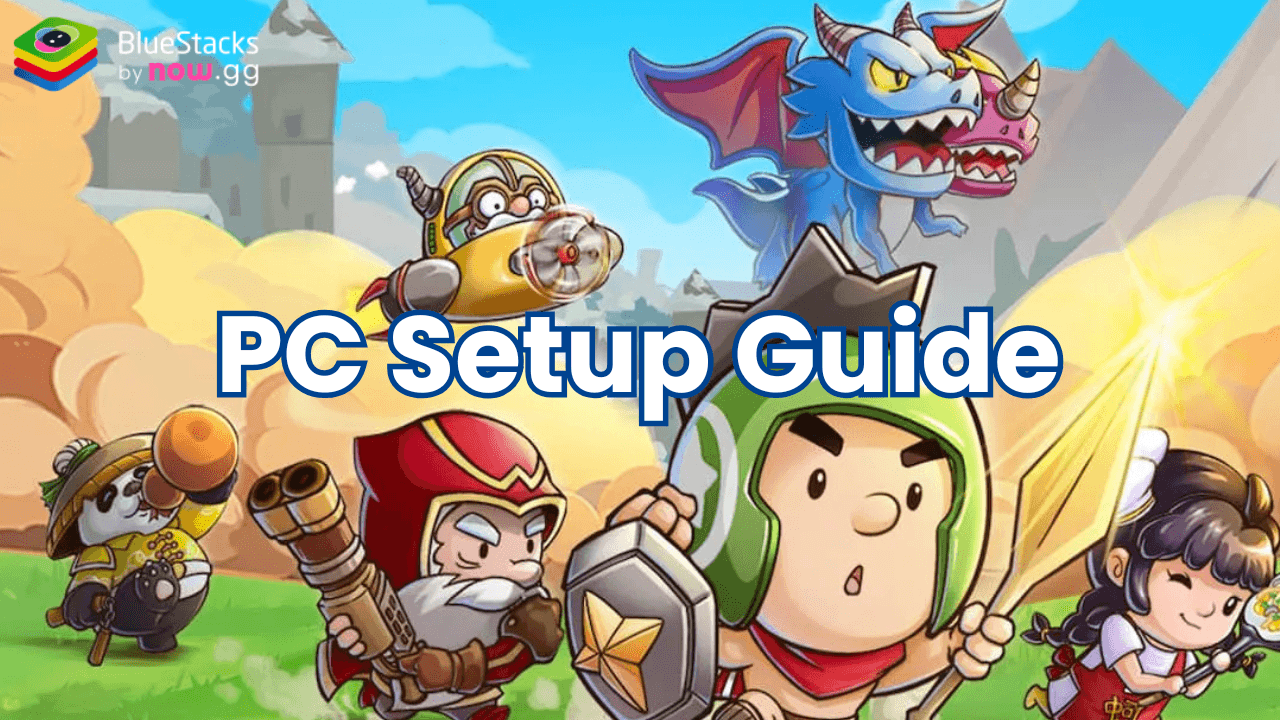
Mini Heroes: Magic Throne is an RPG where you join Prince Mars on his quest to reclaim his father’s fallen kingdom. In the magical land of Valoria, darkness has fallen as a powerful sorcerer seizes the throne. Armed with his father’s final gift—a magical helmet—Prince Mars retreats to the forest to gather allies and prepare for the ultimate battle to save his homeland.
Play as Prince Mars, who must gather a team of Mini Heroes to defeat the evil sorcerer and reclaim the throne of Valoria. The game features a mix of idle RPG mechanics and strategic battles, allowing you to build your team, upgrade your heroes, and engage in thrilling combat against powerful enemies.
Got questions about guilds, gaming, or our product? Join our Discord for discussions and support!
Follow the steps below to use the BlueStacks emulator to play Mini Heroes: Magic Throne on a Windows PC or laptop.
Installing Mini Heroes: Magic Throne on PC
- Go to the game page and click the “Play Mini Heroes: Magic Throne on PC“ button.
- Install and launch BlueStacks.
- Sign in to the Google Play Store and install the game.
- Start playing.
For Those Who Already Have BlueStacks Installed
- Launch BlueStacks on your PC.
- Search for Mini Heroes: Magic Throne on the homescreen search bar.
- Click on the relevant result.
- Install the game and start playing.
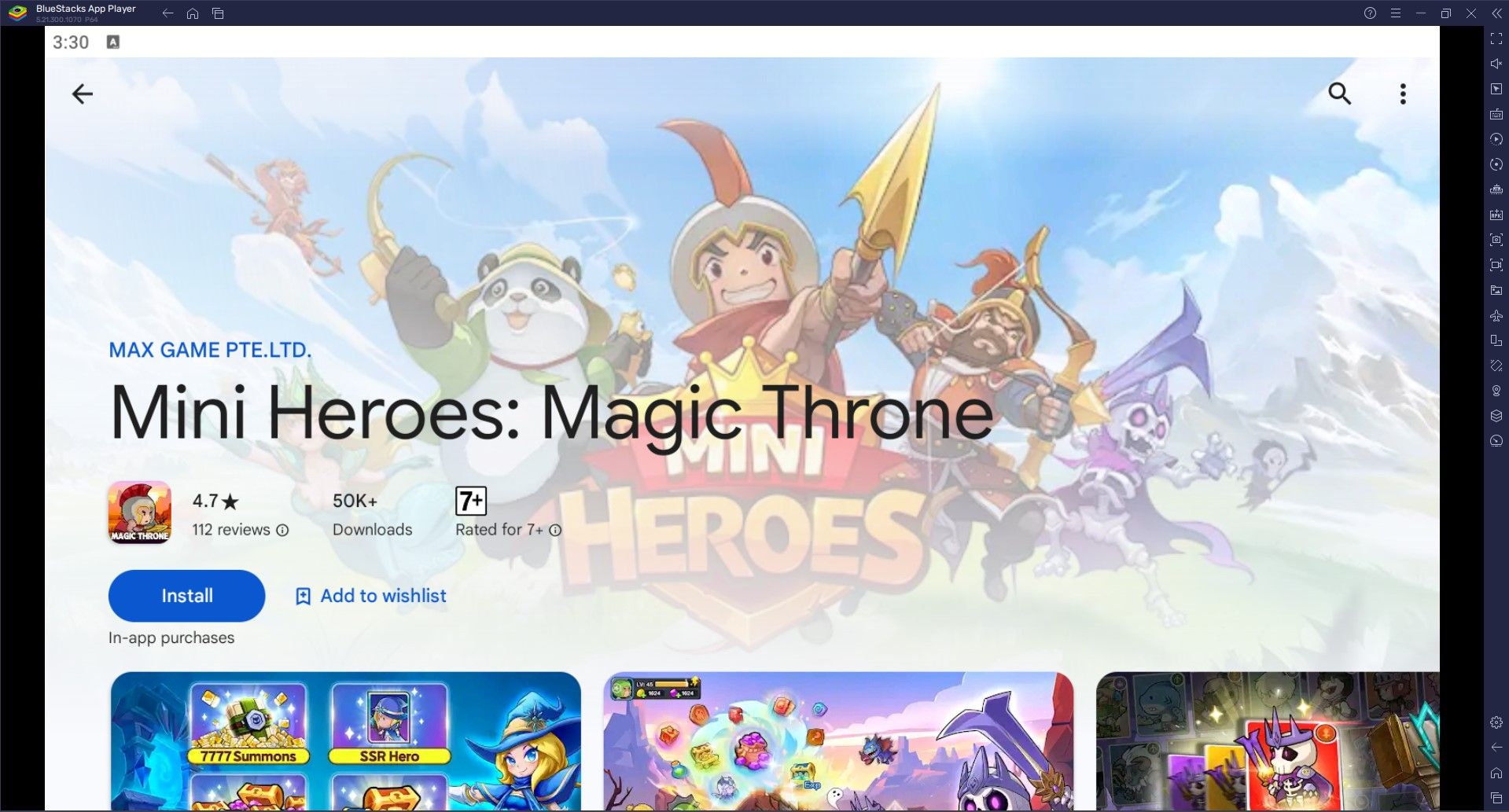
Minimum System Requirements
BlueStacks runs on virtually any system, sporting the following minimum requirements:
- OS: Microsoft Windows 7 and above
- Processor: Intel or AMD Processor
- RAM: Your PC must have at least 4GB of RAM. (Note: Having 4GB or more disk space is not a substitute for RAM.)
- Storage: 5GB Free Disk Space
- You must be an Administrator on your PC.
- Up-to-date graphics drivers from Microsoft or the chipset vendor
Enjoy the convenience of idle RPG gameplay, where you can level up your heroes and progress through the story even when you’re not actively playing. Earn rewards by logging in daily, completing missions, and opening booster packs. Test your skills and strategy in thrilling 1v1 and GvG battles against players from around the world. Get the best gaming experience in Mini Heroes: Magic Throne on your PC or Laptop with BlueStacks.