How to Play Mini Heroes: Summoners War on PC With BlueStacks

Mini Heroes: Summoners War is an exciting mobile card game that brings thrilling battles and adorable characters to your fingertips. While the mobile gaming experience offers convenience, playing on PC with BlueStacks can take your gameplay to a whole new level. In this guide, we’ll show you how to play Mini Heroes: Summoners War on PC using BlueStacks and why it’s the ultimate way to experience this captivating game.

Downloading and Installing Mini Heroes: Summoners War on PC
Playing Mini Heroes: Summoners War on BlueStacks is a seamless process. Here’s a step-by-step guide to help you get started:
- On the BlueStacks website, search “Mini Heroes: Summoners War” and click on the relevant result.
- Click on the “Play Mini Heroes: Summoners War on PC” link on the top left.
- Download and Install BlueStacks on your PC.
- Click on the “Mini Heroes: Summoners War” icon at the bottom in the app player.
- Complete the Google Sign-in to install the game.
- Click the “Mini Heroes: Summoners War” icon on the home screen to start playing.
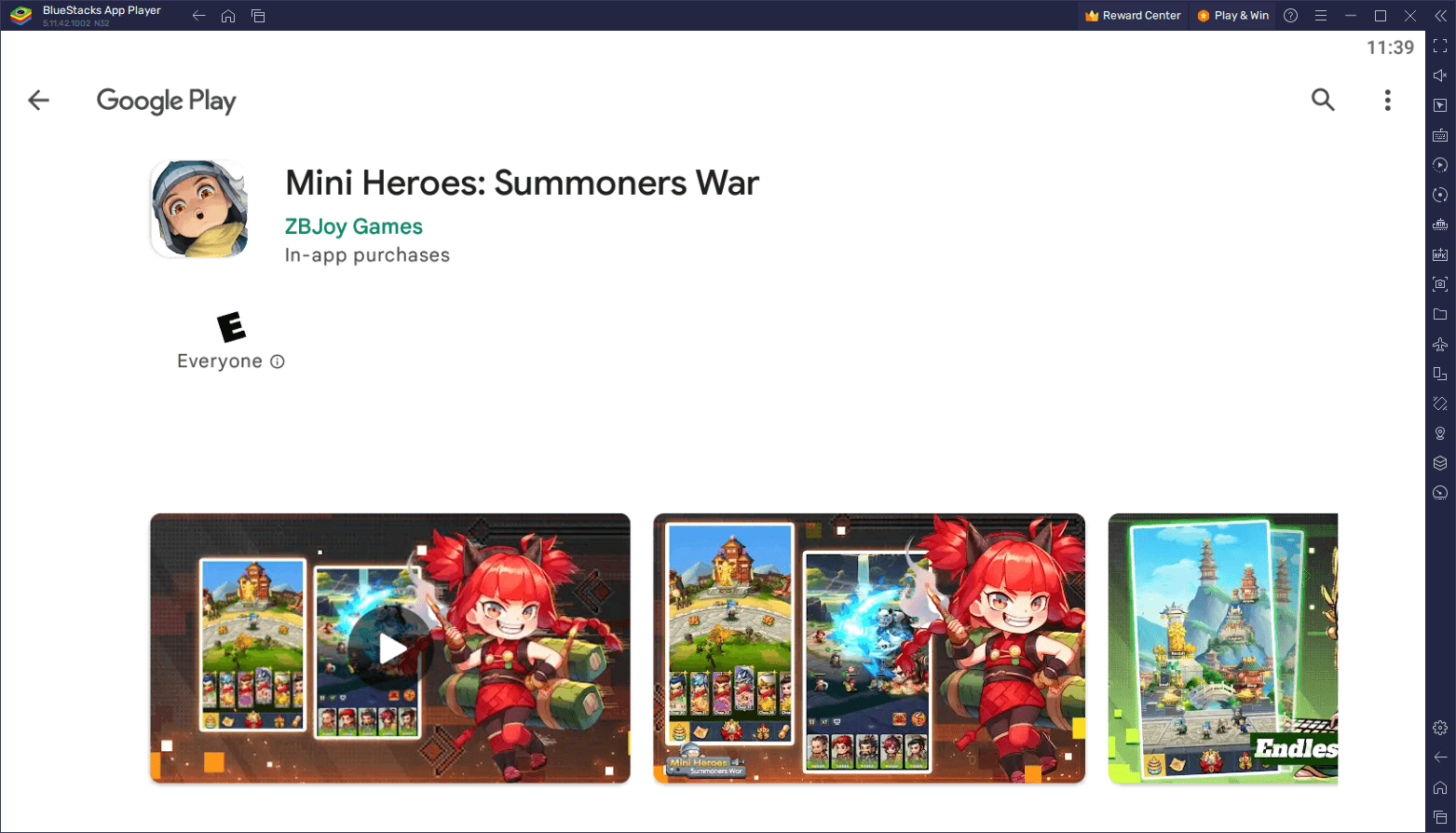
With these simple steps, you’ll have Mini Heroes: Summoners War ready to play on your PC using BlueStacks.
Playing Mini Heroes: Summoners War on PC with BlueStacks offers numerous advantages that enhance your gaming experience. The larger screen size and precise controls provided by a keyboard and mouse give you better visibility and control over the gameplay. The adorable art style of Mini Heroes shines even brighter on a PC monitor, allowing you to fully appreciate the delightful visuals.
Furthermore, BlueStacks provides advanced tools and features that further enhance your gaming experience. With BlueStacks, you can enjoy lag-free, low-latency gameplay and high-quality graphics, ensuring a smooth and immersive adventure through the world of Mini Heroes: Summoners War. Additionally, BlueStacks offers customizable keymaps, allowing you to tailor the controls to your preferences and play the game in the most comfortable way possible.
Mini Heroes: Summoners War is a game that offers easy adventures, endless collection possibilities, strategic card gameplay, an adorable art style, and a thrilling storyline. By playing on PC with BlueStacks, you can fully immerse yourself in this captivating world and take advantage of the enhanced performance, intuitive controls, and customizable features that BlueStacks provides.

Don’t miss out on the opportunity to experience Mini Heroes: Summoners War in all its glory. Download BlueStacks now and start your journey into this enchanting card game. Unleash the full potential of Mini Heroes: Summoners War on PC with BlueStacks and discover the ultimate gaming experience!
Remember, the release date for Mini Heroes: Summoners War is fast approaching, so be ready to install and play on BlueStacks to get the best experience from the moment the game is available.















