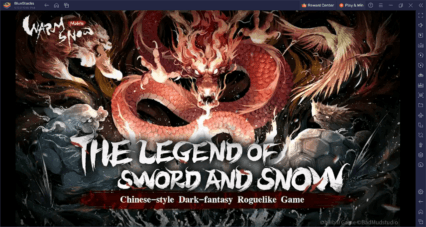How to Install and Play Minion Rumble on PC with BlueStacks

Minion Rumble is an exciting adventure game where you lead your own team in fun battles. In this game, you take charge as a summoner and command a team of champions and minions. You face off against enemy legions in action-packed matches. The game shows simple graphics and offers casual play that is fun and engaging.
You can pick a hero, such as a mage, a bowmaster, a swordmaster, or a shooter. The game gives you rewards even when you are not playing. It is made by Com2uS and is a great choice if you like fast battles and clear gameplay.
How to Install Minion Rumble on PC
- Visit the game’s page and click on the “Play Minion Rumble on PC” button.
- Install and open BlueStacks on your computer.
- Sign in to the Google Play Store.
- Start playing!
If You Already Use BlueStacks
- Launch BlueStacks on your PC.
- Use the search bar on the home screen to find Minion Rumble.
- Click on the correct result.
- Download the game and start your adventure!
Minimum System Requirements
Below is a list of the basic needs for running the game smoothly:
- Operating system: Windows 7 and above.
- Processor: Intel or AMD Processor.
- RAM: At least 4GB of RAM (note: disk space is not a substitute for RAM).
- Storage: 5GB free disk space.
- Permissions: You must have administrator rights on your PC.
- Graphics drivers: Updated graphics drivers from Microsoft or the chipset maker.
Minion Rumble offers a fast and fun experience where you lead a legion in battle. In the game, you choose a summoner who comes with special abilities and then add charming champions, such as a capybara or a cat, to your team. As you progress, you get to upgrade your summoner, champions, or minions by picking one stat to boost.
Playing Minion Rumble on PC with BlueStacks can make your gaming better. A keyboard and mouse give you more control over the game. A bigger screen makes it easier to see the action clearly. This setup can add to your enjoyment and may help you perform better during battles.