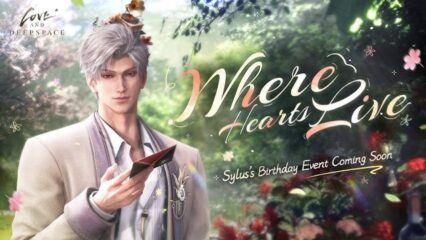How to Install and Play Monkey King: Wukong War on PC with BlueStacks

Monkey King: Wukong War is an inspired RPG game based on the classic Journey to the West story. It offers bright visuals, high drop-rate gacha spins, and fast-paced battles. Players can gather characters from multiple factions, such as Human, Buddha, Demon, Tao, and Space-Time.
Each faction has standout heroes that can team up to tackle threats across five lands. Enjoy a vivid comic-style presentation, epic group fights, and chances to grab powerful artifacts that boost your squad’s performance.
How to Install Monkey King: Wukong War on PC
- Visit the official game page, then tap the “Play Monkey King: Wukong War on PC” button.
- Download BlueStacks on your PC.
- Sign in to the Google Play Store.
- Begin your adventure!
Already Using BlueStacks?
- Start BlueStacks on your computer.
- Type “Monkey King: Wukong War” into the home screen’s search bar.
- Pick the matching result.
- Install the game and jump right in!
Minimum System Requirements
It’s a good idea to check that your PC meets a few basics before installation:
- OS: Microsoft Windows 7 or above
- Processor: Intel or AMDRAM: A minimum of 4GB (Note: Having 4GB or more disk space doesn’t count as RAM.)
- Storage: At least 5GB of free space
- You must be the PC Administrator
- Updated graphics drivers from Microsoft or the chipset provider
Monkey King: Wukong War is great for anyone who enjoys RPG adventures with a legendary storyline. Players can join with friends or play solo, gathering heroes at any time of day. The game’s bright, comic-inspired art style and constant action keep things exciting. High drop rates on summons mean there’s always a fresh hero or artifact to try out.
Playing Monkey King: Wukong War on BlueStacks allows you to switch from a mobile to a PC environment for more comfortable controls. A larger screen and the ability to use a keyboard and mouse can make battles smoother. It’s a handy way to have a more comfortable session, whether you’re fighting solo or showing off your best squad against other players.