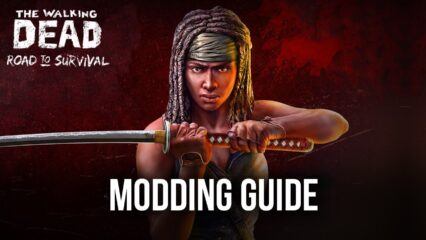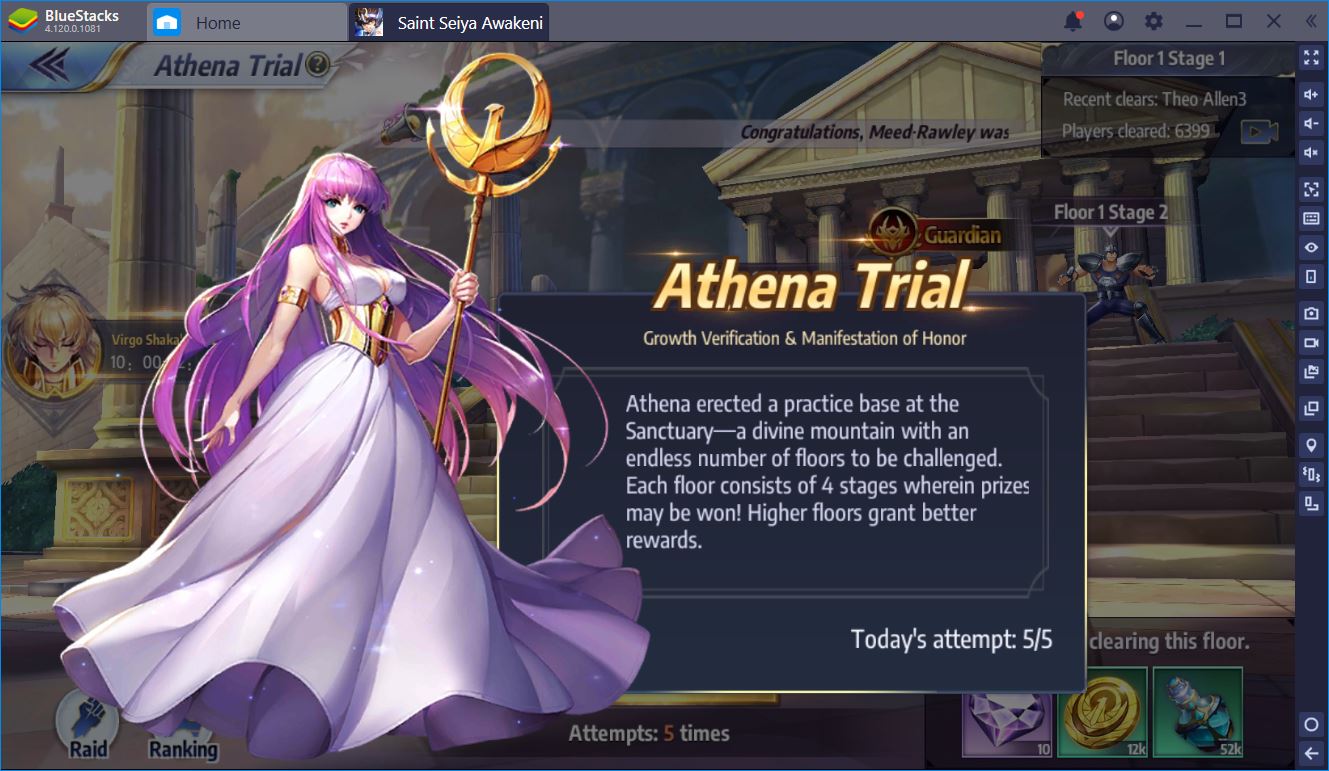How to Play Monster Truck Destruction on PC with BlueStacks

Monster Truck Destruction offers an immersive racing experience that combines realistic physics with thrilling gameplay. Choose from over 60 licensed monster trucks, each with unique stats and capabilities. From classic trucks like Bigfoot and USA-1 to modern favorites, there’s a truck for every fan. Race and perform stunts across various tracks and arenas, including stadiums filled with jumps, loops, and destructible objects. Whether you prefer racing against other trucks, performing freestyle tricks, or engaging in time trials, Monster Truck Destruction has a mode to suit your playstyle. Upgrade your trucks with better engines, tires, and suspensions to enhance their performance and dominate the competition.
Installing Monster Truck Destruction on PC
- Go to the game’s page and click on the “Play Monster Truck Destruction on PC“ button.
- Install and launch BlueStacks.
- Sign in to the Google Play Store and install the game.
- Start playing.
For Those Who Already Have BlueStacks Installed
- Launch BlueStacks on your PC.
- Search for Monster Truck Destruction on the homescreen search bar.
- Click on the relevant result.
- Install the game and start playing.
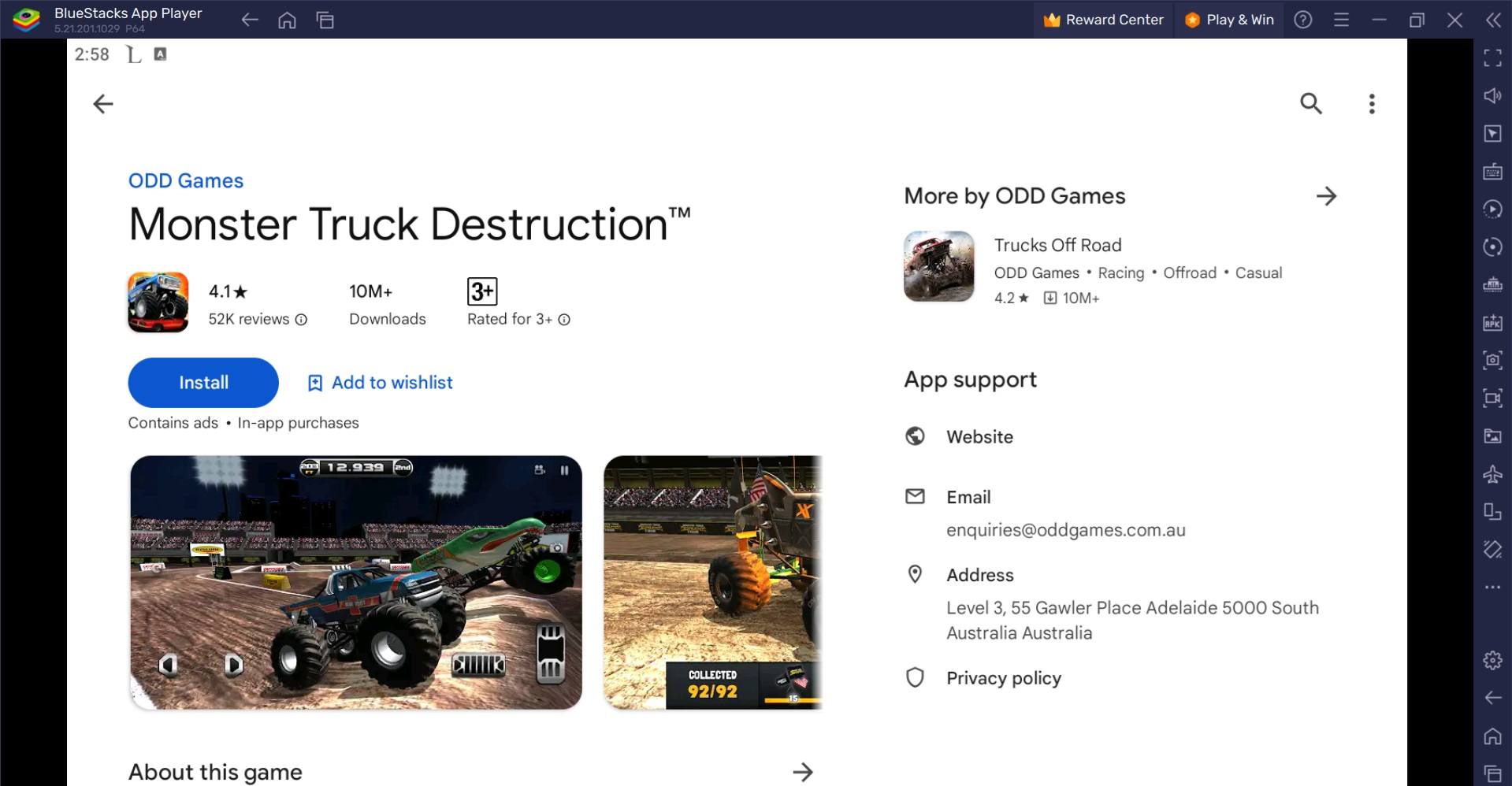
Minimum System Requirements
BlueStacks runs on virtually any system, sporting the following minimum requirements:
- OS: Microsoft Windows 7 and above
- Processor: Intel or AMD Processor
- RAM: Your PC must have at least 4GB of RAM. (Note: Having 4GB or more disk space is not a substitute for RAM.)
- Storage: 5GB Free Disk Space
- You must be an Administrator on your PC.
- Up-to-date graphics drivers from Microsoft or the chipset vendor
For more information, players can look at the Google Play Store page of Monster Truck Destruction. This emulator has become a favorite among gamers due to its ability to offer a seamless gaming experience on a larger screen with enhanced performance and controls. PCs and Macs generally have more powerful hardware compared to most mobile devices. BlueStacks leverages this hardware to deliver smoother gameplay with higher frame rates and better graphics quality. Enjoy Playing Monster Truck Destruction on PC or Laptop with BlueStacks for an elevated gameplay experience.