How to Play MU: Dragon Havoc on PC or Mac with BlueStacks
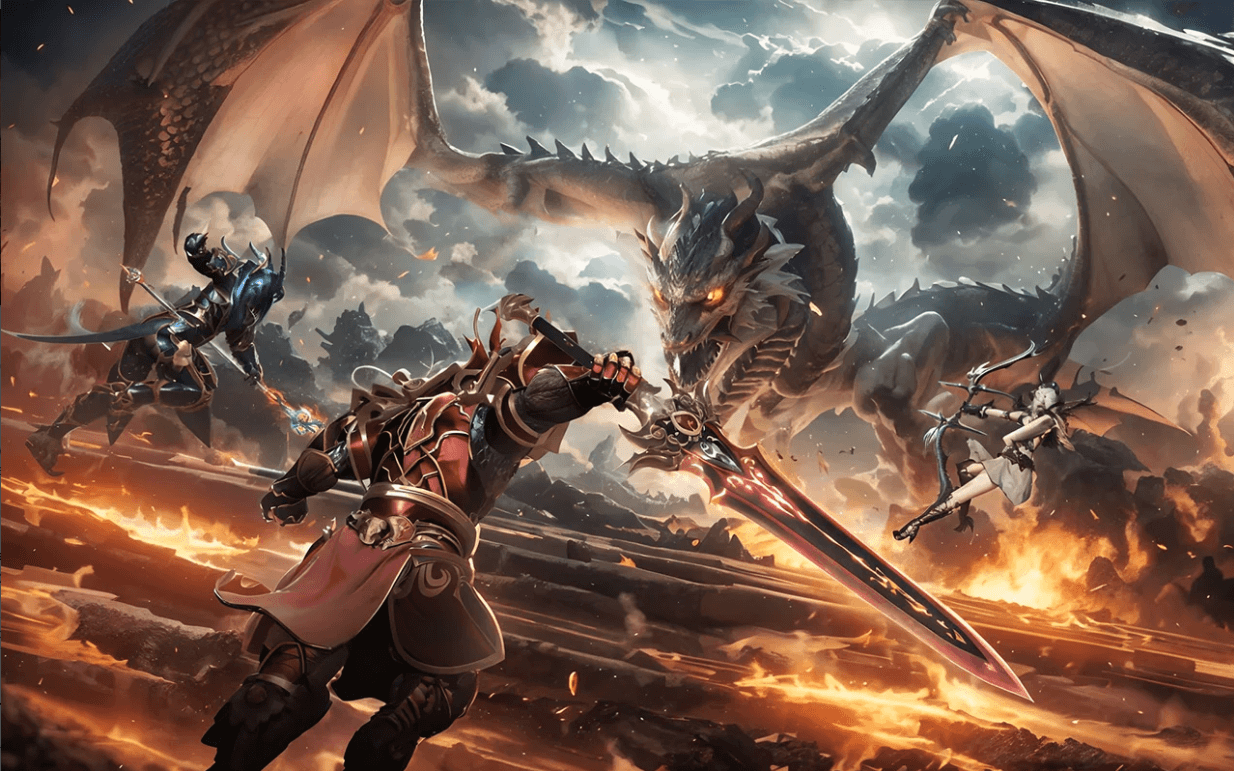
MU: Dragon Havoc developed by 9RING is a faithful mobile adaption of MU Online, a 2003 MMORPG by Webzen. Get to experience the same awesomeness of the original PC version as MU: Dragon Havoc lets you explore various dungeons and engage in epic medieval battles.
This MMORPG takes place in a world where humans and dragons lived together alongside heroes called Dragon Hunters who were destroying everything. MU: Dragon Havoc takes you on an adventure to collect golden eggs that you can use to summon dragons, and ultimately summon the legendary Golden Dragon and fight it in an epic battle.
You can embark on this action-packed adventure now by installing and playing MU: Dragon Havoc on PC or Mac with BlueStacks! In this guide, we’ll show you all that you need to set up to start playing.
BlueStacks System Requirements
To get the best experience in playing MU: DRAGON HAVOC on a Windows PC, you must install and play the game with BlueStacks 5 using an Android 11 OS instance. You can check out the minimum and recommended system requirements for Windows PCs here . You do not need an expensive and powerful gaming computer to run games on BlueStacks 5 unless you want demanding features such as 120 FPS. At minimum, your PC must be running Microsoft Windows 7 or above. Additionally, you can also run BlueStacks 5 on a virtual machine using software like VMWare, VirtualBox, or Microsoft Virtual PC.
Things are different when it comes to macOS systems. As of now, macOS only supports BlueStacks 4. More importantly, macOS systems older than 2014, systems that run the new M1 and M2 chips, and systems that run macOS 12 (Monterey) and macOS 13 (Ventura) do not support BlueStacks 4. If your macOS system can run BlueStacks 4, check out the system requirements here.
If you own systems that do not support BlueStacks 4, you can still experience gaming on BlueStacks using BlueStacks X, which allows you to play Android games on the cloud. BlueStacks X is designed for macOS systems running M1/M2 chips. However, there is still a wide range of compatibility with other macOS systems. Check out the system requirements for BlueStacks X here.
Once you have verified that your PC or Mac can run BlueStacks, it’s now time to learn how to install MU: DRAGON HAVOC!
How to Install MU: DRAGON HAVOC
- Download and install BlueStacks on your PC.
- Complete Google Sign-in to access the Play Store or do it later.
- Look for MU: DRAGON HAVOC in the search bar at the top-right corner.
- Click to install MU: DRAGON HAVOC from the search results.
- Complete Google Sign-in (if you skipped step 2) to install MU: DRAGON HAVOC .
- Click the MU: DRAGON HAVOC icon on the home screen to start playing.
Game Features
MU: Dragon Havoc is a full-fledged MMORPG so there is plenty of customization in this game about mystical dragons. You can choose the class of your main character when you start the game. As of now, the game has four classes: Knight, Elf, Wizard, and Spellsword. Each class has its own advantages and disadvantages. Having trouble choosing a class? Check out this class guide here where we explain the capabilities of each class.
Picking the class of the character is just the beginning. 9RING has packed MU: Dragon Havoc with plenty of features to keep players invested in the journey. Let’s check out some of the features!
- Server-Wide Golden Egg Drops – you collect 7 golden eggs to summon a dragon. Dive into unique gameplay for an instant high drop rate and eventually summon the Golden Dragon to get Excellent Divine Fear and the Jewel of Bless.
- Newcomer’s High Rewards – receive 2000 attribute points upon login and indulge in a limited-time 3x EXP boosts and various power ups to grow your character.
- Versatile Appearances – you can transform between an Angel or Demon with just one click! You can also equip various mounts and weapons.
- Classic Continuity, Graphic Revolution – experience a reimagined version of the original MU Online game with remastered dungeons, more detailed scenes, smoother gameplay, and a more realistic open world.
- High-speed Auto Battle, Soar in Power – you can enable auto-battle to avoid tediously grinding while still getting abundant rewards. Let the AI farm EXP and rare items for you!
- Guild Dominance, Claim the Crown of Roland – dominate Roland City by forming alliances with other people, uniting to conquer Roland Canyon, seizing the crown, and showing everyone who’s boss!
Install and play MU: Dragon Havoc now on PC or Mac with BlueStacks to take advantage of handy features like macros and scripting as well as better graphics and performance!















