How to Install My Hero Academia: The Strongest Hero on PC with BlueStacks
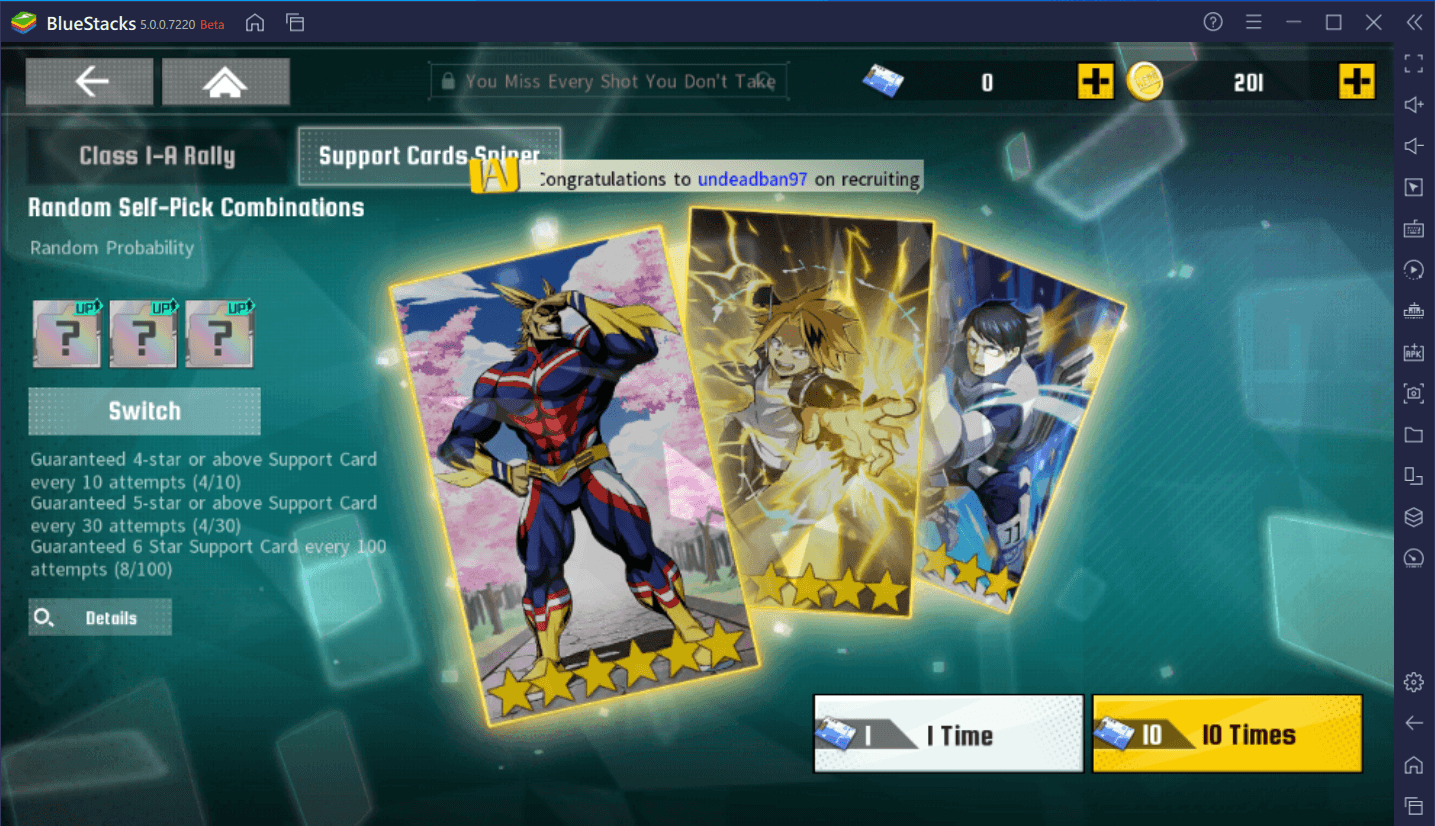
Sony Pictures Television Network Games have officially published the popular My Hero Academia IP open-world Action RPG MMO game My Hero Academia: The Strongest Hero in the global market for both Android and iOS. It is a new free-to-play game with real-time combat between monsters from the popular characters from the My Hero Academia franchise. My Hero Academia: The Strongest Hero features action-packed combat with full-fledged 3D models of the characters from the My Hero Academia franchise and gives a fresh take on the Massively Multiplayer Online (MMO) genre. The game features multiple servers across 2 regions currently – North America and Europe.

My Hero Academia: The Strongest Hero is a gacha hero-collector game where players have to summon different heroes to acquire and use them. Players can get heroes or their shards from summoning. There are different currencies used to summon characters, upgrade characters as well as playing the game in general. Stamina is the currency that players have to use when clearing stages in PvE modes. This is a stamina-gated game; hence, progression depends on stamina. The game features real-time PvP modes as well as Auto-Combat Co-Op Arena where players can leave their characters to battle it out themselves while AFK. My Hero Academia: The Strongest Hero features many popular characters from the MHA franchise like Izuku Midoriya, All Might, Ochako Uraraka, Denki Kaminari, and Fumigake Tokoyami.

My Hero Academia: The Strongest Hero is a hero collector game where players can collect their favorite heroes from the MHA franchise through summoning. Players can also train these heroes and equip them with gear to increase their stats and damage numbers. Every hero has 3 main skills and a passive which is active permanently. Players can upgrade the character’s rank/grade by collecting more hero shards of the same character via summoning/events. Players can improve the stats and abilities by upgrading them using “Money”, the currency used for major activities other than summoning in the game.
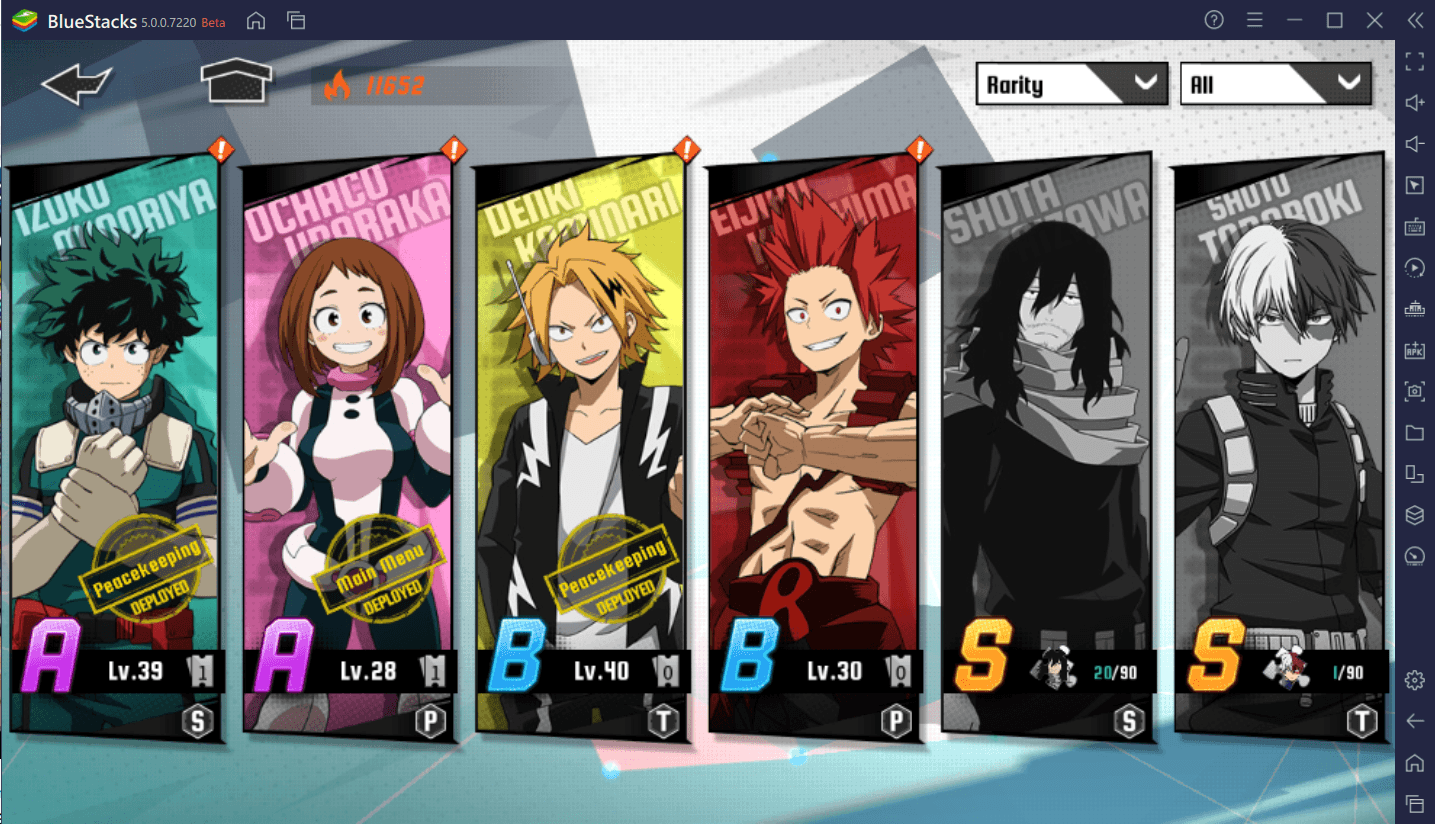
Sounds interesting? Well, it certainly piques our interest but we are here to tell you how to enjoy the game even more on a bigger screen with your keyboard and mouse via BlueStacks! Also, learn about the various advantages including many strategies so you can execute your combos at appropriate times to gain victories.
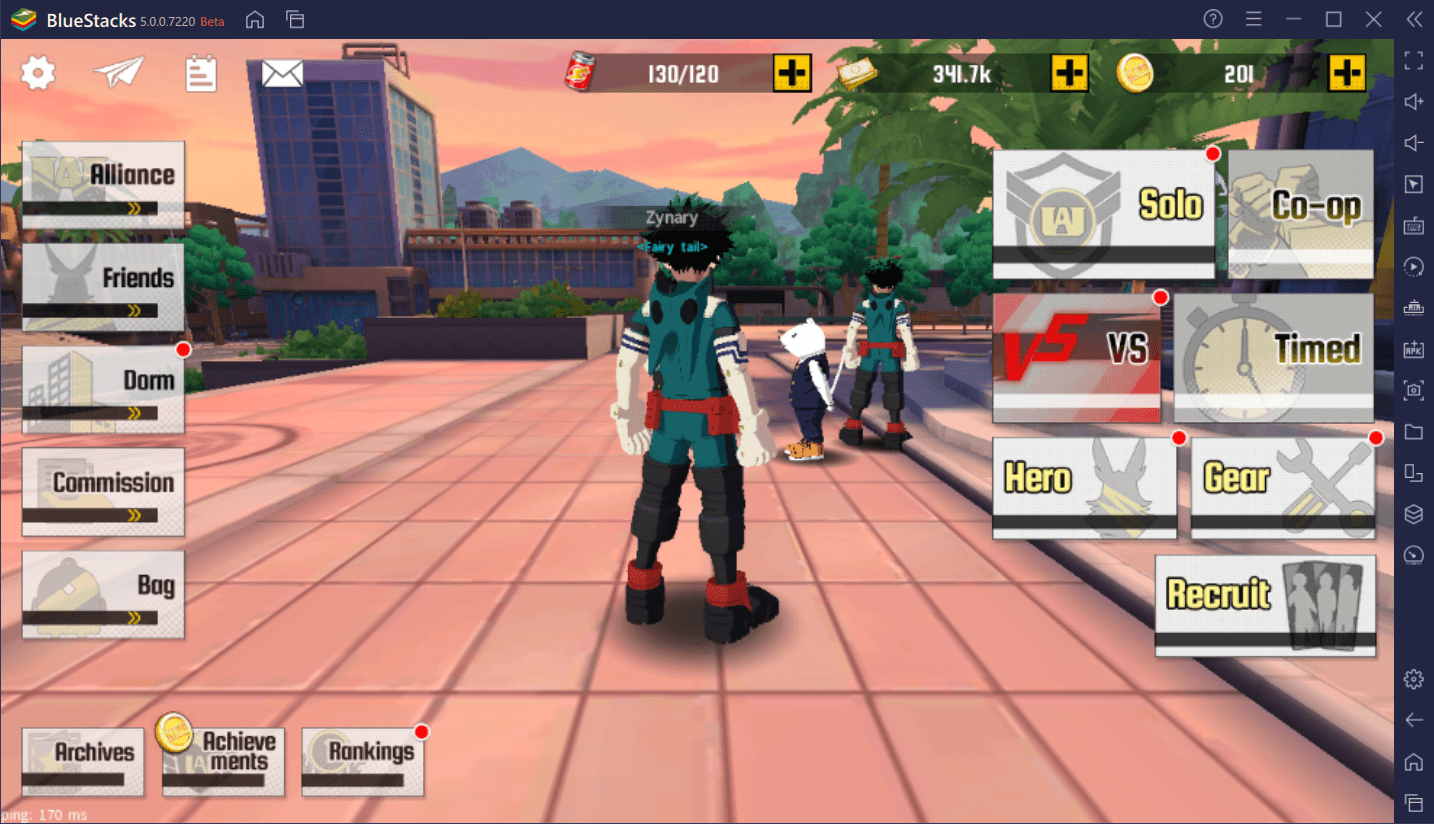
How to Install and Play My Hero Academia: The Strongest Hero on your PC with BlueStacks
- Download and Install BlueStacks on your PC.
- Complete Google Sign-in to access the Play Store, or do it later.
- Look for My Hero Academia: The Strongest Hero in the search bar at the top-right corner.
- Click to install My Hero Academia: The Strongest Hero from the search results.
- Complete Google Sign-in (if you skipped step 2) to install My Hero Academia: The Strongest Hero.
- Click the My Hero Academia: The Strongest Hero icon on the home screen to start playing.
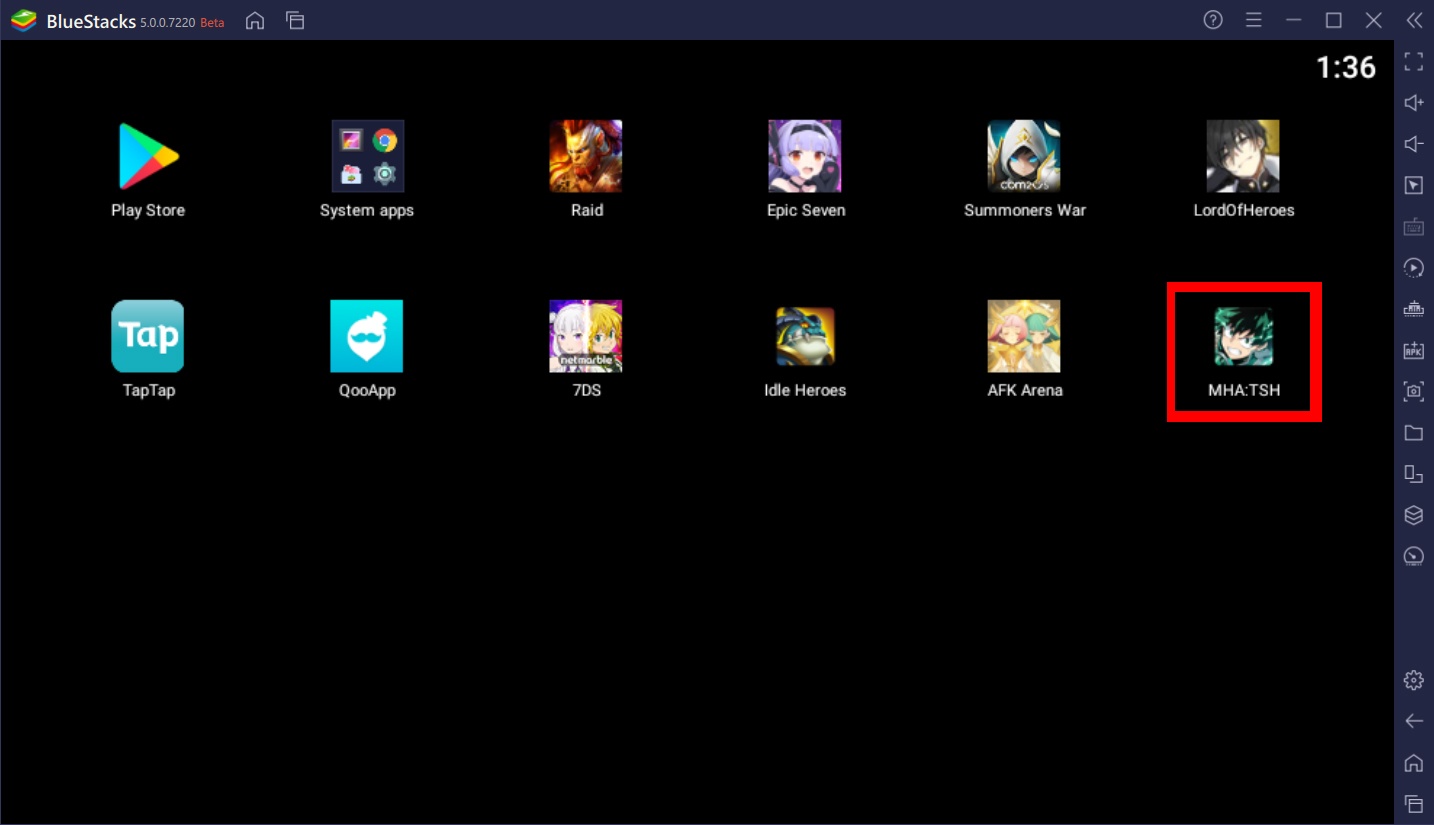
Advantages of Playing My Hero Academia: The Strongest Hero on BlueStacks
-
Rerolling
Rerolling is an essential part of games like these where a strong head start matters and can set you up for a smooth journey throughout the game. Playing My Hero Academia: The Strongest Hero on BlueStacks eases the process for a perfect reroll using its Multi-Instance Manager tool. In My Hero Academia: The Strongest Hero, players can get enough currency to summon 10 times a single time after completing the beginner tutorial and collecting all the rewards from the in-game mailbox given for pre-registration. The highest tier heroes are S Rank heroes and hence, we recommend players to reroll for S Rank heroes. A single reroll can take up to 30-40 minutes.
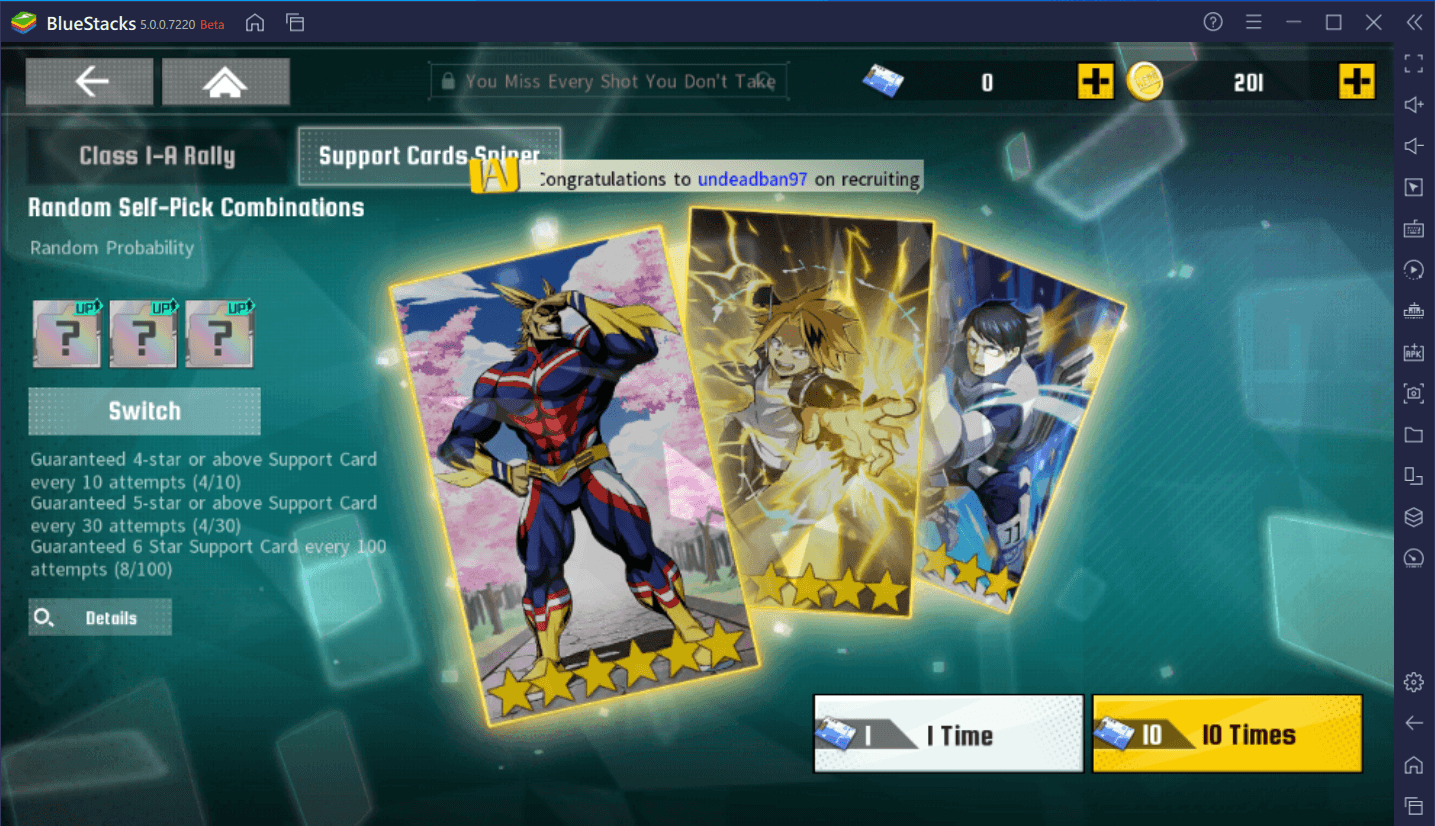
We recommend players to reroll for any of the following legendary monsters:
- Fumigake Tokoyami
- Momo
- Shota Aizawa
- Endeavor
- Shoto Todoroki
If you are unable to get one of these heroes, simply start over your account’s progress. Always remember to log in with a guest account – do not link or log in with your Google or Facebook account. Close the game and open File Manager of your device. Head to the Phone Storage folder -> Android -> OBB and search for the My Hero Academia: The Strongest Hero. Rename the folder to change its existing name. Go to your device settings -> Apps -> MHA TSH and clear the data of the application. Go back to where you renamed the folder and rename it back to the original name. This method works only for Android Devices.
-
Keymapping
My Hero Academia: The Strongest Hero is a real-time action combat RPG game where players need to press their abilities at the right time to effectively utilize the game’s battle mechanics. By assigning different keys to different abilities, it gets super easy to get the timing right as instead of dragging the mouse to the location/ using fingers it is much faster to press a single key. Players can use the BlueStacks Keymapping tool for ease of playing My Hero Academia: The Strongest Hero. Keymapping not only emulates real mobile touch controls but also lets you customize the keys for different actions in the game. With this tool, you can execute the tough combos without delay at 60 FPS easily and switch back the targets with the press of a key.
-
Lag-free 60 FPS FHD Smooth Gameplay
BlueStacks takes pride in its world-class performance for all its RPG games and My Hero Academia: The Strongest Hero is no exception. Players can enjoy My Hero Academia: The Strongest Hero at the best visual settings without expecting lags or crashes.
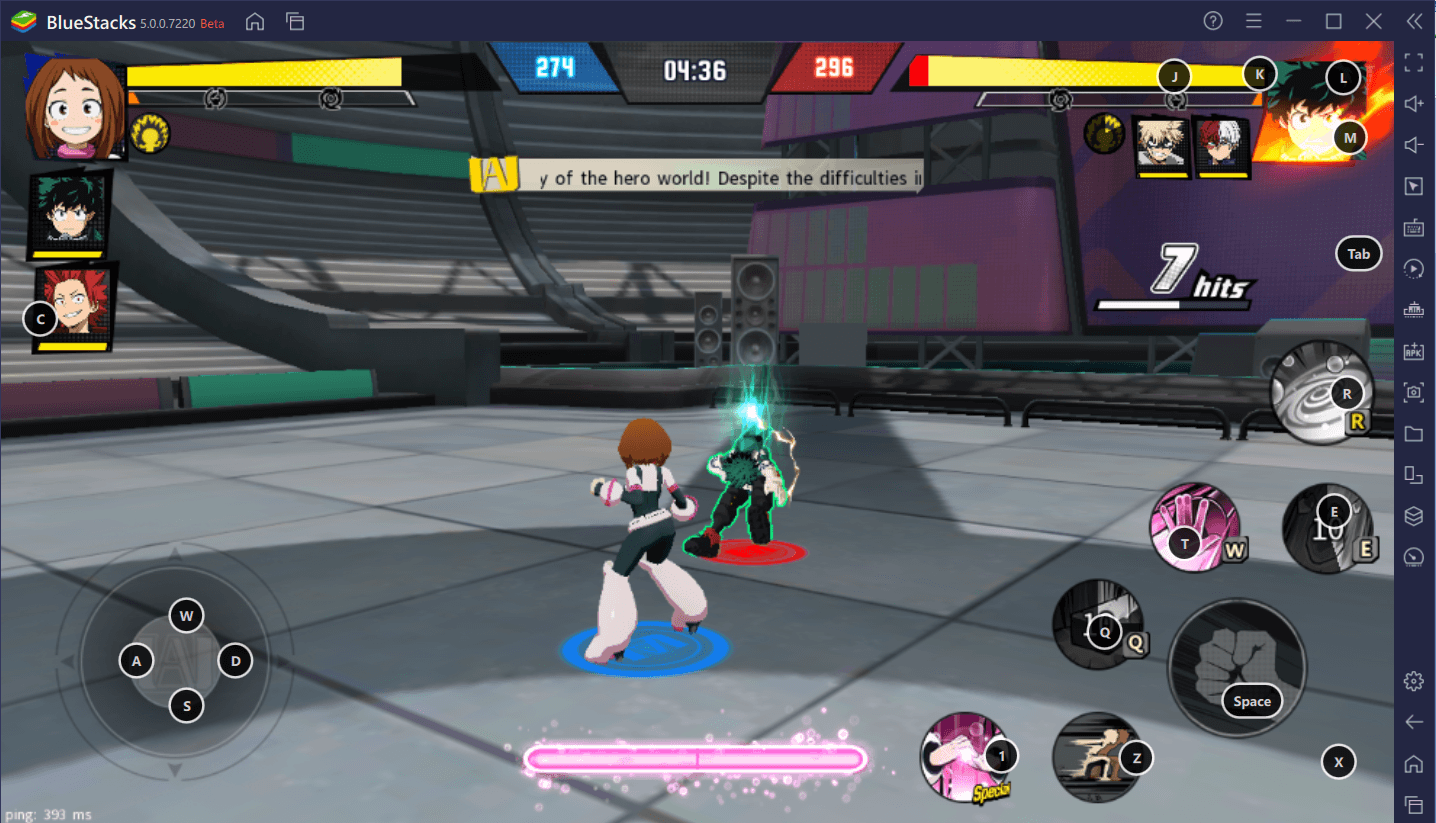
Games like My Hero Academia: The Strongest Hero which is heavily PvP oriented and features real-time battles need constant input at lag-free instants to effectively win the battle. They are also susceptible to battery drainage on the smaller capacity of mobile phones. Playing My Hero Academia: The Strongest Hero on a bigger screen without worrying about battery drainage and lag-free gameplay is highly recommended. Hence, we recommend playing My Hero Academia: The Strongest Hero on a PC with BlueStacks using a keyboard and mouse.

















