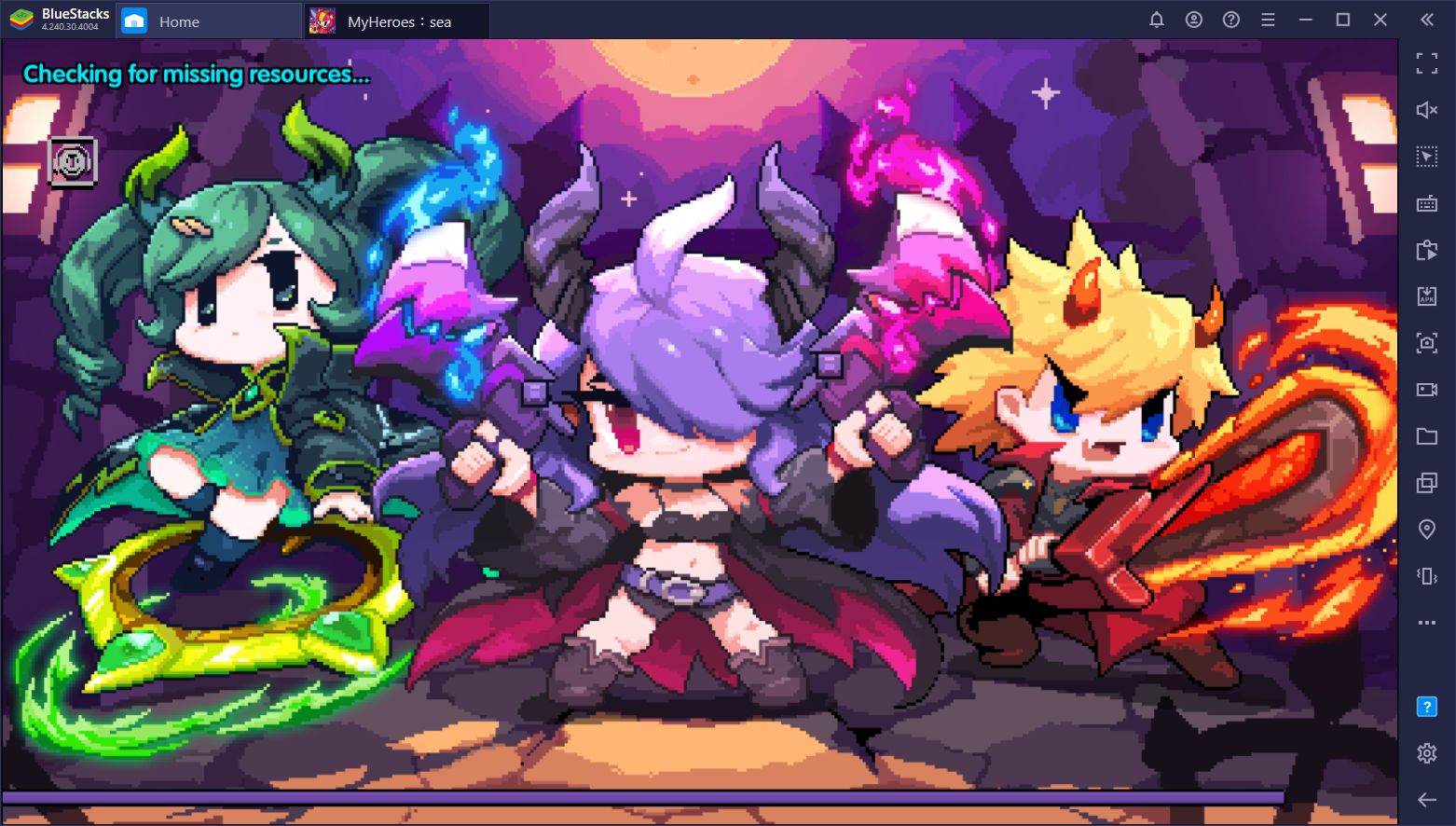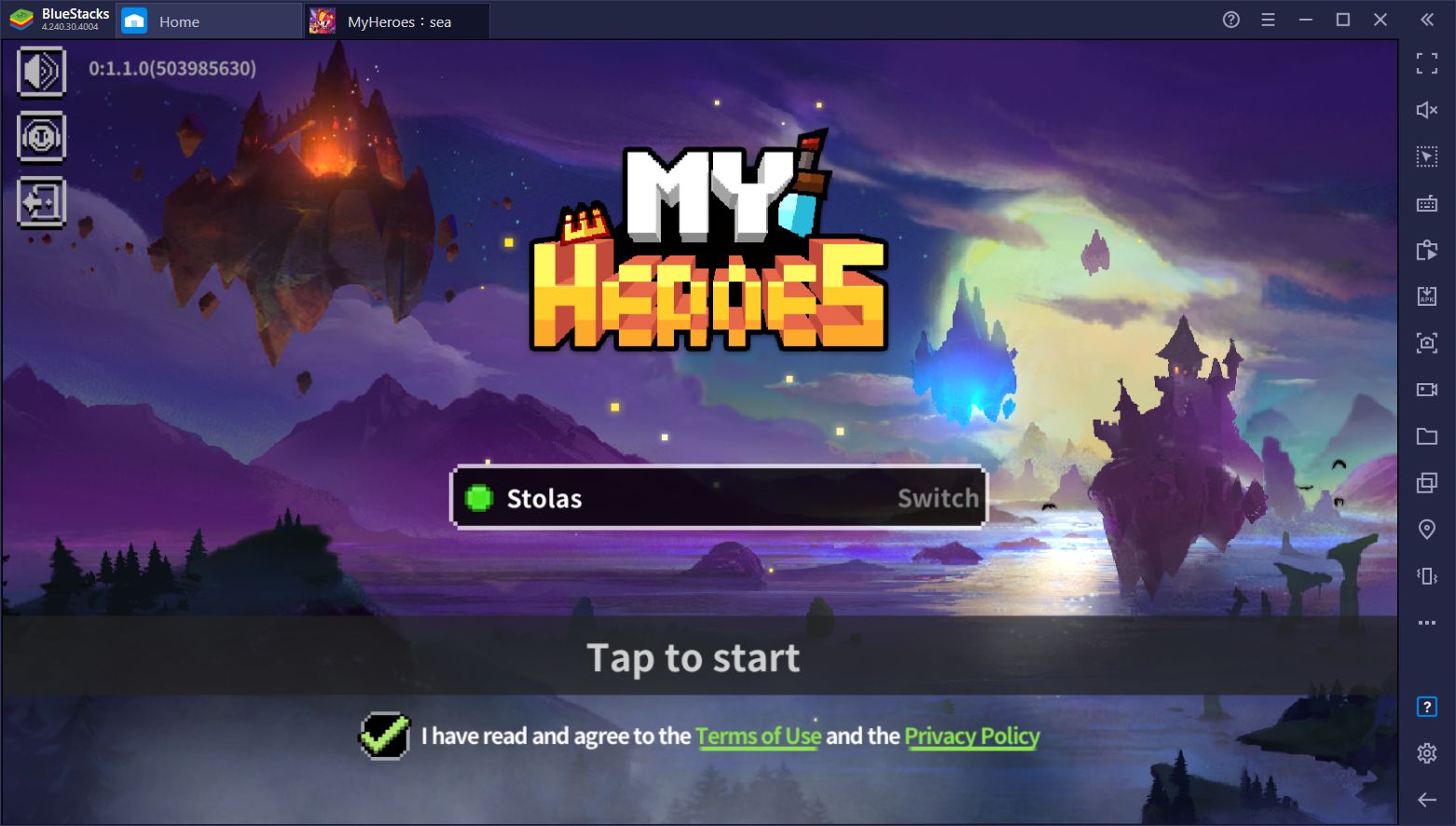My Heroes: SEA - Combat Tips and Tricks for Clearing Stages Easily

Note: My Heroes is currently available for download only in the SEA region
My Heroes: SEA is an action RPG with blood-pumping action that you’ll definitely want to enjoy on PC with BlueStacks. Our emulator can provide the best performance and controls that will not only give you the best graphics but also let you control the action using your mouse and keyboard, allowing you to dodge and attack with greater precision at any moment. Check out our BlueStacks setup guide for My Heroes to learn how to play this game on PC with BlueStacks.

However, even with the best controls, you still need the proper know-how if you wish to not only survive the intense stages but also to utterly destroy anyone that stands in your way. In this guide, you’ll find the best My Heroes tips and tricks for excelling at the combat in this game.
Keep Moving at all Times
As an action RPG where you fight with hordes of enemies at the same time, the stages in My Heroes can quickly become a mess of monsters and projectiles. Though these projectiles don’t do much damage at the beginning, they can slowly build up and lead to an easy death if you’re careless. Luckily, if you stay moving while attacking, enemies will have a hard time locking onto you, which in turn allows you to dodge most of the projectiles coming your way. Just be mindful that some enemies have better aim than others and might try to anticipate your moves, shooting at the location where you’re going instead of directly at you. Nevertheless, if you time your movements carefully, you should be able to dodge everything with ease.

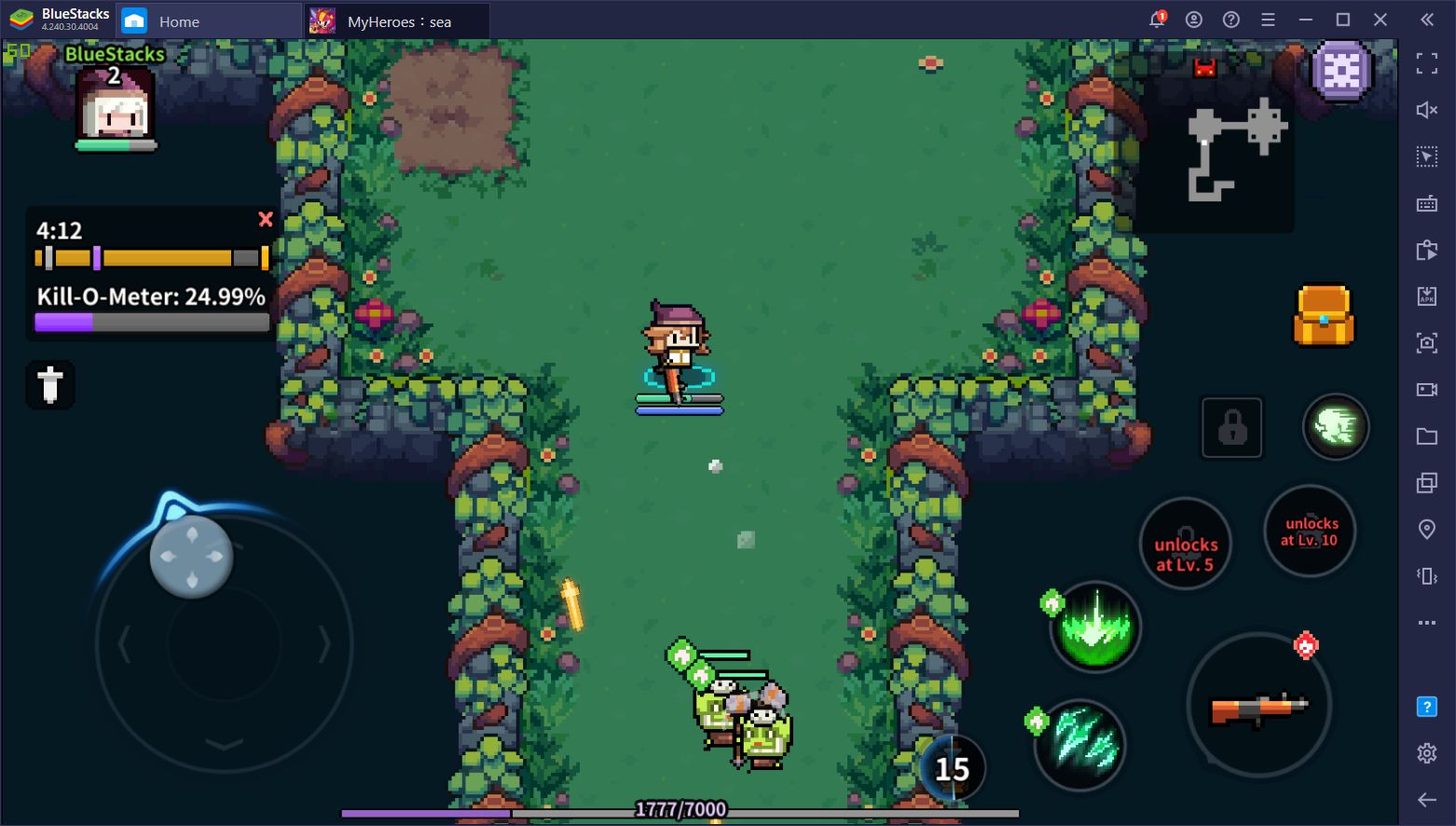
However, if you’re moving around all the time, you need to be extra careful that you don’t box yourself into a corner, which leads us to our next point.
Herd All the Enemies in a Single Direction
One of the best defensive strategies for playing as a ranged character in My Heroes is keeping all the enemies in a single direction. Not only will this prevent melee attackers from reaching you, but it’ll also make it significantly easier for you to dodge every single attack as most of them will be coming from the same direction.

To achieve this, all you have to do is get the enemy’s attention by walking near them, and circling around the room until all your opponents are following behind you. If you do this correctly, you’ll have all the enemies walking in a single file behind you, which will significantly simplify dodging, while also making it very easy to destroy all of them with well-placed AoE skills.
Play on BlueStacks to get the Best Controls
However, the above tips all rely on one very important thing: Access to good controls.
In a nutshell, My Heroes is an intense game where you’ll always be running and gunning. If you play it on your phone, you’ll be playing this game with touchscreen controls, which can significantly work against you when it comes to moving and attacking with precision. However, if you play My Heroes on PC with BlueStacks, you’ll be able to enjoy the game with the best graphics AND with the best keyboard controls.

Now, My Heroes isn’t a very demanding game, hardware-wise. There’s a good chance that you’ll be able to run it with acceptable performance on any mobile device. However, even if you have the best phone that money can buy, you’ll still be forced to play the game using touchscreen controls. Luckily, if you play it on BlueStacks, you can use the Keymapping Tool feature to create the best control schemes using your mouse and keyboard. In this sense, instead of fumbling with awkward touchscreen controls, you’ll be moving around and shooting using your keyboard, just like in a PC shooter game.
While BlueStacks has many other tools to offer when it comes to enjoying My Heroes on PC, the Keymapping Tool is definitely one of the most useful when it comes to this game in particular.
Switch Weapons on the Fly to Exploit Weaknesses
One essential aspect of the combat in My Heroes is the elemental system. In this game, all enemies have an associated element, which can be Wood, Water, or Fire. Every element is strong against one, and weak against another, and knowing these type of matchups are crucial for defeating the toughest enemies in the game.
As you complete missions and increase your Hero Rank, you’ll progressively unlock new features in the game. One of these features includes the ability to equip more than one weapon and freely swap between them in combat at any time. In this sense, you can bring weapons of different elements to supplement your character’s shortcomings, and allow them to easily engage all sorts of enemies.
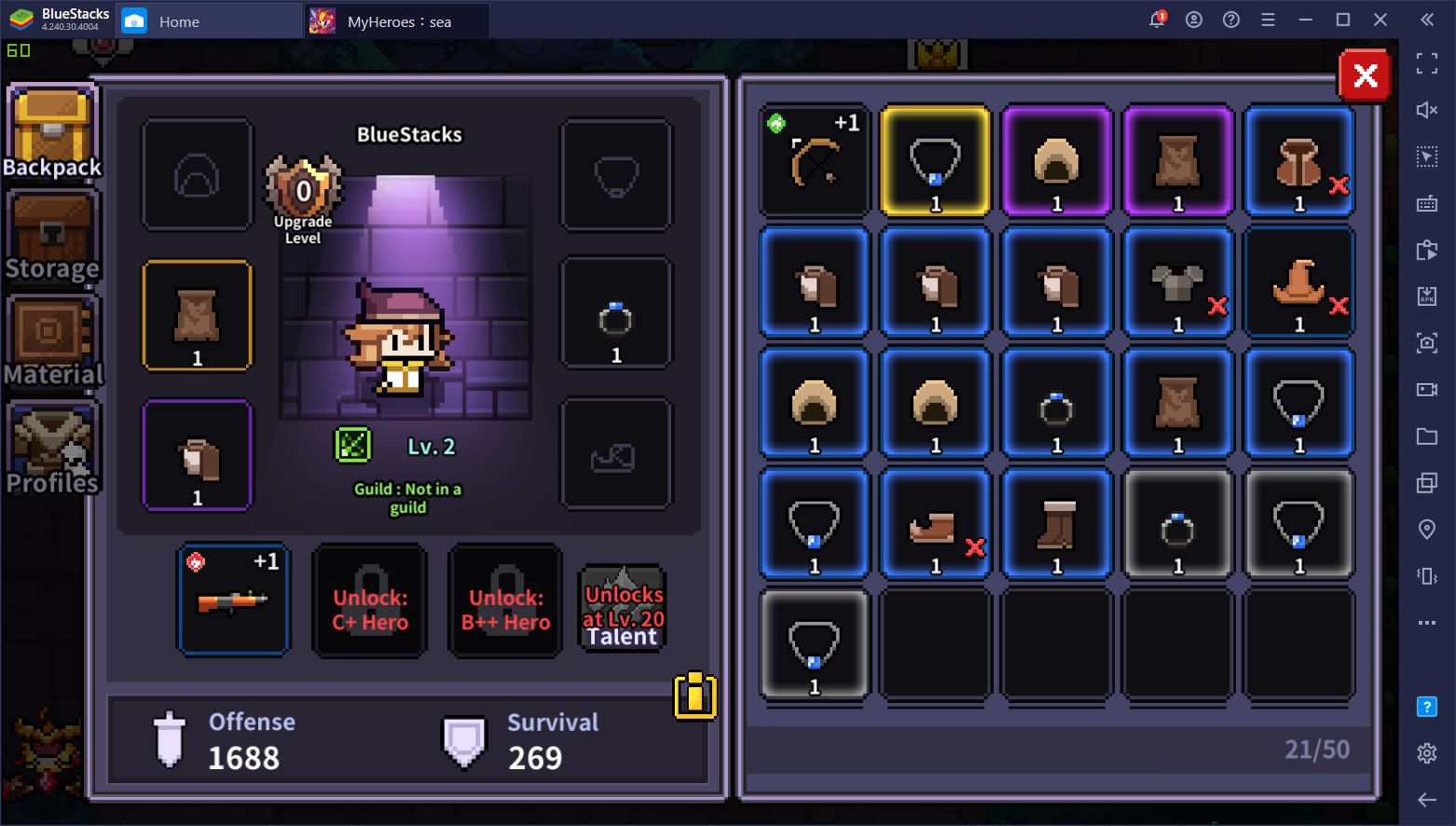
Using the right element for the job can make short work of even the most difficult enemies, so make sure you’re always using the right weapon.
Play in Co-op For More Fun and Better Rewards
While My Heroes has a strong single-player mode in the form of all the layers that you can freely explore, it also has an exciting co-op system that automatically matches you with other players and allows you to explore and clear dungeons with jolly cooperation. While enemies seem to be a bit tougher, and stages require killing more opponents before moving onto the boss when playing in co-op, you’ll also be slicing and dicing through foes in record time. In fact, matching with good players can make these stages go by much faster, allowing you to farm much more items and materials in shorter periods.

If you’re looking to farm materials, grind experience, or simply have a good time, we strongly recommend playing My Heroes in multiplayer.
With the tips we shared above, you can deal the most amount of damage to the enemy, while avoiding taking damage yourself, and blaze through the different stages of the game in record time. Feel free to share any of your useful combat tips and tricks for My Heroes in the section below!