How to Play My Home Dungeon: Defense RPG on PC with BlueStacks

My Home Dungeon: Defense RPG is a strategic defense game where the player takes on the role of the Demon Lord, tasked with protecting the dungeon from invading heroes. The gameplay centers around fighting off these heroes by summoning Minions, each with different costs, characteristics, and abilities. Strategy plays a crucial role in selecting the right Minions to defend the castle.
An intriguing feature of the game is the Possession System, where the Demon Lord, although tiny and weak, can possess and control the Minions. This adds an extra layer of complexity, as the Lord Skill can enhance the Minion’s abilities and create higher synergy, unleashing substantial power in battle.
The game’s environment is rich with exploration opportunities. Hidden secret places throughout the Castle provide chances to gain more power, and players can enter various dungeons to collect enhancement materials to strengthen their defense. A collection of 64 unique Minions, each with distinctive appearances and powers, adds depth and charm to the game.
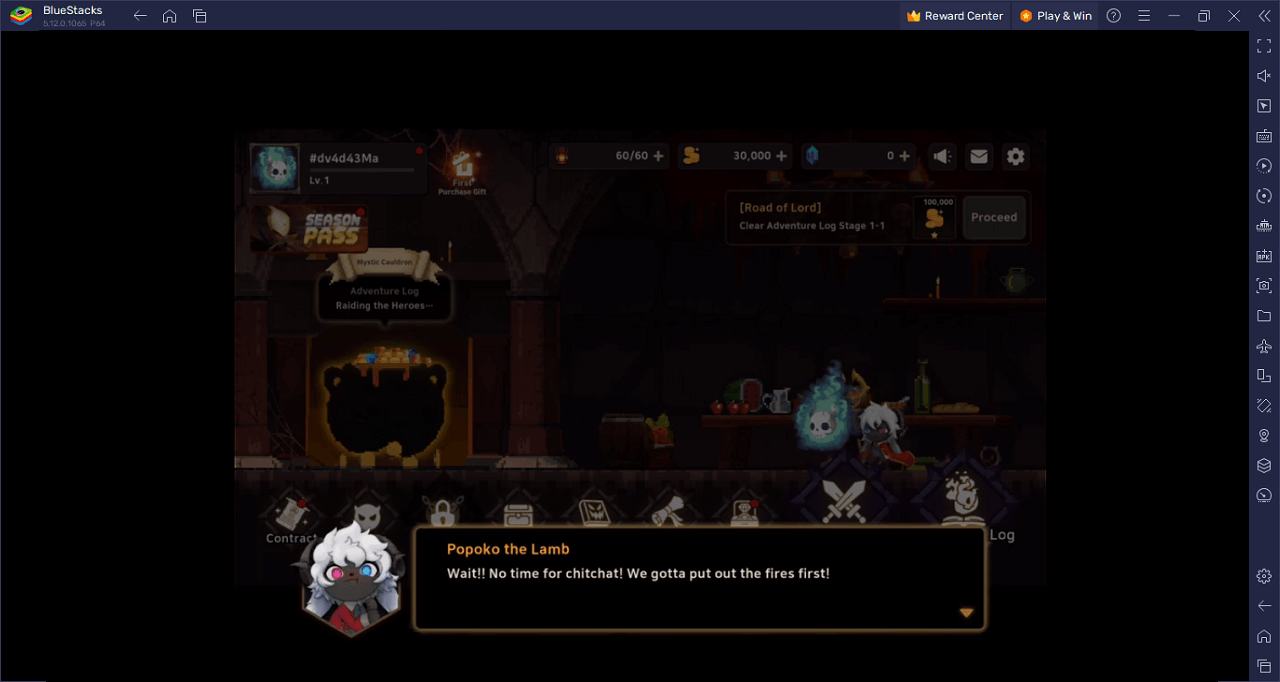
Download and Installing My Home Dungeon: Defense RPG on PC
Now that you know what My Home Dungeon: Defense RPG has to offer, it’s now time to dive into how you can play on your PC or Mac using BlueStacks.
- On the BlueStacks website, search “My Home Dungeon: Defense RPG” and click on the relevant result.
- Click on the “Play My Home Dungeon: Defense RPG on PC” link on the top left.
- Download and install BlueStacks on your PC.
- Click on the “My Home Dungeon: Defense RPG” icon at the bottom of the app player.
- Complete the Google Sign-in to install the game.
- Click the “My Home Dungeon: Defense RPG” icon on the home screen to start playing.
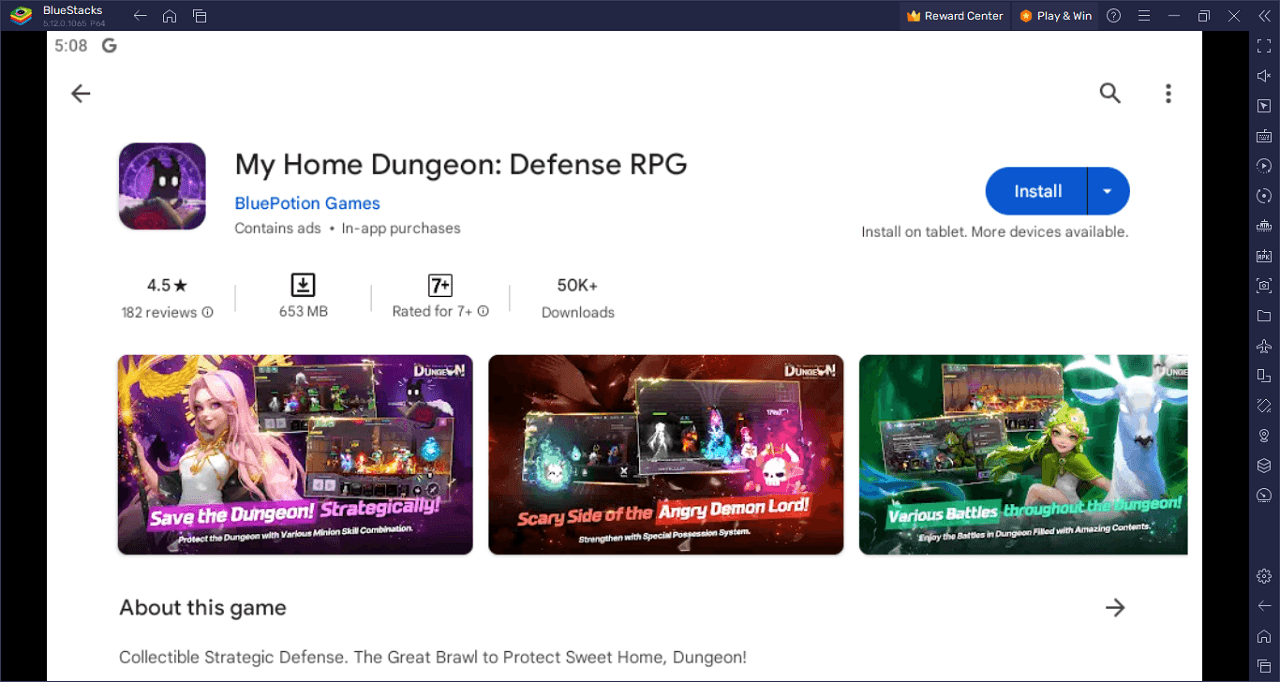
My Home Dungeon: Defense RPG thrusts you into the thrilling role of the Demon Lord, defending your dungeon against relentless waves of invading heroes. This isn’t just a game; it’s a battle, a strategy, and a chance to command your unique army of Minions. With each Minion boasting different abilities, the game calls for careful planning and sharp tactics to keep the castle safe.
Imagine possessing the Minions, unlocking their untapped potential, and guiding them to victory. The Possession System lets you control the battlefield in an entirely new way, leveraging the Demon Lord’s influence over the Minions. This innovative feature ensures that every battle offers fresh challenges and a new chance to prove your strategic mastery.
The castle is filled with hidden secrets and dungeons, waiting for you to explore and conquer. Strengthen your forces, unlock power-ups, and immerse yourself in a world that’s as engaging as it is challenging. With 64 unique Minions to collect and utilize, your journey in the game will be packed with excitement and surprises.
Whether you’re drawn to the intense battles, the strategic depth, or the captivating storyline, My Home Dungeon: Defense RPG is an adventure that promises a gaming experience unlike any other. Embrace the role of the Demon Lord, master the art of defense, and enjoy a game where every decision counts and every victory is a triumph.
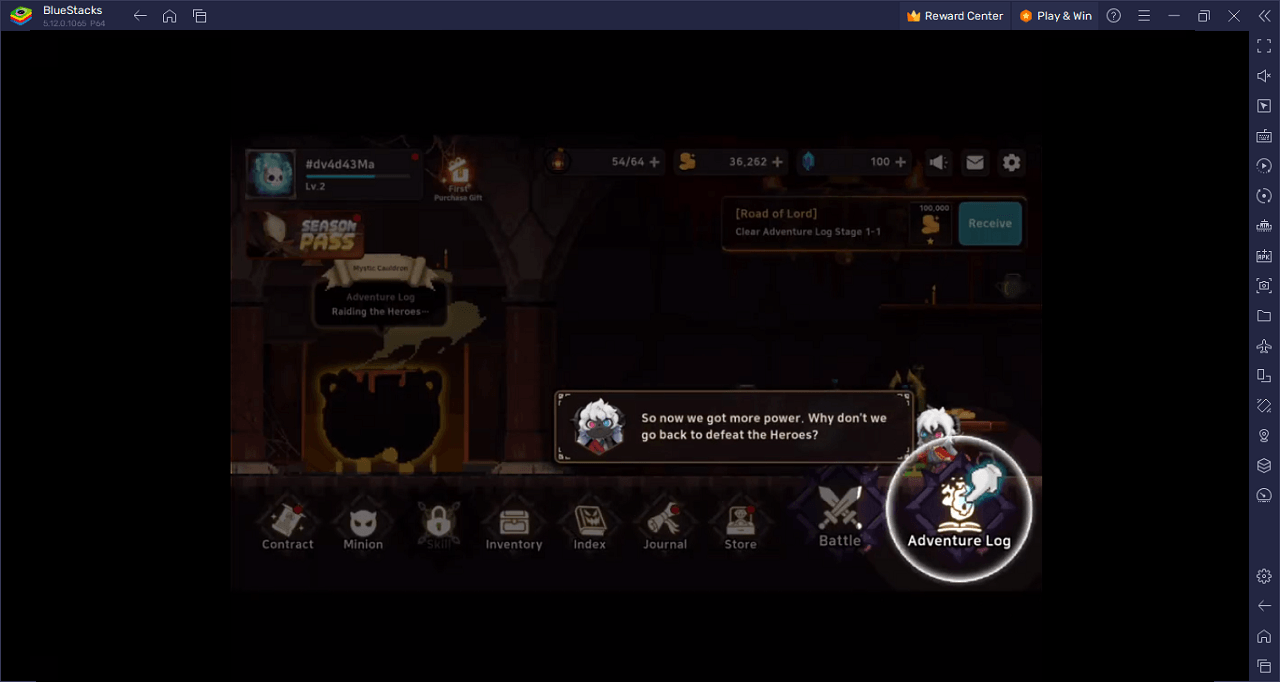
Step into the mystical realm of My Home Dungeon: Defense RPG on PC with BlueStacks and play on a larger screen with enhanced controls. Play with a mouse, keyboard, or gamepad, and forego smudging your phone’s screen with your thumbprints!
















