How to Play My Supermarket Journey on PC with BlueStacks

My Supermarket Journey is a simulation game where you become the manager of your very own supermarket. Take on the role of a supermarket manager, responsible for overseeing all aspects of the store’s operations. From stocking shelves and managing inventory to responding to customer requests and creating attractive promotions, the game provides a comprehensive and realistic supermarket management experience.
Follow the steps below to use the BlueStacks emulator to play My Supermarket Journey on a Windows PC or laptop.
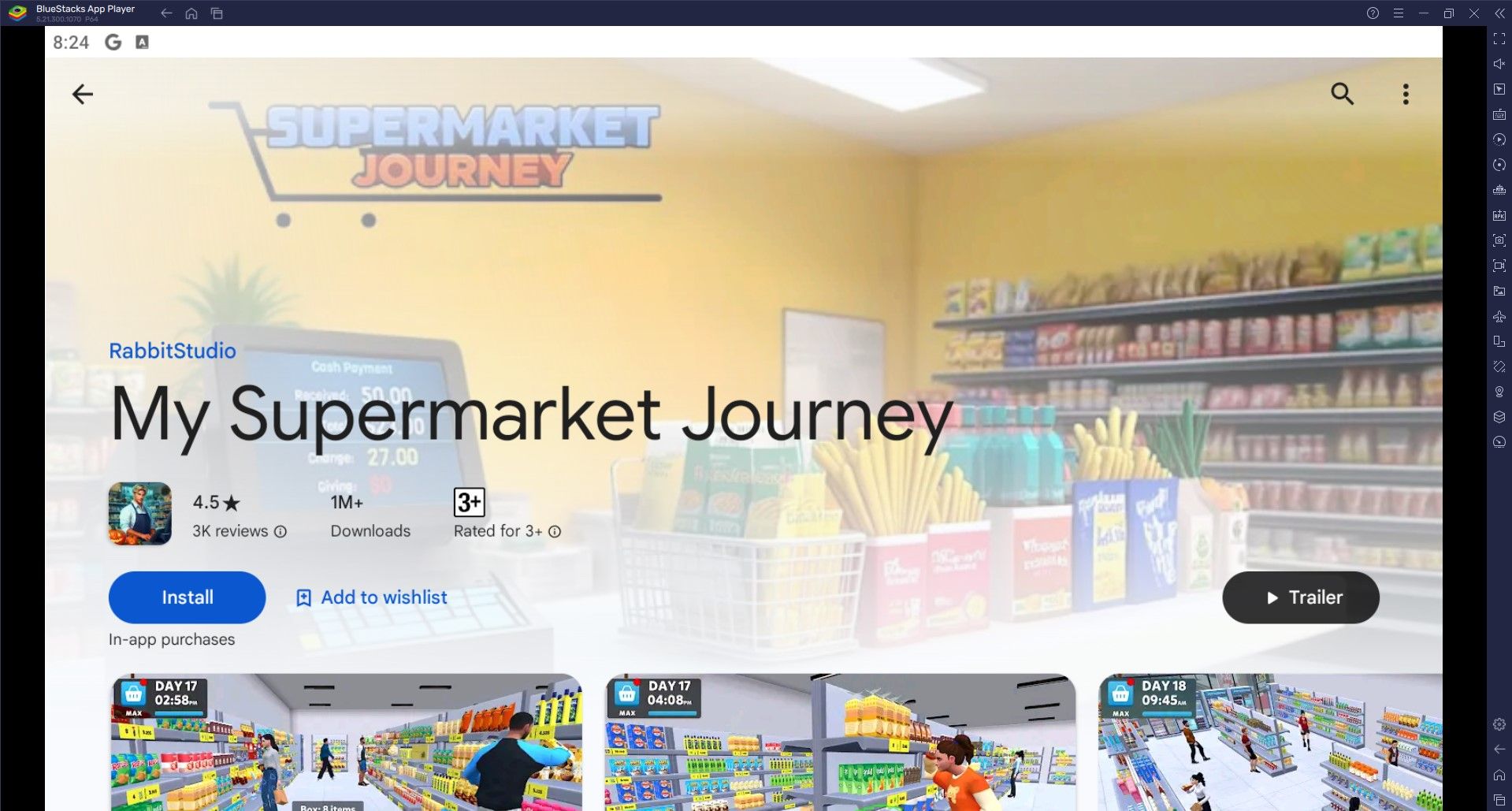
Installing My Supermarket Journey on PC
- Go to the game page and click the “Play My Supermarket Journey on PC“ button.
- Install and launch BlueStacks.
- Sign in to the Google Play Store and install the game.
- Start playing.
For Those Who Already Have BlueStacks Installed
- Launch BlueStacks on your PC.
- Search for My Supermarket Journey on the homescreen search bar.
- Click on the relevant result.
- Install the game and start playing.
Minimum System Requirements
BlueStacks runs on virtually any system, sporting the following minimum requirements:
- OS: Microsoft Windows 7 and above
- Processor: Intel or AMD Processor
- RAM: Your PC must have at least 4GB of RAM. (Note: Having 4GB or more disk space is not a substitute for RAM.)
- Storage: 5GB Free Disk Space
- You must be an Administrator on your PC.
- Up-to-date graphics drivers from Microsoft or the chipset vendor
Enjoy managing your supermarket in a vibrant and detailed 3D environment. The realistic graphics and interactive elements make the experience truly immersive. Handle everyday tasks such as stocking shelves, checking out customers, and managing inventory. Each decision you make impacts the success of your store.
Get the best gaming experience in My Supermarket Journey on your PC or Laptop with BlueStacks.
For more information, players can take a look at My Supermarket Journey’s Google Play Store page.
















