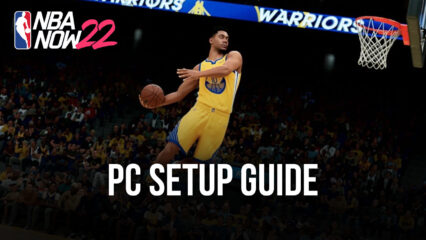Beginner’s Guide for NBA Now 22 - Gameplay Basics and How to Build Your Team

NBA Now 22 is a brand new basketball sim game developed by Com2Us with official licensing from the NBA, which means that not only is the gameplay an accurate (yet abridged) portrayal of basketball matches, but you’ll also find some of the most popular players and teams going toe-to-toe in the court. And in your case, you’ll be the sole responsibility of both making the managerial decisions for your team, such as scouting, hiring, releasing, training, and lineup adjustments, as well as for controlling your players in-game and making them score as well as to defend against the enemy’s offensive.
As a basketball sim, NBA Now 22 is quite similar to other games like FIFA Mobile, specifically in the fact that your players are represented by cards that can be freely placed and removed on the court, and which have their own unique stats and attributes, which in turn determines their performance. Furthermore, the game also has several interesting gameplay mechanics, which essentially lets the player control the action with a single hand, but that can also make it somewhat confusing, especially when it comes to performing precision plays.
With that being said, we’ve decided to create a beginner’s guide for NBA Now 22, through which newcomers can learn the basics such as how to play and win matches, as well as how to check and change your team lineup. In this sense, if you’re just getting started, then this guide is for you.
NBA Now 22 Gameplay Basics
Despite being quite simplistic in the sense that this game is designed to be easily controlled with just one hand on your phone, to the point where you are supposed to play it in portrait orientation, the gameplay itself can be a bit confusing and awkward at first.
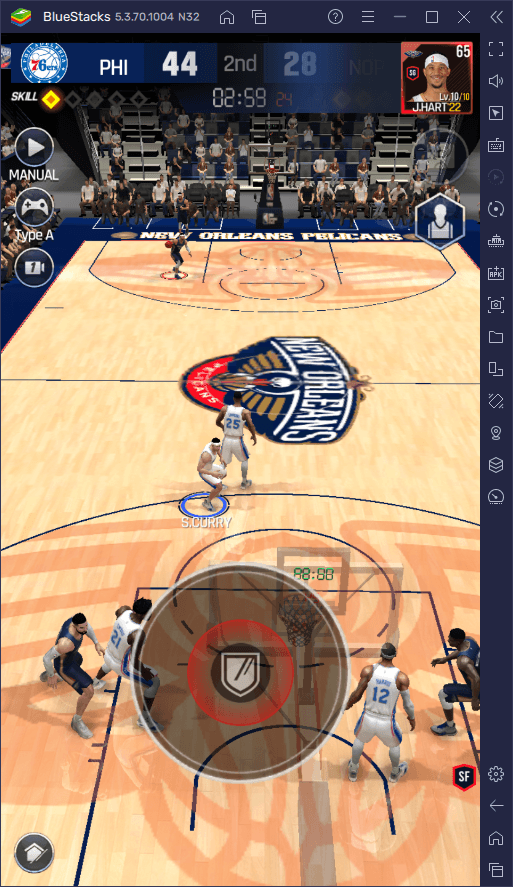
This confusion is mostly because, in order to dribble through the court, you’ll need to tilt the virtual joystick in the desired direction, which is pretty much what you’d expect. However, to perform actions like passing, shooting, blocking, and stealing, you need to quickly swipe on the same location where the virtual joystick is located, which is quite uncomfortable and imprecise.
Improving the Basic Controls
For this reason, we strongly suggest playing NBA Now 22 on PC, since it will let you split the controls into movement keys, and action keys. In other words, you can control the action using your keyboard, specifically using the WASD to dribble and control your character’s movements, and then use the arrow keys to perform other important actions like passing and shooting. What’s more, you can hold down the spacebar while on the defensive to automatically defend and try to block the opponent from advancing.
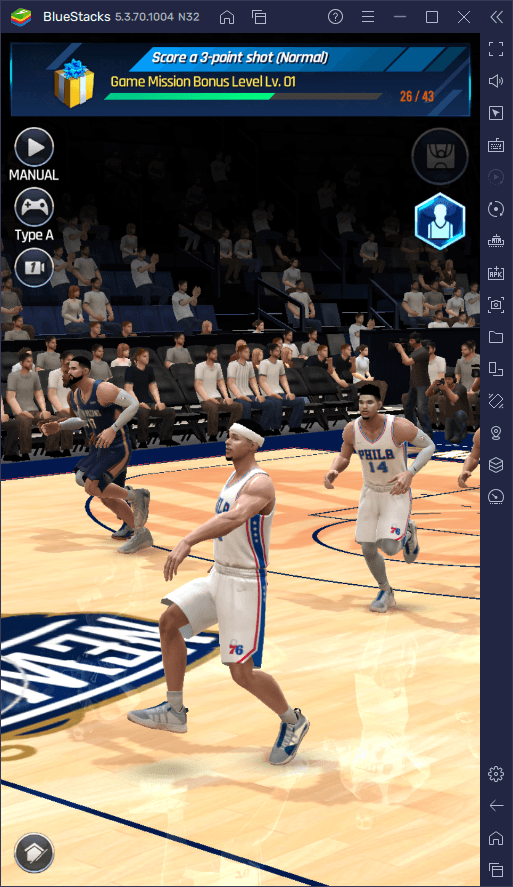
This clear distinction between all the controls and their purposes makes it much easier and effective when it comes to successfully performing even the most basic moves and will aid you greatly especially when you need to execute maneuvers with precision.
Check out our BlueStacks tools guide for NBA Now 22 to learn how to configure your controls and how to get the best performance and graphics in your game.
How to Dominate the Court
Now that you’ve got your controls all set and ready, let’s talk about the gameplay itself.
Matches consist of four quarters of a set duration, which you can select before beginning. During the match, you’ll need to score points by throwing the ball into the hoop, just as you’d expect. However, the basic controls can take a bit of getting used to, so here’s a quick breakdown of everything you can do:
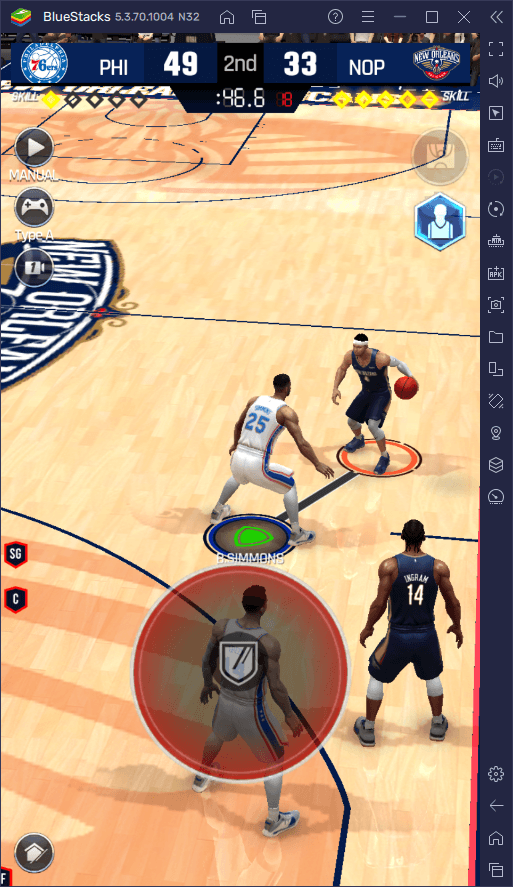
- Dribble: Move around the court using WASD.
- Pass: With the ball in your possession, use the arrow keys to pass it to your teammates.
- Shoot: When properly positioned towards the hoop, you can press the Up arrow to perform a shot.
- Defend: While the opponent has the ball, you can hold down Spacebar to automatically defend and block their way.
- Steal: When the enemy attempts to dribble past you, you can use either the Right or Left arrows to attempt to steal the ball.
- Block: Whenever you’re defending against an enemy that’s about to shoot for the hoop, you can press the Up arrow with proper timing to block his shot and steal the ball.
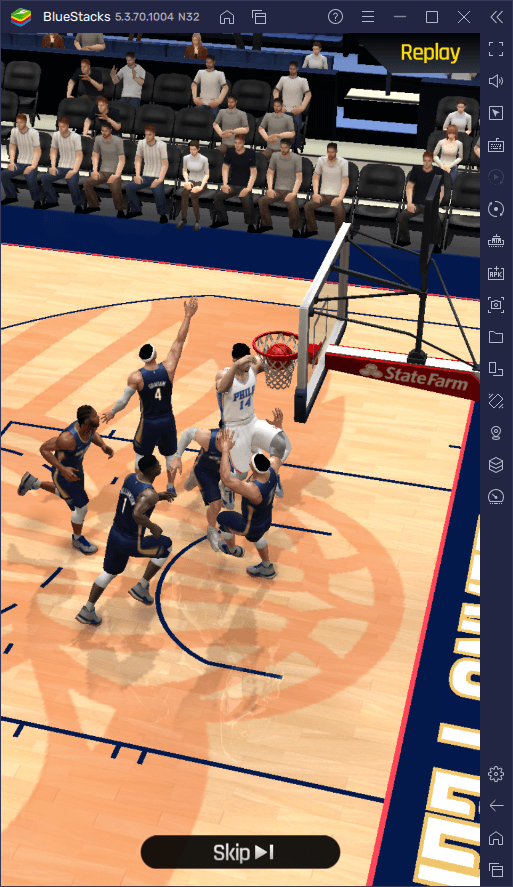
Keep in mind that all the actions mentioned above are described assuming that you’re using the default BlueStacks config. You can always change these bindings through the Keymapping Tool, by pressing Ctrl + shift + A while in-game and switching them on this new screen.
This control scheme might take a bit of getting used to, but it’s definitely really easy to master if you’re playing on PC with BlueStacks, particularly since you can control every aspect of the gameplay by keeping both hands on the keyboard.
Checking and Modifying Your Lineup
In NBA Now 22, you’re only ever as successful as the players in your team. In this sense, if you recruit good players, and place them correctly in your formation, then you’ll probably get very good results. You can always check your current lineup, as well as the condition and stats of your players, in the “Manage Team” menu that you can access from the main screen.

You can have up to 12 players in your lineup at any moment; 5 as starters, and an additional 7 in your reserves. As a beginner, you won’t really have to worry too much about the formation itself, and you can quickly choose the best players in your lineup with the “Auto Switch” button, which will net you good results early on.
However, you might want to start paying attention to your character’s stats before long, since these will determine their effectiveness in any position. Moreover, you can also increase the stats of your characters by leveling up their cards, which in turn boosts their stats permanently, making them even better on the court.
Leveling up your characters costs points or stars, and can increase any of their stats by up to 3 points every time they level up. However, there’s a chance that the attempt will fail every time you level up. Fortunately, you can always level up your players with a 100% success rate if you use stars, though this can obviously be useless for f2p players.
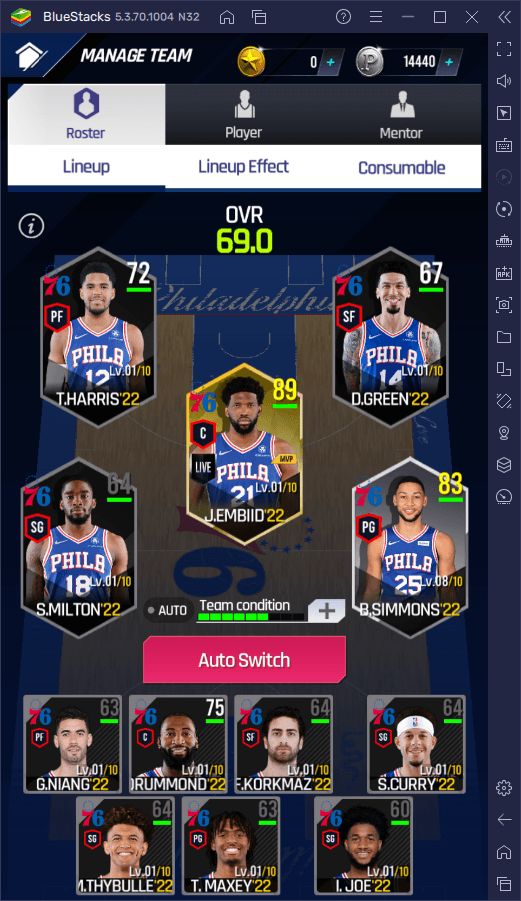
By mastering the gameplay basics, you’ll be able to have fun winning matches in NBA Now 22. Moreover, as your team increases in level and you manage to recruit better players, you can start relying on the auto-gameplay feature, which will make the matches much faster, while also scoring you tons of wins.