How to Play Neuphoria on PC with BlueStacks

In Neuphoria, players are tasked with assembling a team of guardians to tackle various challenges. The game features a gacha system, allowing players to summon guardians and equipment to enhance their squads. The strategic depth of the game lies in the careful selection and combination of these characters to maximize their potential in battles.
Neuphoria boasts a diverse roster of characters, each with their abilities and strengths. Players can customize their teams to suit their playstyle and strategy. Engage in thrilling PvE missions to uncover the game’s storyline and face off against powerful bosses. For those who enjoy competitive play, the PvP mode offers intense battles against other players. The game requires careful planning and strategy to succeed. Players must consider the strengths and weaknesses of their characters, as well as the composition of their teams, to overcome challenges.
Use the BlueStacks emulator to play Neuphoria on PC by following the steps below.
Installing Neuphoria on PC
- Go to the game’s page and click on the “Play Neuphoria on PC“ button.
- Install and launch BlueStacks.
- Sign in to the Google Play Store and install the game.
- Start playing.
For Those Who Already Have BlueStacks Installed
- Launch BlueStacks on your PC.
- Search for Neuphoria on the homescreen search bar.
- Click on the relevant result.
- Install the game and start playing.
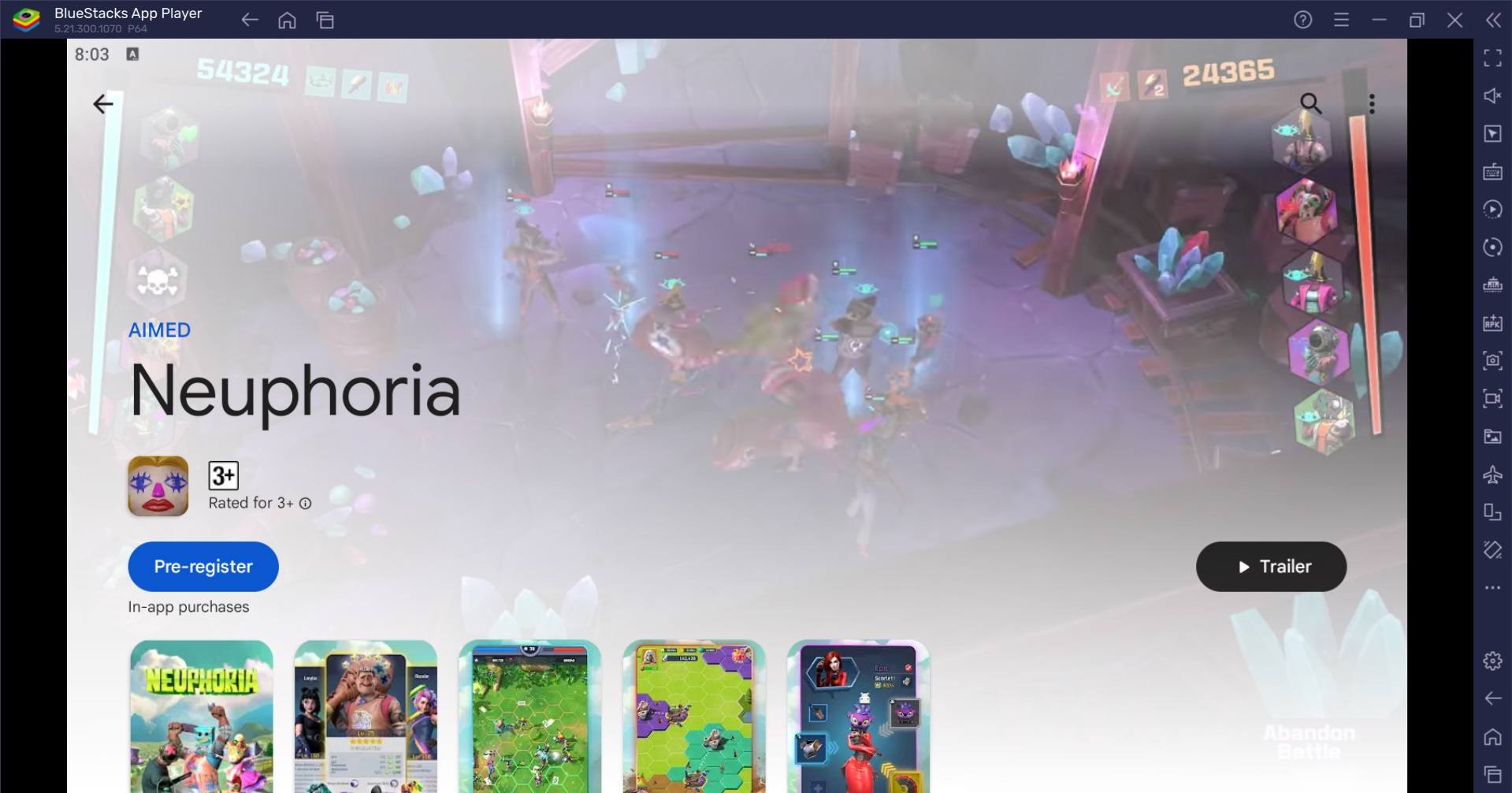
Minimum System Requirements
BlueStacks runs on virtually any system, sporting the following minimum requirements:
- OS: Microsoft Windows 7 and above
- Processor: Intel or AMD Processor
- RAM: Your PC must have at least 4GB of RAM. (Note: Having 4GB or more disk space is not a substitute for RAM.)
- Storage: 5GB Free Disk Space
- You must be an Administrator on your PC.
- Up-to-date graphics drivers from Microsoft or the chipset vendor
Neuphoria is a game that combines strategic depth with engaging gameplay. Whether you’re battling through the PvE storyline or competing in PvP matches, there’s always something new to discover. For more information, players can take a look at the Google Play Store page of Neuphoria. Players can enjoy Neuphoria on their PC or Laptop, complete with your keyboard and mouse via BlueStacks!
















