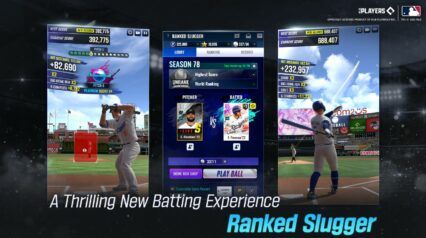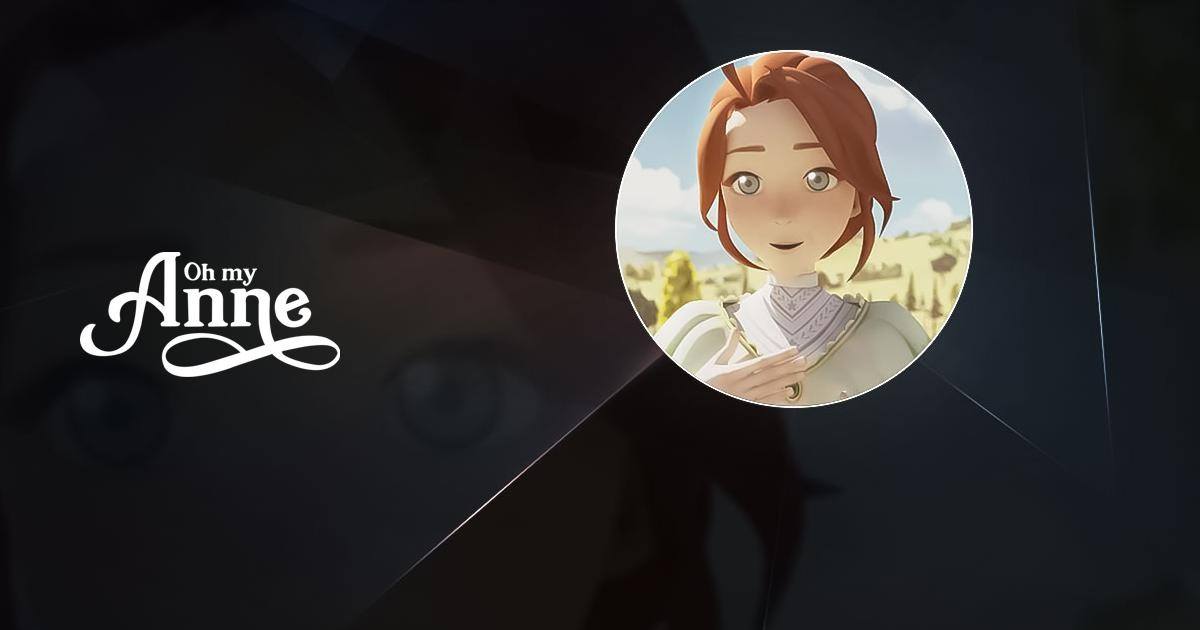How to Play Oh my Anne : Puzzle & Story on PC with BlueStacks

Oh My Anne: Puzzle & Story is a relaxing game that lets you experience the world of Anne Shirley. Remember Anne, the imaginative redhead with a thirst for adventure? In this game, you’ll help her renovate her beloved home, Green Gables, and relive some of her heartwarming stories.
But it’s not just decorating! Oh My Anne is a match-3 puzzle game. That means you line up three or more of the same colored tiles to clear them from the screen. The more you match, the more points you score and the closer you get to fixing up Green Gables.
Don’t worry, the puzzles are easy to learn but can get trickier as you progress. There are even special boosters you can use to help you out if you get stuck. Every match you make and every room you renovate brings you closer to Anne’s dream home.
Installing Oh my Anne : Puzzle & Story on PC
- Go to the game’s page and click on the “Play Oh my Anne : Puzzle & Story on PC“ button.
- Install and launch BlueStacks.
- Sign in to the Google Play Store and install the game.
- Start playing.
For Those Who Already Have BlueStacks Installed
- Launch BlueStacks on your PC.
- Search for Oh my Anne : Puzzle & Story on the homescreen search bar.
- Click on the relevant result.
- Install the game and start playing.
Minimum System Requirements
BlueStacks runs on virtual any system, sporting the following minimum requirements:
- OS: Microsoft Windows 7 and above
- Processor: Intel or AMD Processor
- RAM: Your PC must have at least 4GB of RAM. (Note: Having 4GB or more disk space is not a substitute for RAM.)
- Storage: 5GB Free Disk Space
- You must be an Administrator on your PC.
- Up-to-date graphics drivers from Microsoft or the chipset vendor
For more information, players can take a look at the Google Play Store page of Oh my Anne! For more in-depth insights, tips, and exciting gameplay strategies, explore our extensive BlueStacks Blogs on the game. Players can enjoy Oh my Anne even more on a bigger screen with your keyboard and mouse via BlueStacks!