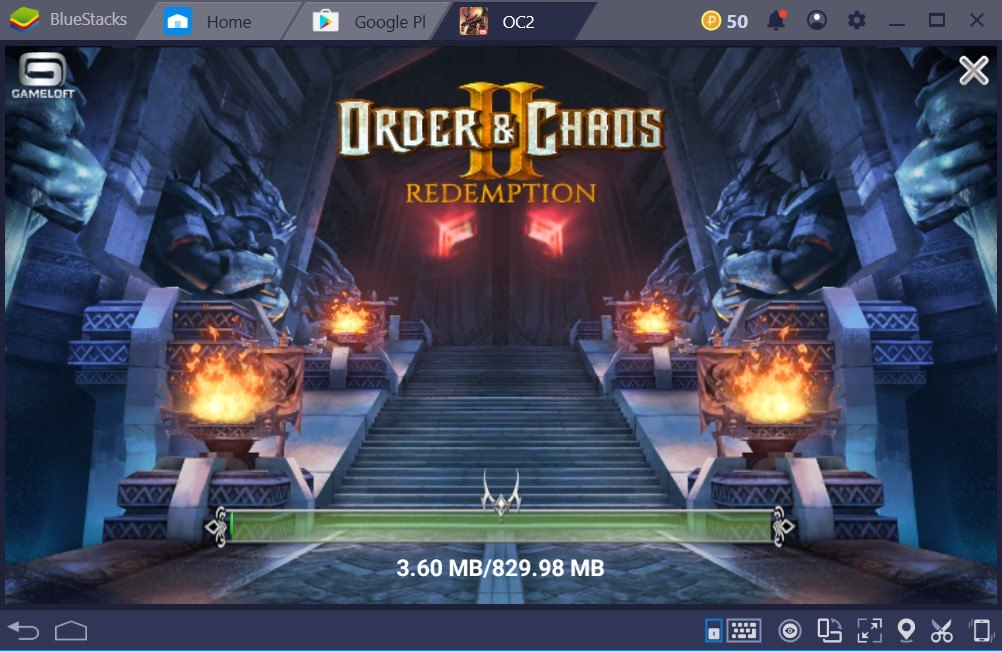Order & Chaos 2: 3D MMO RPG Tips and Tricks

The immense world of Order & Chaos 2: 3D MMO RPG might feel overwhelming to navigate at first. In addition to the size of the world, the game possesses many different features that are required to be mastered in order to progress throughout the game. Finding high rewarding quests, navigating the ‘adventure map’, managing your equipment, upgrading your weapons using the fusion function, and many more things might feel cumbersome. However, these are easy things to learn and we already made a comprehensive ‘Beginner’s Guide ’ that you can find in our awesome BlueStacks blog. This article, as opposed to the last one, will be about some tips and tricks that can add extra finesse to your overall gameplay. Also, we are sure that you already know the best way to enjoy Order & Chaos 2: 3D MMORPG is by playing it on BlueStacks. If you have a question about installing and customizing your controls the game on BlueStacks, you should check out our BlueStacks guide for Order and Chaos 2.
Now, let’s show some great tricks that can become handy when playing Order and Chaos 2: 3D MMO RPG.
Use the Auto-Follow Feature
If you ever played an MMO RPG game, you must know how frustrating it can be when you can’t find where the next objective of the quest is. You wander around to find where to head next but you end up giving up. This isn’t a problem in Order & Chaos 2: 3D MMO RPG. When you have an active quest, all you need to do is click on the quest name located above the screen so that your character can head towards the quest objective.

You might feel like you would miss many side stuff if you directly head to the quest objective, which makes sense. However, the world of Order & Chaos 2: 3D MMO RPG is huge and the chances of you being lost in the process of search are very high. In addition to this risk, the initial stages of the game don’t offer much side stuff that needs to be explored. So the best thing to do is using the ‘Auto-Follow’ function and go wherever the next quest is.
Use the Fast Travel Function
Ah, fast travel. What a time saver, isn’t it? Even though there are players who oppose the usage of fast travel and choose to stroll around afoot to see everything the game world has to offer, the fast travel system is paramount for less cumbersome gameplay. Due to its colossal game world, Order & Chaos 2: 3D MMO RPG also has a fast travel system which can be utilized most of the time.
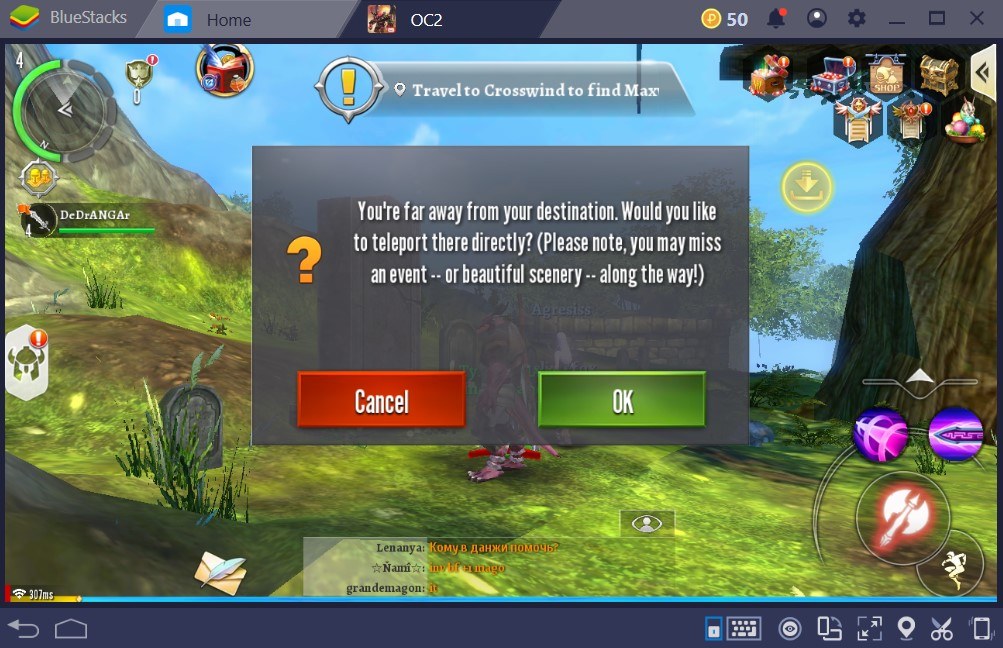
When you acquire a new quest, if the location is too far from where you are currently at, the game will ask to teleport you there. However, it will also state that you “might miss some events or beautiful scenery.” Now, we know there are completionists who are keen to see everything a game has to offer, however, we already tried going afoot and there is really not much to see, especially in the early stages in the game. Due to that, just take advantage of fast-travel and head over to your next quest.
Finish Downloading the Game
We mentioned how big Order & Chaos 2: 3D MMO RPG is many times before. When the game is this big, the amount of megabytes you need to download is also big. When you initially launch the game, you will have to download 830 megabytes of data to be able to start playing. Unfortunately, this won’t be the only download file. After an hour of gameplay or so, the quests will start taking place in different sections of the map and the game will ask you to download more files. You can download a file whenever it’s necessary, however, the best way to experience Order & Chaos 2: 3D MMO RPG is without any interruptions. To avoid any kind of interruptions, you can download the required files beforehand.
Play Order & Chaos 2 on BlueStacks 4
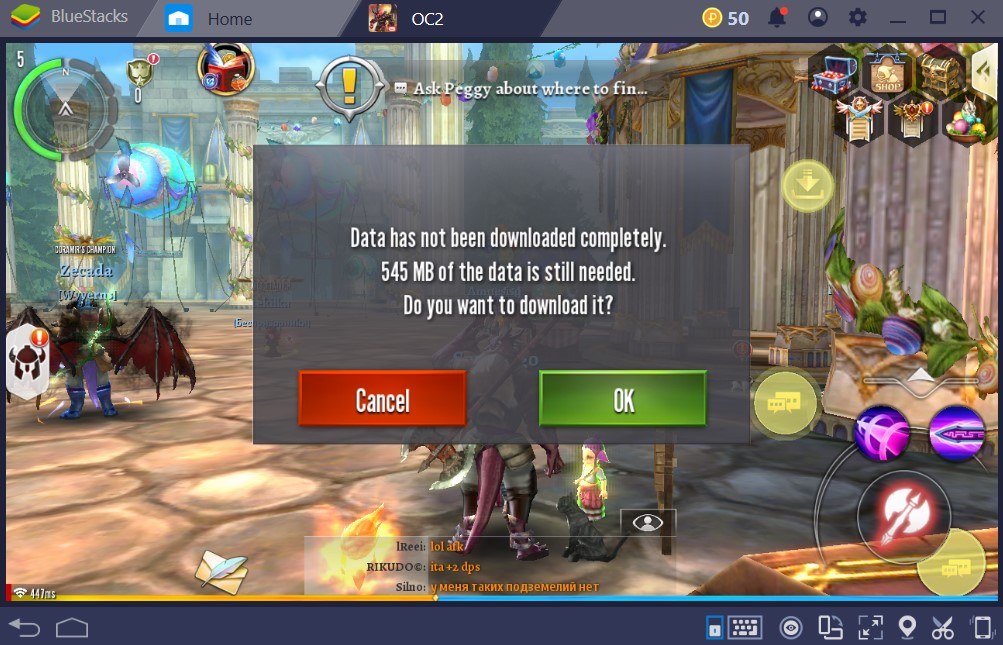
To do this, just click on the ‘Download’ icon located on the right side of the screen. This way, you can download the required files before heading to your next quest and cut out any kind of unnecessary interruptions. You can still choose to download the files when the game alerts you, however, the immersion of the game will weaken.
Gather the Daily Rewards
Providing the loyal players with constant rewards have been a widely accepted policy by the game developers for a long time. However, most of these rewards need to be acclaimed by the player itself manually, which leads to many rewards going missing due to players forgetting about it.

By accessing the ‘Info Center’ you can claim your daily rewards and use them to enhance your overall experience of the game.
Don’t Forget About the Chests
In addition to the daily rewards, Order & Chaos 2: 3D MMO RPG provides its players with constant chests that offer weapons, armor, and materials required for certain upgrades. Chests are extremely essential for obtaining more materials in the game. You will obtain necessary materials by dismantling older equipment and from quests, however, this won’t always be enough. So don’t forget to claim your free chests every time you log in to play.

You can access the chests page by clicking on ‘Nick’s Treasure Hall’. In here, just click on the ‘Free’ button and claim the chest.
By following these tips and tricks, you can improve your overall gameplay experience of Order & Chaos 2: 3D MMO RPG. However, for the best possible experience of Order and Chaos 2: 3D MMO RPG, be sure to play the game on BlueStacks.